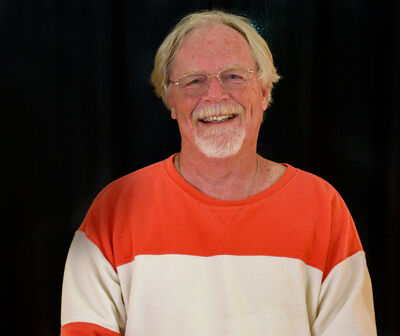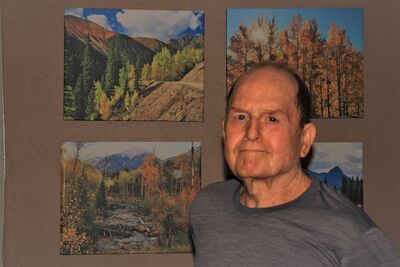Seeing the screen in the sunlight
Jul 1, 2023 05:26:25 #
Jul 1, 2023 05:31:39 #
Jul 1, 2023 06:23:43 #
coolhanduke is correct. Look up Hoodman and you'll find a loupe that fits over your screen and magnifies it a little and they also have a shade that surrounds the screen to solve exactly this problem. Good luck!
Jul 1, 2023 06:39:21 #
gmar3180
Loc: Waxahachie, TX
Try this:
Hoodman H32MB HoodLoupe Camera Viewfinder Loupe 3.2 inch LCD Sun Shade
Hoodman H32MB HoodLoupe Camera Viewfinder Loupe 3.2 inch LCD Sun Shade
Jul 1, 2023 07:20:40 #
Archboo3
Loc: Central Florida
Get a Hoodman, you will find them at most real camera store. I know B&H carry them. I have one in both my camera bags, I don’t travel with out one.
Jul 1, 2023 07:32:43 #
cliff Hilbert wrote:
I'm sure there's a solution to this problem and that people on here have the answer. When I'm outside taking landscape pictures with my Rebel T7, I can't see what the picture I've just taken looks like on the screen because in the sunlight the screen is rather dark. In order to see the picture I've just taken clearly I have to go back to my car, get inside, close the door and then look at the picture. What's the solution?
A couple of possible solutions:
-a pop up shade (drawback is it blocks lcd monitor when not in use)
-a modified small slide viewer (search pana vue slide viewer) you would need to remove the translucent screen and perhaps put some tape around the edge to help keep it from sliding or scratching your lcd screen.
Jul 1, 2023 07:40:03 #
zug55
Loc: Naivasha, Kenya, and Austin, Texas
In the "good old" film days we first had to develop the film and make a print to see if the pic turned out. So DSLRs presented real progress.
Upgrading to mirrorless would solve this problem.You can review your images through the viewfinder, rain or shine.
Upgrading to mirrorless would solve this problem.You can review your images through the viewfinder, rain or shine.
Jul 1, 2023 07:47:51 #
fetzler
Loc: North West PA
cliff Hilbert wrote:
I'm sure there's a solution to this problem and that people on here have the answer. When I'm outside taking landscape pictures with my Rebel T7, I can't see what the picture I've just taken looks like on the screen because in the sunlight the screen is rather dark. In order to see the picture I've just taken clearly I have to go back to my car, get inside, close the door and then look at the picture. What's the solution?
Indeed this is an issue. Here are they ways that I have tried. None are great solutions but they help.
1. Use the view camera method. Place a black cloth over your head to review an compose your image. A cloth with one white side an one black side is great to minimize the heat.
2. There are shields that fit over some screens.
3. Use a field monitor. Many have a shield and some expensive ones are quite bright. These have their own batteries.
I lose the camera touch screen focus this way however.
Jul 1, 2023 08:04:43 #
zug55 wrote:
In the "good old" film days we first had to develop the film and make a print to see if the pic turned out. So DSLRs presented real progress.
Upgrading to mirrorless would solve this problem.You can review your images through the viewfinder, rain or shine.
Upgrading to mirrorless would solve this problem.You can review your images through the viewfinder, rain or shine.
Thank you! Someone finally gets it!
Jul 1, 2023 08:38:35 #
dlmorris
Loc: Loma Linda, Ca
As someone else suggested, there may be some screen brightness settings that can be changed.
But that was one reason I hated some of those old point and shoot cameras… you didn’t have a view finder, just that screen, and it was really hard to see in the sunlight to even compose a picture.
Best of luck! Try that screen brightness setting.
But that was one reason I hated some of those old point and shoot cameras… you didn’t have a view finder, just that screen, and it was really hard to see in the sunlight to even compose a picture.
Best of luck! Try that screen brightness setting.
Jul 1, 2023 08:41:01 #
cliff Hilbert wrote:
I'm sure there's a solution to this problem and that people on here have the answer. When I'm outside taking landscape pictures with my Rebel T7, I can't see what the picture I've just taken looks like on the screen because in the sunlight the screen is rather dark. In order to see the picture I've just taken clearly I have to go back to my car, get inside, close the door and then look at the picture. What's the solution?
Look at Hoodman. Wear around your neck or keep in pocket until needed!
Jul 1, 2023 08:44:27 #
cjc2 wrote:
Thank you! Someone finally gets it!
I got it with the first response!

Jul 1, 2023 08:47:03 #
Jul 1, 2023 09:08:44 #
PurpleHaze204
Loc: North Potomac, MD
Just got one of these screen hoods from B&H. Haven't tried it yet, but very hopeful. . .
https://www.bhphotovideo.com/c/product/1376318-REG/vello_spws_ct7i_screen_protector_with_shade.html
https://www.bhphotovideo.com/c/product/1376318-REG/vello_spws_ct7i_screen_protector_with_shade.html
Jul 1, 2023 09:29:29 #
cjc2 wrote:
What's interesting about this question is that back in those old film days, my F5 didn't even have a rear screen and I got by just fine! Shooting mostly sports, I rarely have time to chimp. Just continue to do your very best and take things SOOC.
Yep, my old Canon FTb didn't have a rear screen and I did just fine, took a lot of beautiful pictures. But, since my new T7 has the rear screen and a button that I can use to enlarge the image, I figured why not use as many of the camera's features that I can. Instead of having to walk back to my car (with VERY BAD knees, my knees, not the car's, lol) every time I wanted to look more closely at a shot I just took, I thought there had to be a better way. There have been some good ideas suggested here. Thanks, all!
If you want to reply, then register here. Registration is free and your account is created instantly, so you can post right away.