Tracing the capture date on a Mac
Jun 27, 2023 10:02:24 #
CHG_CANON wrote:
No worries cindo51. We all start someplace; and if... (show quote)
Thank you so much...I was afraid I would be expelled from the group for being in such a mess! I have a question about a few of the back up drives I have, they don't allow me to delete anything? I do Time Machine back-ups as well as transfer many of my folders of pictures off my computer( lest I fill up the storage). Should I be using two different drives for these two types of back-ups? When I export files from LR I recently started exporting them as tiffs (originally raw) so I can keep all the details in case I want to do future editing. Yikes..they are so HUGE but I often regret going back to a photo that's only a jpg. I'm guessing that if I import photos I should put the back up copy on the same external drive to which I export the finished photo?
Thanks again SO much!
Jun 27, 2023 10:34:37 #
Perhaps a google search would help. Just enter
photo capture date on a mac
numerous suggestions will be returned.
--Bob
photo capture date on a mac
numerous suggestions will be returned.
--Bob
cindo51 wrote:
I am about to lie down on the floor weeping. I hav... (show quote)
Jun 27, 2023 10:41:14 #
rmalarz wrote:
Perhaps a google search would help. Just enter
photo capture date on a mac
numerous suggestions will be returned.
--Bob
photo capture date on a mac
numerous suggestions will be returned.
--Bob
Thanks Bob! OK, but I'm confused...what exactly do I put in the search box?
Thanks!
Jun 27, 2023 10:41:25 #
olddutch
Loc: Beloit, Wisconsin
It seems to me when you down load a picture you have choices to copy or ??? and if you take the ??? choice it removes the picture from the drive. Sorry the ??? doesn't come to mind at the moment..
Jun 27, 2023 10:49:56 #
olddutch wrote:
It seems to me when you down load a picture you have choices to copy or ??? and if you take the ??? choice it removes the picture from the drive. Sorry the ??? doesn't come to mind at the moment..
When you import into LRC, you can add, copy, or copy as DNG (or move?).. not sure what you are saying (it's not you, it's me!)
Thanks...could you please clarify!?
Jun 27, 2023 11:00:10 #
cindo51 wrote:
Thank you so much...I was afraid I would be expell... (show quote)
I believe Time Machine backups are short-term backups. It is my understanding that Time Machine will indeed back up everything on your computer, but when the Time Machine disk starts to fill up it will start to delete older files. For that reason it is not really archiving your stuff. Time Machine is still valuable (as long as you have a large enough disk) but I wouldn't count on it for something you need to restore from a year or more ago. For real archiving you should use an external drive (preferably multiple drives) and a cloud system.
There is NO reason to export as tiff*. Keep the raw file (ALWAYS keep the original, even if it isn't raw) and if you need to export, use jpg. A jpg will serve the purpose just fine as long as you save it with a reasonable quality setting (defining the degree of compression). Most jpg files will not show any problems if your quality setting is 70-80 on a scale of 100. (Photoshop quality settings are 0-12 and even 0 is in the middle of the 1-100 scale on most other editors). If you want to revisit your edits, go back to the original. Lightroom always starts with whatever file was your original so you need not worry about re-editing a jpg. If your original was a jpg, a re-edit through Lightroom will be no worse than the first export to jpg you made from Lightroom.
* I occasionally export a file as tif but only when I need to convert the image to a numeric array for analysis. Not something most photographers do.
Jun 27, 2023 11:14:41 #
I share your pain...a couple of suggestions, which may be repetitive... don"t confuse the "date modified" data that you see in the Mac Finder with the data you see in Lightroom. (I use Lightroom classic) In the Lightroom Library module, look at you images in grid view and hover your cursor over the image...a little window will pop up and show you the file name, and the date and time when the image was captured by the camera. Also, if you click on the image, all the metadata from the image, (histogram, camera, s/n, lens, f stop, shutter speed, etc etc will show up in the right hand panel...also the date and time will be there as well and. Normally, this will remain untouched when you edit the image...but, it can be edited if you want to. I think the suggestion to look for file names that are close by in name is a good one. Also, is there any that you may have put another SD card in your camera other that wasn't erased before you captured the image?
Jun 27, 2023 11:20:09 #
DirtFarmer wrote:
I believe Time Machine backups are short-term back... (show quote)
Thank you thank you thank you!
Jun 27, 2023 11:21:26 #
photo capture date on a mac
--Bob
--Bob
cindo51 wrote:
Thanks Bob! OK, but I'm confused...what exactly do I put in the search box?
Thanks!
Thanks!
Jun 27, 2023 11:23:08 #
Jun 27, 2023 11:37:46 #
cindo51 wrote:
.... it showed a date last year in October....
Mysterious indeed. If the camera is showing and recording the correct time and date now, something must have caused a glitch. One possibility is that if you leave a camera for a long time without a battery in it, it's possible for some of your settings to revert to the default or factory settings, and that can happen with the time/date.
Beyond that it may just be a random glitch. Have you annoyed any leprechauns lately?
Jun 27, 2023 13:16:02 #
R.G. wrote:
Are the image files named using a sequence? If you can find other image files taken around the same time it would show you the numbers in the file naming sequence. You could then run a search on the file names most likely to include the one you're looking for.
I tried that…it’s so strange!I tried every angle to trace it! I’m going to call Adobe back today… I went through every external drive and it was nowhere! I did find it on my Lightroom, not the classic version, but I sometimes accidentally open that other version by mistake but don’t use it when I realize that. And it indicated that the capture date was 10/25/22! It’s so odd! I was home in CT. and clearly the photo was not taken anywhere near here! The camera information is indeed my camera?!
I will post a copy of it again!
Thanks so much!
Jun 27, 2023 13:24:22 #
cindo51 wrote:
I tried that…it’s so strange!I tried every angle t... (show quote)
I'm sure you already know that in Lr you can revert to any stage in the editing process, including reverting to the original (which you can export if you want). As far as the time and date issue is concerned, I find myself leaning towards the leprechaun theory
 .
.Jun 27, 2023 14:57:15 #
You say you have printed the file before, when you print do you save the final edited print file anywhere?
I'm trying to think of other places you might look.
Do you know the exact file number of the image, ? Can you search each of your drives and your computer for that file name?
What is your normal practice when you print or show your pictures? When you had your show did you by any chance make a folder with all the files in it? Could you search by the name of the Show?
Re the date, I would guess that it is the save date or modification date rather than the camera file creation date.
One of the biggest problems of not being well organized is people often save multiple copies in lots of different locations by accident...... if that happened it may help you here, try to think of different ways you may have saved it, and search for those. If you had a show, you were probably proud enough of it to save the pictures as a group somewhere. Do you know the date of your show? look for folders from that date.
Open each hard drive in a folder view and look for titles that jog your memory.
Don't fixate on the date, try to think about the picture, who you might have shared it with, was there a catalog for the show. I'll bet you have it, chill out and think........
Like the extra car key that you hid is a safe place ......think that way
Good Luck
I'm trying to think of other places you might look.
Do you know the exact file number of the image, ? Can you search each of your drives and your computer for that file name?
What is your normal practice when you print or show your pictures? When you had your show did you by any chance make a folder with all the files in it? Could you search by the name of the Show?
Re the date, I would guess that it is the save date or modification date rather than the camera file creation date.
One of the biggest problems of not being well organized is people often save multiple copies in lots of different locations by accident...... if that happened it may help you here, try to think of different ways you may have saved it, and search for those. If you had a show, you were probably proud enough of it to save the pictures as a group somewhere. Do you know the date of your show? look for folders from that date.
Open each hard drive in a folder view and look for titles that jog your memory.
Don't fixate on the date, try to think about the picture, who you might have shared it with, was there a catalog for the show. I'll bet you have it, chill out and think........
Like the extra car key that you hid is a safe place ......think that way
Good Luck
Jun 27, 2023 16:19:34 #
cindo51 wrote:
I have spent this entire day searching everyone of my 9 backup drives for my Imac and Macbook. I have a photography that I have printed, framed, and, used on the invitation for my show that opens this weekend! I assumed it was from my trip to Tucson this past May.. but alas, not so! so I have searched and I finally found in a deep dive of the meta data that it was taken at 11:00pm the night of October 25, 2022. It does not say where.
How is this a mystery just because it's on a Macbook?
The information is there in the EXIF data. Windows can find it. You can probably find it with an EXIF viewer on a Macbook.
This assumes that the time and date are set correctly on the camera. It would be on your iPhone where you probably can even find the geographic coordinates (which you won't see in the camera's EXIF unless you have arranged to capture it).
Here is what it might look like:
In an EXIF viewer. I can attest that the 2016:05:19 at 08:36 AM is correct unless my camera's clock had the wrong time.
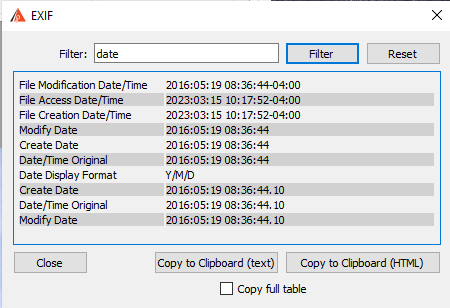
Windows shows the same date and time for the raw file.
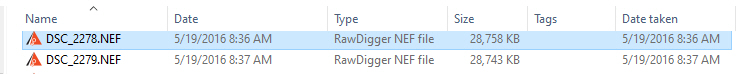
The original JPEG shows the same information but the EXIF data might be lost if it was edited later.
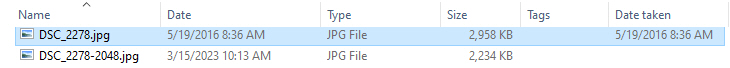
If you want to reply, then register here. Registration is free and your account is created instantly, so you can post right away.



