Non-Destructive Processing
Jun 11, 2023 08:55:43 #
I keep hearing how some processors are non-destructive. I have never saved a processed image over the original. Would anyone do that? I always save it in a different folder with a different name. I can't imagine anyone wiping out the original after making some changes. "Non-destructive" seems to be a non-issue.
Jun 11, 2023 09:11:46 #
jerryc41 wrote:
I keep hearing how some processors are non-destructive. I have never saved a processed image over the original. Would anyone do that? I always save it in a different folder with a different name. I can't imagine anyone wiping out the original after making some changes. "Non-destructive" seems to be a non-issue.
I get your point.
"Save As" destroys nothing. I do "Save" over a new edit but those are PSD, JPG, TIF files. RAW files can not be directly saved over. And the ACR changes to RAW can be reset.

Jun 11, 2023 09:14:12 #
Ysarex
Loc: St. Louis
jerryc41 wrote:
I keep hearing how some processors are non-destructive. I have never saved a processed image over the original. Would anyone do that? I always save it in a different folder with a different name. I can't imagine anyone wiping out the original after making some changes. "Non-destructive" seems to be a non-issue.
Non-destructive is used with two meanings.
1. Preservation of the camera original untouched. You're right it's basically a non-issue especially working with raw files.
2. Non-destructive processing preserves your work such that you can revisit the processing later and make a change without the penalty of having to re-do parts of the processing or heaven forbid re-do all of your work.
For example Affinity in their recent version 2 release corrected an earlier design flaw in which the software forced destructive processing of raw files. In version 1 if you processed a raw file, saved your final image as an afphoto file, but later returned to that image and wanted to eg. make a change to the WB you were forced to start from scratch and re-do all of your Develop module work. That was destructive processing. Version 2 is now better in that regard.
So we have to decide, each of us how big a priority non-destructive processing is. For me it's way high on my priority list and I want to avoid using any software in which the processing is not 100% non-destructive. I switched from LR/PS to C1 over that issue. PS processing is only partially non-destructive in a raw workflow and I dumped it primarily for that reason.
Jun 11, 2023 09:18:15 #
jerryc41 wrote:
I keep hearing how some processors are non-destructive. I have never saved a processed image over the original. Would anyone do that? I always save it in a different folder with a different name. I can't imagine anyone wiping out the original after making some changes. "Non-destructive" seems to be a non-issue.
I never save over the original either...
All of my edits are "non-destructive", no matter what editor I use.
I use the "Save As" button.
My originals are always intact.

Jun 11, 2023 09:24:50 #
jerryc41 wrote:
I keep hearing how some processors are non-destructive. I have never saved a processed image over the original. Would anyone do that? I always save it in a different folder with a different name. I can't imagine anyone wiping out the original after making some changes. "Non-destructive" seems to be a non-issue.
It's not just a matter of saving the original. It's a matter of being able to go back and tweak changes you have made without starting all over again with the original. I do that in Photoshop by doing everything in layers so I can make changes in anything I had done without starting over.
Jun 11, 2023 09:52:59 #
David Martin
Loc: Cary, NC
Several programs automatically save all of the edits in a separate location, leaving the original file untouched. The edits can be revisited and tweaked. Some programs enable creation of new comparison versions, maintaining separate edits for each version, all while the original file remains... the original file. There is no need for "save as" as there is never a risk of over-writing the original.
Jun 11, 2023 10:00:22 #
David Martin wrote:
Several programs automatically save all of the edits in a separate location, leaving the original file untouched. The edits can be revisited and tweaked. Some programs enable creation of new comparison versions, maintaining separate edits for each version, all while the original file remains... the original file. There is no need for "save as" as there is never a risk of over-writing the original.
Maybe with THAT editor.....
Never overwriting the original saves the need to know which editor does what.
Saving subsequent edits as their own file also makes them available for further work, no matter what editor is used.
Jun 11, 2023 10:12:14 #
David Martin
Loc: Cary, NC
Longshadow wrote:
Maybe with THAT editor.....
Never overwriting the original saves the need to know which editor does what.
Saving subsequent edits as their own file also makes them available for further work, no matter what editor is used.
Never overwriting the original saves the need to know which editor does what.
Saving subsequent edits as their own file also makes them available for further work, no matter what editor is used.
Well, it helps to know one's editor. And nondestructive preservation of the original is high on the list of criteria for selecting said editor.
Jun 11, 2023 10:16:37 #
David Martin wrote:
Well, it helps to know one's editor. And nondestructive preservation of the original is high on the list of criteria for selecting said editor.
For some.....
Is "Save As" really a bad thing?
Sounds like a personal preference thing to me.

Jun 11, 2023 10:36:54 #
David Martin
Loc: Cary, NC
Longshadow wrote:
Is "Save As" really a bad thing?
No, certainly not inherently evil.
Just an extra step, a few extra clicks including a new file name, versus not being required to do anything because all edits are being automatically saved.
Longshadow wrote:
Sounds like a personal preference thing to me.
To each his/her/their/xir/zir/hir/its/eir/vis/tem own.
Longshadow wrote:


Jun 11, 2023 10:49:12 #
David Martin wrote:
No, certainly not inherently evil.
Just an extra step, a few extra clicks including a new file name, versus not being required to do anything because all edits are being automatically saved.
Just an extra step, a few extra clicks including a new file name, versus not being required to do anything because all edits are being automatically saved.
Extra steps that don't bother me in the slightest......

What if my editor doesn't save the original with the mods? I have no idea if my two or three editors do that.
This way I KNOW I retained the original, and I don't have to worry if the editor does, or not.
To each his own.

Jun 11, 2023 11:17:27 #
David Martin wrote:
...To each his/her/their/xir/zir/hir/its/eir/vis/tem own...
Surely there must be more pronouns than that! How many did you miss? And how many of them apply to you (looking at you, reading this).
Jun 11, 2023 11:19:25 #
Ysarex
Loc: St. Louis
jerryc41 wrote:
"Non-destructive" seems to be a non-issue.
Preserving the original is a non-issue. Preserving your processing work and keeping it accessible is a big issue for some. Here's an example. Took this photo a few weeks back of some square dancers.
The paper was torn up in her hair so I decided to re-touch out the damage. In the first illustration below I used C1 and have a 100% non-destructive and non-linearly re-editable workflow. Image on your left is my first edit. I went back a revisited the image and decided I'd prefer a different camera input profile so I selected the change. That altered the overall color and saturation in the image. The re-touch work simply updated the change.
In the second illustration below I switched to Adobe software. If you can do the re-touch in LR you have the same 100% non-destructive result I got in C1. However if you resort to Photoshop (which I did here) then your editing become partially destructive. From LR/ACR I sent a SmartObject over to PS. In PS I used a separate layer (best practice) to do the re-touch work. Now for the same type of change I made in C1 -- I double clicked the SmartObject and was taken back into ACR. There I made an input profile change (and used HSL to push it for effect) and when I returned to PS that change updated the SmartObject. It did not however update the raster layer where I did the re-touch work. That raster layer then is a destructive element and Adobe is making me do the work over. That's destructive of my work and that sucks.
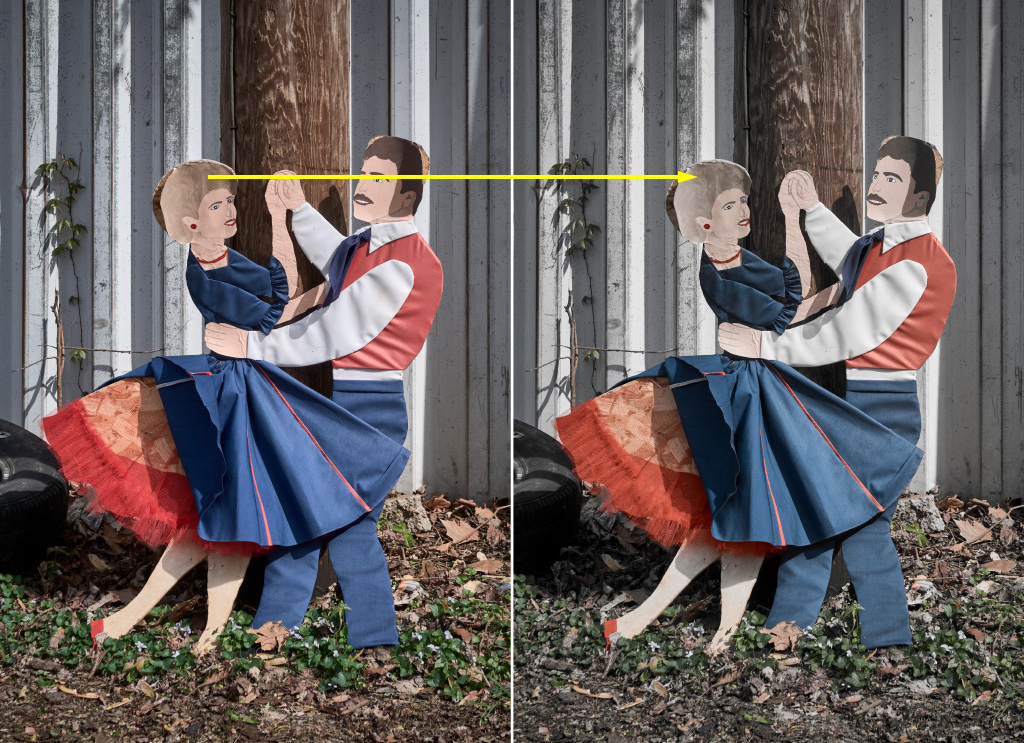

Jun 11, 2023 11:36:04 #
jackpinoh
Loc: Kettering, OH 45419
I know people who are so confident of their processing workflow that they can make dozens of modifications to an image in Photoshop in a way that prevents them from modifying previous Photoshop edits. I am not one of those people. Each of us is able to chose our own workflow. There is no best -- only different.
Jun 11, 2023 16:54:05 #
Ysarex wrote:
Preserving the original is a non-issue. Preserving... (show quote)
Awesome results ⭐⭐⭐⭐⭐
If you want to reply, then register here. Registration is free and your account is created instantly, so you can post right away.



