Thumb Drive Issue
Jun 8, 2023 06:01:59 #
Hello all, I recently tried to access data in one of my thumb drives. When I plug it in it tells me to "insert a disk into the USB drive". Is there any way around this? I have other thumb drives that don't do this. Thanks in advance!
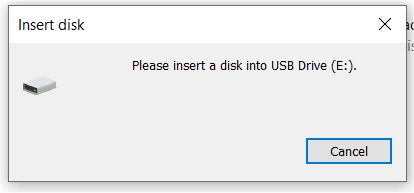
Jun 8, 2023 06:29:07 #
If you haven’t already done it, remove and use another port. If that won’t work, restart and try again. If that won’t work try a different USB thumb drive. You might also check for debris in the drive. They can collect dust and fail sometimes. I’ve used a paper clip to pull out pocket fuzz before.
Jun 8, 2023 07:28:25 #
Lens Cap wrote:
Hello all, I recently tried to access data in one of my thumb drives. When I plug it in it tells me to "insert a disk into the USB drive". Is there any way around this? I have other thumb drives that don't do this. Thanks in advance!
It's possible that what you thought is a USB thumb drive is actually a card reader?
Jun 8, 2023 07:39:11 #
Thanks I will try this...
Tomfl101 wrote:
If you haven’t already done it, remove and use another port. If that won’t work, restart and try again. If that won’t work try a different USB thumb drive. You might also check for debris in the drive. They can collect dust and fail sometimes. I’ve used a paper clip to pull out pocket fuzz before.
Jun 8, 2023 07:39:53 #
Thanks, but no it is a thumb drive with data on it.
BebuLamar wrote:
It's possible that what you thought is a USB thumb drive is actually a card reader?
Jun 8, 2023 08:32:15 #
I think I had that happen to me once. Powering down (not "restart") fixed it.
Jun 8, 2023 09:25:49 #
Power down with the thumb drive installed?
Longshadow wrote:
I think I had that happen to me once. Powering down (not "restart") fixed it.
Jun 8, 2023 09:46:20 #
Lens Cap wrote:
Power down with the thumb drive installed?
Properly remove if you can (eject).
But I have had to just yank the thumb drive on occasion because since the computer didn't acknowledge it being connected. The thumb drive survived.
Having it connected when you do a power down should not bother it.
Jun 9, 2023 06:34:38 #
Lens Cap wrote:
Hello all, I recently tried to access data in one of my thumb drives. When I plug it in it tells me to "insert a disk into the USB drive". Is there any way around this? I have other thumb drives that don't do this. Thanks in advance!
Maybe you deleted the files on the thumb drive and lost the disk info for computer to recognize the disk
Jun 9, 2023 08:24:56 #
Right click on This PC > Manage > Disk Management. See if it shows up there.
I hate it when the computer can't see something that's connected.
I hate it when the computer can't see something that's connected.
Jun 9, 2023 12:03:04 #
Jun 9, 2023 12:08:02 #
Wasabi wrote:
When I put one in the wrong USB port I get that response.
???
Wrong port?
Jun 9, 2023 12:14:12 #
Jun 9, 2023 12:28:18 #
jerryc41 wrote:
Any port in a storm.
That's what works on my desktop. I have 4 to select from.

Jun 9, 2023 12:33:49 #
Longshadow wrote:
???
Wrong port?
Wrong port?
There are several on/in the computer. Mine are lettered G, H, etc by the system but not on the computer cover. So I put it in one and the system tells me if I'm in the wrong place. After a while I may recall where the right one is.

If you want to reply, then register here. Registration is free and your account is created instantly, so you can post right away.



