Custom Color Balance for the Sony RX100 VII
May 27, 2023 18:35:36 #
The automatic color balance on the RX100 VII works well in general. However, it does offer the opportunity to use custom color balance settings. These settings do not affect the RAW files, just the JPEG files.
To use this feature, the steps are as follows:
Menu --> Camera 1 --> 11 --> White Balance --> Custom Setup
Follow the instructions on the screen.
You need a white-target or 18% gray card, or better yet, the ExpoDisc 2.0 ($50 at B&H Photo).
I really like the ExpoDisc to have the color balance right the first time. When you use the camera's AWB, the camera is measuring the light reflected/emitted by the scene and uses this information to compute the color balance. There are problems doing it this way. When you use the ExpoDisc, you stand at the location of the scene desired to be photographed and aim the camera where you will actually stand to photograph the scene. Next, hold the ExpoDisc over the RX100 VII's lens and execute the command the above instructions indicate. Select this custom white balance selecting and take the photograph. By standing at the scene location, the camera is measuring the incident light to establish the color balance.
The following images present a demonstration comparing the AWB and the custom white balance. The automobile is sitting in my garage being illuminated by sunlight through the windows and fluorescent lights from overhead. AWB doesn't do well with mixed lighting. The first image was taken using the AWB and the second using the custom white balance. The color of the vehicle is Pearl Beige. The second photograph captures the color of the vehicle accurately to the eye. The first image makes the vehicle looks silvery.
Although unnecessary in general, I took a photograph standing at the automobile with the ExpoDisc held over the lens and aimed at the location I would be shooting from. The third image shows the gray image obtained. The fourth image was taken with the iPhone 14 Pro Max of the histograms of the third image shown on the RX100 VII display. The histograms are aligned as expected for a proper color balance.
I note that my ExpoDisc fits the lenses (most of them anyway) for my D810 and D850 like a snap-on filter. The ExpoDisc is much larger than the lens of the RX100 VII, but that is not a problem. Just hold the ExpoDisc over the lens and it will work fine. I can set the custom color balance is less than 30 seconds once I have the ExpoDisc in my hand. The process is really well easy and the results are impressive I suggest.
To use this feature, the steps are as follows:
Menu --> Camera 1 --> 11 --> White Balance --> Custom Setup
Follow the instructions on the screen.
You need a white-target or 18% gray card, or better yet, the ExpoDisc 2.0 ($50 at B&H Photo).
I really like the ExpoDisc to have the color balance right the first time. When you use the camera's AWB, the camera is measuring the light reflected/emitted by the scene and uses this information to compute the color balance. There are problems doing it this way. When you use the ExpoDisc, you stand at the location of the scene desired to be photographed and aim the camera where you will actually stand to photograph the scene. Next, hold the ExpoDisc over the RX100 VII's lens and execute the command the above instructions indicate. Select this custom white balance selecting and take the photograph. By standing at the scene location, the camera is measuring the incident light to establish the color balance.
The following images present a demonstration comparing the AWB and the custom white balance. The automobile is sitting in my garage being illuminated by sunlight through the windows and fluorescent lights from overhead. AWB doesn't do well with mixed lighting. The first image was taken using the AWB and the second using the custom white balance. The color of the vehicle is Pearl Beige. The second photograph captures the color of the vehicle accurately to the eye. The first image makes the vehicle looks silvery.
Although unnecessary in general, I took a photograph standing at the automobile with the ExpoDisc held over the lens and aimed at the location I would be shooting from. The third image shows the gray image obtained. The fourth image was taken with the iPhone 14 Pro Max of the histograms of the third image shown on the RX100 VII display. The histograms are aligned as expected for a proper color balance.
I note that my ExpoDisc fits the lenses (most of them anyway) for my D810 and D850 like a snap-on filter. The ExpoDisc is much larger than the lens of the RX100 VII, but that is not a problem. Just hold the ExpoDisc over the lens and it will work fine. I can set the custom color balance is less than 30 seconds once I have the ExpoDisc in my hand. The process is really well easy and the results are impressive I suggest.
Photograph taken using the AWB

Photograph taken using the ExpoDisc custom white balance

(Download)
This is what the camera views when the ExpoDisc is in place
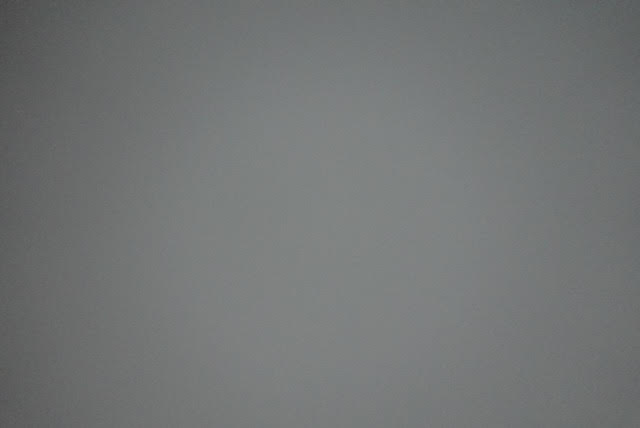
Display of the RX100 VII showing that the color balance is good
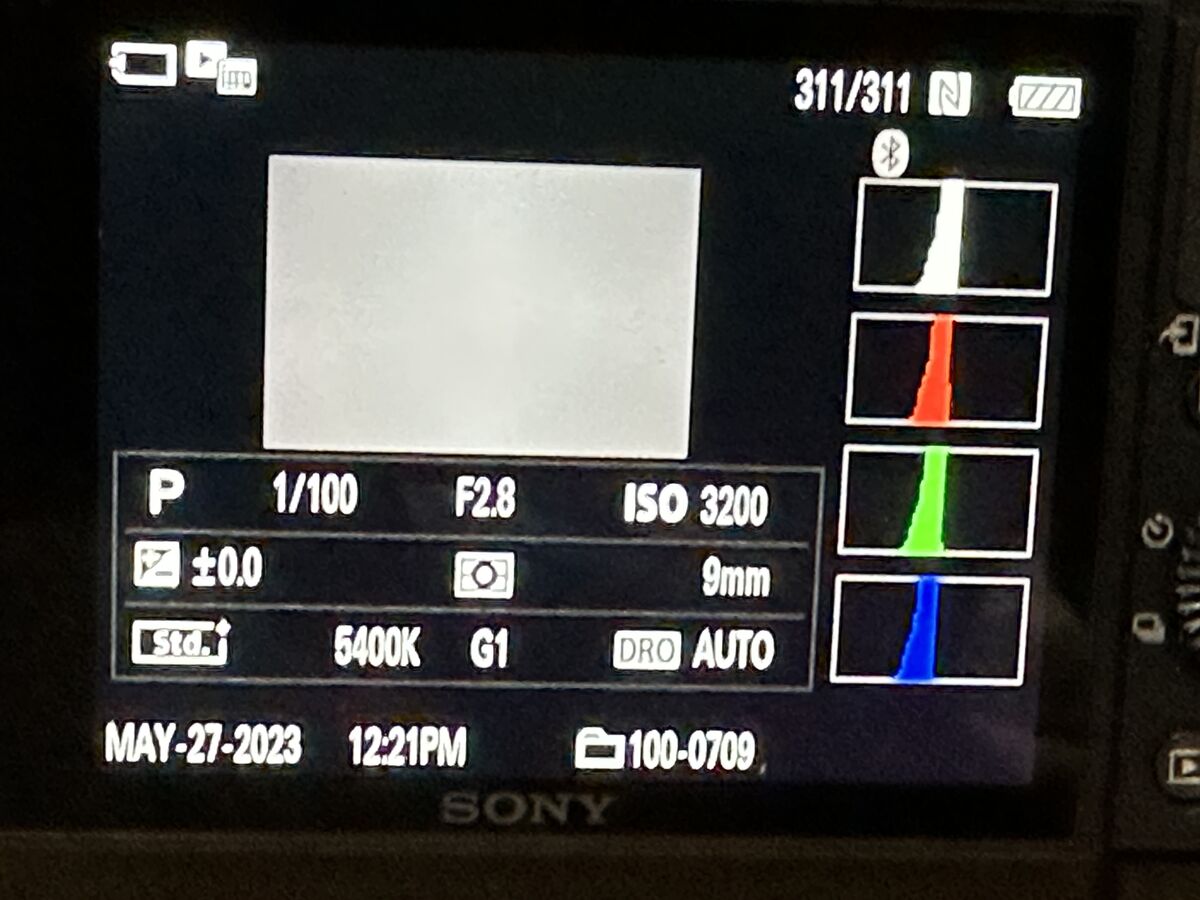
(Download)
May 28, 2023 11:57:24 #
azted
Loc: Las Vegas, NV.
It is easy to see the color difference on your photos. But if you are pushing the ExpoDisc, why not show it also attached to the camera?
May 28, 2023 13:15:31 #
azted wrote:
It is easy to see the color difference on your photos. But if you are pushing the ExpoDisc, why not show it also attached to the camera?
Hi azted,
Thank you for your comment and question. I am not pushing the ExpoDisc but simply showing a simple way to make good JPEGs using the RX100 cameras in particular. I normally shoot JPEG and RAW, and process the RAW. Having the JPEG already with good color balance saves me time when folks just want a JPEG directly or with minimal post-processing.
That said, I have, in addition to the ExpoDisc, the X-Rite ColorChecker Passport, CBL Lens, and 18% gray card. The X-Rite is I feel the best method if you don't mind spending a lot more effort. See my comments in the past by searching for a post entitled "A Brief Comparison of Alternative White Balance Methods".
The ExpoDisc snaps on my lenses that take a 77mm filter. The diameter of the RX100 VII lens is about 38mm, so you just hold the ExpoDisc against the lens. See the photos below (taken with my iPhone 14 Pro Max) that show the ExpoDisc in the proper place for WB calibration and the relative size of the ExpoDisc. The side towards the camera is smooth white and the other side (2nd photo) has a patterned appearance. The CBL LENS is shown in the 3rd photo. It is 110mm in diameter. The CBL Lens is used as a target rather than as a filter (CBL Lens is not located at the lens).
May 28, 2023 16:05:10 #
azted
Loc: Las Vegas, NV.
Save yourself a lot of time and effort and go to LightSpectrum Pro and download their color temp app. I have used this to get the proper Kelvin temperature easily. You just take out your cell phone, open the app, aim at your specific area and it tells you the kelvin temp. then you input that reading into the camera. I still use the white balance card for portraits however.
May 29, 2023 23:10:43 #
azted wrote:
Save yourself a lot of time and effort and go to LightSpectrum Pro and download their color temp app. I have used this to get the proper Kelvin temperature easily. You just take out your cell phone, open the app, aim at your specific area and it tells you the kelvin temp. then you input that reading into the camera. I still use the white balance card for portraits however.
Using LightSpectrum Pro can be useful if you calibrate against a proper gray card located at the location you are going to photograph, and then input the values into your camera's custom white balance.
Why not use the camera to set the custom WB? Both my Sony and Nikon cameras work fine using a gray card, but even better and easier using the CBL LENS or ExpoDisc, with the ExpoDisc being the quickest and most repeatable.
The best practice approach is to measure the characteristics of the INCIDENT light at the subject rather than the REFLECTED light from the subject. Cameras when using AWB are examining the reflected light from the subject and are setting the WB parameters by making their "best guess", especially when mixed source lighting is involved. Looking at the same scene, illuminated by mixed lighting, using my Sony, Nikon, and Canon cameras set to AWB, the images were not the same. The Nikon was the closest to custom WB, Canon next, and then Sony.
When I was at the Palace in Hawaii, I was allowed to take photographs w/o flash. I used a Nikon D3 and the CBL LENS for custom WB. The lighting was horrid being a mixture of tungsten, fluorescent, and sunlight (filtered by different curtains). The photo below was taken with the CBL LENS held by the docent so that I could get the incident light to set the custom WB. The shoot using the AWB was not so good. The image of this beautiful table is quite accurate to its appearance.
If you want to reply, then register here. Registration is free and your account is created instantly, so you can post right away.




