Digital teleconverter
May 7, 2023 17:16:31 #
charles brown wrote:
Found this using google search; published by Shutt... (show quote)
As explained much more simply in my original reply to the OP. 🤣🤣
May 8, 2023 01:05:09 #
MT Shooter wrote:
Digital "teleconverter" is a misnomer, it is simply cropping the image and discarding pixels.
On some cameras, this is true. But this is talking about the OM-1, and this is true for Olympus too. And Sony has their Clear Image Zoom, which is the same idea.
First the camera does crop the image from the sensor, so it starts out with fewer pixels. But then it uses an algorithm to generate new, in-between pixels, to bring it back to the original number of pixels. And to do a 2x enlargement, it so happens that there has to be 3 new pixels created for every original pixel in the crop.
Of course, you can start with a RAW and do this yourself with Gigapixel AI (or more recently Photo AI), or you can use ON1 Resize, or other resizing software.
My own experience with the in-camera resizing is that it is actually quite good. But if I use external resizing software, I may end up with better results, but usually not by much. And I have tried this with Olympus and with Sony.
In the video, he mentioned that it is best to do this in good lighting, and that is a good point. I also find that if the image is really busy with gobs of really fine detail, that the resizing may generate artifacts that don't look so good. But this is not what most shots are going to experience.
Personally, I do like my RAW imaging and I rather enjoy the post processing. But I will likely give it another try.
There are two main differences between Olympus and Sony in regards to Digital Teleconverters. Olympus is limited to just 2x where as Sony can do 1.1x, 1.2x, ..., 2x. And when a lower magnification is chosen for Sony, it doesn't have to invent as many pixels. For instance, at 1.4x (actually it would be 1.414x, the square root of 2, but you can't set it with that resolution), it would only invent 1 new pixel for every existing pixel.
And the 2nd major difference is that Olympus can shoot RAW and JPEG at the same time with the JPEG at 2x. But Sony cannot shoot RAW at the same time as Clear Image Zoom is producing JPEGs.
What they both have in common over a lens TC is that there is no light loss like there is encountered with the optical TC which at 2x is 2 stops.
One thing in the video not mentioned is that with my Olympus EM1ii, I can have the camera show the whole RAW frame and to create a box on the screen representing what the Digital TC is going to see. Not sure if the OM-1 can also do this since he didn't mention it.
May 8, 2023 06:16:23 #
MT Shooter wrote:
Digital "teleconverter" is a misnomer, it is simply cropping the image and discarding pixels.
I think I've got something akin to this on my Canon G7. Once all the optical zoom is used up I can go further with 'digital' zoom. I've switched it off, not worth the effort.
Anything you can get on the digital zoom you can do on the PC afterwards if it's worth it. If I'm wrong someone will be along shortly to correct me, but that's how I currently understand it.
May 8, 2023 07:30:46 #
John N wrote:
I think I've got something akin to this on my Canon G7. Once all the optical zoom is used up I can go further with 'digital' zoom. I've switched it off, not worth the effort.
Anything you can get on the digital zoom you can do on the PC afterwards if it's worth it. If I'm wrong someone will be along shortly to correct me, but that's how I currently understand it.
Anything you can get on the digital zoom you can do on the PC afterwards if it's worth it. If I'm wrong someone will be along shortly to correct me, but that's how I currently understand it.
I looked up the G7 digital zoom and found nothing to indicate that it was resizing the result to insert new pixels such as Olympus and Sony are doing. But you can easily tell. Shoot a picture with it off, and note the number of pixel hoizontal and vertical. You can find out these numbers by most photo editors, or even file explorer properties if using a Windows PC. Then switch to digital zoom at 2x and do the same. If the number of pixels is about half the number as you had before, then the camera only crops. If the number of pixels is the same, then the camera is resizing and adding additional pixels.
Here is a article explining Sony's Clear Image Zoom.
https://www.bhphotovideo.com/explora/photography/tips-and-solutions/sony-clear-image-zoom-most-amazing-shooting-mode-you-never-heard&ved=2ahUKEwiw0Nep0OX-AhWDh-4BHQoRBTkQFnoECAsQAQ&usg=AOvVaw3VECq8h12zlZns5pk_ofly" rel="nofollow" target="_blank">https://www.google.com/url?sa=t&source=web&rct=j&url=https://www.bhphotovideo.com/explora/photography/tips-and-solutions/sony-clear-image-zoom-most-amazing-shooting-mode-you-never-heard&ved=2ahUKEwiw0Nep0OX-AhWDh-4BHQoRBTkQFnoECAsQAQ&usg=AOvVaw3VECq8h12zlZns5pk_ofly
And here is something on the Olymus digital teleconverter
https://smallsensorphotography.com/digital-teleconverter-test-images&ved=2ahUKEwi9xZSN1OX-AhXKJEQIHU7bAuc4ChAWegQIEhAB&usg=AOvVaw2ygGzOxz-EPW5HHoVWQL5I" rel="nofollow" target="_blank">https://www.google.com/url?sa=t&source=web&rct=j&url=https://smallsensorphotography.com/digital-teleconverter-test-images&ved=2ahUKEwi9xZSN1OX-AhXKJEQIHU7bAuc4ChAWegQIEhAB&usg=AOvVaw2ygGzOxz-EPW5HHoVWQL5I
May 8, 2023 08:20:09 #
JimH123 wrote:
I looked up the G7 digital zoom..............
My mistake, memory lapse - my Canon G7 has long since passed over. I should have said Canon G16 and it has a digital zoom extension over the optical zoom. The slider bar used to go yellow (before I turned it off) when you entered this zone.
May 8, 2023 08:25:20 #
John N wrote:
I think I've got something akin to this on my Canon G7. Once all the optical zoom is used up I can go further with 'digital' zoom. I've switched it off, not worth the effort.
Anything you can get on the digital zoom you can do on the PC afterwards if it's worth it. If I'm wrong someone will be along shortly to correct me, but that's how I currently understand it.
Anything you can get on the digital zoom you can do on the PC afterwards if it's worth it. If I'm wrong someone will be along shortly to correct me, but that's how I currently understand it.
Not wrong, absolutely correct.
May 8, 2023 09:27:41 #
Jeannie88 wrote:
I recently watched this video about using a digital teleconverter. Years ago the wisdom was to Never use one. However I am now very tempted to try and set it up and use one of my Custom modes. Have any of you tried using the digital teleconverter in your camera. It will only give you a jpeg file, and can not be used for BIF shots.
This is the link to what I watched:
https://www.youtube.com/watch?v=hXtjBhpZCkI
This is the link to what I watched:
https://www.youtube.com/watch?v=hXtjBhpZCkI
I have been using and promoting Sony's version "Clear Image Zoom" for about 7 years now. It uses AI interpolation (pixel enlargement) from a selectable 1.1 -2X - so you never loose any pixels in the crop. It is still unclear to me EXACTLY how the Olympus version works from the video ! - but I think he does allude to not loosing pixels and apparently it is 2X ONLY. Everything else he says does apply tho ! Sony's implementation and Olympus' implementation seem to be somewhat different. And, of course, you can always still shoot raw and crop and apply your own purchased AI pixel enlargement software if that trips your trigger !

I believe Sony's CIZ was one of the first uses of AI applied to photography back in about 2012.
.
May 8, 2023 09:34:13 #
petercbrandt
Loc: New York City, Manhattan
Jeannie88 wrote:
I recently watched this video about using a digital teleconverter. Years ago the wisdom was to Never use one. However I am now very tempted to try and set it up and use one of my Custom modes. Have any of you tried using the digital teleconverter in your camera. It will only give you a jpeg file, and can not be used for BIF shots.
This is the link to what I watched:
https://www.youtube.com/watch?v=hXtjBhpZCkI
This is the link to what I watched:
https://www.youtube.com/watch?v=hXtjBhpZCkI
--------------
BTW, in the video, he speaks very quickly in a heavy English accent, sometimes difficult to understand !
I agree on two fronts: l- jpgs saved at 12 (max setting) are as good as any psd or tiff.
2- my Leica V-Lux is labeled as a all-in-one camera with 25-400mm lens. But it has a built in digital zoom extender, up to 1600mm. I prefer to use it up to 1000, when higher, you will notice the interpelation.
Peter
May 8, 2023 09:41:10 #
petercbrandt wrote:
I prefer to use it up to 1000, when higher, you will notice the interpelation.
Peter
Peter
Yes, of course - and with the Sony selectable CIZ, 1.5X looks better than 2X ........and of course ALL these "how it looks" are very subjective !
Sony has been smart in keeping CIZ divorced from "digital converter" label as much as possible ......but still has not promoted it nearly as much as it should be - Still today, many Sony users have never heard of it ! ! 8-(
.
May 8, 2023 09:48:25 #
John N wrote:
My mistake, memory lapse - my Canon G7 has long since passed over. I should have said Canon G16 and it has a digital zoom extension over the optical zoom. The slider bar used to go yellow (before I turned it off) when you entered this zone.
I looked at the online manual for the G16 and for the Digital Zoom, there is no mention of any resizing, thus I have to conclude that it only uses just cropping, which means that it cannot do what the Sony and the Olympus cameras can do.
May 8, 2023 10:02:57 #
JimH123 wrote:
I looked up the G7 digital zoom and found nothing ... (show quote)
Olympus links NG .....
May 8, 2023 10:39:42 #
wingclui44
Loc: CT USA
MT Shooter wrote:
Digital "teleconverter" is a misnomer, it is simply cropping the image and discarding pixels.
Same as digital zoom function in some early digital bridge cameras, it corps the frame to make it seems closer/larger!
May 8, 2023 12:04:58 #
Jeannie88 wrote:
I recently watched this video about using a digital teleconverter. Years ago the wisdom was to Never use one. However I am now very tempted to try and set it up and use one of my Custom modes. Have any of you tried using the digital teleconverter in your camera. It will only give you a jpeg file, and can not be used for BIF shots.
This is the link to what I watched:
https://www.youtube.com/watch?v=hXtjBhpZCkI
This is the link to what I watched:
https://www.youtube.com/watch?v=hXtjBhpZCkI
Simply digital zoom and about the same as applying something like Topaz GigaPixel in postprocessing. Both lose image quality.
bwa
May 8, 2023 12:23:30 #
melismus
Loc: Chesapeake Bay Country
Sony's Clear Image does not just crop: it interpolates and improves image quality.
May 8, 2023 12:27:24 #
Very overcast this morning, but decided to show an example of Olympus' Digital TC for comparison purposes. Used an Olympus EM1ii with a 40-150mm zoom at ISO 400 and f6.3. F6.3 is about as closed down as I go with m4/3 since it can get into diffraction problems.
Image 1 is the original RAW converted to JPEG with no processing. Some noise is visible since a RAW image doesn't clean up the noise. Image is 5184 x 3888 pixels.
Image 2 takes that original RAW file and run noise reduction using Lightroom's new Enhanced NR.
Image 3 starts with Image 2 and uses Gigapixel AI to resize 2x. I could have cropped it, but didn't bother. I will do a side-by-side comparison later.
Image 4 is the SOOC JPEG. It is also 5184 x 3888 pixels showing that the crop has the same number of pixels.
Image 5 is a side-by-side comparison, the RAW after processing on the left, and SOOC JPEG on the right, of an insect on the left side of the rose and blown up real large to allow a good comparison. Especially look at the thin legs of this insect which appear more distinct from the RAW image and notice some color changes where the insect is sitting on the rose petal. Also look at the green covering for the original rose bud hanging down on the bottom and look at the detail.
My conclusion is that the RAW results are slightly better. But the SOOC JPEG is surprisingly good for having the ease of not having to process an image. When not pixel peeping, one would be hard pressed to see a difference.
Image 1 is the original RAW converted to JPEG with no processing. Some noise is visible since a RAW image doesn't clean up the noise. Image is 5184 x 3888 pixels.
Image 2 takes that original RAW file and run noise reduction using Lightroom's new Enhanced NR.
Image 3 starts with Image 2 and uses Gigapixel AI to resize 2x. I could have cropped it, but didn't bother. I will do a side-by-side comparison later.
Image 4 is the SOOC JPEG. It is also 5184 x 3888 pixels showing that the crop has the same number of pixels.
Image 5 is a side-by-side comparison, the RAW after processing on the left, and SOOC JPEG on the right, of an insect on the left side of the rose and blown up real large to allow a good comparison. Especially look at the thin legs of this insect which appear more distinct from the RAW image and notice some color changes where the insect is sitting on the rose petal. Also look at the green covering for the original rose bud hanging down on the bottom and look at the detail.
My conclusion is that the RAW results are slightly better. But the SOOC JPEG is surprisingly good for having the ease of not having to process an image. When not pixel peeping, one would be hard pressed to see a difference.
Original RAW

(Download)
After Noise Removal on the original RAW

(Download)
Started with Image 2 and resized 2x in Gigapixel AI (no cropping)
(Download)
SOOC JPEG with Digital TC 2x turned on

(Download)
Side-by-side, Image 3 (from the RAW) on left, Image 4 (SOOC JPEG) on right
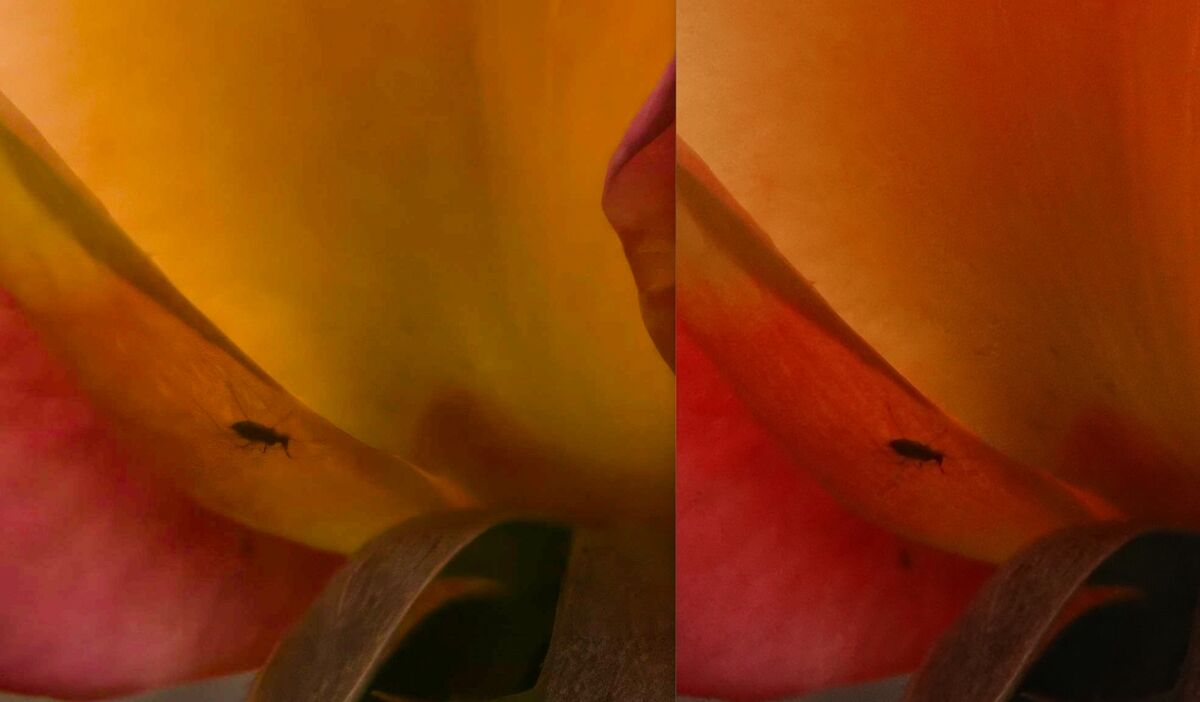
(Download)
If you want to reply, then register here. Registration is free and your account is created instantly, so you can post right away.



