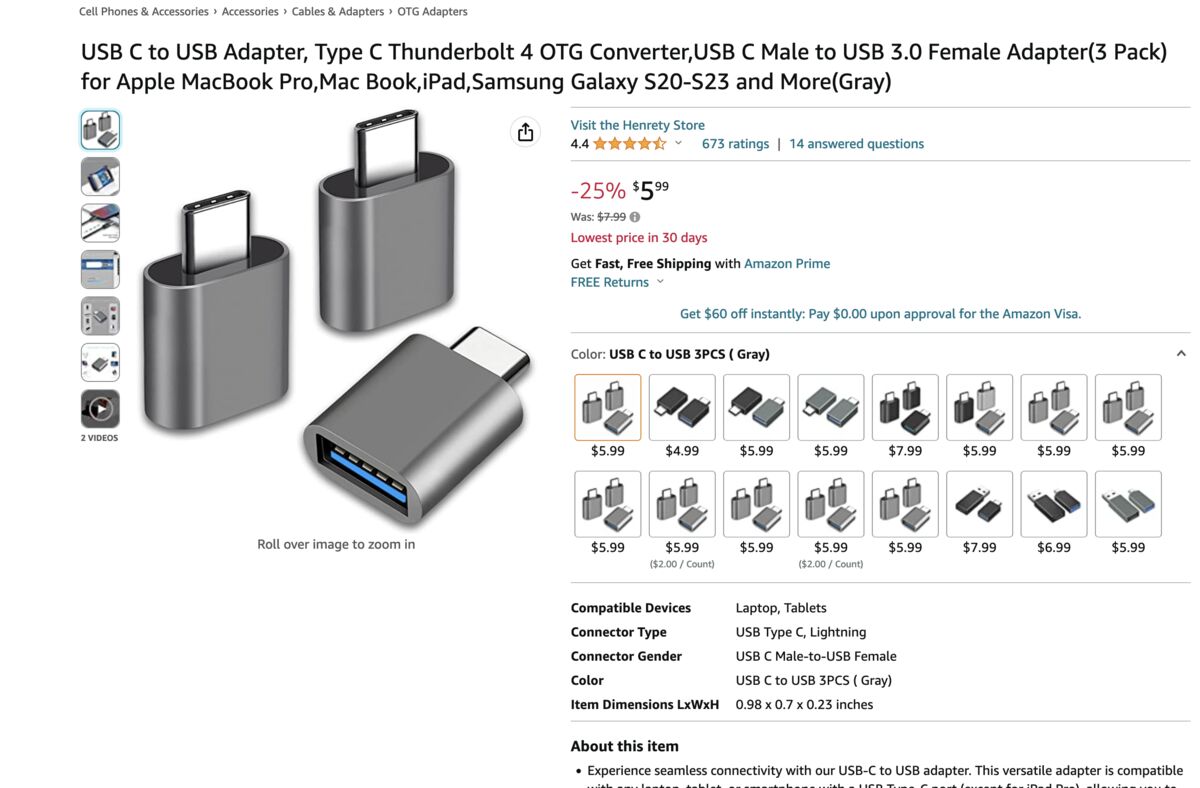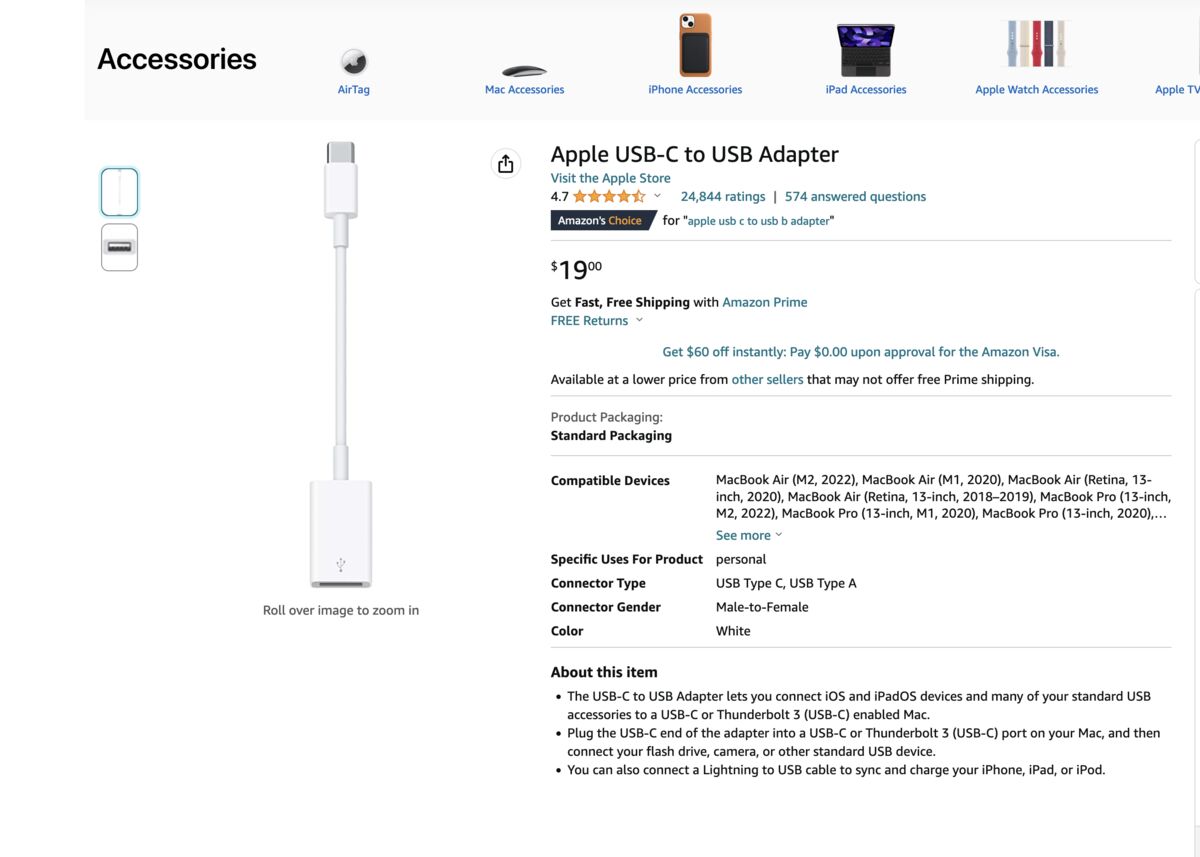Adaptor for Mac Air
May 3, 2023 13:35:35 #
I need an adaptor for my Mac Air M2 2022.
I can get the Apple adaptor that has a cord. There are also adaptors that just have the plug if that is what you want to call it.
Do the plug adaptors work just as well? I would rather just get 2 plugs and have one on each of my external hard drives vs one Apple with the cord. Just in case I'm on a trip and the Apple one get lost or some dumb thing.
I had bought an adaptor that split so I could hook both external drives at the same time for faster downloading but it simply was tooo slow and it would not render thumbnails... well a couple would but not all of them, it was weird.
Thanks for your input!
I can get the Apple adaptor that has a cord. There are also adaptors that just have the plug if that is what you want to call it.
Do the plug adaptors work just as well? I would rather just get 2 plugs and have one on each of my external hard drives vs one Apple with the cord. Just in case I'm on a trip and the Apple one get lost or some dumb thing.
I had bought an adaptor that split so I could hook both external drives at the same time for faster downloading but it simply was tooo slow and it would not render thumbnails... well a couple would but not all of them, it was weird.
Thanks for your input!
May 3, 2023 14:04:29 #
I have an M2 MacBook Air I bought in December. Apple seems like to aftermarket add-ons, and so I have purchased several. I have the USB-C to USB-A adapters you show in your first image. Since Apple has reduced the number of USB ports to 2 (thankfully, they went back to the MagSafe power adapter!) and I use a number of external gadgets when I travel (phone, mouse, Airpods, etc.) I like to be able to daisy-chain these, and so I bought a couple of different multi-port adapters.
This is one I carry in my laptop bag. It serves so many purposes it's almost impossible to list them all. Just check out the ports! And since it also supports SD cards, I can download my photos simply by removing the card from my camera and using the Image Capture program to import and sort them.
This is one I carry in my laptop bag. It serves so many purposes it's almost impossible to list them all. Just check out the ports! And since it also supports SD cards, I can download my photos simply by removing the card from my camera and using the Image Capture program to import and sort them.

May 3, 2023 14:15:11 #
Just Fred wrote:
I have an M2 MacBook Air I bought in December. Ap... (show quote)
Thank you very much for this. I actually have one that is similar, just different brand. I want an extra just in case something gets left behind or malfunctions.... I don't want to be in Africa and not be able to download photos every day. I know it is an over compensation. But the last adaptor I got did not work as it was supposed to and I was stuck on a trip trying to figure out what to do. Thankfully someone had a spare I could borrow. I want to have the spare! I suppose I could just have 2 of these....
May 3, 2023 15:07:18 #
Photolady2014 wrote:
I need an adaptor for my Mac Air M2 2022. br br I... (show quote)
I got a couple of the adaptors for my MacBook M1. They work fine. I have lots of type A USB connectors so rather than replace all the cords I just got a couple adaptors and I can use them on the old cords when I need them. They're small. They fit in my MacBook case. They're inexpensive.
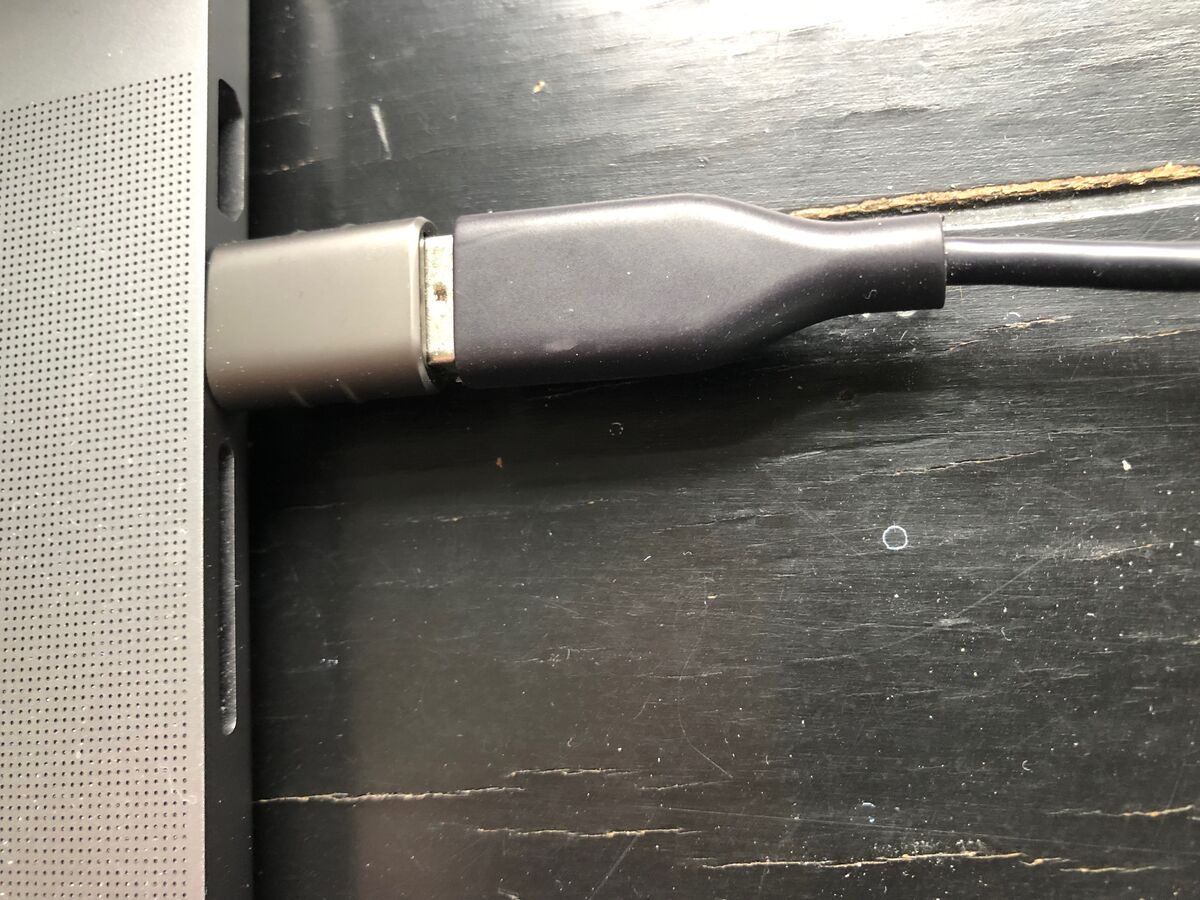
May 3, 2023 15:32:05 #
DirtFarmer wrote:
I got a couple of the adaptors for my MacBook M1. They work fine. I have lots of type A USB connectors so rather than replace all the cords I just got a couple adaptors and I can use them on the old cords when I need them. They're small. They fit in my MacBook case. They're inexpensive.
Thanks, just wanted to be sure they worked well!
May 4, 2023 06:57:06 #
My wife and I have been using the small adapters for over a year with no issues at all (on both an M1 and M2). I would get a few extras because they're very easy to misplace.
May 4, 2023 07:00:33 #
May 4, 2023 07:05:05 #
Julian wrote:
Adaptor vs. Adapter?
Sorry, that's my US version. Let's just say connector.
May 4, 2023 07:06:18 #
May 4, 2023 08:08:48 #
I have the one (I actually have two) that lets you plug in multiple items, and I have a couple of the single USB-C to USB adapters. The multi adapter has USB, HDMI, SD. I'm sorry that Apple chose to eliminate all of these options from the MacBook Air, especially the SD slot. They did the same thing on the Mac desktop. It only has four USB-C connections. That means you have to have adapters for the printer, the scanner, and the back up hard drive which runs several times a day.
May 4, 2023 09:10:19 #
pgiraudin3 wrote:
I have the one (I actually have two) that lets you plug in multiple items, and I have a couple of the single USB-C to USB adapters. The multi adapter has USB, HDMI, SD. I'm sorry that Apple chose to eliminate all of these options from the MacBook Air, especially the SD slot. They did the same thing on the Mac desktop. It only has four USB-C connections. That means you have to have adapters for the printer, the scanner, and the back up hard drive which runs several times a day.
Yes, it really does make thing more complicated.
May 4, 2023 09:26:22 #
jbk224
Loc: Long Island, NY
Dano wrote:
Sorry, that's my US version. Let's just say connector.
Dano,
No apologies required........"Should you use adaptor or adapter? Both words can be used interchangeably. Adapter is the more common spelling for either meaning of the word."
May 4, 2023 09:35:26 #
Photolady2014 wrote:
I need an adaptor for my Mac Air M2 2022. br br I... (show quote)
I've been using this for 20 months.
Portable dock:
https://www.charjenpro.com/products/ultimatedock
HDMI 4K/60fps video
Gigabit Ethernet
Two USB 3.2 Type A ports @ 10Gbps
Headphone jack
Power delivery input for laptop charger… can handle up to 100W
SD/Micro SD 4.0 UHS I/II readers
It's very small. I carry it with me when traveling to download SDXC cards, connect projectors and monitors, use hard-wired Ethernet for security, connect thumb drives and portable SSDs, and listen to higher quality digital audio than the headphone jack on the MacBook Air allows. It's about $90.
Don't buy the little $8 to $12 adapters. They limit you to 5Gbps transfer rate in most cases.
If you need Thunderbolt 3 speed, buy a Thunderbolt 3 or 4 compatible drive and a Thunderbolt 4 cable. They're super expensive, but if you edit high quality video on the go... You need one. You may also need a Thunderbolt dock or hub. OWC makes great ones.
May 4, 2023 09:42:25 #
jbk224
Loc: Long Island, NY
Photolady2014 wrote:
I need an adaptor for my Mac Air M2
I had bought an adaptor that split so I could hook both external drives at the same time for faster downloading but it simply was tooo slow and it would not render thumbnails... well a couple would but not all of them, it was weird.
I had bought an adaptor that split so I could hook both external drives at the same time for faster downloading but it simply was tooo slow and it would not render thumbnails... well a couple would but not all of them, it was weird.
If a primary issue is that the downloads are too slow; and your external drives are only USB A compatible, then the adapter or dock will not change anything. Your laptop has two Thunderbolt 4 ports. The transfer speed all depends upon your external drives. Thunderbolt 4 can transfer at 40Gbps/USB 3.1 at 10 Gbps, and USB 3.0 at 5 Gbps.
Video and graphic files are best at Thunderbolt speeds. A lot of large Raw files ok at 3.1. And, jpgs and a small number of 'small' Raw files ok at 3.0.
Check your drives for the rated speed and consider upgrading to the next faster throughput if you are unhappy with the current transfer speeds. All the adapters in the world will not increase transfer speed if you are limited anywhere in the chain.
May 4, 2023 11:35:37 #
jbk224 wrote:
If a primary issue is that the downloads are too s... (show quote)
A 10Gbps connection is usually fine if you use an external SSD such as a Samsung T7.
Typical T7 Write (real world throughput) is 580 MB/s through the hub I mentioned above, or 640 MB/s directly connected to an M1 MacBook Air.
Typical T7 Read (real world throughput) is 575 MB/s through the hub I mentioned above, or 690 MB/s directly connected to an M1 MacBook Air.
Those hub speeds measured with Black Magic Design's Disk Speed Test are plenty fast enough for video up to 4K P24 or 4K P25 in 10-Bit YUV 4:2:2, or 4K P60 in Apple ProRes 422HQ. They're fast enough for most 4K 8-bit video, too.
Still photos upload and download fast enough to keep up with all my software (Lightroom Classic and Photoshop, mainly).
Oddly, cables are a major screw up for many people. Using the wrong USB-C cable can bottleneck the whole system. Using cables rated for Thunderbolt 4 is the safest way to ensure maximum throughput for all protocols, but they're pricey.
I use the cables that shipped with my drives, and don't mix and match them unless the cable is for Thunderbolt 3 or 4*.
*The only real difference between TB3 and TB4 is support for more than one external monitor. TB3 devices are fine for the M1 MacBook Air, which supports USB4 but only up to TB3.
If you want to reply, then register here. Registration is free and your account is created instantly, so you can post right away.