Canon R5: Servo but cannot get more than one shot!
Apr 26, 2023 13:01:24 #
I can only get ONE shot in Servo whether in Electronic or Mechanical. I've had the R5 for over a year and never had this problem. I think this problem began when I reset the camera and installed ver. 1.8.1
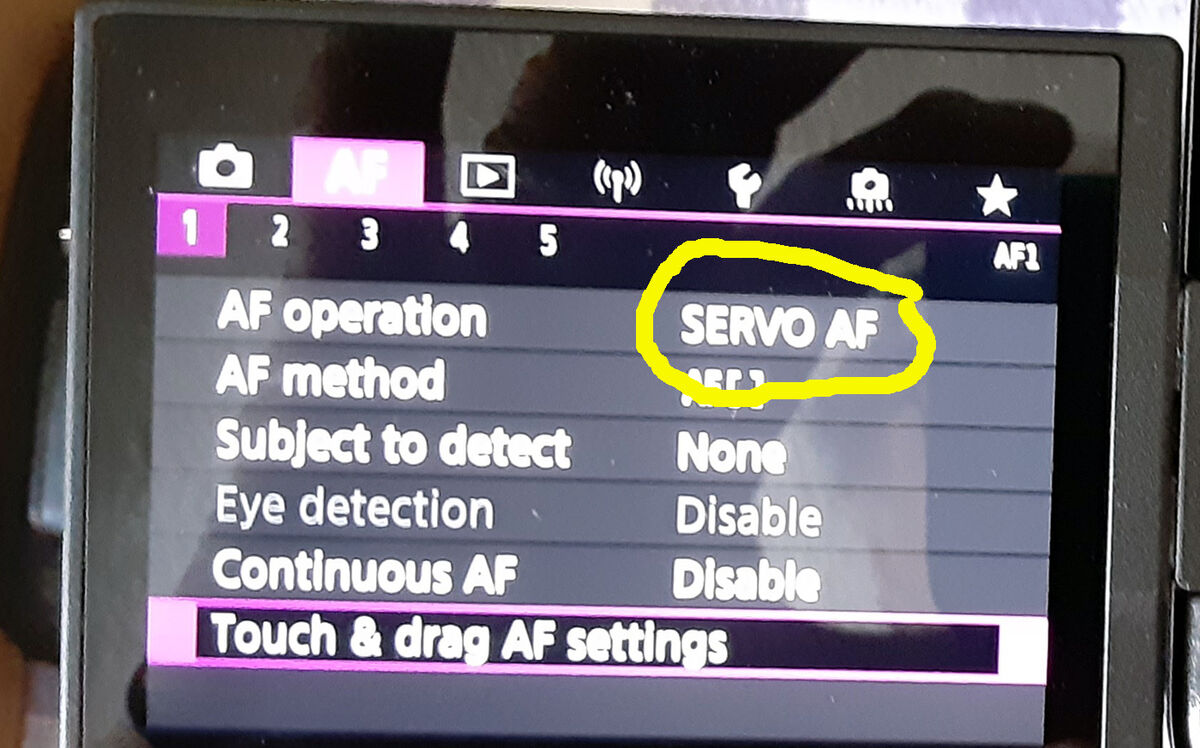

Apr 26, 2023 13:19:51 #
Apr 26, 2023 14:03:21 #
Apr 26, 2023 14:15:19 #
I just found the icon for switching between single and slow/high speed multiple shots. I found it by pressing the Q button. Thank you so much for pointing me in the right direction!
Apr 26, 2023 14:29:00 #
Apr 27, 2023 06:35:34 #
Handsome Hedgehog wrote:
I just found the icon for switching between single and slow/high speed multiple shots. I found it by pressing the Q button. Thank you so much for pointing me in the right direction!
And that takes care of that.
Apr 27, 2023 12:53:23 #
You're on servo or continuous focus. You need to set the shutter to continuous shotting.
Apr 27, 2023 13:03:47 #
Apr 27, 2023 15:06:39 #
amfoto1
Loc: San Jose, Calif. USA
This is meant constructively!
Seriously... get out the manual and read it... buy one of the R5 guide books and study it... buy Peterson's "Understanding Exposure" and read it.
You're mixing up a focusing mode with a drive mode with an exposure mode.
Download user manual: https://www.usa.canon.com/support/p/eos-r5
R5 Guide by David Busch: https://www.amazon.com/David-Buschs-Digital-Photography-Camera/dp/1681987074/ref=sr_1_1?crid=1KDE2AZKYWSAE&keywords=Canon+R5&qid=1682621822&s=books&sprefix=canon+r%2Cstripbooks%2C488&sr=1-1
"Understanding Exposure" by Brian Peterson: https://www.amazon.com/Understanding-Exposure-Fourth-Photographs-Camera/dp/1607748509/ref=sr_1_1?crid=1TWVTMJ1FHIXC&keywords=understanding+exposure&qid=1682622156&s=books&sprefix=understanding+exposure%2Cstripbooks%2C202&sr=1-1
You will be much happier with your excellent camera once you have a better understanding of it.
Seriously... get out the manual and read it... buy one of the R5 guide books and study it... buy Peterson's "Understanding Exposure" and read it.
You're mixing up a focusing mode with a drive mode with an exposure mode.
Download user manual: https://www.usa.canon.com/support/p/eos-r5
R5 Guide by David Busch: https://www.amazon.com/David-Buschs-Digital-Photography-Camera/dp/1681987074/ref=sr_1_1?crid=1KDE2AZKYWSAE&keywords=Canon+R5&qid=1682621822&s=books&sprefix=canon+r%2Cstripbooks%2C488&sr=1-1
"Understanding Exposure" by Brian Peterson: https://www.amazon.com/Understanding-Exposure-Fourth-Photographs-Camera/dp/1607748509/ref=sr_1_1?crid=1TWVTMJ1FHIXC&keywords=understanding+exposure&qid=1682622156&s=books&sprefix=understanding+exposure%2Cstripbooks%2C202&sr=1-1
You will be much happier with your excellent camera once you have a better understanding of it.
Apr 27, 2023 16:04:24 #
Apr 27, 2023 23:54:04 #
Doc Mck
Loc: Terrell,Texas
I had same issue this month with my R6. The drive mode button to the left of the shutter needs to be changed to multiple exposures. Yours is set on single shot. I googled up the solution. Felt stupid.
Apr 28, 2023 05:50:35 #
I wonder how many times the answer has to be given. It would be great if people would read through the whole thread and discover that
Apr 28, 2023 09:13:48 #
amfoto1 wrote:
This is meant constructively! br br Seriously... ... (show quote)
I have Understanding Exposure and it has been very helpful for sure!
If you want to reply, then register here. Registration is free and your account is created instantly, so you can post right away.


