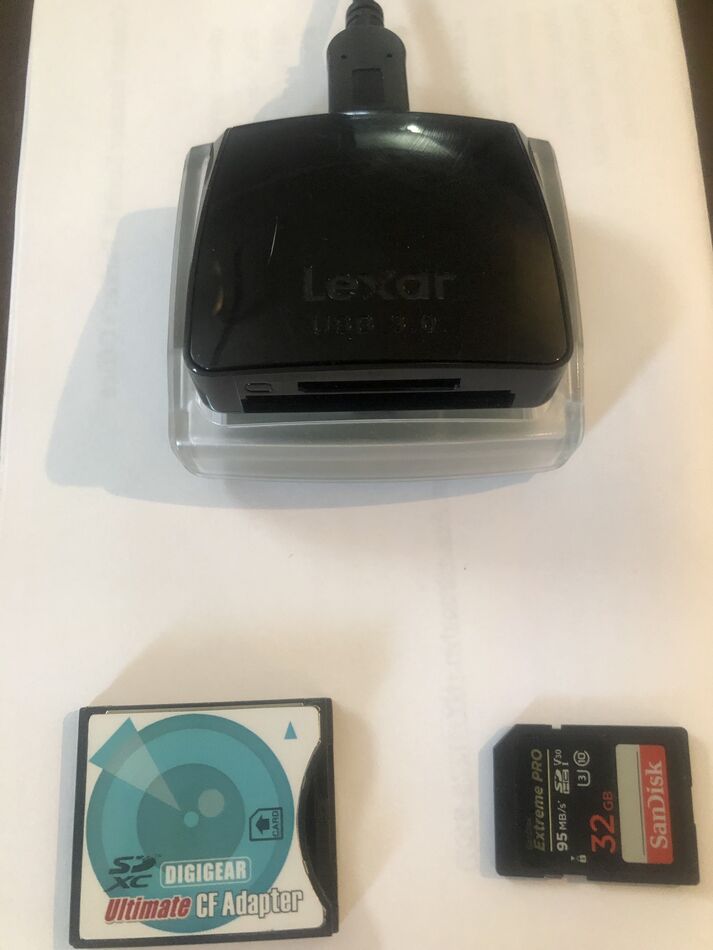Damaged CF card(s)
Apr 8, 2023 09:40:41 #
I recently had to have two cameras repaired due to bent pins in the Compact Flash slots.
Am confident that this was caused by a card reader (which has been replaced) when trying to offload images.
My question is there a way to test a CF card for internal blockage/damage of a “slot” that could be causing this?
I have since purchased some new cards but I have about 10 CF cards and would like to see if I can figure out how many are damaged (and if repairable).
I know I can visually inspect them but wondering if anyone has any suggestions.
Am confident that this was caused by a card reader (which has been replaced) when trying to offload images.
My question is there a way to test a CF card for internal blockage/damage of a “slot” that could be causing this?
I have since purchased some new cards but I have about 10 CF cards and would like to see if I can figure out how many are damaged (and if repairable).
I know I can visually inspect them but wondering if anyone has any suggestions.
Apr 8, 2023 10:02:56 #
Mjump54 wrote:
I recently had to have two cameras repaired due to... (show quote)
How can a CF Card reader cause a bent pin in the Camera ?
Apr 8, 2023 10:06:40 #
Manglesphoto wrote:
How can a CF Card reader cause a bent pin in the Camera ?

It's an insertion alignment problem in the camera.
It's not a blocked "card (pin) receptacle", but the card being inserted on enough of an angle to have the pin(s) hit the connector between openings in the card connector instead of going into the opening.
The cards are probably fine.
Apr 8, 2023 10:10:42 #
When I owned a 5d4 and 7d2 that used CF cards, before inserting into the camera I would examine the card and insert it slowly and carefully into my known good card reader. I then made sure I could read the card with a computer. After that, assuming the card was okay, I would carefully put it in the camera and format. I was always as careful as I could be inserting into the camera, i.e. slowly and stopping if there was any resistance different from normal. Inexpensive card readers with relaxed manufacturing tolerances can really screw things up. The card reader on my computer has a large slot that feeds into a metal sleeve that not as tight as my card readers. For that reason, I’m especially careful when I inserted cards. I’m actually kind of surprised that your card reader could damage a card since the reader has the male pins? But, Murphy’s law is always in effect.
Apr 8, 2023 10:13:22 #
The bent pins have nothing to do with the reader. They are caused by incorrectly inserting the CF card into the camera or using too much force when not correctly aligned or faulty cards (unlikely). The issue is this. In the past, there were two thicknesses of CF cards (3.3 & 5mm), and the card guides in some cameras are wide enough to allow either. This results in some “slop” in the alignment when you insert the card. If you insert the card with the wrong orientation or slightly offset due to the slop in the guides AND continue pushing when you feel the resistance and should stop, bent pins are the result. The answer is to make sure the card is correctly oriented and slowly and gently inset it. You should feel a slight resistance when the pins are inserted into the card, but not much. If you feel more, STOP and check everything. If you get sloppy in this technique, you bend pins. Sometimes a bent pin can be straightened, but best not to bend them. If you don’t feel you can master this process, then leave the card in the camera and download via the USB port.
Apr 8, 2023 10:25:43 #
I know that the physics behind the CF Card slot with the male and female pins and openings may cause pins to be bent. This is because the pins use copper metal. Copper unless alloyed with another metal like zinc or stainless is still malleable. Cheap readers will create this problem. Repairing the pin assembly tends to be expensive and time consuming. This is because micro-soldering is required. Buying a card reader dedicated to one CF card usually avoids the bent pins.
You could use an adaptor card. Once you have inserted a CF adaptor card you can insert and remove the Inner SD card. You can also buy an adaptor for a microSD card as well. That way you only have to store the Smaller SD cards. To confirm if a CF Card is damaged I bring them to a computer store such as MicroCenter. I doubt any cards are broken though
BTW, I wasn’t aware that these adaptor cards exist. I found it while walking around my favorite camera store.
You could use an adaptor card. Once you have inserted a CF adaptor card you can insert and remove the Inner SD card. You can also buy an adaptor for a microSD card as well. That way you only have to store the Smaller SD cards. To confirm if a CF Card is damaged I bring them to a computer store such as MicroCenter. I doubt any cards are broken though
BTW, I wasn’t aware that these adaptor cards exist. I found it while walking around my favorite camera store.
Apr 8, 2023 10:42:16 #
I believe the reader damaged a “slot” in the card and when inserted back into the camera (male to female) it bent a pin.
Apr 8, 2023 10:59:27 #
Mjump54 wrote:
I believe the reader damaged a “slot” in the card and when inserted back into the camera (male to female) it bent a pin.
They’re not slots, they’re holes, and since they are molded into the plastic case, I don’t think it’s possible to damage one. You can bend the pins in the reader, just as you can in the camera and for the same reasons
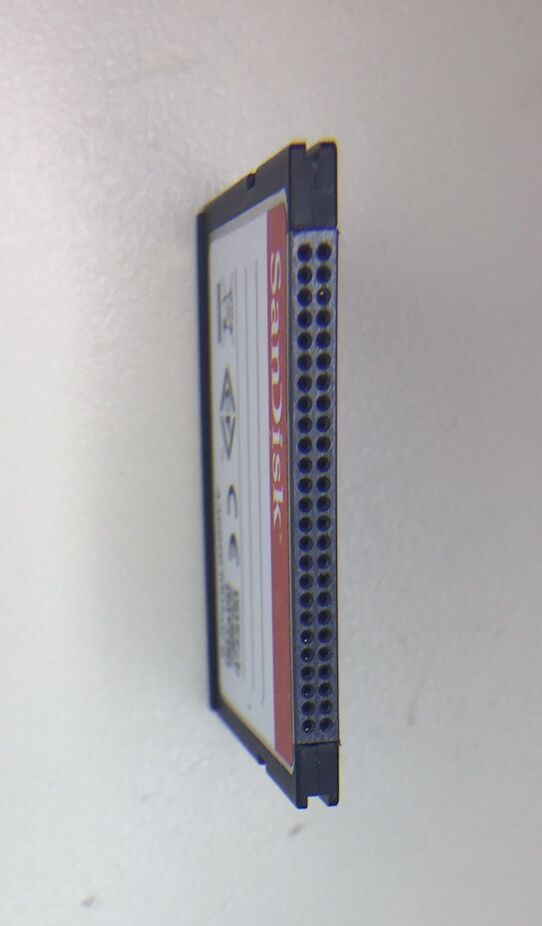
Apr 8, 2023 11:03:36 #
Apr 8, 2023 11:08:18 #
TriX wrote:
They’re not slots, they’re holes, and since they are molded into the plastic case, I don’t think it’s possible to damage one. You can bend the pins in the reader, just as you can in the camera and for the same reasons

Apr 8, 2023 11:26:01 #
When I first got my 7D2 I almost immediately bent a pin (luckily it was the reader not the camera). It taught me that careful alignment and very slow ‘GENTLE’ pressure plus a ‘good quality’ card reader has prevented problems for years since.
Apr 8, 2023 12:03:42 #
clickety wrote:
When I first got my 7D2 I almost immediately bent a pin (luckily it was the reader not the camera). It taught me that careful alignment and very slow ‘GENTLE’ pressure plus a ‘good quality’ card reader has prevented problems for years since.
Same thing happened to me with a 7D (my first experience with CF cards). Fortunately, it was pin 1, which is a ground and duplicated on other pins, and it wasn’t shorting any other pins. Haven’t bent one since, but I am VERY gentle and careful.
Apr 8, 2023 12:08:43 #
larryepage
Loc: North Texas area
TriX wrote:
They’re not slots, they’re holes, and since they are molded into the plastic case, I don’t think it’s possible to damage one. You can bend the pins in the reader, just as you can in the camera and for the same reasons
A much better & more foolproof design would have been to design & build these cards with a tapered (think funnel-shaped) self-aligning entry section at the top of the holes. (Sort of like the forcing cone in the breech end of revolver barrels.) Unfortunately, there's just not enough real estate to do that and still have any kind of durable diision between the holes. Thus the need for care and gentleness when inserting cards anywhere.
Apr 8, 2023 13:53:21 #
larryepage wrote:
A much better & more foolproof design would have been to design & build these cards with a tapered (think funnel-shaped) self-aligning entry section at the top of the holes. (Sort of like the forcing cone in the breech end of revolver barrels.) Unfortunately, there's just not enough real estate to do that and still have any kind of durable diision between the holes. Thus the need for care and gentleness when inserting cards anywhere.
I think the "better" cards may have tapered entrance slots for the pins, albeit a small taper. Kinda like the old ribbon cable connectors. If the made the holes too large, one could "cross-pin" them if the alignment is off when inserting the card.
Apr 9, 2023 07:32:16 #
Bent pins on CF cards is caused by not being too careful in reinserting the into the camera or reader. One time this has happened to me and I quit using a card reader. I plug the camera into the computer and use (free) Nikon Transfer 2 and I've had no problem for at least 20 years. When you are in a hurry to download your images and your not paying full attention that's when something going to go wrong. Plug your camera into the computer.
If you want to reply, then register here. Registration is free and your account is created instantly, so you can post right away.