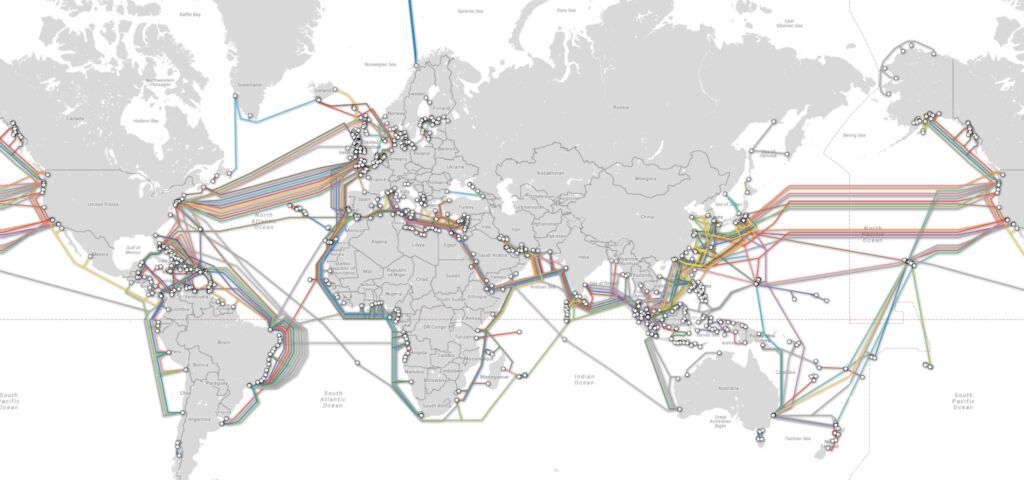Replacing Network Cables
Mar 19, 2023 09:11:36 #
I ordered a whole bunch of Cat6 network cables in different colors and lengths. What I'm using now is Cat3, Cat5, and Cat 5a. Not planning ahead, I did not run all the cables right across the floor to devices. Instead, I hid them behind furniture. I'm sure you have as many cables running around the house as I do, so imagine figuring out what each wire is doing and then removing and replacing it. Getting the cables through the holes in my computer desk and running them to the router was bad enough, but removing one cable from a forest of other cables is a real challenge. I disconnected my computer from the Internet. Now, I have to tape the new cable to it and pull it through the [ath behind the desk.
What I learned.
1. Match the length of the cable to the distance it must travel and leave slack on both ends.
2. Use different colored cables.
3. Label both ends of the cable with a label maker or paper and tape.
4. If possible, allow for easy access to the cables.
5. Buy the most "advanced" type of cable available. Cat3 will be cheaper, but you don't want that. Unfortunately(?), cables keep getting faster, so you will have to replace everything if you live long enough.
6. From what I've read online, you don't need the fastest cables for printers and scanners, but if you're replacing everything, anyway, it won't hurt.
What I learned.
1. Match the length of the cable to the distance it must travel and leave slack on both ends.
2. Use different colored cables.
3. Label both ends of the cable with a label maker or paper and tape.
4. If possible, allow for easy access to the cables.
5. Buy the most "advanced" type of cable available. Cat3 will be cheaper, but you don't want that. Unfortunately(?), cables keep getting faster, so you will have to replace everything if you live long enough.
6. From what I've read online, you don't need the fastest cables for printers and scanners, but if you're replacing everything, anyway, it won't hurt.
Mar 19, 2023 09:29:48 #
Hmmm.
We have three computers, all connected by encrypted WIFI, no cables to router. TV cabled to router though, just because they are "next to" each other.
Printer cabled to desktop, WIFI to the other two computers.
Yup, slower than being cabled, but works fine for our needs.
We have three computers, all connected by encrypted WIFI, no cables to router. TV cabled to router though, just because they are "next to" each other.
Printer cabled to desktop, WIFI to the other two computers.
Yup, slower than being cabled, but works fine for our needs.
Mar 19, 2023 09:35:45 #
Longshadow wrote:
Hmmm.
We have three computers, all connected by encrypted WIFI, no cables to router. TV cabled to router though, just because they are "next to" each other.
Printer cabled to desktop, WIFI to the other two computers.
Yup, slower than being cabled, but works fine for our needs.
We have three computers, all connected by encrypted WIFI, no cables to router. TV cabled to router though, just because they are "next to" each other.
Printer cabled to desktop, WIFI to the other two computers.
Yup, slower than being cabled, but works fine for our needs.
I avoid Wi-Fi as much as possible. I use Chromecast, Roku, or Amazon Fire TV, and they are all Wi-Fi. I get the occasional buffering, especially with Disney+.
Mar 19, 2023 09:43:00 #
[quote=jerryc41]I ordered a whole bunch of Cat6 network cables in different colors and lengths. What I'm using now is Cat3, Cat5, and Cat 5a. Not planning ahead, I did not run all the cables right across the floor to devices. Instead, I hid them behind furniture. I'm sure you have as many cables running around the house as I do, so imagine figuring out what each wire is doing and then removing and replacing it. Getting the cables through the holes in my computer desk and running them to the router was bad enough, but removing one cable from a forest of other cables is a real challenge. I disconnected my computer from the Internet. Now, I have to tape the new cable to it and pull it through the [ath behind the desk.
What I learned.
1. Match the length of the cable to the distance it must travel and leave slack on both ends.
2. Use different colored cables.
3. Label both ends of the cable with a label maker or paper and tape.
4. If possible, allow for easy access to the cables.
5. Buy the most "advanced" type of cable available. Cat3 will be cheaper, but you don't want that. Unfortunately(?), cables keep getting faster, so you will have to replace everything if you live long enough.
6. From what I've read online, you don't need the fastest cables for printers and scanners, but if you're replacing everything, anyway, it won't hurt.[/quote]
When I ran my ethernet cable to my lower level I used cat5 , 75ft black tagged both ends!! this cable went thru the floor under the house into the lower level then thru walls and behind to safes to the second room fastened to the wall above the baseboard.
Last summer I ran approx. 200ft of which 25 ft are coiled up, cat 7 to my shop from the connection in my lower level again tagging both ends .
No need for colors because the are almost a cont. run serving the same purpose, I ran the last section of cat 7 so if I need faster speed I only have to replace the shorter section. In reality this will more than likely never happen in my life, I only have one need for speed and the involves four wheels. 😄😄
What I learned.
1. Match the length of the cable to the distance it must travel and leave slack on both ends.
2. Use different colored cables.
3. Label both ends of the cable with a label maker or paper and tape.
4. If possible, allow for easy access to the cables.
5. Buy the most "advanced" type of cable available. Cat3 will be cheaper, but you don't want that. Unfortunately(?), cables keep getting faster, so you will have to replace everything if you live long enough.
6. From what I've read online, you don't need the fastest cables for printers and scanners, but if you're replacing everything, anyway, it won't hurt.[/quote]
When I ran my ethernet cable to my lower level I used cat5 , 75ft black tagged both ends!! this cable went thru the floor under the house into the lower level then thru walls and behind to safes to the second room fastened to the wall above the baseboard.
Last summer I ran approx. 200ft of which 25 ft are coiled up, cat 7 to my shop from the connection in my lower level again tagging both ends .
No need for colors because the are almost a cont. run serving the same purpose, I ran the last section of cat 7 so if I need faster speed I only have to replace the shorter section. In reality this will more than likely never happen in my life, I only have one need for speed and the involves four wheels. 😄😄
Mar 19, 2023 09:50:50 #
Manglesphoto wrote:
When I ran my ethernet cable to my lower level I ... (show quote)
I read about Cat7, but for the price, it didn't seem relevant to my situation. I'm working speeds of hundreds, not thousands.
Mar 19, 2023 10:04:07 #
jerryc41 wrote:
I read about Cat7, but for the price, it didn't seem relevant to my situation. I'm working speeds of hundreds, not thousands.
Hummm, but you are not running over 300ft, and the cat7 was direct burial cable even though I ran half in conduit the 200ft coil cost me well under $100 including shipping, in fact the conduit and fittings cost more than the cable!!!
Mar 19, 2023 10:10:13 #
Manglesphoto wrote:
Hummm, but you are not running over 300ft, and the cat7 was direct burial cable even though I ran half in conduit the 200ft coil cost me well under $100 including shipping, in fact the conduit and fittings cost more than the cable!!!
Nothing is that far from my house.

Mar 19, 2023 10:36:22 #
jerryc41 wrote:
Nothing is that far from my house. 

If I had built my shop it wouldn't have been that far from the house and Had my cell service hadn't gone to hell I probably would not have ran ethernet to the shop.
Like I said IF I should ever need the speed its there.
Mar 20, 2023 12:40:15 #
[quote=jerryc41]I ordered a whole bunch of Cat6 network cables in different colors and lengths. What I'm using now is Cat3, Cat5, and Cat 5a. Not planning ahead, I did not run all the cables right across the floor to devices. Instead, I hid them behind furniture. I'm sure you have as many cables running around the house as I do, so imagine figuring out what each wire is doing and then removing and replacing it. Getting the cables through the holes in my computer desk and running them to the router was bad enough, but removing one cable from a forest of other cables is a real challenge. I disconnected my computer from the Internet. Now, I have to tape the new cable to it and pull it through the [ath behind the desk.
What I learned.
1. Match the length of the cable to the distance it must travel and leave slack on both ends.
2. Use different colored cables.
3. Label both ends of the cable with a label maker or paper and tape.
4. If possible, allow for easy access to the cables.
5. Buy the most "advanced" type of cable available. Cat3 will be cheaper, but you don't want that. Unfortunately(?), cables keep getting faster, so you will have to replace everything if you live long enough.
6. From what I've read online, you don't need the fastest cables for printers and scanners, but if you're replacing everything, anyway, it won't hurt.[/quote]
Never been a fan of cables. High speed WiFi is easier to maintain and you never have to worry about whether the cable is the communication problem or something else. Also I can wander the whole property with a laptop without dragging a cable behind me.
bwa
What I learned.
1. Match the length of the cable to the distance it must travel and leave slack on both ends.
2. Use different colored cables.
3. Label both ends of the cable with a label maker or paper and tape.
4. If possible, allow for easy access to the cables.
5. Buy the most "advanced" type of cable available. Cat3 will be cheaper, but you don't want that. Unfortunately(?), cables keep getting faster, so you will have to replace everything if you live long enough.
6. From what I've read online, you don't need the fastest cables for printers and scanners, but if you're replacing everything, anyway, it won't hurt.[/quote]
Never been a fan of cables. High speed WiFi is easier to maintain and you never have to worry about whether the cable is the communication problem or something else. Also I can wander the whole property with a laptop without dragging a cable behind me.
bwa
Mar 20, 2023 12:43:45 #
bwana wrote:
Never been a fan of cables. High speed WiFi is easier to maintain and you never have to worry about whether the cable is the communication problem or something else. Also I can wander the whole property with a laptop without dragging a cable behind me.
bwa
bwa
Funny. I'm not a fan of Wi-Fi. If I could, I plug a network cable into my phone.

Mar 20, 2023 17:08:53 #
bwana wrote:
Never been a fan of cables. High speed WiFi is easier to maintain and you never have to worry about whether the cable is the communication problem or something else. Also I can wander the whole property with a laptop without dragging a cable behind me.
bwa
bwa
My feelings exactly. I can take my laptop anywhere in the house and be connected to wi-fi. Even my printer is connected by wi-fi.
will
Mar 20, 2023 17:30:44 #
rck281
Loc: Overland Park, KS
I believe Cat 5 cable is for 10/100 Mbps
Cat 5e and 6 are for 1 Gbps
Cat 7 is good for 10Gbps
I also depends on the length.
Cat 5e and 6 are for 1 Gbps
Cat 7 is good for 10Gbps
I also depends on the length.
Mar 20, 2023 18:14:57 #
Jerry, with all the experience you've gained in cable maintenance, perhaps you could apply for a job maintaining the Internet cables around the globe. Here's all the underwater cables that sustain the Internet.
Mar 20, 2023 18:18:01 #
Mar 20, 2023 18:29:13 #
jerryc41 wrote:
Funny. I'm not a fan of Wi-Fi. If I could, I plug a network cable into my phone. 

I prefer cable too but I am not good at running cable thru walls.
If you want to reply, then register here. Registration is free and your account is created instantly, so you can post right away.