Sizing for Prints
Mar 6, 2023 15:48:44 #
Hello,
I am wanting to find out how to get the correct size for an image that I want t put on
a canvas. And wrap around like the studios do.
For instance. If I have an 8 by 10 canvas what size should I get the print for?
Also, Is it best to go with prints from an online store or easier and better to go somewhere locally and talk to someone face-to-face?
I am wanting to find out how to get the correct size for an image that I want t put on
a canvas. And wrap around like the studios do.
For instance. If I have an 8 by 10 canvas what size should I get the print for?
Also, Is it best to go with prints from an online store or easier and better to go somewhere locally and talk to someone face-to-face?
Mar 6, 2023 15:55:01 #
Strodav
Loc: Houston, Tx
I use mpix.com. They show the entire image forward then give you options on what to print on the wrap.
Mar 6, 2023 18:16:29 #
Thanks. I should have been more clear. I want to get prints and put them on a canvas myself. I have a process I do, but I have never wrapped the canvas front AND sides. I have been just doing the front face.
I need to know the best way to size my photos about 1.5" larger (on all four sides) than the canvas dimensions so I can wrap the sides and some of the back of the canvas.
I need to know the best way to size my photos about 1.5" larger (on all four sides) than the canvas dimensions so I can wrap the sides and some of the back of the canvas.
Mar 6, 2023 18:47:09 #
evan_moor wrote:
Thanks. I should have been more clear. I want to get prints and put them on a canvas myself. I have a process I do, but I have never wrapped the canvas front AND sides. I have been just doing the front face.
I need to know the best way to size my photos about 1.5" larger (on all four sides) than the canvas dimensions so I can wrap the sides and some of the back of the canvas.
I need to know the best way to size my photos about 1.5" larger (on all four sides) than the canvas dimensions so I can wrap the sides and some of the back of the canvas.
You want an 8x10 front with 1.5” depth then you need an 11x13 print. Some on the back (say 0.5”) means a 12x14” print.
Mar 6, 2023 19:37:48 #
Strodav
Loc: Houston, Tx
You can make your image larger in PhotoShop: https://www.photoshopbuzz.com/how-to-expand-image/ "Advanced Technique: Expanding Your Canvas Size", which is below "How to Enlarge an Image"
Mar 6, 2023 20:34:37 #
Mar 7, 2023 14:01:39 #
cahale
Loc: San Angelo, TX
evan_moor wrote:
Thanks. I should have been more clear. I want to get prints and put them on a canvas myself. I have a process I do, but I have never wrapped the canvas front AND sides. I have been just doing the front face.
I need to know the best way to size my photos about 1.5" larger (on all four sides) than the canvas dimensions so I can wrap the sides and some of the back of the canvas.
I need to know the best way to size my photos about 1.5" larger (on all four sides) than the canvas dimensions so I can wrap the sides and some of the back of the canvas.
Why would you want your print size to be 3 inches longer/wider than what you are going to use? If you are framing, then there is no need to print on canvas larger than the displayed size. And if you are wrapping without framing, the print need only be longer/wider by the depth of your backing material.
Mar 7, 2023 14:41:49 #
cahale wrote:
Why would you want your print size to be 3 inches longer/wider than what you are going to use? If you are framing, then there is no need to print on canvas larger than the displayed size. And if you are wrapping without framing, the print need only be longer/wider by the depth of your backing material.
Not getting where you are seeing 3 inches. I stated 1.5 inches on all four sides meaning EACH side.
I am not framing the image. I am putting it on a canvas ONLY.
Mar 7, 2023 14:51:10 #
Mar 7, 2023 15:46:11 #
stan0301 wrote:
Most labs will do this for you - if not, find another
Stan,
I would like to add a personal touch to the finished product.
Mar 7, 2023 18:39:45 #
cahale
Loc: San Angelo, TX
evan_moor wrote:
Not getting where you are seeing 3 inches. I stated 1.5 inches on all four sides meaning EACH side.
I am not framing the image. I am putting it on a canvas ONLY.
I am not framing the image. I am putting it on a canvas ONLY.
If you have 1.5 inches on the left side, 1.5 inches on the right side, 1.5 inches on the top, and 1.5 inches on the bottom, how can you NOT have 3 extra inches in width, and 3 extra inches in height?
Mar 7, 2023 20:58:46 #
evan_moor wrote:
Hello,
I am wanting to find out how to get the correct size for an image that I want t put on
a canvas. And wrap around like the studios do.
For instance. If I have an 8 by 10 canvas what size should I get the print for?
Also, Is it best to go with prints from an online store or easier and better to go somewhere locally and talk to someone face-to-face?
I am wanting to find out how to get the correct size for an image that I want t put on
a canvas. And wrap around like the studios do.
For instance. If I have an 8 by 10 canvas what size should I get the print for?
Also, Is it best to go with prints from an online store or easier and better to go somewhere locally and talk to someone face-to-face?
Figure out how thick the visible wrap is. Add 1/2 inch, double the wrap plus the half inch, and add that value to both width and height of the image you want on the face of the print.
For instance, a lab sells a canvas wrap that is 8x10 inches with a 2" side — the visible wrap. The canvas needs to be 2.5" wider on all sides of the 8x10 image, so the actual canvas is 13" by 15". That gives the lab plenty of room to staple the canvas to the back edges of the frame.
That is just one example. Actual framing dimensions will vary from source to source.
Some online companies will allow you to put your image on a "virtual canvas wrap" using their remote order entry system web page, and see what the finished product will look like.
Generally, you can "pad the canvas" of your image in Photoshop, or you can compose very loosely and use some of the unimportant border of the image to wrap around the frame. Some labs will "mirror" your image for the wrap.
My preference is usually to pick a color that is predominant in the image, sample it with the eyedropper tool in Photoshop, then use that color for my canvas border padding. But you do have to work with a reliable lab that can get the canvas centered properly on the frame...
My preference is to communicate in detail over the phone with an Internet-based service, then send them a small trial order or two to iron out any kinks before ordering a larger print.
Be sure you get the correct ICC profile for the printer/ink/paper combination they will use. They should make that downloadable, or email it to you. Use it when soft-proofing in Photoshop on your properly calibrated and profiled monitor if you are picky about color accuracy!
Mar 7, 2023 21:30:47 #
evan_moor wrote:
Thanks. I should have been more clear. I want to get prints and put them on a canvas myself. I have a process I do, but I have never wrapped the canvas front AND sides. I have been just doing the front face.
I need to know the best way to size my photos about 1.5" larger (on all four sides) than the canvas dimensions so I can wrap the sides and some of the back of the canvas.
I need to know the best way to size my photos about 1.5" larger (on all four sides) than the canvas dimensions so I can wrap the sides and some of the back of the canvas.
Ahh, clarity ensues...
The method I mentioned earlier applies. Photoshop's Canvas Size tool is made for this. See Screenshot. (Windows keyboard shortcuts are different.)
I hope this helps.
After sizing your image (in this case, 10" by 8" at 300 PPI), choose Canvas Size
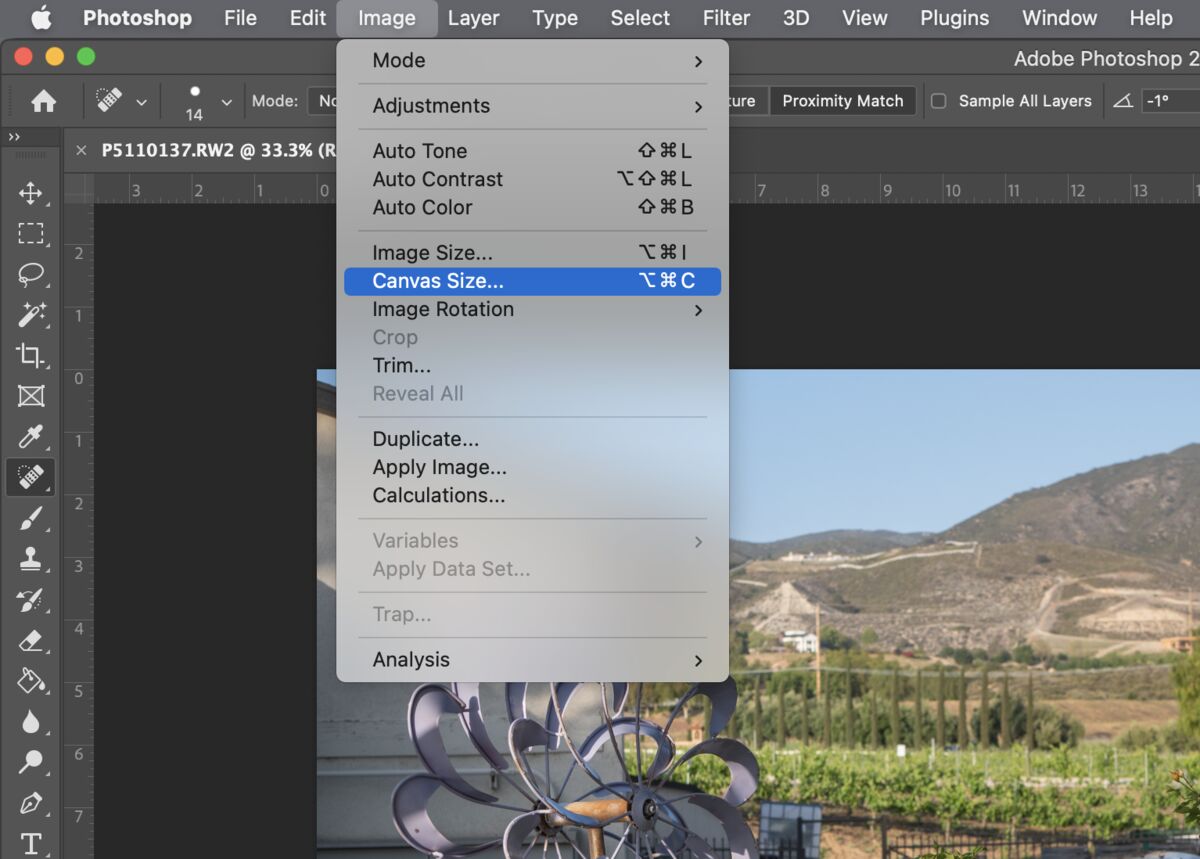
(Download)
Set the new CANVAS size (wrap size) and select Canvas extension color... Other
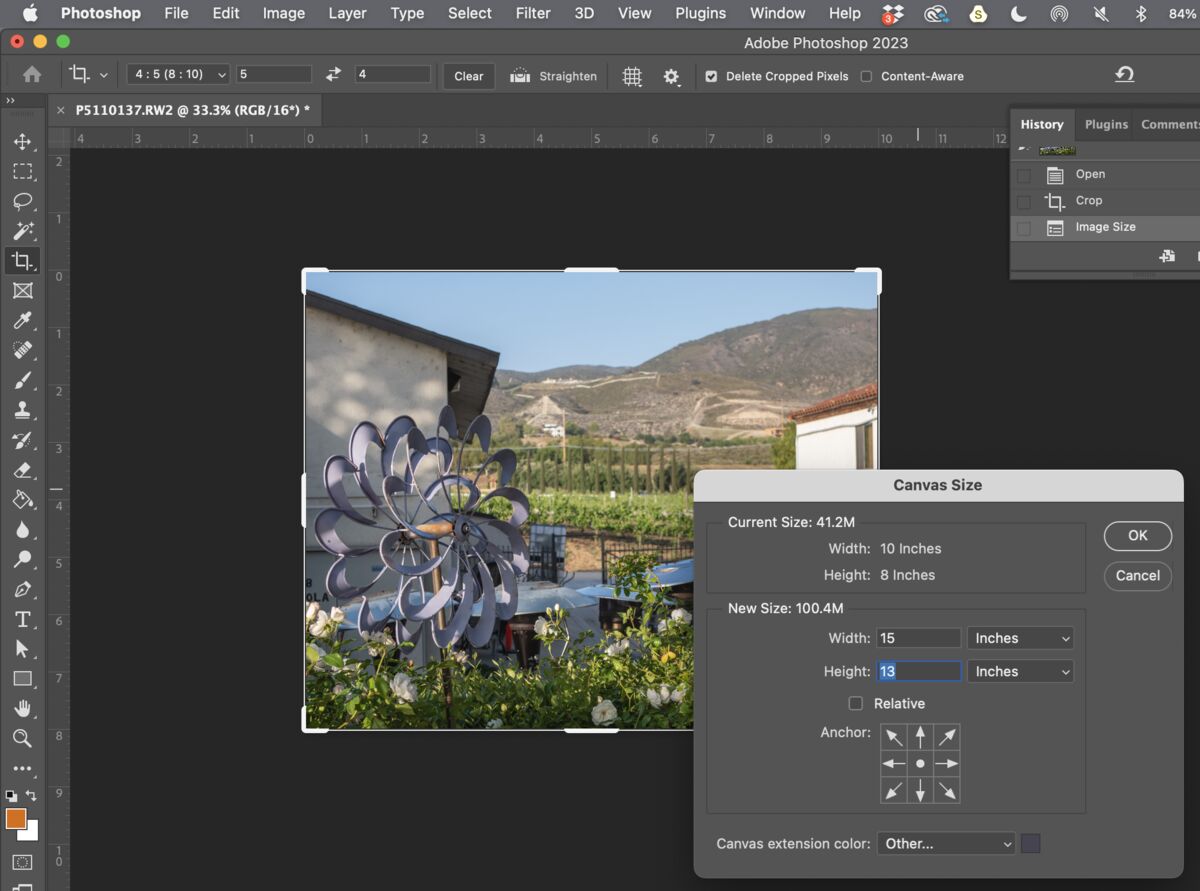
(Download)
You will need to have sampled the color in advance and added it to the palette to choose it here...
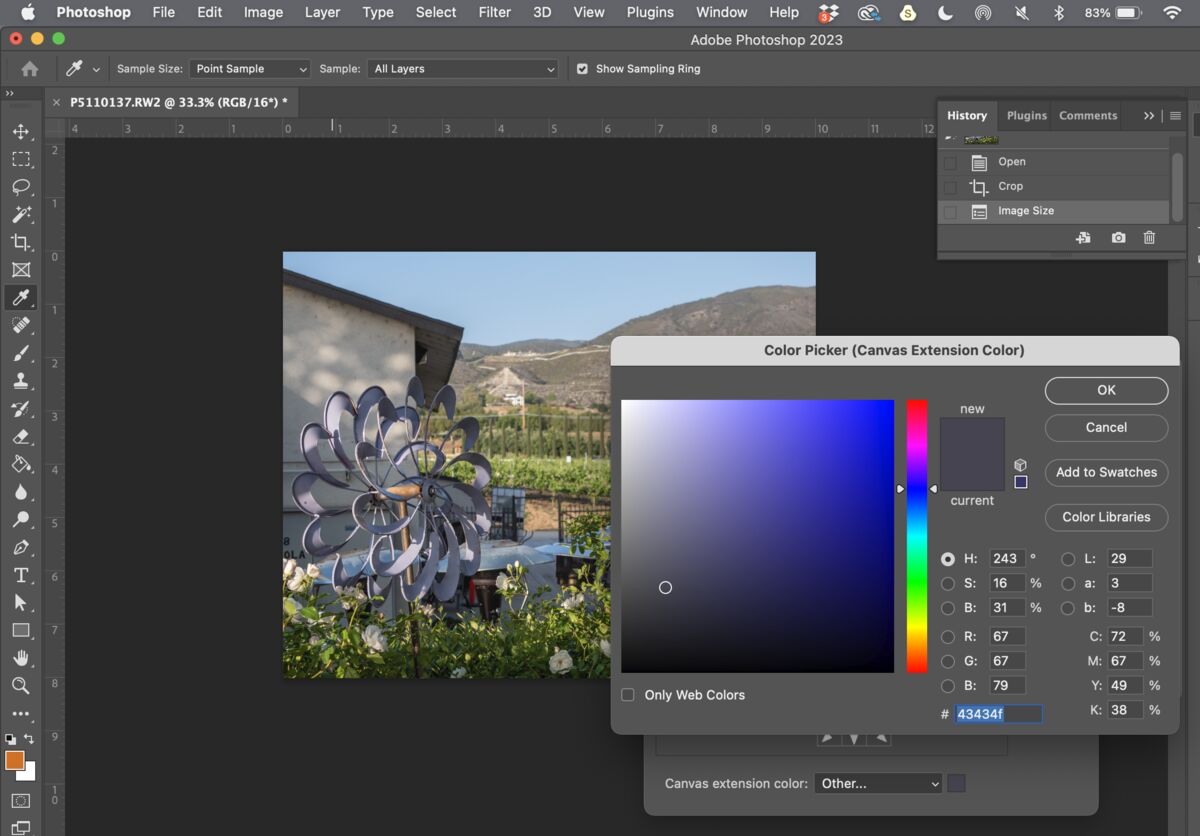
(Download)
Clicking okay and saving a JPEG for the lab produces this. (I chose a color of the pinwheel in that image.)

(Download)
Mar 11, 2023 09:01:02 #
burkphoto wrote:
Ahh, clarity ensues...
The method I mentioned earlier applies. Photoshop's Canvas Size tool is made for this. See Screenshot. (Windows keyboard shortcuts are different.)
I hope this helps.
The method I mentioned earlier applies. Photoshop's Canvas Size tool is made for this. See Screenshot. (Windows keyboard shortcuts are different.)
I hope this helps.
Thank you Burkphoto. This is most helpful. I know I can always find the right answer when asking the Pros.
If you want to reply, then register here. Registration is free and your account is created instantly, so you can post right away.

