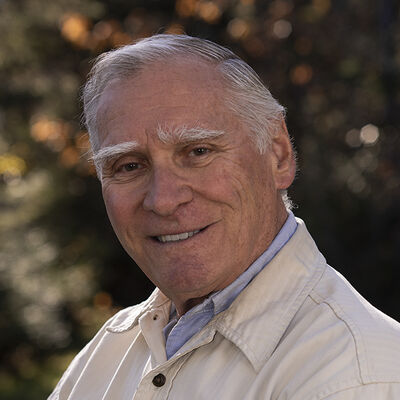Advice Needed
Dec 6, 2012 12:24:01 #
Martys wrote:
Laptop monitors are not capable of critical color ... (show quote)
Laptop displays are TN (twisted nematic) displays and only have 6 bits per colour channel, which means they cannot reproduce a sufficient range of colour to be useful for photo editing. There are a few new models beginning to appear with IPS (In-plane switching) displays which have the necessary bit depth to display colour properly, but there aren't many around yet, and they're also not cheap.
There's some really good info on display types here:
http://www.tftcentral.co.uk/articles/panel_technologies.htm
In short, you won't be able to make a laptop and a desktop display look the same unless you have a high-end IPS laptop.
Dec 6, 2012 12:24:35 #
cwnlsl
Loc: Lake SAint Louis,MO
My lapton is a Samsung 17" NP70027C-SO1 USCOREI17-36QM/8. I don't have another monitor at this time and am looking to buy one if you have recommendations. My old one was a 23" Dell and my tecky says he can't get it to match the laptop. I was hoping to be able to get a monitor that I could match to my laptop so I could take my laptop0, download and edit pictures and then bring it back to the monitor and not have to edit twice. I certaily not tech savy so I hope this is the info you are looking for.
Thanks!
Charlotte
Thanks!
Charlotte
Dec 6, 2012 12:28:06 #
cwnlsl
Loc: Lake SAint Louis,MO
Thanks! At least with your info. I can quit banging my head aganist the proverbial brick wall.
Charlotte
Charlotte
Dec 6, 2012 12:35:01 #
I use ADOBE GAMMA and find it best for adjusting any monitor to the right colors.....All windows has it with the Op system.
cwnlsl wrote:
I have just gotten a new computer. It is a laptop. I would like to get a larger monitor for using with my pictures. The problem is, I can't seem to find a way and neither can our techy to get the monitors on the laptop and the larger monitor to look the same. Has anyone got a solution to this problem?
Thanks!
Charlotte
Thanks!
Charlotte
Dec 6, 2012 13:17:36 #
cwnlsl wrote:
Thanks! At least with your info. I can quit banging my head aganist the proverbial brick wall.
Charlotte
Charlotte
I've been down that road myself - used to take a laptop for post-processing when I was away from home and didn't have access to my desktop.
Gave up on the idea, as I always had to re-process the original files when I got home. Despite calibrating, the laptop image was way off when loaded into the desktop.
My old laptop has thrown it's fourth HDD and is getting a bit long in the tooth, so I may look into some of the new IPS laptops and see what's available.
Dec 6, 2012 13:23:39 #
Scubie wrote:
I use ADOBE GAMMA and find it best for adjusting any monitor to the right colors.....All windows has it with the Op system.
cwnlsl wrote:
I have just gotten a new computer. It is a laptop. I would like to get a larger monitor for using with my pictures. The problem is, I can't seem to find a way and neither can our techy to get the monitors on the laptop and the larger monitor to look the same. Has anyone got a solution to this problem?
Thanks!
Charlotte
Thanks!
Charlotte
Adobe Gamma was only ever intended for setting up CRT displays, not modern LCDs, so it's no longer included with Photoshop. To correctly set-up a monitor requires the right software and a colour calibration tool such as a Spyder, or Colormunki etc. You can't make a laptop and LCD look the same anyway as I explained. Only the newest IPS laptops are capable of sufficient colour depth for photo processing, and only an IPS laptop is capable of calibrating to look the same as an IPS desktop monitor.
Dec 6, 2012 13:44:17 #
Bruce M. wrote:
Forget about calibrating the laptop, it is a waste of time.
:thumbup: :thumbup: :thumbup: :thumbup:
Dec 6, 2012 13:53:27 #
I don't even bother with calibrating my laptop to my monitor because you would almost have to do it everyday do to the angle you are looking at your laptop screen. What I do is calibrate my external monitor (which is a Dell Ultrasharp #U2410) to my printer. What I see on my monitor is what comes out of my printer. If you have or are buying one of these highend Dell editing monitors I really don't know if you need to spend the $$$ on a calibrator because they come pre-calibrated from the factory and they do hold the calibration as long as the lighting in the room remains the same. I do have one of these for sale, new in the box. Folks have contacted me on the sale of this monitor which I am selling for $250.00 and saying they can get it for $125.00 from Dell. Check the #s---the #U2410 sells for $525.00 and is well worth the money. Dell has a number of 24 inch monitors but this one is rated near the top by independent reviewers for photo editing. ......
Dec 6, 2012 13:53:57 #
jeep_daddy wrote:
Are you saying that the colors don't match? If so, you need to buy a device that will allow you to calibrate your monitors. Most likely you new LCD flat screen will calibrate ok and the laptop will not ever be as accurate. So after you calibrate both monitors, rely on the larger LCD flat screen for accuracy.
cwnlsl wrote:
When working with pictures, they both have to match or the editing will not work well.
Are you saying that the colors don't match? If so, you need to buy a device that will allow you to calibrate your monitors. Most likely you new LCD flat screen will calibrate ok and the laptop will not ever be as accurate. So after you calibrate both monitors, rely on the larger LCD flat screen for accuracy.
This only works if you have a full million color palet or more available with your video drivers and a real video card. Using a cheap LCD external display and the VGA output from an inexpensive laptop is not the same as having a true video card having the full color palet. It will not display TRUE COLOR and using a 720P HD tv set and the HDMI output will not give you the resolution.
Coco1964 has a nice monitor for sale at a very reasonable price, but without having a decent video card to drive it, it's like putting a Ferrari in a traffic jam on an LA Freeway and running it on cheap gas.
Dec 6, 2012 13:54:05 #
Bruce M. wrote:
Forget about calibrating the laptop, it is a waste of time.
It's better than not.... true, it's not going to be great but mine comes out much better than when it's not calibrated... I don't always have the luxury of traveling with an external monitor.
The time wasted is only about 2 minutes - I start the process, come back a few minutes later and confirm the results and it's done.
Dec 6, 2012 14:06:17 #
cwnlsl
Loc: Lake SAint Louis,MO
Thanks! My goal was to get both the laptop and the monitor to match so that I could edit pictures on the laptop when I didn't have access to the monitor.
Dec 6, 2012 15:34:25 #
The monitor calibration is only small part of the equation,...
For every brand and surface type of paper you print too,....there is an individual profile that must be adhered to as well to obtain the actual correct color rendition. Inks on any particular printer require the matching printer model's proper paper profiles ,..Epson inks, on Epson paper, on a given Epson printer model #,....must have the matching profile and that is for "each" paper surface type used.
You select the proper paper profile (that you've loaded into your computer) during your printing session setup,...that selection,...is how it interacts.
Papers have their own color spaces,...and some paper choices can actually result with inferior color rendition if the yellow brick calibration and profile road is not followed.
Soft proofing,...(previewing the Combination results on your monitor) dictates accurate results),..per your liking or disliking what you see.
I've had utterly unsatisfactory results with certain combinations.
Use a different paper like say,....Moab,.....you must go to the Moab website and see if they have a Moab paper profile for your choice their particular paper surface,..and on your particular your printer model #. no guarantee you'll be pleased though,...takes time to build faverite combinations to suit discriminating tastes.
I have a hell of a time finding paper profiles for my OLD Epson Model 1280,...they just do not make them any more. I mentioned Moab because a few Moab papers just happened to match the Epson 1280,...as long as I use whatever few Moab papers they match.
Oh,..I can indiscriminately break the rules printing on anything I elect,...but the results will be equally all over the place,...probably not acceptable.
I have a library of Epson paper profiles matching Epson papers which saves my bacon in most instances. If I elect a new non Epson paper,...the search begins anew,...usually unsuccessfully.
There's more than meets the eye when printing for quality rendition.
Thanks for bearing with me,...am rushing as I go out the door.
Marty
For every brand and surface type of paper you print too,....there is an individual profile that must be adhered to as well to obtain the actual correct color rendition. Inks on any particular printer require the matching printer model's proper paper profiles ,..Epson inks, on Epson paper, on a given Epson printer model #,....must have the matching profile and that is for "each" paper surface type used.
You select the proper paper profile (that you've loaded into your computer) during your printing session setup,...that selection,...is how it interacts.
Papers have their own color spaces,...and some paper choices can actually result with inferior color rendition if the yellow brick calibration and profile road is not followed.
Soft proofing,...(previewing the Combination results on your monitor) dictates accurate results),..per your liking or disliking what you see.
I've had utterly unsatisfactory results with certain combinations.
Use a different paper like say,....Moab,.....you must go to the Moab website and see if they have a Moab paper profile for your choice their particular paper surface,..and on your particular your printer model #. no guarantee you'll be pleased though,...takes time to build faverite combinations to suit discriminating tastes.
I have a hell of a time finding paper profiles for my OLD Epson Model 1280,...they just do not make them any more. I mentioned Moab because a few Moab papers just happened to match the Epson 1280,...as long as I use whatever few Moab papers they match.
Oh,..I can indiscriminately break the rules printing on anything I elect,...but the results will be equally all over the place,...probably not acceptable.
I have a library of Epson paper profiles matching Epson papers which saves my bacon in most instances. If I elect a new non Epson paper,...the search begins anew,...usually unsuccessfully.
There's more than meets the eye when printing for quality rendition.
Thanks for bearing with me,...am rushing as I go out the door.
Marty
Dec 6, 2012 15:45:07 #
Martys wrote:
The monitor calibration is only small part of the equation,...
Amen to that - thanks for the outline. I completely agree, it's a process that starts with the camera and follows all the way through to whatever your desired output medium is.
Dec 6, 2012 16:36:05 #
What you need to do is check to see if one or the other matches what you get when you print the image. If neither both may need to be corrected. You can do the changes using some of the internal programs mentioned by others here and you can attain perfect matches using a program and tool like SPIDER. Google it for further info.
Dec 6, 2012 16:59:09 #
saichiez
Loc: Beautiful Central Oregon
Color Calibration is like Herpes... It must be dealt with forever.
Monitor calibration is not a one time proposition, so you may as well buy the equipment, learn to understand what color calibration is all about, and learn to use the equipment.
Monitors vary with how often calibration should be corrected. Most calibration systems will prompt a recalibration monthly. Depending on the stability of the monitor(s) you have, calibrations is individually set for each monitor. The frequency of need for calibration may change for each monitor.
Now, when you decide you want all monitors calibrated for color accuracy, move on to color profiles set for your printer(s). Different for each one, and often different for Paper choices.
The benefit of all this profiling... to prevent six to eight test prints and going back into image editing to "fudge" the image to fool the printer to give you results you had in mind before the first test print.
So, a color correct profile for each monitor, done with some frequency, and correct printer/paper color profiles. This is the way to get the image to look the way your editing software massaged it, and to have the print look like the image on the monitor....
Oh, and yes, not to forget the color profile on your camera.
Nuff said. The first time I had it all done, I had a local professional photographer come in with his calibration equipment. After all the profiles were in place, and we printed an image that looked exactly like what the image from the camera looked like, he informed me that this all needed to be done monthly and for different paper/printer profiles. Did I "want him to put me on his calendar for a call each month?"
Subsequently, I bought the calibration equipment, and I have my prints sent out for printing. YOU CAN own too much equipment.
Monitor calibration is not a one time proposition, so you may as well buy the equipment, learn to understand what color calibration is all about, and learn to use the equipment.
Monitors vary with how often calibration should be corrected. Most calibration systems will prompt a recalibration monthly. Depending on the stability of the monitor(s) you have, calibrations is individually set for each monitor. The frequency of need for calibration may change for each monitor.
Now, when you decide you want all monitors calibrated for color accuracy, move on to color profiles set for your printer(s). Different for each one, and often different for Paper choices.
The benefit of all this profiling... to prevent six to eight test prints and going back into image editing to "fudge" the image to fool the printer to give you results you had in mind before the first test print.
So, a color correct profile for each monitor, done with some frequency, and correct printer/paper color profiles. This is the way to get the image to look the way your editing software massaged it, and to have the print look like the image on the monitor....
Oh, and yes, not to forget the color profile on your camera.
Nuff said. The first time I had it all done, I had a local professional photographer come in with his calibration equipment. After all the profiles were in place, and we printed an image that looked exactly like what the image from the camera looked like, he informed me that this all needed to be done monthly and for different paper/printer profiles. Did I "want him to put me on his calendar for a call each month?"
Subsequently, I bought the calibration equipment, and I have my prints sent out for printing. YOU CAN own too much equipment.
If you want to reply, then register here. Registration is free and your account is created instantly, so you can post right away.