Canon Pro 100 issue
Feb 19, 2023 15:25:50 #
I am trying to print the image shown (on 13 x 19 paper) at size of 9 x 19. After hours of banging my head on the desk and trying both LR and PS, I am only seeing a print of 4 x something (I stopped the printing as soon as I could see it wasn't the right size). I have gone through all the sequences I can think of and results are the same.
Snow Squall


Feb 19, 2023 15:46:32 #
We can't tell what the problem is from thumbnail attachments.
We can't tell what the problem is from your description. What have you tried so far, with some specific details. Or, should you create a reply and attach and store the files?
BTW: assure the file is 1600-pixel wider or wider.
We can't tell what the problem is from your description. What have you tried so far, with some specific details. Or, should you create a reply and attach and store the files?
BTW: assure the file is 1600-pixel wider or wider.
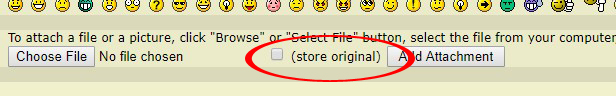
Feb 19, 2023 15:57:16 #
In Photoshop, crop the image to 9X19 then select Print and select the paper size 13X19, landscape, and print. When the print comes out just trim off the excess white and you're done.
Or, you can print the whole image 13X19 and cut off the four inches that you don't want.
Or, you can print the whole image 13X19 and cut off the four inches that you don't want.
Feb 19, 2023 16:00:48 #
Tinker wrote:
I am trying to print the image shown (on 13 x 19 paper) at size of 9 x 19. After hours of banging my head on the desk and trying both LR and PS, I am only seeing a print of 4 x something (I stopped the printing as soon as I could see it wasn't the right size). I have gone through all the sequences I can think of and results are the same.
For me it is:
Step 1: Crop to a custom 9x19 in the Develop Module
Step 2: Set the printer to A4 13x19 via the lower left Page Setup button.
Step 3: Make the settings as needed in the right column.
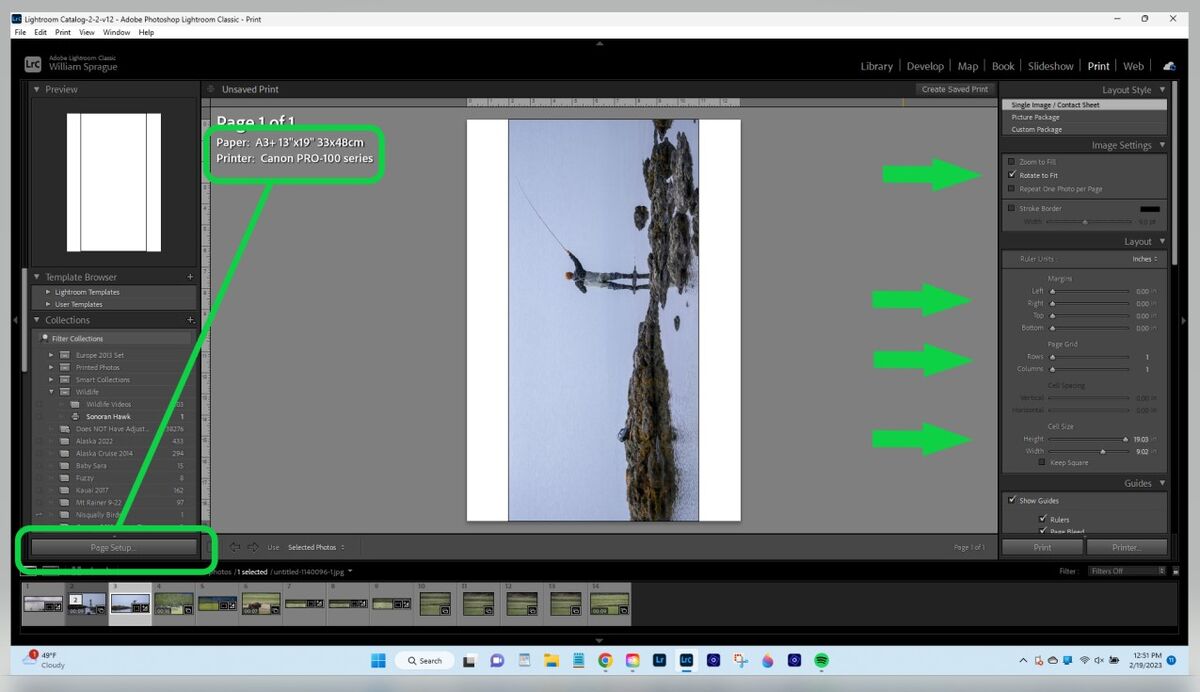
Feb 19, 2023 16:03:23 #
Tinker wrote:
I am trying to print the image shown (on 13 x 19 paper) at size of 9 x 19. After hours of banging my head on the desk and trying both LR and PS, I am only seeing a print of 4 x something (I stopped the printing as soon as I could see it wasn't the right size). I have gone through all the sequences I can think of and results are the same.

Feb 20, 2023 09:43:07 #
There have been some good tips about printing your 9x19. The only thing I would add is that if you want the full 19 inch width, you will need to print, "Borderless" which is an option in the canon drive for the PRO-100.
Just keep in mind that the image will overprint the paper a bit to achieve the edge to edge print. It is possible to adjust the size of the overpint a bit in the Canon driver but I can't remember where to access that particular function.
Just keep in mind that the image will overprint the paper a bit to achieve the edge to edge print. It is possible to adjust the size of the overpint a bit in the Canon driver but I can't remember where to access that particular function.
Feb 20, 2023 09:56:31 #
I have the Canon Pro 100 and have not seen the problem you describe. If you size and save your 9 x 19 photo in inches using Photoshop, simply open the properly sized photo and print from PS. Works every time for me.
Feb 20, 2023 10:13:57 #
What program are you using to print? If in LR, if your image is sized to that configuration, you should simply be able to set the left and right margins to the full page, and the height should set automatically.
I frequently print directly from Windows. If you're doing that, when the window comes up that shows the image as it will be printed, simply unclick the "fit pricture to frame," and it should print it correctly.
I frequently print directly from Windows. If you're doing that, when the window comes up that shows the image as it will be printed, simply unclick the "fit pricture to frame," and it should print it correctly.
Feb 20, 2023 12:45:50 #
I have the Pro 100 and sometimes it has an issue non standard size prints. It won't allow the printer to print borderless on non standard size papers. What I've done to fool the printer is once I have the image sized the way you want, in your case 9x19, then change the Canvas Size to 13x19. The printer will think the image is 13x19 and happily "print" all the white space in the image. Hope that helps.
Feb 20, 2023 13:15:13 #
If you have Coreldraw or similar program, it's easy. Open a blank 13x19 page in Coreldraw. Import your image and you can size it to the size you want and print.
Feb 20, 2023 15:04:26 #
Tinker wrote:
I am trying to print the image shown (on 13 x 19 paper) at size of 9 x 19. After hours of banging my head on the desk and trying both LR and PS, I am only seeing a print of 4 x something (I stopped the printing as soon as I could see it wasn't the right size). I have gone through all the sequences I can think of and results are the same.
Tinker, I also print with the Pro 100, and have not had your specific problem, but with the printer I also got a software disc "Canon Print Shop Pro" and from Photoshop under "Automate" the software opens with a window showing the size paper selected and allows the image being worked on to be sized into that window.
Here is a screenshot of a Print Shop Pro window image with similar proportions as yours on 13x19 paper. I never printed borderless but don't see why it wouldn't work.
Marshall
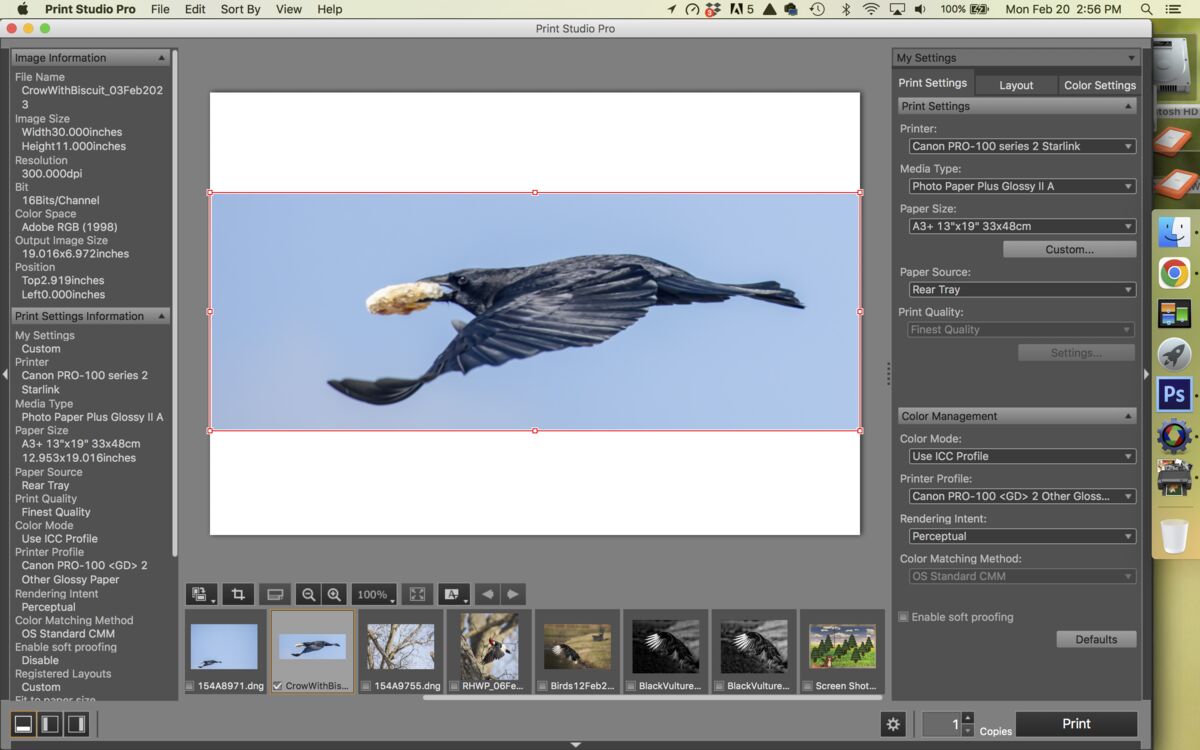
Feb 20, 2023 15:27:56 #
I've stayed away from printing borderless - although I've been tempted. There is always going to be some overspray and I remember a picture that showed the interior of a Pro-100 that was used to primarily print borderless; what a mess.
Feb 20, 2023 15:37:17 #
yssirk123 wrote:
I've stayed away from printing borderless - although I've been tempted. There is always going to be some overspray and I remember a picture that showed the interior of a Pro-100 that was used to primarily print borderless; what a mess.
yssirk123, exactly the same reason I don't print borderless either! Don't particularly like the look, also, but if I wanted borderless I'd trim off a bordered print.
Marshall
Feb 20, 2023 19:22:51 #
bluezzzzz wrote:
yssirk123, exactly the same reason I don't print borderless either! Don't particularly like the look, also, but if I wanted borderless I'd trim off a bordered print.
Marshall
Marshall
Me too! I always put a black border around my prints using my Canon Pro 200 and trim the excess. Don’t want a bunch of excess ink laying around my new printer!
Feb 20, 2023 19:34:57 #
Thanks to all who have responded. I had tried all the solutions mentioned before asking for assistance, with the exception of putting a border on the image. I will do that. Also, in LR I have gone over and over the print instructions and found that, on the right size under "Layers" the cell size seems stuck on 11 x 8.5. It just won't go to the size I am looking for. I plan to try other sizes to see what develops. As an aside, I have been using these apps for years without problems, so I don't consider myself exactly a novice. I suspect a reload might be in order and will try that. For general information to any who may be interested, if and when I get the solution I will post it here. Thanks again to all who are trying hard to help out. That is why UHH is such a great place to seek advise, and I for one really appreciate such an attitude in an age where half the world seems to dislike the other half.
If you want to reply, then register here. Registration is free and your account is created instantly, so you can post right away.








