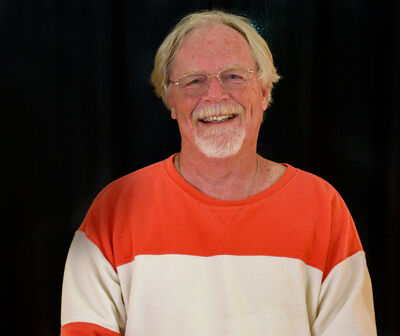Topaz users: What do you find is the best sequence in using Topaz noise reduction?
Feb 19, 2023 15:30:16 #
As a seasoned user of the Topaz system, which way do you find the most effective to reduce noise?
1. Send the NEF to Topaz NR, and only afterwards, load the updated NEF to Lightroom OR
2. Develop the NEF in Lightroom, export as a JPG and then treat the JPG with Topaz NR.
Thanks.
1. Send the NEF to Topaz NR, and only afterwards, load the updated NEF to Lightroom OR
2. Develop the NEF in Lightroom, export as a JPG and then treat the JPG with Topaz NR.
Thanks.
Feb 19, 2023 15:39:45 #
You probably want to consider the current Topaz solution of a RAW first in Topaz, outputting a DNG that is really only a 'wrapper' of instructions over the RAW. Then, import that DNG into LR (or PS) and continue editing.
Feb 19, 2023 16:23:00 #
Traveller_Jeff wrote:
As a seasoned user of the Topaz system, which way do you find the most effective to reduce noise?
1. Send the NEF to Topaz NR, and only afterwards, load the updated NEF to Lightroom OR
2. Develop the NEF in Lightroom, export as a JPG and then treat the JPG with Topaz NR.
Thanks.
1. Send the NEF to Topaz NR, and only afterwards, load the updated NEF to Lightroom OR
2. Develop the NEF in Lightroom, export as a JPG and then treat the JPG with Topaz NR.
Thanks.
I use your option #2 with the caveat I do NO noise reduction in Lightroom. Just cropping and lighting adjustments. Then export in either Denoise or Sharpen. Denoise if the lighting was very poor, otherwise in Sharpen. I mostly shoot sports so the batch processing they each offer is a blessing!
Feb 19, 2023 16:45:21 #
CHG_CANON wrote:
You probably want to consider the current Topaz solution of a RAW first in Topaz, outputting a DNG that is really only a 'wrapper' of instructions over the RAW. Then, import that DNG into LR (or PS) and continue editing.
Does LR classic read and process DNG’s exactly as it reads and develops NEF files?
Feb 19, 2023 16:51:03 #
Traveller_Jeff wrote:
Does LR classic read and process DNG’s exactly as it reads and develops NEF files?
Yes, that's why Adobe pushed for years to replace proprietary RAW with Adobe's generic RAW wrapper.
More importantly: the DNG is the Topaz suggested solution they've spent years developing so Topaz can go first in the workflow.
Feb 19, 2023 18:08:47 #
When I process in LR I import the file and send it directly to DeNoise. In PS I open the file and first use the DeNoise plug in. Topaz recommends using DeNoise early in the PP process I always use it first.
Feb 19, 2023 18:10:28 #
Curmudgeon wrote:
When I process in LR I import the file and send it directly to DeNoise. In PS I open the file and first use the DeNoise plug in. Topaz recommends using DeNoise early in the PP process I always use it first.
First is now before any Adobe products, sending the output from Topaz as a DNG to Adobe.
Feb 19, 2023 18:21:37 #
CHG_CANON wrote:
First is now before any Adobe products, sending the output from Topaz as a DNG to Adobe.
I guess I don't understand. Do you use DeNoise as a stand alone app and export the resultant file to LR?
Feb 19, 2023 18:24:59 #
Curmudgeon wrote:
I guess I don't understand. Do you use DeNoise as a stand alone app and export the resultant file to LR?
The AI products accept RAW files from various camera types, outputting a DNG for use into Adobe. 'Save' as DNG being the action from Topaz AI. Find and review the Topaz training utubes for details.
Feb 20, 2023 02:09:10 #
Orphoto
Loc: Oregon
And now for a twist in that question. I use linear profiles for my raw images (nikon). I've found that those can't be inserted in place of the adobe profiles once you jump to the .dng step. Is there a work around that allows denoise raw processing while still allowing special profiles?
I currently batch process in ACR for the profiles and then do another batch in topaz for the denoise.
I currently batch process in ACR for the profiles and then do another batch in topaz for the denoise.
Feb 20, 2023 06:15:06 #
Orphoto wrote:
And now for a twist in that question. I use linear profiles for my raw images (nikon). I've found that those can't be inserted in place of the adobe profiles once you jump to the .dng step. Is there a work around that allows denoise raw processing while still allowing special profiles?
I currently batch process in ACR for the profiles and then do another batch in topaz for the denoise.
I currently batch process in ACR for the profiles and then do another batch in topaz for the denoise.
This video has two methods, the 2nd method using a RAW to Topaz from LR that comes back as DNG, starting around the 11:00 mark. Morganti is more focused on Lightroom, where I think I've seen a video from Topaz where you drop the RAW onto Topaz, edit and save to DNG, then import the DNG (and RAW, if desired) into LR. When starting from the RAW, he adds a lens profile but no editing and goes to Topaz.
One thing Morganti does near the end of the video is syncing the edits of an earlier edit onto the DNG returned from Topaz. You might look at your ability to sync a lens profile from the RAW onto the DNG.
Feb 20, 2023 06:23:31 #
I talked with Topaz about this issue and they said sending an unprocessed NEF, DNG, etc. file from Lightroom to Topaz Denoise is the same as using Topaz first on the raw file and then exporting as a DNG to Lightroom. I found this not to be true and got very different results with using Denoise as a stand-alone as the better option.
My problem with this is that I cull many images in Lightroom, process them, and then only send the keepers to Topaz. Does anyone have a suggestion on a workflow for culling the images in LR first and then using Denoise or Sharpen as a stand-alone on the RAW file that isn't so convoluted (ie. cull the images in LR, process in LR and decide which are to be sent to Topaz, import those directly into Topaz as unprocessed raw files, send to LR as a DNG, and reprocess. There must be a better way.
My problem with this is that I cull many images in Lightroom, process them, and then only send the keepers to Topaz. Does anyone have a suggestion on a workflow for culling the images in LR first and then using Denoise or Sharpen as a stand-alone on the RAW file that isn't so convoluted (ie. cull the images in LR, process in LR and decide which are to be sent to Topaz, import those directly into Topaz as unprocessed raw files, send to LR as a DNG, and reprocess. There must be a better way.
Feb 20, 2023 06:24:13 #
Great thread. I have found that when I open the raw image in LR and crop it first, then send to Topaz, it saves quite a bit of processing time in that Topaz is not processing data that you will not use.
Feb 20, 2023 06:44:59 #
Revet wrote:
I talked with Topaz about this issue and they said... (show quote)
Consider Fast Raw Viewer for culling before any import into LR.
Feb 20, 2023 06:45:03 #
Orphoto
Loc: Oregon
Paul. Not a lens profile. A processing profile as an alternative to say, adobe color.
If you want to reply, then register here. Registration is free and your account is created instantly, so you can post right away.