MacBook Pro M2max or M2pro
Feb 15, 2023 10:37:01 #
brian43053
Loc: Buffalo, NY
Looking for some advice. I will be upgrading my 12 year old MacBook pro to a new 16" MacBook pro. Can't decide if I wanna go with the M2pro or M2max chip. I use LR CC and photoshop but will also probably get final cut pro for the new machine. Is the M2pro with 16 gig of unified memory good enuf or would the M2max with 32 gig of unified memory be a better option? Any advice from someone with practical experience would be helpful
Feb 15, 2023 10:43:29 #
The best advice will come from YouTube. There are loads of videos covering Apple products. For me, one of the best parts of buying something is doing research ahead of time. Remember those commercials, "I coulda had a V8!"? I don't want to be that guy.
https://www.youtube.com/results?search_query=MacBook+Pro+M2max+or+M2pro
I don't need any more Macs, but I'm going to watch some of those videos.
https://www.youtube.com/results?search_query=MacBook+Pro+M2max+or+M2pro
I don't need any more Macs, but I'm going to watch some of those videos.
Feb 15, 2023 11:00:07 #
I use Lr on my Apple Studio ULTRA. All I can say is the more processing power you have, the faster things go in LR. I replace an iMac PRO with 32 GB with my new machine. No, you don't absolutely NEED it, but things will be faster and you may be able to keep it longer. Thake the advice of someone who knows, not utube or someone who has never experienced a fast machine. When I bring 4500 shots back from a BBall game, fast is very important as I am on a deadline! Best of luck.
Feb 15, 2023 11:16:21 #
brian43053 wrote:
Looking for some advice. I will be upgrading my 12 year old MacBook pro to a new 16" MacBook pro. Can't decide if I wanna go with the M2pro or M2max chip. I use LR CC and photoshop but will also probably get final cut pro for the new machine. Is the M2pro with 16 gig of unified memory good enuf or would the M2max with 32 gig of unified memory be a better option? Any advice from someone with practical experience would be helpful
The Yuryev brothers at MaxTech YouTube channel bought about a dozen different versions of these and tested them to determine the sweet spot.
The Max versions of the M2 SOC are for people doing 3D modeling and high end graphics/special effects for TV, motion picture, and other video production. The primary advantage of the Max is the additional graphics cores for such tasks.
Bottom line, as Vadim said this week, get the M2 Pro. You want AT LEAST 16GB unified memory and AT LEAST 1TB storage if you can afford it.
WHY??? Because the M2 Pro and M2 Max Macs have HALF the storage modules of their M1 predecessors! Instead of two 256 or four 128GB modules, the 512GB versions use just one 512GB module. That means they are NOT configured in a RAID 0 array, which speeds up read/write operations significantly, ESPECIALLY during swap memory/virtual memory operations. The 1TB models use TWO 512GB modules, in a RAID 0 array, so they perform much better.
The main advantage of the RAID 0 array is MOST NOTICEABLE when running Photoshop and Lightroom Classic. It does little for video editing.
Personally, if I were buying for photography, video, and audio production, I'd get the 32GB/1TB version of the M2 Pro MacBook Pro, or the 24GB/1TB version of the M2 MacBook Air. With these computers, there is very little memory swap needed, and I/O operations are at full speed. When swap is needed, it won't slow you down.
I have an M1 MacBook Air, 16GB/1TB, which works great for Photoshop, Lightroom Classic, Final Cut Pro, and GarageBand. All my everyday apps are lightning fast. The only time it has slowed down due to thermal throttling, I was rendering an 867GB Apple ProRes video file to an external drive as a 4K MOV file. It has no fan, but most of the time, it barely gets warm. Compared to all my previous Macs and PCs, it runs like a bat out of hell! And the fact that it is COMPLETELY silent is great when I'm trying to narrate a video.
The 16" version of the MBP will throttle less than the 14", because it has better cooling fans. The difference may or may not matter to you.
MOST PEOPLE do not need the fastest versions of these machines. If you're like UHH user CJC2 (above) frequently processing massive quantities of files, you can justify them. But for occasional "high stress tasks", the midrange models are plenty.
If you need MORE than 1TB storage, get fast external storage. My Samsung T7 SSD drives are plenty fast enough when connected through a small hub. If you need more speed for video editing, a Thunderbolt 4 M.2 solid state drive is the ticket.
Feb 15, 2023 14:22:34 #
brian43053
Loc: Buffalo, NY
burkphoto wrote:
The Yuryev brothers at MaxTech YouTube channel bou... (show quote)
Thank you for your insight. You are obviously very knowledgeable. I appreciate your opinion.
Feb 15, 2023 15:23:57 #
brian43053
Loc: Buffalo, NY
burkphoto wrote:
The Yuryev brothers at MaxTech YouTube channel bou... (show quote)
Looks like i'm leaning towards the 16" (I have old eyes!!) M2pro with 32 gig of unified memory and 1TB SSD storage. I store virtually everything on external hard drives. You think this would suffice?
Feb 15, 2023 16:04:37 #
brian43053 wrote:
Looks like i'm leaning towards the 16" (I have old eyes!!) M2pro with 32 gig of unified memory and 1TB SSD storage. I store virtually everything on external hard drives. You think this would suffice?
I think you will be blown away by the power it has. My son has an M1 Pro 14" with 32GB and 1TB and it is a beast for video and photo processing. The M2 Pro in the same configuration and 16" model is a nice step up from that.
Apple refined the HDMI port and the SDXC reader, along with the speaker tone and the web cam video quality and the system-on-chip update. There are a few other tweaks I've forgotten, but they are minor.
If you need more ports in your workflow, look at hubs and docks from OWC and CalDigit. If you want a portable dock, I use and LOVE this one: https://www.charjenpro.com/products/ultimatedock .
Feb 15, 2023 18:17:39 #
burkphoto wrote:
The Yuryev brothers at MaxTech YouTube channel bou... (show quote)
" if I were buying for photography, video, and audio production, I'd get the 32GB/1TB version of the M2 Pro MacBook Pro"
It is not as expensive as I thought it would be.

Feb 15, 2023 18:29:58 #
If you can stand Windows, there is one that might run Lightroom and Photoshop OK.
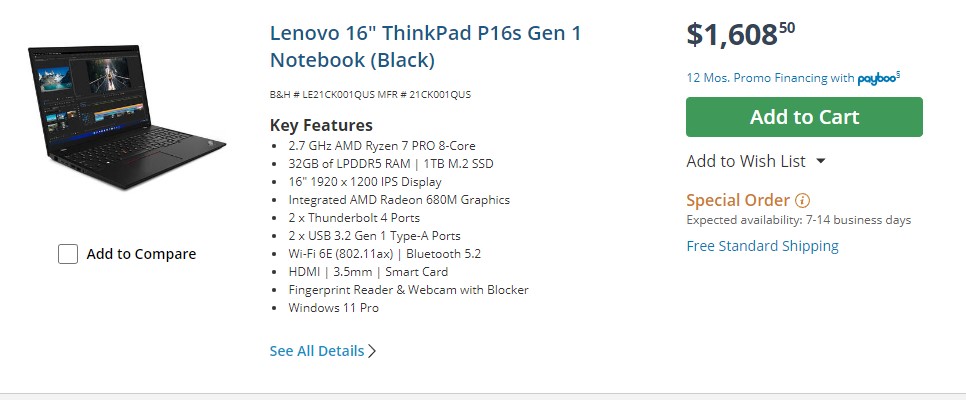
Feb 15, 2023 18:38:42 #
bsprague wrote:
" if I were buying for photography, video, and audio production, I'd get the 32GB/1TB version of the M2 Pro MacBook Pro"
It is not as expensive as I thought it would be.
It is not as expensive as I thought it would be.
It isn't cheap in any sense of that word. It is targeted toward creatives, not general users, but it does most things well.
For nearly all tasks, it outruns a three-year-old $15,000 Mac Pro that was state of the art for video production a short time ago. The Yuryevs have one of those and made a video on MaxTech comparing it with various Apple Silicon Macs performing a variety of real-world tasks and the usual benchmarks.
It runs just as fast on battery as it does on AC, a plus for pros on the go. Most PC laptops slow down a LOT when unplugged. Because 100 Watt-hour batteries are the largest you can fly with, efficiency really counts. M1 and M2 systems use about a third the power of Intel chips, with similar performance.
Heads up: Buy a Windows PC if you want something for gaming. You can play a very limited number of games on Macs. That's mostly because developers have largely avoided the platform until very recently. My kid has a generic PC tower along with his 14" MacBook Pro. The PC runs games and any SW needed for school that can't run on a Mac. The Mac gets the video production and everything else he does.
Feb 16, 2023 06:28:26 #
brian43053
Loc: Buffalo, NY
burkphoto wrote:
I think you will be blown away by the power it has... (show quote)
Thanx again for your expertise
Feb 16, 2023 08:23:57 #
spraguead
Loc: Boston, MA
I bought the m1pro last year it is a great update from my 5 year old macbook pro. I would consider the better max processor and especially the 32mb ram, to speed up work flows if I were buying today. But, for me, I love the extra space of a second screen, so I opted for the 14" version, plus a 27" display.
Feb 16, 2023 10:14:24 #
spraguead wrote:
I bought the m1pro last year it is a great update from my 5 year old macbook pro. I would consider the better max processor and especially the 32mb ram, to speed up work flows if I were buying today. But, for me, I love the extra space of a second screen, so I opted for the 14" version, plus a 27" display.
That's what my twins and I have done. Two of us have M1 MacBook Airs and J has a MacBook Pro 14. We all have 27" monitors calibrated with a SpyderXElite to match the MacBooks. Trevor actually uses a large TV when not doing critical work.
The twins had been using 2012 MacBook Pro 15" Intel models that we had upgraded as far as they could be upgraded, with SSDs and 16GB RAM. The switch to M1 and M1 Pro was quite dramatic!
Feb 16, 2023 11:18:58 #
fdnave
Loc: South Jersey
I recently ditched my old iMac for a 13" MacBook Pro M2 with a 27" LG monitor and never looked back. Excellent
Feb 16, 2023 13:30:16 #
I recently swapped my 10 year old 15" MacBook Pro for a new 14" MacBook Pro M1 and it's blinding fast, particularly with Photoshop (the app opens in only a second or two). I only got the 512GB drive as I've got two external, one a 3TB and the other a 4Tb, hard drives. The 3TB is a small portable unit that goes with me when I travel, while the 4TB stays home as that's my back-up and archive unit (it goes in the safe when we're on the road). I thought that going down to the 14" display would be an issue, but it's working fine, and I'm glad I didn't shell out the extra bucks for the 16" model. Besides, when I'm at home, the MacBook is hooked to a 'docking station' and a 28" monitor.
If you want to reply, then register here. Registration is free and your account is created instantly, so you can post right away.



