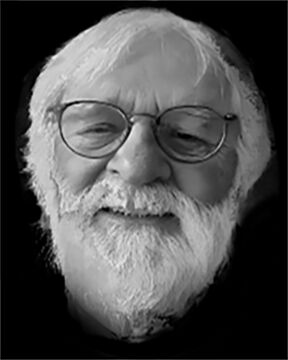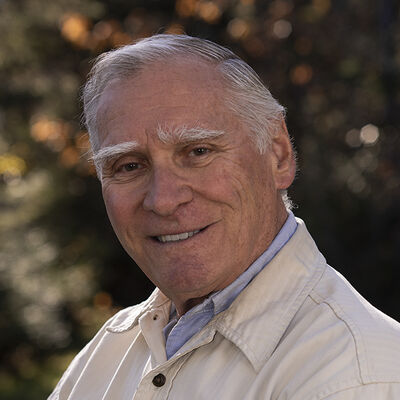Advice Needed
Dec 5, 2012 20:21:22 #
Dec 5, 2012 20:23:25 #
Dec 6, 2012 06:21:43 #
Dec 6, 2012 07:03:29 #
There is an app which I use on my tablet for viewing photos on the tv without cables, also used to stream almost anything to tv on Android devices. It's called "Play to Lite" (free) and I believe it's available in the Google play store. I haven't found a really good editing program for my tablet so don't know if you can edit. You can use it for watching You Tube, movies and lots of other things.
Dec 6, 2012 07:40:01 #
Dec 6, 2012 07:47:01 #
SloScheider....which Spyder do you use and is it a simple process to work thru?
Dec 6, 2012 08:44:32 #
Jayne wrote:
SloScheider....which Spyder do you use and is it a simple process to work thru?
You will find all the calibration you need on your PC and Photo Editor.
Do a print and then tune your screen to as close to that print as possible.
Windows 7 has the process under Control Panel and your editing program will probably have a monitor calibration. If you have two screens, calibrate the one you are using to edit your photos and there will be no need to calibrate the "control" screen.
Dec 6, 2012 08:53:03 #
cwnlsl wrote:
I have just gotten a new computer. It is a laptop. I would like to get a larger monitor for using with my pictures. The problem is, I can't seem to find a way and neither can our techy to get the monitors on the laptop and the larger monitor to look the same. Has anyone got a solution to this problem?
Thanks!
Charlotte
Thanks!
Charlotte
I recently read that that is a major problem with LCDs. Hollywood used Sony CRTs to assure uniform color. When Sony stopped making them, they were not able to make their monitors show the same colors. They are switching to OLED monitors, which will solve that problem.
Dec 6, 2012 09:02:37 #
Laptop monitors are not capable of critical color management.
Laptops are not capable of representing the full color spaces required for accurate reproduction,...I believe they are like 30 to 40% or more off kilter on their capability,...even using calibration software.
It's too bad too,....I see a really excellent market share for any manufacturer who could achieve solving this problem. It seems like a windfall no brainer for extraordinary sales possibilities.
I for one would purchase one immediately if the industry could resolve whatever manufacturing difficulties are involved.
You can though,....attach a proper calibratable monitor to your laptop and software manage its color and work via the laptop keyboard
It's a bit awkward a setup, but not too bad,......but is a viable solution if necessary.
I have a one year old custom built laptop,...I installed a well accepted color management software,...iOne Match,....ran my typical calibration on my laptop screen,...and at best after several varied attempts,...was totally disappointed. Close was not even close enough for my requirements.
I currently use a NEC P221W desktop monitor, with its monitor specific SpectraView ll display color calibration system (it incorporates an iOne Match sensor)
This is a wide-gamut display that covers 100% of sRGB and 96% of AdobeRGB color spaces, it also supports 10-bit internal LUTs which reduces calibration artifacts. For those who have tolerated a monitors on board adjustment controls,...NEC's SpectraView ll is totally automated doing its calibration in 8 to 10 minutes.
There are several other high quality calibration softwares available,..I have seen used by other UHH members here,...I am not familiar with their characteristics though,...would be interesting topic to share information about for buyers who are on the fence about particulars of each.
Also
Would really like to hear from an engineering minded techie, the laptop manufacturing difficulties that make this unattainable.
All good stuff for us users.
Just my thoughts
Have a great day
Marty
Laptops are not capable of representing the full color spaces required for accurate reproduction,...I believe they are like 30 to 40% or more off kilter on their capability,...even using calibration software.
It's too bad too,....I see a really excellent market share for any manufacturer who could achieve solving this problem. It seems like a windfall no brainer for extraordinary sales possibilities.
I for one would purchase one immediately if the industry could resolve whatever manufacturing difficulties are involved.
You can though,....attach a proper calibratable monitor to your laptop and software manage its color and work via the laptop keyboard
It's a bit awkward a setup, but not too bad,......but is a viable solution if necessary.
I have a one year old custom built laptop,...I installed a well accepted color management software,...iOne Match,....ran my typical calibration on my laptop screen,...and at best after several varied attempts,...was totally disappointed. Close was not even close enough for my requirements.
I currently use a NEC P221W desktop monitor, with its monitor specific SpectraView ll display color calibration system (it incorporates an iOne Match sensor)
This is a wide-gamut display that covers 100% of sRGB and 96% of AdobeRGB color spaces, it also supports 10-bit internal LUTs which reduces calibration artifacts. For those who have tolerated a monitors on board adjustment controls,...NEC's SpectraView ll is totally automated doing its calibration in 8 to 10 minutes.
There are several other high quality calibration softwares available,..I have seen used by other UHH members here,...I am not familiar with their characteristics though,...would be interesting topic to share information about for buyers who are on the fence about particulars of each.
Also
Would really like to hear from an engineering minded techie, the laptop manufacturing difficulties that make this unattainable.
All good stuff for us users.
Just my thoughts
Have a great day
Marty
Dec 6, 2012 09:05:39 #
Aside from the good advice that you have already received, here are some very basic questions: Do both monitors have been adjusted to have exactly the same background color? The images will look different if on a different background. Secondly: Have you tried printing both "different" images and compared the final prints?
cwnlsl wrote:
I have just gotten a new computer. It is a laptop. I would like to get a larger monitor for using with my pictures. The problem is, I can't seem to find a way and neither can our techy to get the monitors on the laptop and the larger monitor to look the same. Has anyone got a solution to this problem?
Thanks!
Charlotte
Thanks!
Charlotte
Dec 6, 2012 09:15:27 #
NEC makes darn great monitors, my wife made me throw out an old NEC 21" Multisync...I literally had to use a hand cart (due to the weight of it) to get it to the curb for pick up. Only once did it need service and that was at $75...it was a great monitor for vector work.
Dec 6, 2012 09:19:55 #
Dec 6, 2012 10:03:00 #
Jayne wrote:
SloScheider....which Spyder do you use and is it a simple process to work thru?
I have the Spyder 4 Pro. It's very easy to use - I just let it run it's own automated procedure and accept the results. There is an expert mode but I haven't messed with it as I've been happy with the automated results. Note the Spyder 4 Express will only calibrate a single monitor so if you have dual displays you'll have to choose which one will be calibrated.
If you really want to nail the color also get a Color Checker Passport and you'll be able to create a camera profile so images taken with any camera can also be calibrated to standards. They also make the Colormunki which is a highly respected monitor calibration device - also supposed to be easy to use but I haven't tried it.
http://www.bhphotovideo.com/c/product/838844-REG/Datacolor_S4P100_Spyder4Pro_Software.html
Terfyn wrote:
You will find all the calibration you need on your PC and Photo Editor.
Do a print and then tune your screen to as close to that print as possible.
Windows 7 has the process under Control Panel and your editing program will probably have a monitor calibration. If you have two screens, calibrate the one you are using to edit your photos and there will be no need to calibrate the "control" screen.
Do a print and then tune your screen to as close to that print as possible.
Windows 7 has the process under Control Panel and your editing program will probably have a monitor calibration. If you have two screens, calibrate the one you are using to edit your photos and there will be no need to calibrate the "control" screen.
Nope, that's different. That's calibrating your monitor to whatever your printer thinks is Red, Blue, Green, etc... The same image printed on 5 different printers will end up with 5 different hues.
If you take a photo of some beautiful orange fall leaves and then find them printed red you're not getting what you intended. Why calibrate your monitor to something that may or may not be accurate? For art that you create in photoshop it will serve you well as what you drew on the screen will be printed accurately but for photography that doesn't cut it.
I suppose if you had a printer that you knew to be accurately printing colors it would be more safe to calibrate to but that changes depending on what paper you print on and what inks you use.
bunuweld wrote:
Aside from the good advice that you have already received, here are some very basic questions: Do both monitors have been adjusted to have exactly the same background color? The images will look different if on a different background. Secondly: Have you tried printing both "different" images and compared the final prints?
I think it's the same image - the same image printed twice on the same printer should look the same. If you had your monitors set up as an extended desktop and positioned the image so 1/2 was on each monitor the colors wouldn't match even though it's the same image.
Dec 6, 2012 11:34:13 #
cwnlsl wrote:
I have just gotten a new computer. It is a laptop. I would like to get a larger monitor for using with my pictures. The problem is, I can't seem to find a way and neither can our techy to get the monitors on the laptop and the larger monitor to look the same. Has anyone got a solution to this problem?
Thanks!
Charlotte
Thanks!
Charlotte
We will need more info about your brand and type of hardware in this laptop as well as info about the external monitor and means of connection. If you are using the VGA output of your laptop to connect your external monitor, there is a significant difference in the number of colors available in your color palet. System specifics are needed to determine if color matching is feasable or possible.
Dec 6, 2012 12:06:50 #
cwnlsl wrote:
When working with pictures, they both have to match or the editing will not work well.
Are you saying that the colors don't match? If so, you need to buy a device that will allow you to calibrate your monitors. Most likely you new LCD flat screen will calibrate ok and the laptop will not ever be as accurate. So after you calibrate both monitors, rely on the larger LCD flat screen for accuracy.
If you want to reply, then register here. Registration is free and your account is created instantly, so you can post right away.