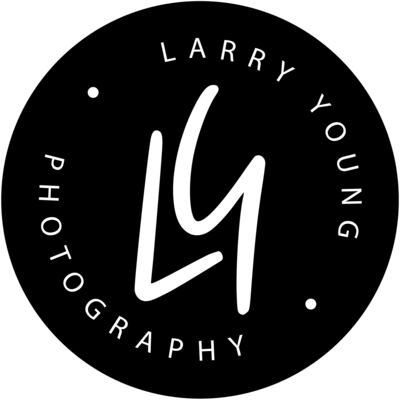Need lightroom "how to" advice
Jan 31, 2023 12:07:33 #
One of the great features of Lightroom is the ability to tether your camera to your computer and import portraits as you take them directly into the program. I use this feature when I am doing headshots for composites because Lightroom allows me to change the filename to the name of the individual being photographed. In past years I have used an assistant at the computer who asks each person for their name, last name first, then a comma, then the first initial. Then my assistant sends the person to me for photography. I generally take several shots and lightroom dutifully appends the name of the individual as a prefix to the photo file name. So, for example, image number xxx.1234.jpg becomes Jones,J1234.jpg. This is a great improvement to looking up the person's name on an alphabetical excel spread sheet and writing the image number next to the name.
NOW for my question. . . Since my client provides me with an excel spreadsheet with the names of the people being photographed, is it possible to import that data into lightroom before photography takes place? I figure if this can be done, all my assistant would have to do is scroll down the list of names, find the person who is being photographed, and click on their name. Lightroom could then append the name to the digital photo file thus speeding up the process.
I am also looking into perhaps barcoding the names, but I do not know what is involved in that process. At the present time I have 213 people to photograph and then (artfully) arrange them on a 24x36 headshot composite with the last name, first initial underneath each individual photo.
If you have experience with something like this I will greatly appreciate any advice you can give.
Thanks in advance
Gilkar
NOW for my question. . . Since my client provides me with an excel spreadsheet with the names of the people being photographed, is it possible to import that data into lightroom before photography takes place? I figure if this can be done, all my assistant would have to do is scroll down the list of names, find the person who is being photographed, and click on their name. Lightroom could then append the name to the digital photo file thus speeding up the process.
I am also looking into perhaps barcoding the names, but I do not know what is involved in that process. At the present time I have 213 people to photograph and then (artfully) arrange them on a 24x36 headshot composite with the last name, first initial underneath each individual photo.
If you have experience with something like this I will greatly appreciate any advice you can give.
Thanks in advance
Gilkar
Jan 31, 2023 12:18:31 #
I guess you could convert an Excel spreadsheet into an ASCII file and import names as keywords, but I don't think that's what you want. I'm interested in the question, so I'll watch this post to see if there's a way.
Jan 31, 2023 12:22:11 #
I don't think that Lr is designed to do that and I haven't the least how it could be done, except manually. Best of luck.
Jan 31, 2023 12:28:05 #
DWU2 wrote:
I guess you could convert an Excel spreadsheet into an ASCII file and import names as keywords, but I don't think that's what you want. I'm interested in the question, so I'll watch this post to see if there's a way.
Thanks for your reply. I am also looking into bar codeing
Jan 31, 2023 16:14:15 #
As you take portraits, write the name on a chalk board or something and make that the first shot you take. You then have the name and that applies to all the succeeding photos. Next person comes in for a portrait, take a photo of the new name.
If the file name gets changed, LR will still be able to organize things by capture time/date and preserve the sequence (although note that you can edit the capture time/date in the metadata panel).
It would probably be sufficient to add the name as a keyword in LR. That will allow you to search for all the occurrences of a given name.
Bar Code: I found https://www.generateqrcode.net/generate_barcode
That site allows you to generate bar codes (there are a lot of different types) or QR codes (those square things).
I tried it out to generate a bar code


If the file name gets changed, LR will still be able to organize things by capture time/date and preserve the sequence (although note that you can edit the capture time/date in the metadata panel).
It would probably be sufficient to add the name as a keyword in LR. That will allow you to search for all the occurrences of a given name.
Bar Code: I found https://www.generateqrcode.net/generate_barcode
That site allows you to generate bar codes (there are a lot of different types) or QR codes (those square things).
I tried it out to generate a bar code


Jan 31, 2023 22:36:36 #
DirtFarmer wrote:
As you take portraits, write the name on a chalk b... (show quote)
Thank you for your reply - I'm going to check this out. It may be what I am looking for.
Feb 1, 2023 09:38:26 #
BobPeterson
Loc: Massachusetts
Gilkar wrote:
One of the great features of Lightroom is the abil... (show quote)
it's possible to add a column to the spreadsheet and populate the column with a formula that copies the names using a bar-code font. Then the name wouldn't need to be typed into lightroom but could be scanned saving precious seconds and possibly eliminating the assistant. https://spreadsheetplanet.com/barcodes-excel/
Feb 1, 2023 10:24:00 #
Hey...unfortunately you can not down load an excel spreadsheet into LR. I also do Commercial and Business Headshot portraits for events and Corporations. The easiest workflow that I have come up with is have your subject hold up small white board, or piece of paper, with their name on it. If it's an event have them hold up their name badge. It's a "mug shot". That is your first photograph. When you get back to your studio you can grab all the photographs of that person and rename them in LR. Library>Rename Photo... I have tried various ways to do exactly what you are trying to do, and to quite honest, none of them really worked. Having them hold up a white board, piece of paper or their event badge works the best. At least it does for me. Cheers!
Feb 1, 2023 10:56:54 #
lry529 wrote:
Hey...unfortunately you can not down load an excel... (show quote)
Thank you for your reply. I have been quite successful with my tethered imports into lightroom for client identification. As noted in my initial post, lightroom allows me to rename the file prefix. My assistant types each client name into the computer, just before I take the headshot. (This can also be done with Nilkon's camera control). When I import the images into my compositing software, (Lumapix 4, old but paid for software), the progam will "auto-magically" place the file name under the photo and drop the .jpg designation. I am trying to speedup the process by taking the excel spreadsheet, (which the client provides ahead of time), and have the list of names already in lightroom when I start photography. Then when each person comes to be photographed we simply click on their name from the alphabetical list already in lightroom and append the headshot to the name. The whiteboard solution you suggest is a good one but would require that I rename the files in post. I would have to do this in order to take advantage of the compositing software's feature of placing the names automatically under the correct photo. Without this feature placing the names under each photo would be quite tedious as it would have to be done manually for each picture.
Feb 1, 2023 12:02:37 #
delder
Loc: Maryland
On my last couple of Cruises
[Royal Caribbean] I observed the Ship Photographers using a rather cumbersome attachment to the Nikon cameras they use.
It appears to be some type of ruggedized Smartphone used to log the Cabin Number of the subject. They now offer Digital as well as Print photos, so it would be interesting to know more about their workflow.
Note that ALL of their shots are Mobile, either Table shots on formal night or with temporary backdrops. No room for a laptop @ NO help.
[Royal Caribbean] I observed the Ship Photographers using a rather cumbersome attachment to the Nikon cameras they use.
It appears to be some type of ruggedized Smartphone used to log the Cabin Number of the subject. They now offer Digital as well as Print photos, so it would be interesting to know more about their workflow.
Note that ALL of their shots are Mobile, either Table shots on formal night or with temporary backdrops. No room for a laptop @ NO help.
Feb 1, 2023 15:25:07 #
Feb 1, 2023 19:06:22 #
Gilkar wrote:
One of the great features of Lightroom is the abil... (show quote)
You need a custom database solution. The company I used to work for had one as far back as the mid-1980s. We even had extensive barcode solutions. Of course, it was 20+ years in development and cost millions, but wow! It worked great.
If you call Adobe support, they might suggest approaches.
Feb 1, 2023 20:48:57 #
I should add that on both Macs and Windows machines, you can get barcode FONTS that allow you to barcode just about anything.
Various special characters are added to the string to be barcoded in each font. For example, Code 3 of 9 or Code 39 is the most common barcode scheme. When you encode a phrase of text as *phrase* and set the whole string (asterisks included) in the Code 39 font, you get a barcode.
Every barcode scheme (Code 39, Code 93, Codabar, I 2 of 5, etc.) has its own special encoding strategy, but they're not ridiculously complicated. 25 years ago, at the lab I worked for, I wrote a FileMaker Pro database solution that included four different types of barcodes on student ID cards we made for schools. In another project, I wrote a FileMaker Pro database solution that tracked greeting card production for a chain of portrait studios from the front door to the back door of the lab. Each operation was triggered by a barcode on the order envelope. Databases such as FileMaker Pro are scriptable, and come with dozens of functions that allow you to create turnkey relational database solutions.
Various special characters are added to the string to be barcoded in each font. For example, Code 3 of 9 or Code 39 is the most common barcode scheme. When you encode a phrase of text as *phrase* and set the whole string (asterisks included) in the Code 39 font, you get a barcode.
Every barcode scheme (Code 39, Code 93, Codabar, I 2 of 5, etc.) has its own special encoding strategy, but they're not ridiculously complicated. 25 years ago, at the lab I worked for, I wrote a FileMaker Pro database solution that included four different types of barcodes on student ID cards we made for schools. In another project, I wrote a FileMaker Pro database solution that tracked greeting card production for a chain of portrait studios from the front door to the back door of the lab. Each operation was triggered by a barcode on the order envelope. Databases such as FileMaker Pro are scriptable, and come with dozens of functions that allow you to create turnkey relational database solutions.
Feb 1, 2023 21:47:24 #
As a DA (Department of the Army) photographer, i was tasked with shooting the 119th SFG, a reserve group from Pueblo, CO. I did a lot prep work the day before. Admitted, they were special ID shots they required prior to deployment. The started to arrive about 0800, I had the majority of them shot and out the door by 1300. Yes, there were stragglers and always will be. Prep work consisted of test shots of whoever would volunteer. I picked a head and head shoulder size that would enable the person to hold a small piece of paper with there last name and initials printed in block letters using a black sharpie. The only thing I checked for was to make sure everybody had there eyes open. I loaded everything into PS, did my post processing as needed and save the individuals using their name/initials as the file name. I had to print four prints of each individual which wasn't that bad as we had the equipment to do it. You could do a collage with each person being on their own layer, i've also done that using the name as the layer name. Hope this will give you some ideas and help out with your project!
If you want to reply, then register here. Registration is free and your account is created instantly, so you can post right away.