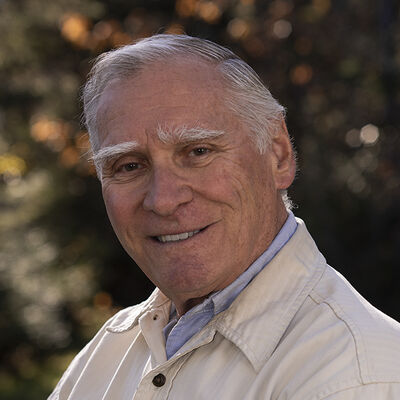color calibration for monitors
Dec 27, 2022 12:20:30 #
cjc2 wrote:
Horrible advice, IMHO. Good photo monitors need calibration, and yes you can see the difference. YMMV. Best of luck.
People who don't believe in monitor calibration have never studied color management. They've probably never worked in a photo lab, or sold photos for a living.
Here are some scenarios where it matters:
> Selling photos of colored objects that must be matched accurately (CocaCola red, vs. Corvette red, vs. 30 shades of red lipstick)
> Reprinting photos that will be replacements for an existing set of images
> Selling prints on demand that must always look the same from batch to batch
> Making prints of wedding photos where the bride wore white.
> High key portraiture
> Product photography
When Herff Jones had a photo lab, we also had a division that made graduation caps and gowns, and we printed school yearbooks. We also made hundreds of thousands of team and individual "memory mates" portraits.
Matching colors as closely to reality as possible was just expected. Matching colored backgrounds on a yearbook portrait panel page was expected, even if the images were from three different cameras. We processed a lot of work for Disney Wedding photographers. They had to be color-accurate.
Some of our portrait photography customers chose us as a lab because we produced consistently accurate color. The hallmark of a great photo lab is its accurate color consistency. Purple Caucasians, pink Asians, yellow native Americans, and green African Americans don't really exist! We all have unique skin colors that should be reproduced with relative accuracy.
In the film days, we had Kodak video color negative analyzers to get us as close as possible to a standard. In the digital world, we had workstations with calibrated monitors and a "Wheelman" device that let us dial in brightness, red, green, and blue values. We also used special Canon camera menu settings and exposure/white balance targets to get us in the ballpark right at the camera.
In our color correction department, we had nine color-matched monitors. The "master" monitor was matched to the output from the "master" printer (we had 40 mini-lab printers at one point). Everything was calibrated and profiled so we could count on accuracy throughout the lab. We even had to "dumb down" the output of our Epson wide format pigment inkjet printers because they were capable of a much wider color gamut than silver halide printers using Kodak paper.
Calibration may seem like a futile pursuit until you learn how to do it and appreciate the ease with which you get prints that are reasonable matches for your screen. It reduces paper and ink waste, lowers lab bills, eliminates frequent reprints, and improves your satisfaction with photography. It also makes your work look as good as possible to others.
Dec 27, 2022 12:46:42 #
I've been using a Datacolor Spyder Pro for the last 12 years. It's a great investment.
--Bob
--Bob
cbaniewicz wrote:
looking to purchase a monitor color calibration kit Many out there Wanted to stay in the $150/200 dollar range Any thoughts on your experiences
Dec 27, 2022 13:03:27 #
rmalarz wrote:
I've been using a Datacolor Spyder Pro for the last 12 years. It's a great investment.
--Bob
--Bob
It is the older version of what I use (which is only marginally different).
Folks, guess which of these images looks MOST like the original scene?
A) Adjusted on monitor one
B) Adjusted on monitor two
C) Adjusted on monitor three
NOTE: I was sitting next to this scene when I adjusted the images. ONE of the monitors was calibrated with a SpyderXElite. The other two were borrowed, uncalibrated random AOC and HP PC monitors of unknown age.
I'll check back in a few and tell you which one was made with a calibrated monitor.
Dec 27, 2022 13:10:34 #
Dec 27, 2022 13:12:58 #
I use the NEC with its matching Spectraview II software and sensor,...easy to dial in whatever peremeters you like for any needs,...website images, printing my own prints or offset for publication work..calibrations are easy peasy and trouble free...have been using this NEC system for many years and also process well over a hundred RGB to CMYK conversions per issue for our magazine work from photographers images & articles,...monitor and off press proofs match/spot on every time.
Whichever of the many excellent systems you adopt it's importand to learn the software and adhere to consistent proper practices and you will be fine.
Whichever of the many excellent systems you adopt it's importand to learn the software and adhere to consistent proper practices and you will be fine.
Dec 27, 2022 13:23:22 #
Sorry to have misled you, and possibly others, Bill. I've used Datacolor products for over 12 years. However, I currently use the latest SpyderX Elite.
--Bob
--Bob
burkphoto wrote:
It is the older version of what I use (which is on... (show quote)
Dec 27, 2022 13:28:37 #
rmalarz wrote:
Sorry to have misled you, and possibly others, Bill. I've used Datacolor products for over 12 years. However, I currently use the latest SpyderX Elite.
--Bob
--Bob
Similar experience.
Dec 27, 2022 14:53:47 #
Dec 27, 2022 14:54:27 #
Dec 27, 2022 15:11:35 #
luvmypets wrote:
Just found this in my email:
That is an excellent price. I don't think it will be found at a lower price, anywhere.
Dec 27, 2022 15:29:08 #
burkphoto wrote:
That is an excellent price. I don't think it will be found at a lower price, anywhere.
I just purchased one last week and paid $199. Maybe my post will save someone else that extra $30.
Dodie
Dec 27, 2022 15:41:26 #
luvmypets wrote:
I just purchased one last week and paid $199. Maybe my post will save someone else that extra $30.
Dodie
Dodie
Frankly, if you print often and to very large sizes, the calibrator pays for itself in short order. When we color managed our lab back in 2003, we cut our waste by well over $150,000 in just one Spring season. That fall, we saved over $400K from the previous Fall. The cal kit (at that time, a Spyder 2) cost under $200. It did take a while to calibrate all the critical monitors, but it was time/money well spent!
Dec 27, 2022 16:11:11 #
burkphoto wrote:
Frankly, if you print often and to very large sizes, the calibrator pays for itself in short order. When we color managed our lab back in 2003, we cut our waste by well over $150,000 in just one Spring season. That fall, we saved over $400K from the previous Fall. The cal kit (at that time, a Spyder 2) cost under $200. It did take a while to calibrate all the critical monitors, but it was time/money well spent!
I don't print but I like knowing that what I'm looking at is accurate and that if I post it somewhere the colors are going to be what they are supposed to be.
BTW--I believe that photo 1 of your example is the correct photo. #2 is too yellow and #3 is too blue.
Dodie
Dec 27, 2022 16:16:15 #
rmalarz wrote:
Sorry to have misled you, and possibly others, Bill. I've used Datacolor products for over 12 years. However, I currently use the latest SpyderX Elite.
--Bob
--Bob
Yeah, I hoped so! The new operating systems are not compatible with the older models. I have used Spyder 3,4,5,and X.
Dec 27, 2022 16:16:28 #
72mgb
Loc: Pennsylvania
B&H just sent me a notice that the Datacolor xEite price has been reduced to $169, free shipping.
If you want to reply, then register here. Registration is free and your account is created instantly, so you can post right away.