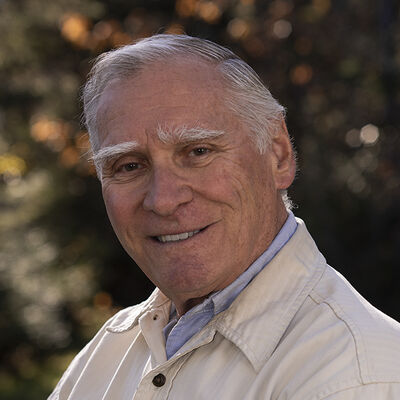Epson Printer Color Calibration
Dec 27, 2022 07:44:13 #
PurpleHaze204
Loc: North Potomac, MD
Hi Hogs, hope you can help. I have an Epson ET-4850 printer. I was printing off some Xmas photos and they all have a blueish cast to them. I cleaned the printhead and nozzles, it helped a bit. Is there something else I need to try? The pictures look great on my monitor. I'm trying to avoid sending out to a print shop if possible.
Thanks much in advance.
Thanks much in advance.
Dec 27, 2022 07:44:34 #
Dec 27, 2022 08:47:15 #
Dec 27, 2022 08:50:16 #
Dec 27, 2022 09:01:54 #
Dec 27, 2022 09:05:33 #
PurpleHaze204
Loc: North Potomac, MD
From the outside, levels of all inks are about 75% full. Black is about 50%. Thanks.
Dec 27, 2022 09:11:06 #
Are they maybe outside shots taken with an indoor white balance?
Dec 27, 2022 09:13:34 #
PurpleHaze204
Loc: North Potomac, MD
Indoor shots with Auto white balance. . . I've tried adjusting in Lightroom 6 and also Luminar Neo. Looks great on monitor, just blue when printing so I think WB is okay.
Dec 27, 2022 09:17:16 #
PurpleHaze204 wrote:
Indoor shots with Auto white balance. . . I've tried adjusting in Lightroom 6 and also Luminar Neo. Looks great on monitor, just blue when printing so I think WB is okay.

Dec 27, 2022 10:29:53 #
Strodav
Loc: Houston, Tx
Monitor calibrated, Epson paper and Epson print profile for that particular paper?
Dec 27, 2022 10:38:05 #
PurpleHaze204
Loc: North Potomac, MD
Kodak glossy premium picture paper, Epson print profile for premium glossy paper. . . Monitor calibrated to mfg specs (Dell U2417H).
Dec 27, 2022 12:31:45 #
aflundi
Loc: Albuquerque, NM
PurpleHaze204 wrote:
Yes, thanks.
And all nozzles are firing? If so, then are you using a good profile for that ink/paper combination?
Dec 27, 2022 12:43:37 #
Something here may help???
https://epson.com/faq/SPT_C11CJ60202~faq-00007f9-et4850?faq_cat=faq-8796127537228
---
https://epson.com/faq/SPT_C11CJ60202~faq-00007f9-et4850?faq_cat=faq-8796127537228
---
Dec 27, 2022 13:31:26 #
If your ink carts are all working fine,.......not using color management software could be the culprit?
Check out Jose Rodriguez on YouTube,....is a wealth of info you can dial into for answers about printing woes.
Check out Jose Rodriguez on YouTube,....is a wealth of info you can dial into for answers about printing woes.
Dec 28, 2022 10:25:31 #
Sounds like you need to calibrate you monitor for photo work using a Spyder or an Xrite (my choice). Then you MUST use the KODAK icc profile for your printer. I suggest using Red River Paper as well. Check out their site and read about color calibration. The printer you chose is not the best for photo work. Best of luck.
If you want to reply, then register here. Registration is free and your account is created instantly, so you can post right away.