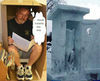One of my computers keeps shutting down.
Nov 30, 2012 13:41:42 #
Pepper
Loc: Planet Earth Country USA
I have an older (5 years old) HP computer that I have set up for my grandkids to use and it keeps shutting off. It will sometimes run for 10 minutes sometimes 2 minutes sometimes when you move the mouse it shuts down. Its really inconsistent. I did a system restore and took it all the way back to its original configuration but it made no difference, any suggestions?
Nov 30, 2012 14:43:44 #
Nov 30, 2012 15:04:03 #
Pepper
Loc: Planet Earth Country USA
Dadyassa wrote:
Is it overheating, is the fan blowing out ? if not maybe fluffed up or broken.
Fan blows out and the grill is clean, sometimes it doesn't run long enough to get warm let alone hot.
Nov 30, 2012 19:53:00 #
Wabbit
Loc: Arizona Desert
Pepper wrote:
Fan blows out and the grill is clean, sometimes it doesn't run long enough to get warm let alone hot.
Dadyassa wrote:
Is it overheating, is the fan blowing out ? if not maybe fluffed up or broken.
Fan blows out and the grill is clean, sometimes it doesn't run long enough to get warm let alone hot.
Hey Doc ..... ya may want to open the case, if it's never been done it may be loaded with dust bunnies ..... and some towers have two or three fans, make sure they all work .....
Nov 30, 2012 22:00:38 #
Nov 30, 2012 22:23:29 #
Those shutdowns can also be traced to a power supply problem. Prebuilt machines like HP are not known for using high quality power supplies. Though, I have to admit, shutting down when you move the mouse sounds more like a software problem as opposed to a hardware problem. Does it always shut down when you move the mouse?
Dec 1, 2012 05:12:32 #
Pepper wrote:
Fan blows out and the grill is clean, sometimes it doesn't run long enough to get warm let alone hot.
Dadyassa wrote:
Is it overheating, is the fan blowing out ? if not maybe fluffed up or broken.
Fan blows out and the grill is clean, sometimes it doesn't run long enough to get warm let alone hot.
The fan you need to check is the one inside on the CPU
Dec 1, 2012 05:25:32 #
Dec 1, 2012 05:39:59 #
Hi stryvya, I agree with the comments from other members, take the cover off and check for dust, make sure fans are spinning etc. also do not stand it on the floor especially if its carpeted, couple of pieces of 2" wood should do.
I had a similar problem and in the end I left the side off, problem sorted.
I had a similar problem and in the end I left the side off, problem sorted.
Dec 1, 2012 06:29:44 #
Pepper wrote:
I have an older (5 years old) HP computer that I have set up for my grandkids to use and it keeps shutting off. It will sometimes run for 10 minutes sometimes 2 minutes sometimes when you move the mouse it shuts down. Its really inconsistent. I did a system restore and took it all the way back to its original configuration but it made no difference, any suggestions?
I had two older computers that were doing that very thing. I had to have a professional work on them and was told that it had to do with windows updates, one was running Vista and one I had updated to Windows 7. Basically he said that he reset the internet explorer (IE, is what he called it) to an earlier version and that cured the problem. He put both of them back to IE 7 and said I could do that at home but I am not smart enough for that. I hope you can and that it fixes it for you. It did fix my problem of shutting down in the middle of doing or looking at something.
Dec 1, 2012 07:42:23 #
You need to veryfy if the fans are working first .
open that baby up , make sure its unplugged and check on youtube how to open the pc . Bet the fans are not working or you have hair balls inside it ! Very carefully , use a dust buster or something to clean it out.
ALSO ~ I go thru and re-set the ram, video card and what ever you can to make sure there is good contact on all fittings . . .
don't be afraid of it , thats how you learn !
good luck !
open that baby up , make sure its unplugged and check on youtube how to open the pc . Bet the fans are not working or you have hair balls inside it ! Very carefully , use a dust buster or something to clean it out.
ALSO ~ I go thru and re-set the ram, video card and what ever you can to make sure there is good contact on all fittings . . .
don't be afraid of it , thats how you learn !
good luck !
Dec 1, 2012 07:46:19 #
Chek for uninstall files in the hidden file location. Remove them. They will be in blue text normaly. 8-)
Dec 1, 2012 08:00:01 #
Dec 1, 2012 09:20:25 #
rayford2
Loc: New Bethlehem, PA
Pepper wrote:
I have an older (5 years old) HP computer that I have set up for my grandkids to use and it keeps shutting off. It will sometimes run for 10 minutes sometimes 2 minutes sometimes when you move the mouse it shuts down. Its really inconsistent. I did a system restore and took it all the way back to its original configuration but it made no difference, any suggestions?
I had this happen to me twice on different computers in the last 7 years. Both times it was the power supply rated at 300 watts and 350 watts. I suspect some additions of peripheral devices (cameras, external drives, etc.) may have exceeded their rated outputs, or they just got "plumb wore out".
They were replaced with name brand items rated 450 watts or more. End of problems.
If you decide to purchase one be sure it has the necessary connections to mate with the existing connections you are using.
Stay away from the cheap ones with funny names. They use cheaper components, and their outputs may not be regulated good enough for your computer.
Dec 1, 2012 11:14:23 #
I had a older HP also did the same thing.I replaced the
power supply $25.00 and clean the dust out
Works fine now I don't use it much to slow, low
on RAM Just use it for word processing now .
power supply $25.00 and clean the dust out
Works fine now I don't use it much to slow, low
on RAM Just use it for word processing now .
If you want to reply, then register here. Registration is free and your account is created instantly, so you can post right away.