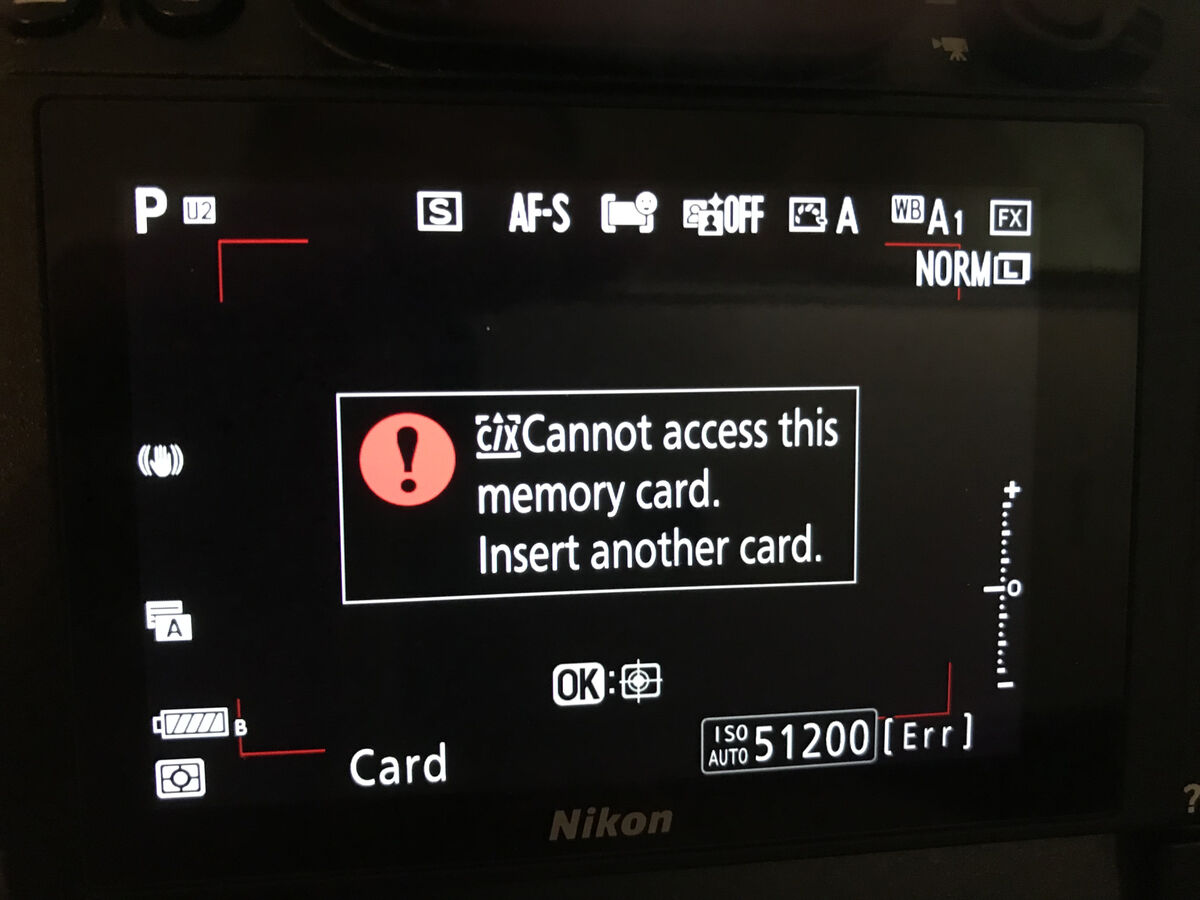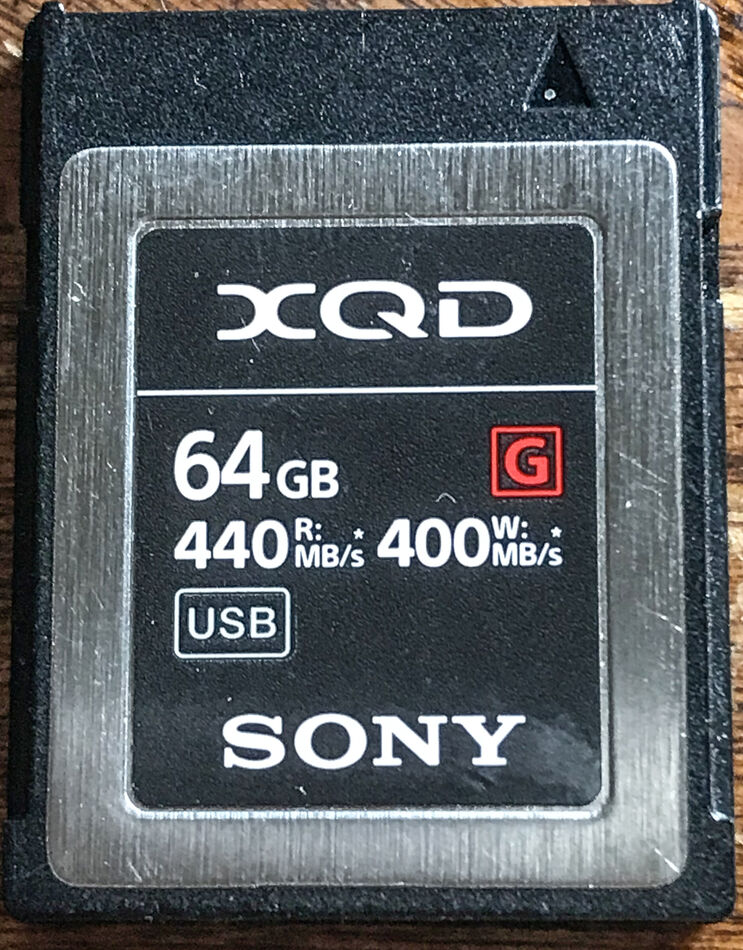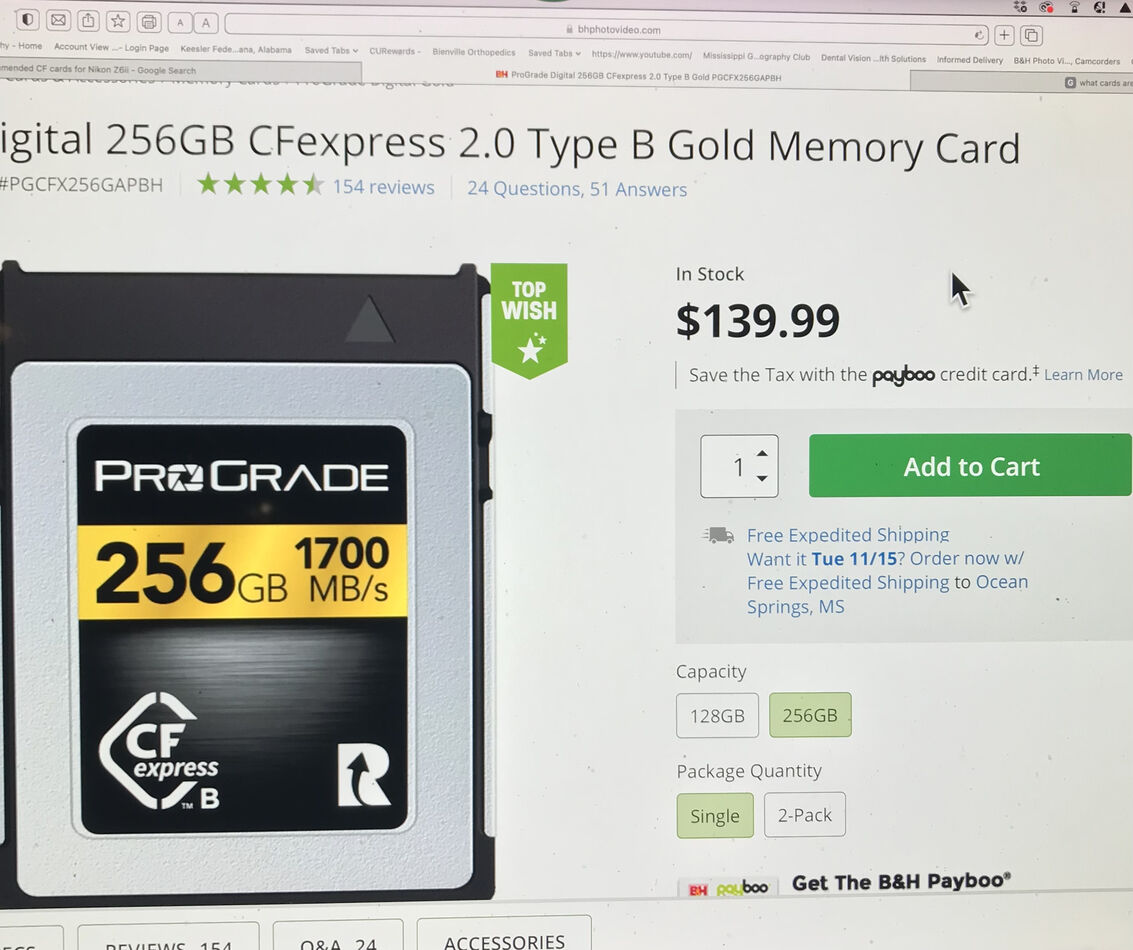I need help!!!!!!!
Nov 10, 2022 16:57:19 #
My Nikon Z6ii will not read any of myXQD cards. They will work in my D500 just fine. I am enclosing a photo of the back of my camera and a photo of one of the three cards I am trying to use. Any ideas for a fix would be greatly appreciated, i am going on vacation in a couple of weeks and would like to use this camera. I do have a D810 and D500 that I can take but would like to figure out the problem with the Z6ii.
Nov 10, 2022 17:09:44 #
grandpaw wrote:
My Nikon Z6ii will not read any of myXQD cards. They will work in my D500 just fine. I am enclosing a photo of the back of my camera and a photo of one of the three cards I am trying to use. Any ideas for a fix would be greatly appreciated, i am going on vacation in a couple of weeks and would like to use this camera. I do have a D810 and D500 that I can take but would like to figure out the problem with the Z6ii.
I don't know anything about the Z6II but the Nikon site calls for a CF Express XQD
Nov 10, 2022 17:10:08 #
grandpaw wrote:
My Nikon Z6ii will not read any of myXQD cards. They will work in my D500 just fine. I am enclosing a photo of the back of my camera and a photo of one of the three cards I am trying to use. Any ideas for a fix would be greatly appreciated, i am going on vacation in a couple of weeks and would like to use this camera. I do have a D810 and D500 that I can take but would like to figure out the problem with the Z6ii.
Check with Nikon. I think a firmware/software issue has reared its ugly head.
Were the card (s) formatted in that camera?
Nov 10, 2022 17:14:23 #
Nov 10, 2022 17:54:17 #
I'm voting with the "format the card in the camera in which you intend to use it" guys.
Nov 10, 2022 17:59:59 #
I checked with B&H Camera and they said it needed to be a CF Express Card so I ordered this one from them.They said it would be here Monday. Thanks for the suggestion and help solving my problem.
Nov 10, 2022 18:16:10 #
Manglesphoto wrote:
I don't know anything about the Z6II but the Nikon site calls for a CF Express XQD
Ive always used CF Express Type B. The "Type A" was apparently a short lived idea enroute to the Type B, so when I got my first Z (and read up) I went directly to the CF Express Type B.
The differences are huge. Kinda puzzling why the OP would buy a Z6II and then get plain vanilla XQD cards for it.
EDIT: I see that the OP did the right thing while I was composing/posting the above.
"And they all lived happily ever after." --- The End
Nov 10, 2022 18:22:51 #
User ID wrote:
The differences are huge. Kinda puzzling why the OP would buy a Z6II and then get plain vanilla XQD cards for it.
The differences are huge. Kinda puzzling why the OP would buy a Z6II and then get plain vanilla XQD cards for it.
Maybe he already had XQD cards!
But, in spite of what B&H told him, Nikon says the XQD card is an approved card for that camera.
Approved Memory Cards
Approved Memory Cards The camera can be used with CFexpress (Type B), XQD, SD, SDHC, and SDXC memory cards. UHS‑I and UHS‑II SD cards are supported. CFexpress or XQD cards with a maximum data transfer rate of at least 45 MB/s (300×), or UHS Speed Class 3 or better SD cards, are recommended for movie recording and playback. CFexpress or XQD cards with a maximum data transfer rate of at least 250 MB/s, or UHS Speed Class 3 or better SD cards with a maximum data transfer rate of at least 250 MB/s, are recommended for recording and playback of movies at a frame size/rate of 3840 × 2160; 60p or 3840 × 2160; ...
https://onlinemanual.nikonimglib.com/z7II_z6II/en/15_technical_notes_09.html
---
Nov 10, 2022 18:41:10 #
Bill_de wrote:
Maybe he already had XQD cards! br br But, in spi... (show quote)
B&H is historically more trustworthy and up to date than Nikons phone droids and their manuals.
While my Z was enroute to me I did my research and it was glaringly obvious to order an Express type B card. No rocket science involved.
Nov 10, 2022 18:42:56 #
grandpaw wrote:
My Nikon Z6ii will not read any of myXQD cards. They will work in my D500 just fine. I am enclosing a photo of the back of my camera and a photo of one of the three cards I am trying to use. Any ideas for a fix would be greatly appreciated, i am going on vacation in a couple of weeks and would like to use this camera. I do have a D810 and D500 that I can take but would like to figure out the problem with the Z6ii.
I use the same Sony XQD card in my Z6 (first version) although only 32GB. It was this card that came with the new boxed camera from Nikon. The firmware version at the time only allowed XQD but shortly after a new version came out to allow use of CF Express as well.
My first question would be, has your camera ever worked with the Sony XQD's ?
Nov 10, 2022 18:54:36 #
Grahame wrote:
I use the same Sony XQD card in my Z6 (first version) although only 32GB. It was this card that came with the new boxed camera from Nikon. The firmware version at the time only allowed XQD but shortly after a new version came out to allow use of CF Express as well.
My first question would be, has your camera ever worked with the Sony XQD's ?
My first question would be, has your camera ever worked with the Sony XQD's ?
I thought it did work before but can't say for certain. I had these cards for my D500 before I purchased my Z6ii.
Nov 10, 2022 19:22:11 #
grandpaw wrote:
I thought it did work before but can't say for certain. I had these cards for my D500 before I purchased my Z6ii.
My other question then would be 'is there a possibility that you have undertaken a firmware update since getting the camera and has this somehow corrupted the camera's ability to read an XQD'?
Also, are you able to read anything that is on those XQD cards using your card reader?
Nov 10, 2022 19:39:37 #
therwol
Loc: USA
rmalarz wrote:
I'm voting with the "format the card in the camera in which you intend to use it" guys.
If the camera cannot see the card, can it format it? Worth a try, but I wouldn't be hopeful. Also does this camera really need a firmware upgrade to read the older cards? Usually it's the other way around, and that has been offered to several older Nikon cameras so that they can read CF Express cards, but I would expect the newer cameras to already have that capability. Why don't you just use an SD card formatted in the camera and figure it out later?
Nov 11, 2022 01:20:38 #
grandpaw wrote:
I checked with B&H Camera and they said it needed to be a CF Express Card so I ordered this one from them.They said it would be here Monday. Thanks for the suggestion and help solving my problem.

Nov 11, 2022 06:01:44 #
If you want to reply, then register here. Registration is free and your account is created instantly, so you can post right away.