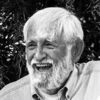Gaming computer for photo?
Oct 25, 2022 16:30:37 #
Oct 26, 2022 05:39:15 #
That looks like the computer I designed for my use from DELL and cost about the same. I love it.
I use my old monitor and SPYDER to keep it in line. It is stable and I will replace it in another year as it is loosing a little brightness.
I use my old monitor and SPYDER to keep it in line. It is stable and I will replace it in another year as it is loosing a little brightness.
Oct 26, 2022 06:18:26 #
I built a high-end gaming computer a year ago and it has been a dream to edit photos using any post-processing software including Photoshop, Lightroom, Topaz (All 4 programs), and Luminar Neo. The only problem now is I want to upgrade it to the next latest and greatest components!!!
Also note I bought a 32-inch curved BenQ VA gaming monitor (2k) and I really struggle to see any difference between the gaming monitor and my 3-year-old Dell 24-inch Dell Ultra-sharp IPS 1080p monitor. The color gamut is smaller with the VA monitor but I could not see it side by side.
Also note I bought a 32-inch curved BenQ VA gaming monitor (2k) and I really struggle to see any difference between the gaming monitor and my 3-year-old Dell 24-inch Dell Ultra-sharp IPS 1080p monitor. The color gamut is smaller with the VA monitor but I could not see it side by side.
Oct 26, 2022 06:51:23 #
I bought an Alienware from Dell when it was on sale. Great photo processing computer. If you have a bunch of external drives and other USB peripherals you have to make sure your power supply is large enough to handel all of it. Mine has a 1000 watt power supply
Oct 26, 2022 10:11:11 #
I have been looking at that one as well for travel. It does have a 4GB graphics card which would really speed up PS and LR. Go for it!
Oct 26, 2022 10:13:41 #
CHG_CANON wrote:
That's like buying a pro body camera and still usi... (show quote)
He says, " I don't do more than basic editing", so unless he has some reasonable expectation of changing that, why should he spend a lot more money? It's interesting - you usually (correctly) are advising against spending more than needed!
Loren - in Beautiful Baguio City
Oct 26, 2022 10:16:47 #
bwana wrote:
Excellent choice for image/video processing but I'm not too sure about MSI brand quality?
bwa
bwa
I also have seen knocks on MSI quality!
Loren - in Beautiful Baguio City
Oct 26, 2022 10:21:24 #
rlv567 wrote:
He says, " I don't do more than basic editing", so unless he has some reasonable expectation of changing that, why should he spend a lot more money? It's interesting - you usually (correctly) are advising against spending more than needed!
Loren - in Beautiful Baguio City
Loren - in Beautiful Baguio City
And then I suggested spending less on a high-end computer so one can buy a new monitor that delivers a better overall editing platform than a new computer alone....
Oct 26, 2022 10:59:57 #
Dikdik
Loc: Winnipeg, Canada
bsprague wrote:
Edited.... I misread and thought you were asking about gaming laptops. Most of my reply doesn't apply. This part does.
Costco is a great place to buy electronics. They have a 90 day satisfaction guarantee. My wife bought a Surface laptop, found she didn't like it and 45 days later got all her money back. Costco is also a great place to buy chickens. Go figure!
Costco is a great place to buy electronics. They have a 90 day satisfaction guarantee. My wife bought a Surface laptop, found she didn't like it and 45 days later got all her money back. Costco is also a great place to buy chickens. Go figure!
Not if you need support... like talking to a brick wall sometimes.
Oct 26, 2022 11:03:47 #
Dikdik
Loc: Winnipeg, Canada
I'm not into photo processing, but I would think that for massive amounts of graphics work a really fast and capable machine would be essential. This if generally fulfilled by a gaming laptop. The high refresh rate in not an issue, I understand so you likely have to pair the gaming laptop with a good monitor. The laptop is likely OK for portable use.
My old laptop was a 17" ASUS zenbook which I passed on to my grand daughter and my replacement was a 15" ASUS zenbook because the 17" was unwieldly for use on site (I play engineer). It is supplemented with a high end Dell XPS 15. They are both pretty fast, flogged as 'gaming' laptops.
My old laptop was a 17" ASUS zenbook which I passed on to my grand daughter and my replacement was a 15" ASUS zenbook because the 17" was unwieldly for use on site (I play engineer). It is supplemented with a high end Dell XPS 15. They are both pretty fast, flogged as 'gaming' laptops.
Oct 26, 2022 11:16:13 #
mikedent
Loc: Florida
If one goes with a new computer such as this MSI, can I re-install the original HD and/or SSD into the new machine while still keeping the new components? Wondering if this would avoid needing to reinstall all the programs I already have, and then just adding new data to the new HD or SSD. My current HD is >90% full, so I've been using an external drive to hold photos. Thanks for advice!
Oct 26, 2022 11:29:24 #
mikedent wrote:
If one goes with a new computer such as this MSI, can I re-install the original HD and/or SSD into the new machine while still keeping the new components? Wondering if this would avoid needing to reinstall all the programs I already have, and then just adding new data to the new HD or SSD. My current HD is >90% full, so I've been using an external drive to hold photos. Thanks for advice!
...maybe...
There may be new things on the new computer that the other system OS may not know about or be able to work with. It's possible to loose use of <new> neat "things" in the new computer.
As much as I HATE getting a new computer for that reason (re-installing all my software), which can take me 1-2 weeks to get it all aligned the way I like, I'd go with using the OS that came with the new computer and re-install the software.
Oct 26, 2022 11:35:13 #
Dikdik
Loc: Winnipeg, Canada
mikedent wrote:
If one goes with a new computer such as this MSI, can I re-install the original HD and/or SSD into the new machine while still keeping the new components? Wondering if this would avoid needing to reinstall all the programs I already have, and then just adding new data to the new HD or SSD. My current HD is >90% full, so I've been using an external drive to hold photos. Thanks for advice!
Check with the SSD supplier. Many have software that effects the transfer, flawlessly. As far as swapping drives it can be problematic with 'Doze' because the processor serial number is encoded into the installed OS.
I only have a dozen apps that I frequently use and usually just reinstall. Most are freeware products and it's a good chance to update.
Oct 26, 2022 11:39:47 #
Oct 26, 2022 13:25:36 #
mikedent wrote:
Wondering if a "gaming" computer is acceptable to use for photo work. Costco has an MSI desktop going on sale Nov 25 for $1100 - MSI Codex R Gaming Desktop - 12th gen Intel i7, 12G Nvidia RTX3060 card, 32 G Ram, 2TB HD and 1 TB SSD. May be overkill for basic processing but my Lenovo i5 is more than5 years old, maybe it's just GAS...thanks!
Probably great for video too.
If you want to reply, then register here. Registration is free and your account is created instantly, so you can post right away.