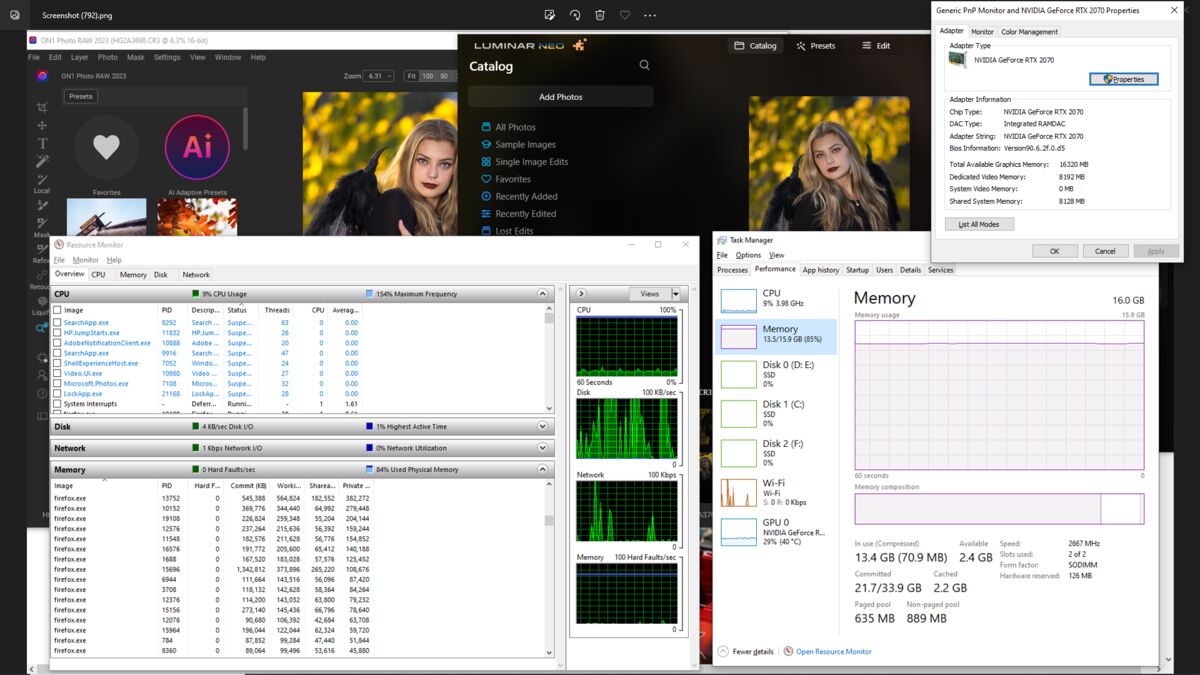17’ Laptop for photoshop
Oct 25, 2022 11:16:07 #
r1ch
Loc: Colorado
jerryc41 wrote:
You're not sending a spacecraft to Pluto, so don't... (show quote)
So I know this going to sound arrogant but I disagree with the memory links. They are not real world. I say get more memory if you can on a PC, for photograhers 24 to 32gb of ram.
If you look at my image below, You see I have 3 programs running. Firefox with multiple tabs open. One1 and Luminar Neo, this is not unusual because if you use Neo as a plug in to On1, they are running at the same time.
I have 16gb of ram which I say is minimal (if you don't want slow downs or having to wait for your photo editor to update the screen) for a Photographer that uses a program and another program as a plugin, say Topaz Denoise.
Looking at my system. Top right. I have 8gb of video ram. But it states 16gb because it uses 8 gig of virtual ram which is the 8gb of system ram (my total memory for my laptop)
On Task manager, I have 13.4 gb of ram in use and 2.4 gb available.
But if you look at committed, I am using 21gb of the 33gb of virtual ram. Virtual means page file. If you look at the disk activity on the resource monitor there is a lot of activity because the OS is taking memory from ram and sending it to the hard drive which is the page file also named swap file. This is where you see slow downs. This happens a lot more when your system is approaching the limit of physical ram. You start paging ram to the disk, you are going to have to wait.
So if you want instantaneous response on your application such as a photo editor and fast screen update when you run a filter like Gaussian blur. I recommend 24gb of ram or 32.
I recommend 32 or 16 because Dual data rate ram (DDR) requires same size sticks of ram to get performance boost of both ram sticks reading and writing at the same time.
If you have 16gb of ram, you may run into slow downs when editing photos if your computer is writing ram information to the hard drives swap file.
32gb will have less activity using the swap file. Another think you can do is close all your browsers and any other programs when editing so you use the swap file less and things speed up. As you can see, firefox is taking up a lot of ram in the resource monitor. I have not upgraded to 32gb of ram because I am cheap and the slowdowns have not become a nuance but I am almost there. Luminar Neo when run as a plug in is starting to get pretty slow because my ram is used up.
Oct 25, 2022 11:36:37 #
wcmoorejr
Loc: Birmingham Alabama
Henry Nguyen wrote:
Thanks. How do you transfer all the softwares from the old to the new one?
I have used PC Mover, AOMEI backupper, or Samsung Data Migration (different software for cloning drives). The latest was the Samsung Data Migration. I upgraded my 1TB SSD to a 2TB SSD and Samsung provided software on their web site to do the heavy lifting.
You can use the same methods when you change laptops, just remember that you will have to let your new computer connect to the internet when you fist turn it on to download the correct drivers for the new machine. But you wont have to reinstall all of your software. You also wont get all of the bloatware that comes on new laptops. When I get my new laptop set up (via cloning) I go to the new vendor's laptop to make sure I register it and download any of their specific software thart i may want.
Oct 25, 2022 13:50:25 #
Joexx wrote:
1. Consider a laptop with a smaller screen, but wi... (show quote)
The new Macs do not have overheating issues. They use 1/3 the power for similar performance, and they run at FULL SPEED on battery.
Oct 25, 2022 16:21:36 #
Henry Nguyen wrote:
What is the best 17’ laptop for PS use only? Budget is around 2K. Thanks
HENRY: Unless you have space constraints a smaller and cheaper laptop with a 30" monitor would give you better resolution for processing photos.
Oct 25, 2022 17:19:30 #
DICK32 wrote:
HENRY: Unless you have space constraints a smaller and cheaper laptop with a 30" monitor would give you better resolution for processing photos.
He asked specifically for a laptop, which implies to me that he wants something portable. I can't imagine getting into an airline seat with a 30" monitor.
Oct 25, 2022 17:54:00 #
DirtFarmer wrote:
He asked specifically for a laptop, which implies to me that he wants something portable. I can't imagine getting into an airline seat with a 30" monitor.
Unless first class is where you sit, a 17” laptop is very awkward to use on a plane. Unless you go for top of the line, x86 laptops have pretty mediocre monitors for photo editing.
Oct 25, 2022 18:27:57 #
I have friends who use 15 inch laptops as their only photo computer. However that does not mean they rely just on the 15 inch screen for processing their images. Most attach a second larger monitor directly to the laptop when they are not traveling so they have a larger monitor for critical editing. If this is an option you want to consider, just make sure your laptop has the needed port to attach a second monitor and the right video card to drive it.
Oct 25, 2022 20:13:01 #
photoman43 wrote:
I have friends who use 15 inch laptops as their only photo computer. However that does not mean they rely just on the 15 inch screen for processing their images. Most attach a second larger monitor directly to the laptop when they are not traveling so they have a larger monitor for critical editing. If this is an option you want to consider, just make sure your laptop has the needed port to attach a second monitor and the right video card to drive it.
This is my strategy as well. I use a 13" M1 MacBook Air, connected to a 27" P3 gamut monitor (LG 27UP850-W) in my home office.
The monitor I use can connect via USB-C, AND function as a fast charger for the laptop. The monitor also has two HDMI inputs and a DisplayPort input. When connected via USB-C, it also offers a hub with two USB-A ports. I use them for a wired keyboard and a backup drive.
This is the little adapter I use to connect things on the road, and the ports it has:
https://www.charjenpro.com/products/ultimatedock
HDMI 4K/60fps video — I use this to connect projectors and monitors in hotels
Gigabit Ethernet jack (RJ-45) — I use for speed and privacy when needed
Two USB 3.2 Type A ports @ 10Gbps — Great for connecting non-Thunderbolt SSD drives and fast conventional drives
3.5mm Stereo Headphone jack for HiFi output — My powered speaker set, or a venue's PA system connects here
USB-C power adapter input for laptop charging up to 100W — My Apple 30-Watt adapter connects here, on the road
SD/Micro SD 4.0 UHS I/II readers — My cameras use SDXC cards
This setup has served me extremely well over the last year. The M1 Air (with 8 CPU cores, 8 GPU cores, 16 Neural Engine cores, 1TB SSD and 16GB unified (shared) memory) is the fastest computer I've ever owned. Battery life is extraordinary, the computer never gets hot, there is NO FAN, the OS is very stable, and there is plenty of power to use Photoshop and Lightroom Classic together. Most of the time, I use Low Power Mode, only speeding it up when needed for video editing or large quantities of still image exports. In low power mode, it still runs a lot faster than my old iMac from 2013!
Yes, it is a bit small for editing, but I've been able to do most still image editing on the road without issues. Video and audio editing practically require the larger monitor, though.
Oct 25, 2022 22:45:52 #
Klickitatdave
Loc: Seattle Washington
r1ch wrote:
From what I can see, Dell does not produce an AMD laptop, for this reason alone I would never buy one. To many other options. Lenovo, Asus, HP, Acer, Microsoft.
I am curious as to why you would rule out getting a laptop with Intel inside. I actually do not have a preference and in my younger years built three desktops using AMD CPUs and was quite pleased with the results. I have now purchased a number of laptops over the years with Intel processors and have not experienced any issues. I also have been very satisfied with their performance. Again, I am just curious why you would exclude Intel from any system that you would purchase with all things otherwise being equal?
Oct 26, 2022 07:08:34 #
DirtFarmer wrote:
He asked specifically for a laptop, which implies to me that he wants something portable. I can't imagine getting into an airline seat with a 30" monitor.
That would depend on the airline and how much you paid for the ticket.

If you want to reply, then register here. Registration is free and your account is created instantly, so you can post right away.