ON1 RAW 2023
Oct 17, 2022 10:03:49 #
r1ch wrote:
Since you mentioned it. I just tested 2021, 2022, and 2023
I notice very little to no perceptible difference between the three going from a raw image in the browser and clicking edit.
My laptop is pretty decent with 6 processors 12threads and a laptop Nvida RTX 2070 samsung 2tb nvme drive.
I have a faster laptop but I don't have 2023 installed on it.
I notice very little to no perceptible difference between the three going from a raw image in the browser and clicking edit.
My laptop is pretty decent with 6 processors 12threads and a laptop Nvida RTX 2070 samsung 2tb nvme drive.
I have a faster laptop but I don't have 2023 installed on it.
That reminds me, I have a mid range laptop that I use primarily for workshops. Today, I plan on installing 2023 on it and see what happens. Because I’ve had my desktop for a “while,” and have never done a clean OS install since W7… it may be time. ON1 is likely the most demanding (from a resource perspective) application that I run. 2023 my be the straw that is breaking the camel’s back. All that said, from reading the community forums on ON1.Com, crash scenarios are all over the place and decidedly inconsistent from user to user. The only consistency I’ve seen is “edited in 2022.5, then in 2023, and things worked.” To my way of thinking, that points to ON1 2023….
Oct 21, 2022 22:39:06 #
r1ch
Loc: Colorado
47greyfox wrote:
I don't get that far. With a RW2 RAW file in the browse window, I select "Edit" and the file starts to load.... when the status bar (lower right of image) gets about 60%-70%, the program crashes.
GPU has latest driver, verified. "Vulkan-1.dll'" seems to be installed When I search for it, here's what I get....
Should I see it anywhere else?
GPU has latest driver, verified. "Vulkan-1.dll'" seems to be installed When I search for it, here's what I get....
Should I see it anywhere else?
So, I was looking through the knowledge base for an issue I was having (with masking) I found this..
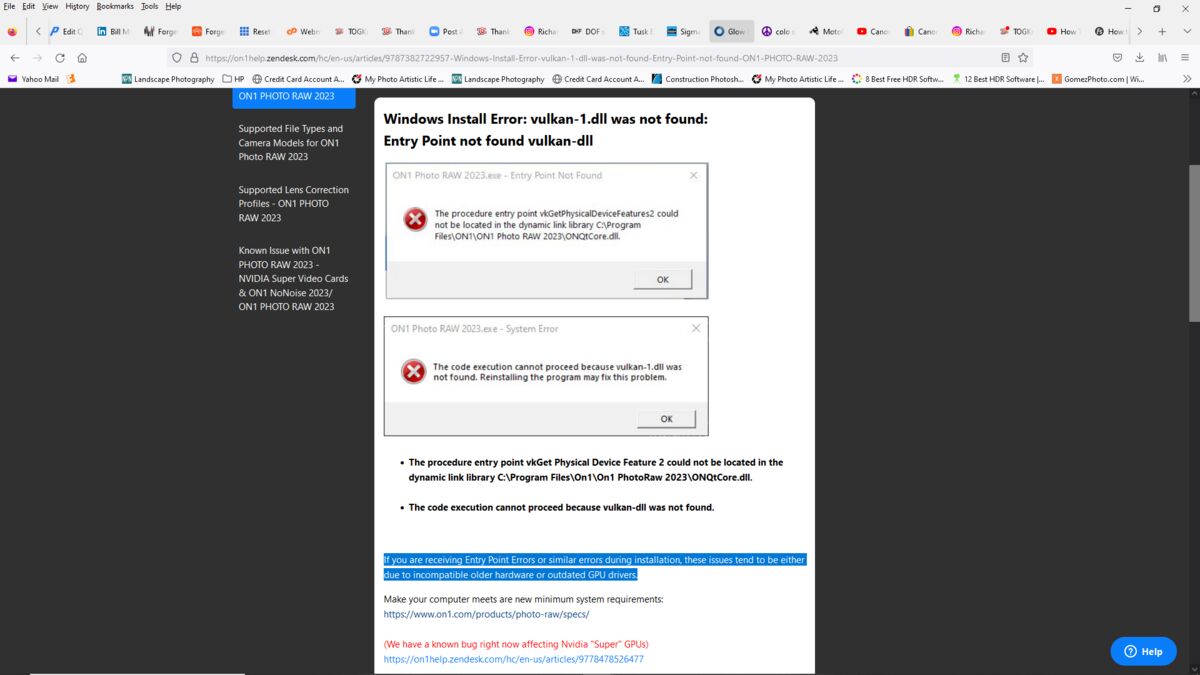
Oct 22, 2022 09:43:15 #
r1ch wrote:
So, I was looking through the knowledge base for an issue I was having (with masking) I found this..
Yeah, I saw that as well. I’m pretty sure that “vulcan” is not an issue for me. I’m at the point now where I’m waiting it out. I’ve got a couple more things I can try that are work around, not solutions. One is replace the computer, something I’m not going to do just so I can run a $100 program. If the promised ON1 fix doesn’t address my problem, I’ll have to assume that in the grand scheme of things, my issue is unique enough that it doesn’t merit ON1’s attention. In which case, turnabout will be fair game.
Oct 22, 2022 09:54:39 #
r1ch
Loc: Colorado
47greyfox wrote:
Yeah, I saw that as well. I’m pretty sure that “vu... (show quote)
That is why I always recommend trying the trail first even when you are going to upgrade. If it doesn't work, don't buy it. But hindsite is 20/20.
I found a bug and submitted it to On1, it is about the AI mask, it doesn't work right. I have another laptop and desktop to check it out on but the laptop I have now uses a Nvida 2070 which is a standard up to date card. So I will see how soon they get back on this on. I don't think the mask Ai stuff is ready for primetime. I usually don't buy software until it has been out there for a few months but I was really excited about the mask AI stuff and of course it does not work :) I will have to wait till they fix it.
I went to use Luminar Neo mask AI stuff but it does not work in Raw, so I am a bit disappointed there to but I don't think that is going to change in Neo, but I can still use it but the results are better in raw.
Oct 22, 2022 11:16:52 #
r1ch wrote:
That is why I always recommend trying the trail first even when you are going to upgrade. If it doesn't work, don't buy it. But hindsite is 20/20.
You’re spot on! I kick myself every time I upgrade in September for an upgrade in October. 2017 wad the first year in my ON1 saga. I think I tried Luminar (?) and was more than just a little annoyed, as it was buggy as h**l IMO. Then came ON1 PR’s mid year update in 2018 where they significantly increased the GPU related minimum requirements for the mid year 2018.5 upgrade. That’s when I bought the NVIDIA 1050ti board. Since then, things have been relatively stable. Until this upgrade…. Reading the ON1 forums, there seems to be a lot of issues out there. Most may be computer performance related, but those like your masking issue are “not ready for prime time” software problems. I personally think ON1 does a horrible job beta testing their software. Not everyone has the latest and greatest hardware. Nor is ON1 the only thing they are running. REMIND me next year to not spend my money until I’ve run the yearly upgrade, even if I’ve purchased a new computer!
BTW, did you participate in the Meetup spider shoot?
Oct 22, 2022 12:04:30 #
r1ch
Loc: Colorado
47greyfox wrote:
You’re spot on! I kick myself every time I upgrade... (show quote)
A lot of software companies push the stuff out and make customers be the beta testers.
If you notice On1, Neo, and Photoshop all had the AI masking features in the latest update. I think Neo did a better job, but On1 is doing it in raw, I don't think anyone is doing that. (maybe lightroom but I don't use that software so I am not sure.)
I am noticing some issues with Topaz AI masking as well. It may be an nvidia driver issue. I have seen some resolutions are to revert to an earlier driver. :(
I am not very good at macro yet :(
Oct 22, 2022 13:43:16 #
r1ch wrote:
A lot of software companies push the stuff out and... (show quote)
Don't discredit yourself! I like it!! That's a "fine" lookin' spider!! 👍👌
BTW, what's Neo.... I'm not familiar with that.....
Oct 22, 2022 14:41:34 #
r1ch
Loc: Colorado
47greyfox wrote:
Don't discredit yourself! I like it!! That's a "fine" lookin' spider!! 👍👌
BTW, what's Neo.... I'm not familiar with that.....
BTW, what's Neo.... I'm not familiar with that.....
Luminar Neo. It is another great too. In some ways I like it better than On1 but If I could only have one. But since I am not limited I use Neo as a plug in to On1
https://skylum.com/luminar
I am trying to improve my macro and it is not happening in this picture. I tried to re-crop, color the background, and I don't really like it. I can make excuses, I could not put my physical background photograph behind the spider. Since the AI masking isn't working and I don't want to take the time to edit in a new one, I am not happy with the image.
Oct 22, 2022 14:54:23 #
r1ch wrote:
Luminar Neo. It is another great too. In some ways... (show quote)
I'll take another look at Luminar. Didn't they used to be a Mac software house, mainly? Seems to me when Luminar first came out for the PC in 2017 or so.... I tried and found it unusable on my PC. My favorite bug (?) was when I clicked on ESC, the program crashed and when you exited the program, there was no prompt to save your work. I along with others requested a refund early on and even though Luminar asked us to be patient because "great things were coming," most took the refund. I purchased ON1 PR at about the same time and decided to stay with it.
Oct 22, 2022 15:01:32 #
r1ch
Loc: Colorado
47greyfox wrote:
I'll take another look at Luminar. Didn't they use... (show quote)
Yea, This customers are beta testers is garbage. These companies need to put out better products at launch. I have not used it lately but Adobe is better (not hugely) at this than other companies. We have to realize On1 and Luminar are small companies with limited budget, where as Adobe has huge numbers of people renting their software at 10 buck a month coming in every month. That is a lot of money and that gives them an advantage over the small companies.
Oct 23, 2022 11:25:05 #
r1ch
Loc: Colorado
47greyfox wrote:
Don't discredit yourself! I like it!! That's a "fine" lookin' spider!! 👍👌
BTW, what's Neo.... I'm not familiar with that.....
BTW, what's Neo.... I'm not familiar with that.....
I think these turned out a little better.
Oct 24, 2022 18:20:27 #
r1ch
Loc: Colorado
47greyfox wrote:
I'll take another look at Luminar. Didn't they use... (show quote)
On1 just releasted an "update" said to fix crashing and some video card issues. They also returned the old AI mask tool, seems the new one is not ready for prime time.
That is ok, I knew being an early adopter I would run into these things.
I am going to install it this evening.
Oct 24, 2022 18:23:16 #
r1ch
Loc: Colorado
47greyfox wrote:
I'll take another look at Luminar. Didn't they use... (show quote)
They had a list of fixes. They actually fixed an issue I reported to them about the search. It was a minor issue but it is in the list. I have to say that is pretty quick work. It makes me like On1 all the more.
If you want to reply, then register here. Registration is free and your account is created instantly, so you can post right away.


