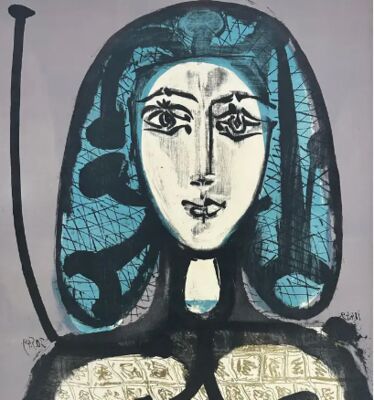Lightroom version 12 is a great update
Oct 22, 2022 12:08:03 #
CrazyJane wrote:
In a nutshell, Lightroom is optimized for digital ... (show quote)
I looked and it says you joined UHH last month and this is the first topic you've created. Welcome!
Like you, I am one of the 23 million Creative Cloud subscribers. Adobe is big. They have 27,000 employees working to make our photography and videography fun.
A lot of the fun here on UHH is the dominant mindset. There are established rules of thumb.
1. Black and White is good. Color can be suspiciously manipulated.
2. Mirrors are good. Mirrorless is suspicious (and too damned quiet).
3. Bigger cameras are better. Smaller cameras, especially phones, are suspicious.
4. Free is wonderful. Spending money is suspicious.
5. Perpetual licensing is fair. Open source and public domain licensing are even more fair.
6. Subscription licensing is the same as robbery.
7. JPEG images straight from a large camera are admired. RAW captures from any camera that leads to post processing are suspicious.
8. Cameras that have a video button shouldn't. They are a waste of the consumer's money.
9. Anything automatic is suspicious. Photographic artificial intelligence/machine learning is despicable.
10. Manual is near holy. Computational photography is a foreign plot that will bring us down.
11. Clouds are for rain and thunderstorms. Every trace of imaging must be maintained on a single computer.
Using any of these as a topic will lead to many pages of comment. Posting that Adobe has provided new features in an update is only a suggestion that it is bait from a stingy corporation that will use it to increase the fees.
I like UHH and check it a couple times daily. It is always entertaining. Sometimes people get help figuring something out.
(This was fun to write!)
Oct 22, 2022 12:11:54 #
via the lens wrote:
Not sure what you mean by does not support layers natively? You do not consider the masking layers as layers? Just curious.
No, I don't consider masks to be layers. "Layers" is a specific feature that you find in PS (and other nonparametric editors) that allows you to create any number of actual raster layers and are distinct editing environments. I believe the layers are "rasterized" to allow working at the pixel level, but the really technical guys on the Hog can better explain.
Here's how Adobe explains: https://helpx.adobe.com/photoshop-elements/using/creating-layers.html#:~:text=Layers%20are%20like%20stacked%2C%20transparent,create%20the%20effect%20you%20want.
Oct 22, 2022 12:13:32 #
CrazyJane wrote:
No, I don't consider masks to be layers. "Lay... (show quote)
Do you use LrC? What I read describes exactly what it does. There might be some minute difference scientifically. What do you call what LrC does when it "layers" using masks?
Oct 22, 2022 12:14:42 #
via the lens wrote:
Just to clarify: THE CURRENT VERSION DOES USE LAYERS. $9.99 a month does not equal $600.
That's excellent. I asked that in my first post, NO ONE ANSWERED ME.
Also, $600 was the price I recall for PS before they moved onto the rental scheme, so your yelling and stupid reference to $9.99 a month not equal to $600 are both lame. Get over it!
Oct 22, 2022 12:16:09 #
BigDaddy wrote:
That's excellent. I asked that in my first post, NO ONE ANSWERED ME.
Also, $600 was the price I recall for PS before they moved onto the rental scheme, so your yelling and stupid reference to $9.99 a month not equal to $600 are both lame. Get over it!
Also, $600 was the price I recall for PS before they moved onto the rental scheme, so your yelling and stupid reference to $9.99 a month not equal to $600 are both lame. Get over it!
I was not actually yelling, just wanted you to see the text. There is nothing to get over, even if you considered the information lame. It is only $9.99 a month for LrC and PS and all the other stuff included and simply wanted you to know that.
Oct 22, 2022 12:18:13 #
via the lens wrote:
Do you use LrC? What I read describes exactly what it does. There might be some minute difference scientifically. What do you call what LrC does when it "layers" using masks?
Again, masks are masks and layers are layers. They're distinctly different features. So the expression "when [LrC] 'layers' using masks" doesn't make sense to me. And yes, I use LR Classic. Perhaps LR CC functions differently and maybe that's causing the confusion.
Oct 22, 2022 12:20:11 #
CrazyJane wrote:
Again, masks are masks and layers are layers. They're distinctly different features. So the expression "when [LrC] 'layers' using masks" doesn't make sense to me. And yes, I use LR Classic. Perhaps LR CC functions differently and maybe that's causing the confusion.
I don't use LR CC so don't know the answer to that. But LrC desktop uses masking to layer portions of an image and you can process each layer, I don't know what else to call it, each "mask" I guess you could say but it is a layer. See this...https://helpx.adobe.com/lightroom-cc/using/whats-new/2023.html#select-people-object. It works the same as PS, which I also use.
Oct 22, 2022 12:21:53 #
CrazyJane wrote:
Again, masks are masks and layers are layers. They're distinctly different features. So the expression "when [LrC] 'layers' using masks" doesn't make sense to me. And yes, I use LR Classic. Perhaps LR CC functions differently and maybe that's causing the confusion.
Here is a screen shot of the layer, just as you would see in PS...
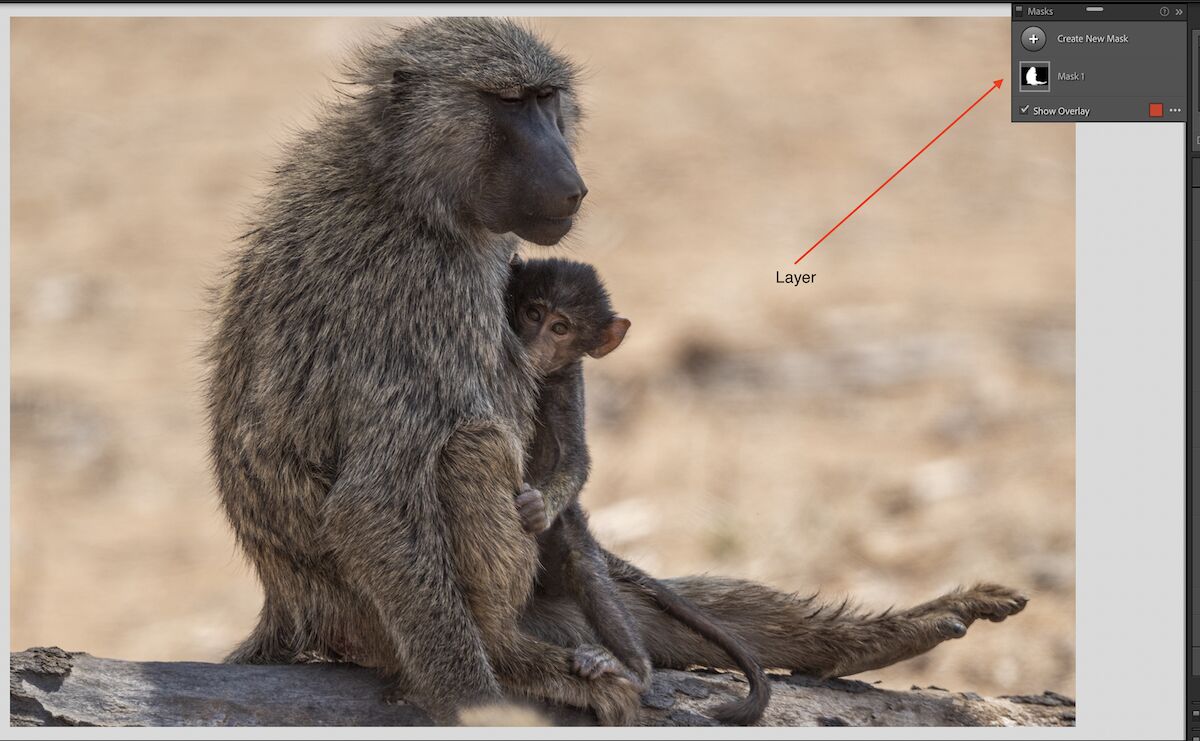
Oct 22, 2022 12:27:31 #
via the lens wrote:
Here is a screen shot of the layer, just as you would see in PS...
Sorry, but I just don't know how to any better explain the difference between layers and masks. Again, Adobe explains it pretty well. The link you provide is a good overview of masks in LR, but note that the word "layer" does not appear in that article. Check again Adobe's article "Understanding Layers" that I link to above for a better explanation.
Oct 22, 2022 13:05:06 #
via the lens wrote:
I was not actually yelling, just wanted you to see the text. There is nothing to get over, even if you considered the information lame. It is only $9.99 a month for LrC and PS and all the other stuff included and simply wanted you to know that.
About everyone knows using all caps is yelling. You had to know everyone in this thread knows the rental fee amount for PS. If you've been around a bit, you would know PS use to cost like $600 a copy before the rental scheme.
I could be wrong, but it seems clear you are trying to walk back your loud, snide comments.
Anyway, it's not clear yet that LR actually does Layers, a la PS, and most other full blown editors. CrazyJane seems to have some issues with your (loud) claims. Some don't care about layers but I'm not one of them. I'll add one of the reasons I question using LR when PS is available is the issue with layers. It appears LR has muddied the waters a bit but still, if you already have an all powerful photo editor like PS, using a lessor editor seems a bit odd to me.
I get catalogue and file management part, but have a problem using a lessor editor when the full editor should do all the editing needed. I assume PS also updated it's masking and selection abilities if it didn't already have them, so that alone wouldn't seem reason to use LR over PS?
I guess I just don't get using LR, and switching to PS when you need something LR doesn't do, then switch back to LR? Just seems weird to me.
Oct 22, 2022 13:42:07 #
BigDaddy wrote:
About everyone knows using all caps is yelling. Y... (show quote)
I did not intent to be snide, I do know that caps means raising one's voice and I simply wanted you to see and read that that the cost was reasonable and to let others know this ,too, and I used to use PS before when it was not a cloud package so I do know that it used to cost a lot more. Both programs have their pluses but no has to use either. Both programs are powerful and made by the same company and thus share some of the same technology. LrC is not a lesser program, just a different program. There is no requirement for you to use or like LrC nor am I advocating that. I just want to make sure that others reading this post know that both programs are capable, as are a lot of other programs in today's digital world. To answer your last question, LrC makes editing in LrC and other programs very easy as you can use LrC as the base program and then pop a copy of the image into any other program you want and when finished you can return it to the base program where everything is organized. It's simply a matter one someone's choice.
Oct 22, 2022 14:26:39 #
bsprague wrote:
I looked and it says you joined UHH last month and... (show quote)
This may be the best description of UHH I’ve ever seen! Spot on!
Oct 22, 2022 16:01:00 #
BigDaddy wrote:
...I get catalogue and file management part, but have a problem using a lessor editor when the full editor should do all the editing needed. I assume PS also updated it's masking and selection abilities if it didn't already have them, so that alone wouldn't seem reason to use LR over PS?
I guess I just don't get using LR, and switching to PS when you need something LR doesn't do, then switch back to LR? Just seems weird to me.
I guess I just don't get using LR, and switching to PS when you need something LR doesn't do, then switch back to LR? Just seems weird to me.
I use LR for 100% of my photos and PS for 10% (rough estimate). That means that sometimes I get an image into LR, then ship it over to PS, and then back to LR.
It's not weird. I have what I consider valid reasons for doing so.
All my images go into LR because of the catalog. I'm old, and the meat memory is starting to drop bits, so I find the catalog essential to being able to keep track of things. If an image needs PS, it goes there from LR. When it comes back, it's a separate entry in the catalog. I find this useful because the original image and the PS edits are kept separate but they are both available. (I usually stack them so only the PS edited version shows in the library unless I want to look at the original). If I want to re-edit that image, I have two choices: re-edit the psd or send the original image to PS again for a fresh (different) version. When it comes back I have three entries in the catalog.
I have a lot of images in my photopile. Few of them have more than one or two versions, but sometimes I want to get 'creative' (stretching the concept in my case), so I might have a couple dozen images with a half dozen or more versions.
My way is my way. As always, YMMV.
Oct 22, 2022 16:30:26 #
BigDaddy wrote:
About everyone knows using all caps is yelling. Y... (show quote)
Think about this. Besides the fact that PS doesn’t catalog. I look back at pics I edited in LR 5 years ago. Then, I thought they were wonderfully crafted, professionally edited photos. I now think they are crap. To re-edit, I simply hit the reset button on the RAW image and start over. I can now do better with more experience and skills. I don’t lose my catalog spot or pointers or collections. If I need to polish something more than LR edit, I can always jump over to PS and back.
My original file stays in the same spot. The RAW image is intact, ready for the next time my vision changes. Can you do the same with PS only? Thanks
Oct 22, 2022 17:06:02 #
BigDaddy wrote:
👍👍👍 br I don't like renting anything. PS might ... (show quote)
Software in general (not just for photo editing) is becoming almost completely subscription based. Soon it will be very difficult to purchase any kind of software outright.
If you want to reply, then register here. Registration is free and your account is created instantly, so you can post right away.