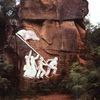Best Monitor and computer for photo editing
Oct 14, 2022 19:45:28 #
I’m using an HP 3 in1 for photo editing but not pleased. When using PSE, I still have to increase brightness before printing. What is the best monitor/desktop for better / more accurate photo pix and accurate printing?
Oct 14, 2022 20:27:17 #
Paul Diamond
Loc: Atlanta, GA, USA
Getting your system 'calibrated' all the way through the printed image means you have to calibrate the camera to the computer CPU/graphics card/monitor and then the printer. There are a few good systems. Recommend that you look at what can come from one company for calibrating all parts of your "system." It is work. It will cost money. And, if you are doing printing for shows or clients, it is a completely justifiable expense and investment of your time.
Oct 14, 2022 21:21:29 #
Calibrate, calibrate, calibrate, so the colors are matched at all three stages; camera, editing and printing. I have mine calibrated with constant light metering and adjustments of the monitor as the ambient light in the room changes, and I still sometimes have to lighten or darken the preview shot before I print the final.
I am using a high end (2 1/2 years ago) i9 CPU, Windows 11 with 64 GB of DDR4 RAM, photo quality video card and 32 inch BenQ graphic arts/photo monitor.
I am using a high end (2 1/2 years ago) i9 CPU, Windows 11 with 64 GB of DDR4 RAM, photo quality video card and 32 inch BenQ graphic arts/photo monitor.
Oct 14, 2022 21:31:20 #
Teacher22 wrote:
I’m using an HP 3 in1 for photo editing but not pleased. When using PSE, I still have to increase brightness before printing. What is the best monitor/desktop for better / more accurate photo pix and accurate printing?
Not often talked about, but it is not uncommon to require the brightness to be turned up some for printing over what you see on the monitor. Even for calibrated monitors. I can't speak for PSE, but the LR print module has those adjustments right handy for just that reason (and perhaps others).
Oct 15, 2022 03:03:38 #
From what you've said it sounds like the most likely culprit is the brightness of your monitor. Most monitors come with the brightness cranked up higher than it should be. My own mid-range monitor came with the brightness at about 90% and I turned it down to about 50%. Even that is probably a bit on the high side but I got used to the brighter setting before I decided to readjust it. That's the problem - we get used to whatever the monitor is set to. if you're lucky, all you'll need to do is readjust the brightness of your monitor.
Oct 15, 2022 07:03:42 #
Oct 15, 2022 09:00:18 #
When I first started printing images I had no end of problems matching colors on my monitor. The single best purchase and solution is to buy a color calibration device from either Datacolor or X-Rite (new name Calibrate).
Oct 15, 2022 09:19:32 #
Oct 15, 2022 09:55:52 #
robertjerl wrote:
Calibrate, calibrate, calibrate, so the colors are matched at all three stages; camera, editing and printing. I have mine calibrated with constant light metering and adjustments of the monitor as the ambient light in the room changes, and I still sometimes have to lighten or darken the preview shot before I print the final.
I am using a high end (2 1/2 years ago) i9 CPU, Windows 11 with 64 GB of DDR4 RAM, photo quality video card and 32 inch BenQ graphic arts/photo monitor.
I am using a high end (2 1/2 years ago) i9 CPU, Windows 11 with 64 GB of DDR4 RAM, photo quality video card and 32 inch BenQ graphic arts/photo monitor.
Robert, cool system you have, pricy too. Do you do animation rendering? I don't just mean video from a camera. Isn't a i9 and 64 GB RAM a bit overkill for Photoshop. Other than speed or time what does an i9 do for you that a i7 does not?


I am considering a Ben Q monitor eventually, but I am happy with my older 4-core (8 thread) i7 with 32 GB RAM with Windows 10, MS-Office, and Photoshop.

Oct 15, 2022 10:39:51 #
Dikdik
Loc: Winnipeg, Canada
I had always thought that a good gaming rig with a proper photo capable monitor was the best. This is because of the speed for processing large amounts of data. Some people are of the opinion that speed is not necessary and money can be saved using a slower machine. It also depends on how many cores the software is capable of utilising.
Oct 15, 2022 11:14:26 #
lamiaceae wrote:
Robert, cool system you have, pricy too. Do you d... (show quote)
It is a rebuild/upgrade of an iBuyPower gamer I bought back in 2011 (if it can run games in real time it can edit photos/videos just fine) then a few years ago I used the top end build specs from Photography Life https://photographylife.com/the-ultimate-pc-build-for-photography-needs to upgrade most of the components. The updated parts and $250 for a local tech to assemble it came to just about $2000. A couple of the parts were out of stock when I purchased things, so I went to the next one up in quality. I was going on the assumption that in my mid 70's this would probably be the last big update of my desktop I would ever do, so I wanted to "future-proof" it. I could be wrong, both parents and 3 grandparents made it to the late 80s, one great-grandfather into his 90s and one great aunt to one week short of 102. So will my bad habits overcome my genes? (I turned 77 one week ago.) I then upgraded my 27 Asus graphic arts monitor to a 32" BenQ, my wireless Logitech keyboard is just a sort of middle of road unit but I updated the mouse to an MX Master 2S.
I don't do video much at all, my wife loves to do video, then she usually watches them once or twice as shot and they just sit on her hard drive after that. And I am the one who downloads all her video and stills to her computer for her. She just signed up for a basic computer class through the Senior Center and the Adult School.
Oct 15, 2022 11:36:41 #
Dikdik
Loc: Winnipeg, Canada
My system is fairly fast; more than I need, but I'm into tekkie stuff. OS and applications are loaded onto separate M.2 drives which are fast. I'm only an amateur and I don't do photo mods.
Oct 15, 2022 11:43:43 #
tcthome
Loc: NJ
fredpnm wrote:
Not often talked about, but it is not uncommon to require the brightness to be turned up some for printing over what you see on the monitor. Even for calibrated monitors. I can't speak for PSE, but the LR print module has those adjustments right handy for just that reason (and perhaps others).
(brightness turned up/adjusted for the print) to look closer/match the monitor which is brighter because it is back lit.
Oct 15, 2022 11:52:03 #
tcthome
Loc: NJ
Teacher22 wrote:
I’m using an HP 3 in1 for photo editing but not pleased. When using PSE, I still have to increase brightness before printing. What is the best monitor/desktop for better / more accurate photo pix and accurate printing?
https://www.bhphotovideo.com/c/product/1649339-REG/calibrite_ccdis3_colorchecker_display_pro.html
https://www.bhphotovideo.com/c/search?q=monitor%20calibrator&sts=ma
Even with this device, you will want to adjust the brightness of the photo ON SOME photo/paper combos up just a little because monitor is back lit. But I find that almost all photos that I print are an extremely close match to my monitor & my monitor is not even a higher end monitor for photographers. I use the i1 Display Pro but a cheaper if need be should work fine & get you really close. The i1 Display Pro does have the feature all ready mentioned that adjust the monitor accordingly to the ambient light that your is in at the time. = probably important.
Good luck & have fun.
Oct 15, 2022 12:45:49 #
I am thoroughly enamored with my 27" iMac. I use a SpyderX Pro for calibrating it once a month.
--Bob
--Bob
Teacher22 wrote:
I’m using an HP 3 in1 for photo editing but not pleased. When using PSE, I still have to increase brightness before printing. What is the best monitor/desktop for better / more accurate photo pix and accurate printing?
If you want to reply, then register here. Registration is free and your account is created instantly, so you can post right away.