If you scan photos on a flat bed scanner
Sep 11, 2022 15:31:30 #
Chout
Loc: Central Texas
When I purchased my V600 last year, a free SilverFast download was included. The V600 replaced a V500 which I have used for many years. So far, I have had no problems with the included Epson software. But my usage and yours may vary.
Sep 11, 2022 16:38:27 #
cahale
Loc: San Angelo, TX
Curmudgeon wrote:
I need recommendations for software for an Epson V600 photo scanner
No matter what software you may have, it doesn't change the capability of the scanner. Just scan with what came with it and then use any software you wish to process it.
Sep 11, 2022 17:14:36 #
smf85
Loc: Freeport, IL
I’ve used Silverfast for over 20 years. I’ve always gotten extremely good results. A lite version is available for most scanners generally for free from the scanner vendor; there are other versions - some are quite pricey - that can do quite a bit more. The learning curve can be significant though.
I’ve heard many good things about Vuescan too, just haven’t used it.
I’ve heard many good things about Vuescan too, just haven’t used it.
Sep 11, 2022 17:32:47 #
Vue Scan really works well, I recommend it
In Fairness Epson's Advanced mode can also produce very good results
In Fairness Epson's Advanced mode can also produce very good results
Sep 11, 2022 19:01:33 #
Steve DeMott
Loc: St. Louis, Missouri (Oakville area)
robertjerl wrote:
10 seconds to search for "Photo Scanning Soft... (show quote)
VueScan works great with the V600
Sep 11, 2022 20:13:41 #
Sep 11, 2022 21:01:28 #
Strodav
Loc: Houston, Tx
Sorry you are having issues. I have had a Epson V500 Photo for years and have used the software that came with it. I still get regular upgrades from Epson. I scan 35mm and 120 B&W and color film as well as 35mm and 120 slide film. The scanner has performed very well and I haven't had any problems with the Epson Scan software.
Sep 11, 2022 22:22:28 #
Curmudgeon wrote:
I need recommendations for software for an Epson V600 photo scanner
I have been using VueScan for years works with many scanners... I bought it for my v600 years ago and now use it on my epson all in one... they constantly update it...
Good Luck


Sep 12, 2022 03:40:18 #
Curmudgeon wrote:
I need recommendations for software for an Epson V600 photo scanner
Scanners can create unusual photos too

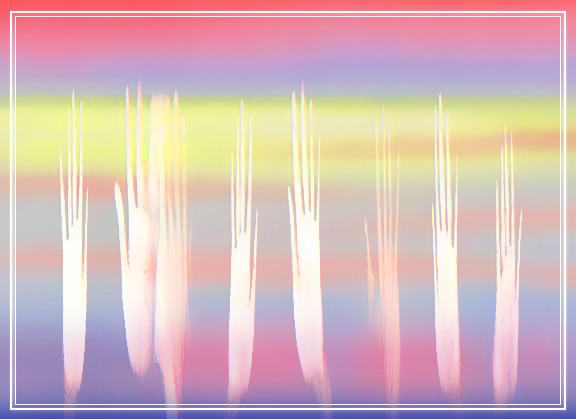
Sep 12, 2022 10:09:46 #
Curmudgeon wrote:
I need recommendations for software for an Epson V600 photo scanner
I have the Epson V700 and use it with Photoshop Elements.
I've been very happy with the results.
Esther
Sep 13, 2022 09:02:43 #
bsprague wrote:
I use the Epson software that came with my scanner. It produces wonderful results.
I agree. The software is fantastic. Never gave me a problem. Have made lots of money using Epson software.
Sep 13, 2022 14:53:23 #
Ken Owen
Loc: mid-Michigan
Curmudgeon wrote:
I don't like their software
I have used the Epson V600 for about 5 years using their Epson Scan. I downloaded an updated version last year and it was much faster and gave slightly better results in my opinion. This year I downloaded a trial of VueScan for the V600. I was sorely disappointed. Regardless of my attempts to tweak the settings, I never got results that satisfied me, compared to side-by-side trials with Epson Scan. I expect to stay with Epson Scan as a result of my tests. (I am using it for all manner of images; B/W, Color, negatives, slides, even documents. Mostly restoring my old images and those from ancestors in the mid-1800’s forward to the digital age.)
If you want to reply, then register here. Registration is free and your account is created instantly, so you can post right away.



