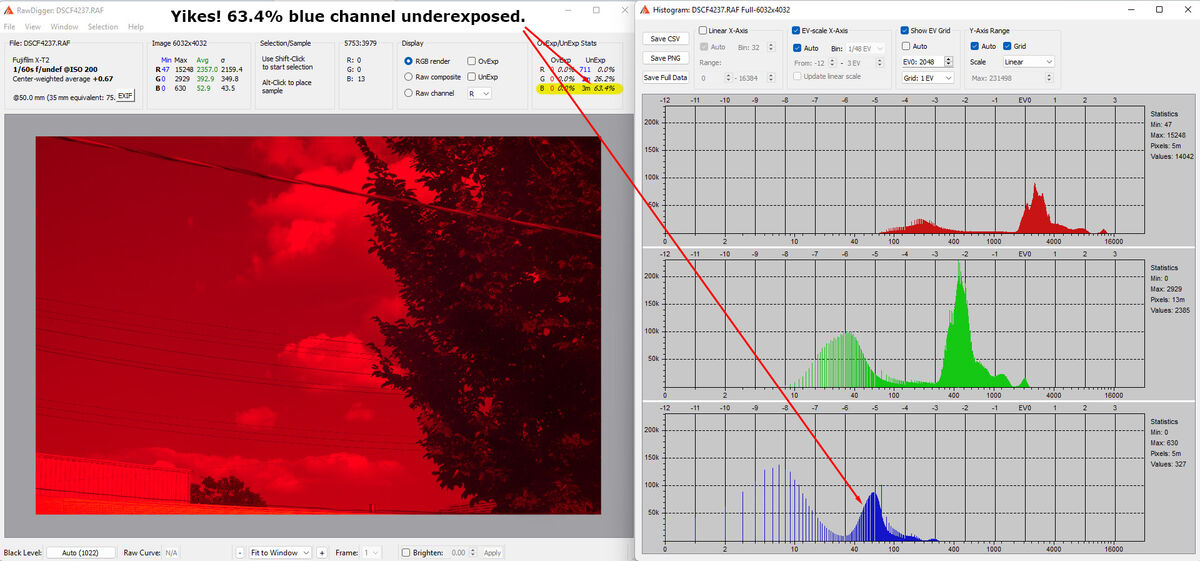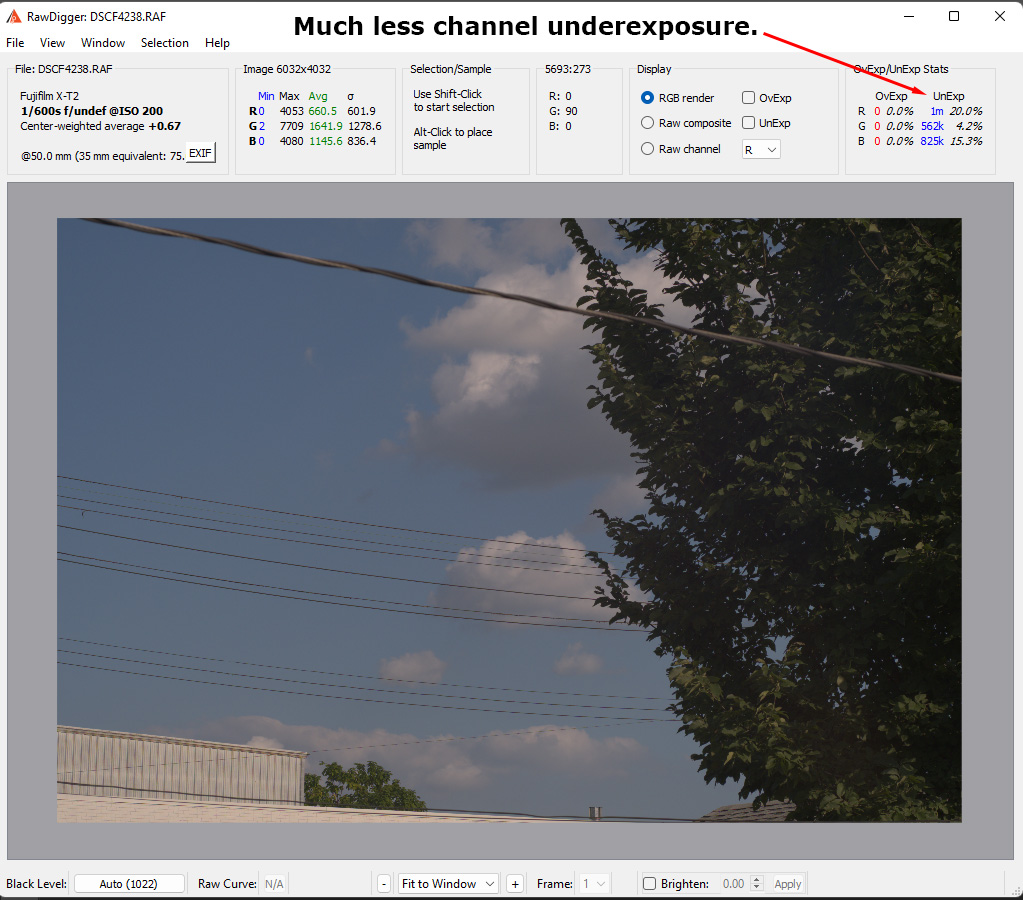Shooting B&W with digital camera
Aug 24, 2022 13:08:41 #
Guys, I have a Sony A7c and want to shoot great B&W (like the old film camera days). I usually shoot in JPEG (X-fine version), and I usually shoot in normal color mode, and then decide to convert to B&W in PhotoShop Elements. I have also tried the B&W setting in Creative Style. In most cases, the results look muddy and boring, not like I got in the old days shooting a Leica and Tri-X. Any suggestions on how to proceed? Thanks in advance.
Aug 24, 2022 13:29:09 #
Shoot raw mode in color, then convert to B&W in post. You'll have a much greater chance of bagging a great B&W photo.
Aug 24, 2022 13:32:44 #
dkeysser wrote:
Guys, I have a Sony A7c and want to shoot great B&W (like the old film camera days). I usually shoot in JPEG (X-fine version), and I usually shoot in normal color mode, and then decide to convert to B&W in PhotoShop Elements. I have also tried the B&W setting in Creative Style. In most cases, the results look muddy and boring, not like I got in the old days shooting a Leica and Tri-X. Any suggestions on how to proceed? Thanks in advance.
Using the camera in RAW and then converting gives much better results. It depends on your conversion apps and your skill at it. I favor NIK's "Silver Efex", I have Pro 3.
Besides if you use copies or a non destructive app like Lightroom to import images, do basic editing and send them on to the advanced apps you will always have the Out Of Camera RAW to try again in B&W or Color.
Examples: done with a Canon 6D in December 2016 at Orange Empire Railway Museum (now Southern California Railway Museum-I am a member in the Operations Department)
1. OOC before editing
2. Color cropped and edited
3. B&W conversion done in Siver Efex
4. B&W lightened for those that don't like the gloomy day look
All the overhead wires are power for our electric locomotives and standard gauge inter-urban street cars. (mostly Los Angeles "Red Cars") I left them because they are part of the setting at the museum. I did the images a bit gloomy because that was the kind of day it was.
Aug 24, 2022 13:35:10 #
dkeysser wrote:
Guys, I have a Sony A7c and want to shoot great B&W (like the old film camera days). I usually shoot in JPEG (X-fine version), and I usually shoot in normal color mode, and then decide to convert to B&W in PhotoShop Elements. I have also tried the B&W setting in Creative Style. In most cases, the results look muddy and boring, not like I got in the old days shooting a Leica and Tri-X. Any suggestions on how to proceed? Thanks in advance.
I shoot raw and convert in PSE to B&W.
Use sliders to adjust the raw then save as JPEG.
Gets rid of muddy.
Aug 24, 2022 14:22:49 #
Aug 24, 2022 14:56:37 #
dkeysser wrote:
.....In most cases, the results look muddy and boring.....
With B&W, "muddy" almost certainly means lacking in contrast. Editing B&W is 90% about manipulating contrast. Mix lifting the shadows and lowering the highlights with adding more contrast, learn how to make local adjustments and as mentioned elsewhere, use the colour sliders that you get when converting to B&W - they allow you to brighten or darken specific colours, which can be useful when you want to differentiate things that are close in brightness.
Aug 24, 2022 15:48:07 #
dkeysser wrote:
.../...
What I am about to say is going to create a controversy.
If you were used to shooting B&W on film, you likely were using filters for good reasons. Keep doing that. The filter will have the same effect if you PP straight into B&W.
The controversy resides in some folks who are adamant you can do the same in PP. This is not true, as a filter alters the light captured by the sensor.
Personally, when I want a B&W out of a full color (no filter) I have learned to use a different method.
I create a selective color adjustment layer, then I create a B&W adjustment layer.
I do most of my B&W adjustment using only the selective color.
This offers a granular control that is absent from the run-of-the-mill B&W layer, yet it is needed to do the initial convert.
I look at the B&W conversion as a sledgehammer. It adjusts the luminosity. On the other hand, Selective color adjust the color and the luminosity. Can't beat that.
I seldom have a need to adjust with the B&W layer.
Note: I sometime uses method this to create luminosity masks...
Aug 24, 2022 16:51:10 #
dkeysser wrote:
Guys, I have a Sony A7c and want to shoot great B&W (like the old film camera days). I usually shoot in JPEG (X-fine version), and I usually shoot in normal color mode, and then decide to convert to B&W in PhotoShop Elements. I have also tried the B&W setting in Creative Style. In most cases, the results look muddy and boring, not like I got in the old days shooting a Leica and Tri-X. Any suggestions on how to proceed? Thanks in advance.
Shooting monochrome with a digital camera.
Muddy pictures is mostly do to lack of dynamic range in the scene. Your cameras metering system is driving your exposure to middle grey (18% grey).
When you shoot in color, The colors give you a distinguishing visual difference in items in your picture (flowers, red, yellow, white, violet, etc.). Shoot monochrome (all pushing to middle grey) we start to look muddy. Add a cloudless sky (prolly pure mud)
So if you want to shoot monochrome, setting up your presets are important. This is really kind of an easy task with mirrorless systems because you can see the results of you presets. So things like contrast, or bending the highlight and shadow curves can help get what you want. Also, introducing digital filters typically use for monochrome in the film days (Yellow, Orange, Red, Green). All those filters were what kept you out of muddy.
Black and White film emulsions were formulated with different D log E curves and a different Gamma, and ISO / sensitivity, is what allowed you to make your film preference choice (plus x, tri x, Plus x, and so many others).
So to shoot digital monochrome:
create an appropriate profile for the scene
shoot RAW or RAW plus jpeg.
compose in monochrome not color (so you see the scene as you want it to be)
You can convert an image to monochrome in post but note, all of the above items still apply.
The results you get will be based on the same way you get to play in Carnegie Hall (practice, practice, practice).

Aug 24, 2022 17:51:23 #
Rongnongno wrote:
What I am about to say is going to create a contro... (show quote)
That's why I use Silver Efex.
Aug 24, 2022 20:05:23 #
Ysarex
Loc: St. Louis
Rongnongno wrote:
What I am about to say is going to create a controversy.
If you were used to shooting B&W on film, you likely were using filters for good reasons. Keep doing that.
If you were used to shooting B&W on film, you likely were using filters for good reasons. Keep doing that.
Bad idea. A digital sensor with a color filter array in place is not B&W film. The filter will not give you what you'd expect from B&W film but will leave you in a worse place with a strong color cast over your image and possibly compromised data recording in your raw file.
Rongnongno wrote:
The filter will have the same effect if you PP straight into B&W.
It will not. For example you'd expect a red filter will darken a blue sky and make clouds stand out dramatically. On a digital sensor PP straight to B&W you won't get that result from a red filter.
Rongnongno wrote:
The controversy resides in some folks who are adamant you can do the same in PP.
You can do much better in post processing because you won't have crippled your original data collection effort.
Rongnongno wrote:
This is not true, as a filter alters the light captured by the sensor.
Like I said you can do much better in post processing by keeping the filter off the lens when taking the photo.
Aug 24, 2022 20:55:47 #
Ysarex wrote:
Like I said you can do much better in post processing by keeping the filter off the lens when taking the photo.
Riiiiiiight.
As I said, controversy. Filters have a use. They amplify or negate a color channel. THAT makes a hue difference that one can exploit.
Aug 24, 2022 21:04:05 #
Thanks. And an excellent picture. very sharp and crisp, with good tonal range and contrast
Aug 24, 2022 21:07:33 #
If you read what I wrote, you would have seen that I actually talked about digital filters available on most cameras when shooting B&W,,, and you can apply them when shooting in B&W in camera. They are Yellow, Orange, Red and Green. Also, you actually can use physical filters which are B&W filters, again, Yellow Orange, Red, Green.
Like you can also, use and IR filter it you want to shoot infer red ... YES if you put a filter in front of you color photo's it will really mess it up. If you have a new found photo science and it works for you, just use it and be happy.
I do have degree in photo science and worked 38 years for Eastman Kodak with many years in the creation of digital photography, and sensor technology. I've been doing photography for 60 years. You have seemed to have found a new enlightenment, which seems to be far advanced from any that I could possibly have. So, please except my profound apology and start teaching everyone your new found science. Have a great day.
Like you can also, use and IR filter it you want to shoot infer red ... YES if you put a filter in front of you color photo's it will really mess it up. If you have a new found photo science and it works for you, just use it and be happy.
I do have degree in photo science and worked 38 years for Eastman Kodak with many years in the creation of digital photography, and sensor technology. I've been doing photography for 60 years. You have seemed to have found a new enlightenment, which seems to be far advanced from any that I could possibly have. So, please except my profound apology and start teaching everyone your new found science. Have a great day.
Aug 24, 2022 21:46:12 #
Ysarex
Loc: St. Louis
Rongnongno wrote:
Riiiiiiight.
As I said, controversy.
As I said, controversy.
No controversy. What I said was correct.
Here's some proof. I put a red filter over my lens and took a photo of clouds and sky (and some tree leaves). Then I took the filer off and took the photo again. With the blue channel that severely underexposed you've got trouble. You don't want to try and PP that file. You'll have much greater success with the no-filter exposure.
Aug 24, 2022 22:04:32 #
the picture you are showing me is in a color profile not a B&W profile. I give up. You are a photography genius. I quit, I don't know what I was thinking.
If you want to reply, then register here. Registration is free and your account is created instantly, so you can post right away.