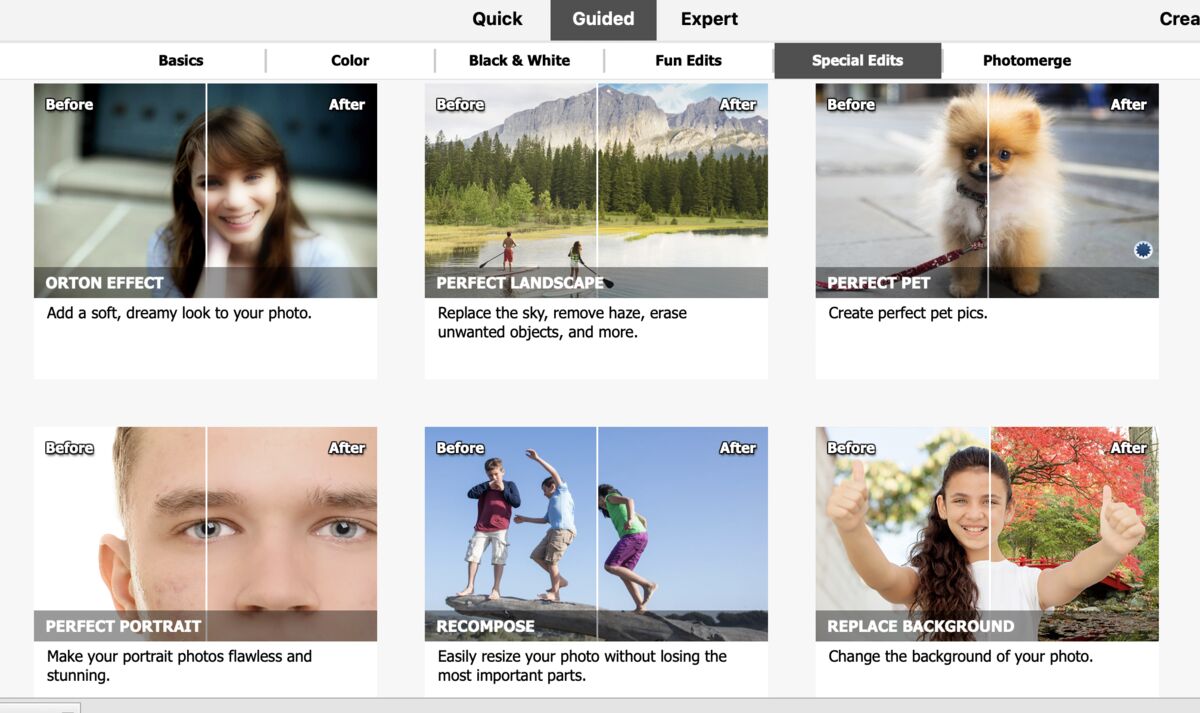Want to change my sky...
Aug 21, 2022 12:48:44 #
I use PSE2020, I would like to fix the sky in this photo, but have been unable to. I'm wanting to make it blue, also once that is done I'm going to crop the photo to bring the Eagle and Ospey into better view. I f someone could explain how to change the in the program I use, I would be much appreciated to you, also if anyone would like to give it a go, help yourself....Thanks Tom
Aug 21, 2022 13:16:18 #
Look Under the Guided tab top of main editing workspace. Do you have the "replace background" option under Special Edits as shown in the screenprint below?
There are also YouTube tutorials:
https://www.youtube.com/results?search_query=ps+elements+replace+sky
What I have done in the past is create a new layer and put the sky there, then mask where needed. Tree skylines are tedious, however, and "my way" may not be the simplest, especially if you aren't comfortable with layers and layer masks.
There are also YouTube tutorials:
https://www.youtube.com/results?search_query=ps+elements+replace+sky
What I have done in the past is create a new layer and put the sky there, then mask where needed. Tree skylines are tedious, however, and "my way" may not be the simplest, especially if you aren't comfortable with layers and layer masks.
Aug 21, 2022 14:01:54 #
Tom DePuy wrote:
I use PSE2020, I would like to fix the sky in this photo, but have been unable to. I'm wanting to make it blue, also once that is done I'm going to crop the photo to bring the Eagle and Ospey into better view. I f someone could explain how to change the in the program I use, I would be much appreciated to you, also if anyone would like to give it a go, help yourself....Thanks Tom
I don't have your software, but thought I'd have a go at it anyway. Was something like this what you were aiming for?
Loren - in Beautiful Baguio City
Aug 21, 2022 19:19:04 #
Tom DePuy wrote:
.../...
I looked at your image. The sky you captured is not w/o feature. If you shot in raw, you likely can pull quite a bit of details.
What disturbs me is not the sky per se, but the vertical streaks visible in the clouds.
First sample is your image w/o replacement.
► First step was to remove the haze.
► Second was to pull the details from the sky using selective colors
→ Adjust the Cians
- Adjust the black slider
- Adjust the magenta slider
- Adjust the yellow slider
→ Adjust the blues
- Adjust the same sliders as above
→ Adjust the white
- Adjust the same sliders as above
I noted that you have details in the eagles, you might want to pull them out too.
Aug 21, 2022 22:22:32 #
Rongnongno wrote:
I looked at your image. The sky you captured is n... (show quote)
Thanks for replying, with comments.
My addition was just to show what can be done with a sky, but not necessarily to be perfect. The sky is stock – but I don’t see any vertical lines. (My monitor is pretty good, but quite inexpensive, and my 94-year old eyes are not what they used to be!)
The picture you posted, saying it was my original, does not look ANYTHING like the one I posted!!! Compare them!!! The sky is totally different! – which probably is where the “vertical lines” came from. It appears to be a completely different sky – just also blue, with some different white clouds.
My sky replacement was done with one click - and no adjustments!
The haze was in the picture from the first post – which I partially removed – and I guess could be responsible for any change you see in the eagle. Actually, all I was trying to do with a quick look, was to change the sky – which is what was supposed to be the whole point of the exercise.
Loren – in Beautiful Baguio City
Aug 22, 2022 01:25:17 #
Rongnongno wrote:
I looked at your image. The sky you captured is n... (show quote)
I'm sure others have said this, but remove the R from your screen name and you're a palindrome!
Loren - in Beautiful Baguio City
Aug 22, 2022 09:32:53 #
rlv567 wrote:
Thanks for replying, with comments. .../...
err... I was replying to thread author (Tom DePuy), not to you.
Aug 22, 2022 09:34:03 #
rlv567 wrote:
I'm sure others have said this, but remove the R from your screen name and you're a palindrome!
Loren - in Beautiful Baguio City
Loren - in Beautiful Baguio City
You are definitely the first and believe me, it was an accident!
Aug 22, 2022 11:15:15 #
Rongnongno wrote:
I looked at your image. The sky you captured is n... (show quote)
Ron. That is excellent.
Aug 22, 2022 19:46:37 #
Rongnongno wrote:
I looked at your image. The sky you captured is n... (show quote)
Thanks for the input....I've tried a few things that have been pointed out to try, really havent been happy witth any out comes yet, but havent really had time yet to really work on it either. I like the second photo you have shown....As far as the vertical lines, WOW...I havent seen them at all till you point them out in the first photo you did...I'm wondering if it has something to do witht removing the haze, as I've tried a few things since you pointed this out and the only time I'm really seeing those is when I make some kind of haze removeall to the photo....not really sure of the cause for them....again thanks for your input.....Tom
Aug 22, 2022 19:58:21 #
Tom DePuy wrote:
.../... As far as the vertical lines, WOW...I havent seen them at all till you point them out in the first photo you did...I'm wondering if it has something to do with removing the haze .../...
I doubt the haze removal is the culprit but it certainly shows an issue.
The only way to know is to shoot a white subject or something that has the same color in order to push the processing as I did.
The lines are regular, so, personally, I suspect the camera sensor.
Aug 22, 2022 20:01:50 #
Rongnongno wrote:
I doubt the haze removal is the culprit but it certainly shows an issue.
The only way to know is to shoot a white subject or something that has the same color in order to push the processing as I did.
The lines are regular, so, personally, I suspect the camera sensor.
The only way to know is to shoot a white subject or something that has the same color in order to push the processing as I did.
The lines are regular, so, personally, I suspect the camera sensor.

Aug 22, 2022 22:22:06 #
Tom DePuy wrote:
I use PSE2020, I would like to fix the sky in this photo, but have been unable to. I'm wanting to make it blue, also once that is done I'm going to crop the photo to bring the Eagle and Ospey into better view. I f someone could explain how to change the in the program I use, I would be much appreciated to you, also if anyone would like to give it a go, help yourself....Thanks Tom
Here's a go at a sky change, using PS. Haven't used PSE since 2014 so I've lost track of its current capabilities.
Aug 23, 2022 11:32:48 #
K7DJJ
Loc: Spring Hill, FL
Tom DePuy wrote:
I use PSE2020, I would like to fix the sky in this photo, but have been unable to. I'm wanting to make it blue, also once that is done I'm going to crop the photo to bring the Eagle and Ospey into better view. I f someone could explain how to change the in the program I use, I would be much appreciated to you, also if anyone would like to give it a go, help yourself....Thanks Tom
I wanted to see what I could do with Photoshop.
Aug 23, 2022 12:34:16 #
K7DJJ wrote:
I wanted to see what I could do with Photoshop.
Well, if you check the image you will see that the sky replacement offered by PS CC is replacing parts of the birds bodies as some areas are similar to the sky values.
Correction options:
► Use a mask based on:
→ Create a bird selection then create a mask
→ Create a white mask, use black (hides) and paint over the birds
→ Tweaked luminosity mask.
► Use an eraser on the sky layer to let keep the birds intact*. This is the preferred (simpler) method in this case, as the layer then does not have the weight of the mask**.
----
* Best option is to save the selection then recall it to delete the precise area if using different sky options.
** Every mask adds to the PSD file size, proportional to the final image used. This is depending on the size (pixel Hsize x Vsize) and color depth. Learning not to depend on masks is important, the blend-if (or layer style) is a much better option once you learn it well.
If you want to reply, then register here. Registration is free and your account is created instantly, so you can post right away.