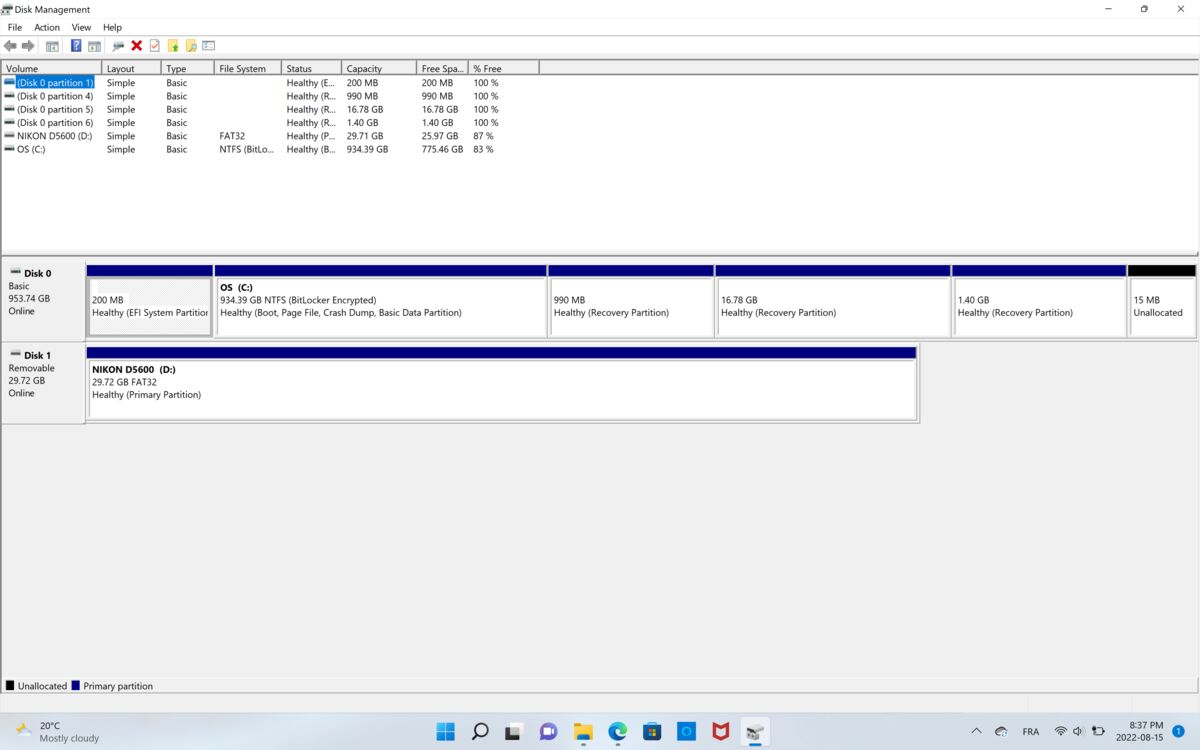Hard drive or program to retrieve photos
Aug 15, 2022 08:01:32 #
If the drive isn't spinning and showing data, you could be out of luck. There are services that can retrieve soma data, but it is labor intensive and very expensive.
I have two external drives that cannot be read by any computer. Very frustrating. There's nothing irreplaceable on either, but I hate wasting two drives.
I have two external drives that cannot be read by any computer. Very frustrating. There's nothing irreplaceable on either, but I hate wasting two drives.
Aug 15, 2022 08:17:41 #
NCMtnMan
Loc: N. Fork New River, Ashe Co., NC
My suggestion is that you stop doing anything to the drive and take it to someone who does repairs and has a good reputation. The partition on the drive may have been damaged, and it may be possible to recover it. However, the more you try different things, the less likely it will be recoverable.
Aug 15, 2022 09:38:33 #
Dikdik
Loc: Winnipeg, Canada
Do you have access to another laptop that's the same? What type of 2-1/2 drive? Mechanical of solid state? If solid state, and the drive is removable you can try swapping drives into the other laptop. If SSD, then it should be readable. If mechanical, it depends on how hard it 'hit' and how it landed.
Aug 15, 2022 11:33:38 #
How much are the photos worth to you?
A friend had an external drive that conked out. Paid $955 to retrieve the files. Many were photos of his deceased wife.
A friend had an external drive that conked out. Paid $955 to retrieve the files. Many were photos of his deceased wife.
Aug 15, 2022 11:58:43 #
radiojohn wrote:
How much are the photos worth to you?
A friend had an external drive that conked out. Paid $955 to retrieve the files. Many were photos of his deceased wife.
A friend had an external drive that conked out. Paid $955 to retrieve the files. Many were photos of his deceased wife.
Which is why the OP should do everything possible to recover the data locally.
And to the OP, if Chkdsk doesn’t resolve the issue, download a free copy of Recuva and try that against it.
And to everyone else, another (sad) example of why you need a local backup and an off-site disaster recovery copy of your data.
Aug 15, 2022 14:26:54 #
TriX wrote:
Does the external hdd show up in the disk management window? Does it show as formatted (e.g. NTFS) or is it unformatted (RAW)?So the drive is spinning, but not showing up as a ... (show quote)
If it shows up as RAW, the MFT might be damaged. I've used GetDataBack (paid, https://www.runtime.org/data-recovery-software.htm) to successfully rebuild damaged MFT's. It's suggested that before attempting repairs on a damaged disk, clone the disk to a new disk, and attempt repairs on the clone, not the original. You want to minimize any additional "wear and tear" on the damaged disk.
https://allthings.how/how-to-open-disk-management-in-windows-11/
Disk Management
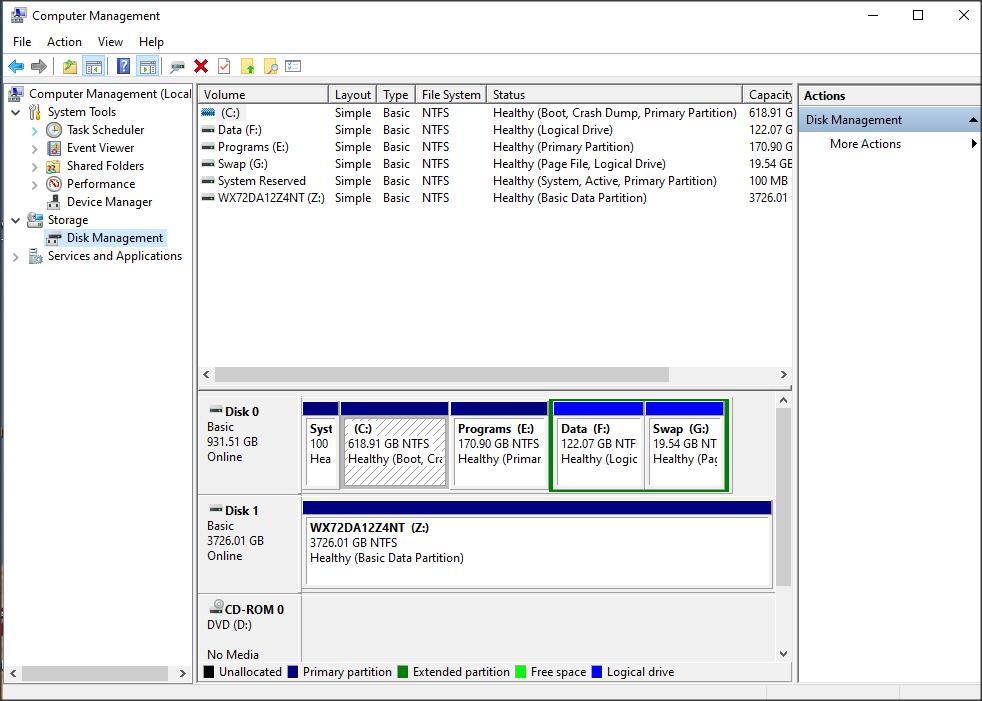
Aug 15, 2022 20:23:41 #
Bigmike1
Loc: I am from Gaffney, S.C. but live in Utah.
Just take it to a computer shot and pay them to retrieve it for you.
Aug 15, 2022 20:41:00 #
Papou
Loc: Ottawa, Canada
11bravo wrote:
Does the external hdd show up in the disk manageme... (show quote)
Hi,
Here's what I see or actually don't see.
SD card + computer hard drive but not the faulty HD...
Eric
Aug 15, 2022 21:02:34 #
From a command prompt, type: “wmic logicaldisk get deviceid, volumename, description” (omit the quotation marks). Does it show up? If it does, type: “chkdsk (drive letter:) /r” as I mentioned previously. If it doesn’t show up, then you may chose to try a disk recovery application before contacting a drive recovery service IF the data is valuable and not backed up because it will be VERY expensive.
Aug 15, 2022 21:06:19 #
Papou wrote:
It sounds like from a previous post that it did show up as E then disappeared. The blinking light on the external enclosure indicates that Windows was attempting to access the drive but was unsuccessful. I'd try a different USB port for connecting the drive with the disk management window open to see if the drive ever mounts.Hi,
Here's what I see or actually don't see.
SD card + computer hard drive but not the faulty HD...
Eric
Here's what I see or actually don't see.
SD card + computer hard drive but not the faulty HD...
Eric
Sorry, your problem is above my pay grade. I'd look for professional recovery services.
If you want to reply, then register here. Registration is free and your account is created instantly, so you can post right away.