Lightroom can’t make new folders
Jun 6, 2022 17:13:22 #
wbauknight
Loc: Buda, TX
I just updated my iMac to Monterey 12.4 and now when I try to open my catalog I receive the message that the drives parent folder ( names my active catalog) does not allow files to be created within it so please either fix the folder or chose a different catalog.
I don’t know what to do. I have Best Buy coverage but I had them work on it on line with no resolution. I don’t even know how long they worked on it but I think I lost a connection sometime after two hours.
Anybody have any suggestions? HELP!!!
I don’t know what to do. I have Best Buy coverage but I had them work on it on line with no resolution. I don’t even know how long they worked on it but I think I lost a connection sometime after two hours.
Anybody have any suggestions? HELP!!!
Jun 6, 2022 17:38:54 #
I would reach out to Adobe (or Apple). I've made that update a while ago and had no problems, so they might have a simple solution.
Jun 7, 2022 06:21:52 #
Depending on which version of macOS you updated from you may need to go into System Preferences->Security and authorize Lightroom for disk access.
Jun 7, 2022 08:03:55 #
Jun 7, 2022 09:21:24 #
wbauknight wrote:
I just updated my iMac to Monterey 12.4 and now wh... (show quote)
you may have to go into Preferences -> Security & Privacy -> Privacy -> Files and Folders - then add Lightroom Classic to the Files and Folders giving it the permissions shown.
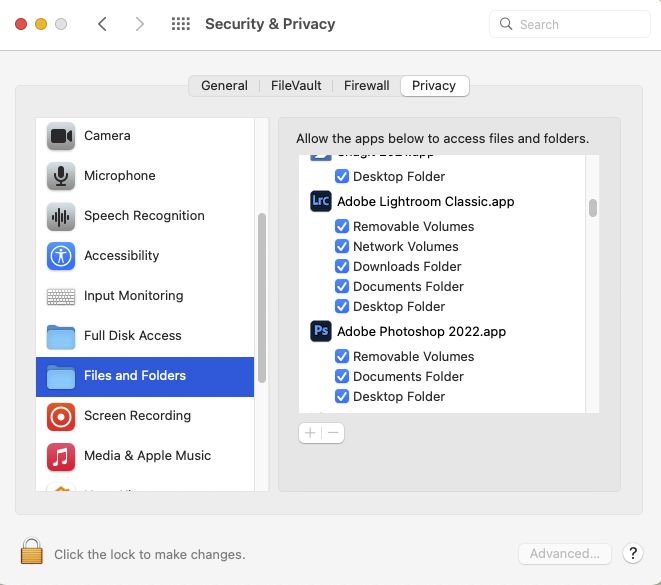
Jun 7, 2022 12:22:50 #
wbauknight
Loc: Buda, TX
Adobie went into my computer and fixed the problem in about 10-15 mins. Fast and effective! Thanks for the suggestion!
Jun 7, 2022 13:43:43 #
BobHartung wrote:
you may have to go into Preferences -> Security & Privacy -> Privacy -> Files and Folders - then add Lightroom Classic to the Files and Folders giving it the permissions shown.

If you want to reply, then register here. Registration is free and your account is created instantly, so you can post right away.



