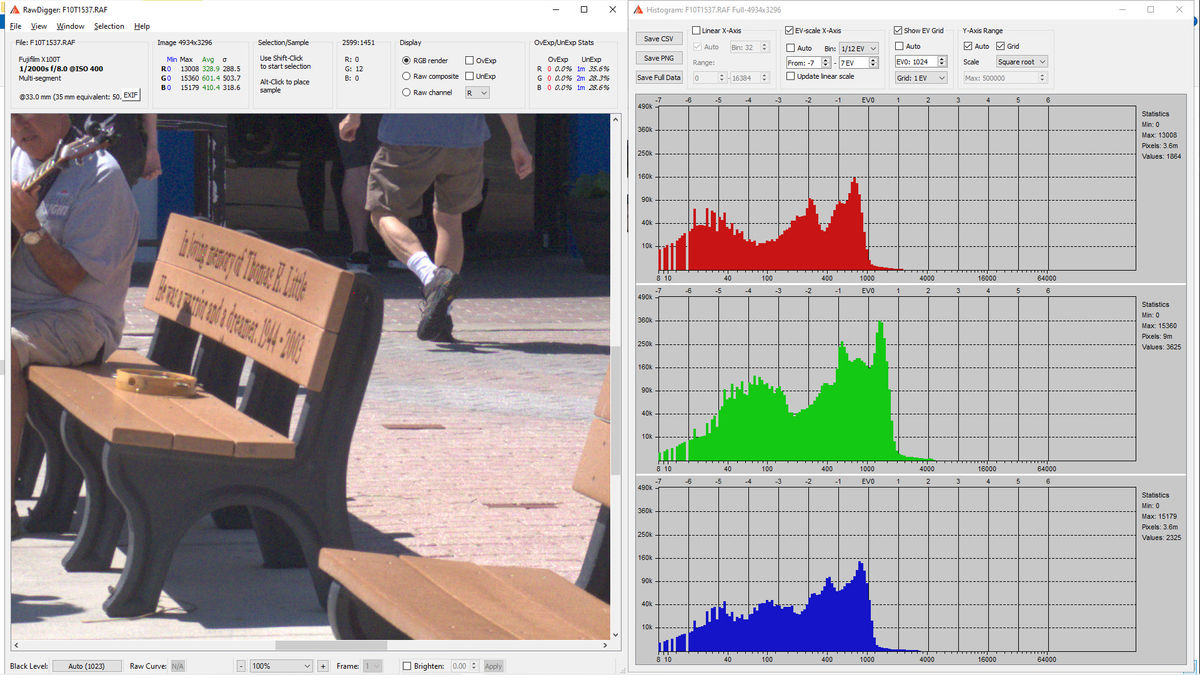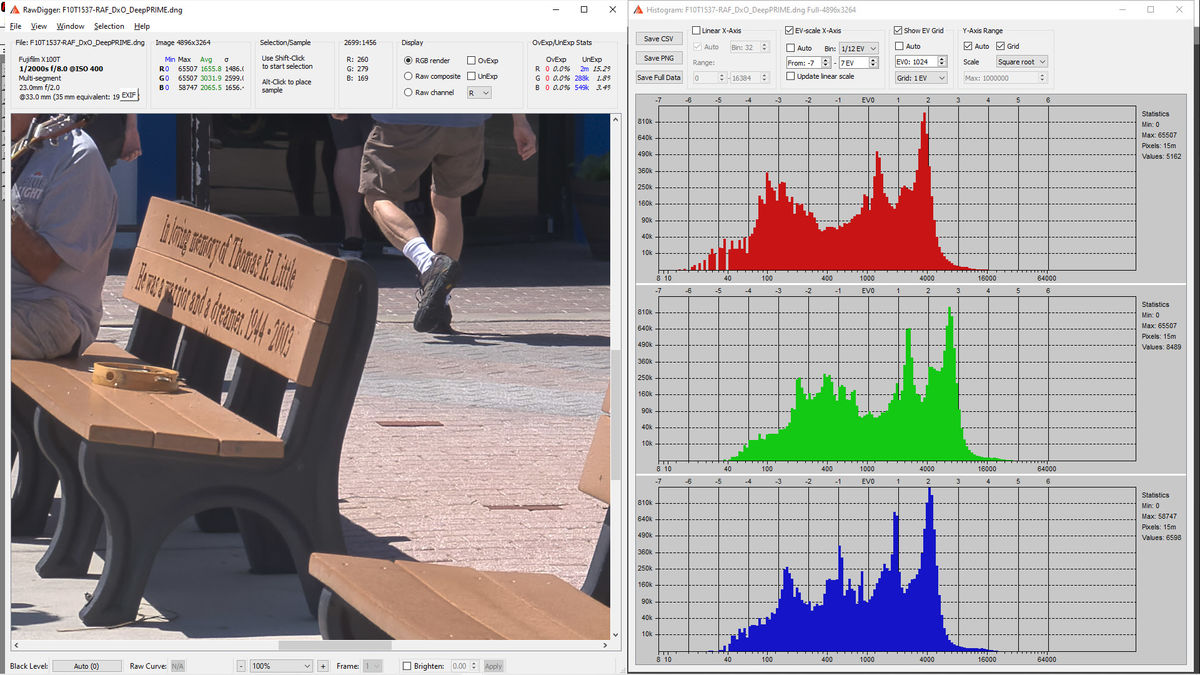Nikon Raw Shooters - MUST READ
Jun 1, 2022 15:23:58 #
JD750 wrote:
....So to that effect we should pick the raw software best suited to our taste and workflow.
The biggest differences I've seen are to do with colour rendering. If you look at rendered files in isolation you may see nothing wrong with them but when you do side-by-side comparisons, some files can look wrong in a way that jumps out at you. There are quite a lot of options for raw converters - it would be nice if there was a quick way to thin them down so that we can choose between the best ones.
Jun 1, 2022 15:34:15 #
R.G. wrote:
The biggest differences I've seen are to do with colour rendering. If you look at rendered files in isolation you may see nothing wrong with them but when you do side-by-side comparisons, some files can look wrong in a way that jumps out at you. There are quite a lot of options for raw converters - it would be nice if there was a quick way to thin them down so that we can choose between the best ones.
Yes it would be nice the complication is the term “best” is subjective.
Having said that, I have read articles comparing raw converters and they can help with the selection.
Jun 1, 2022 15:50:22 #
JD750 wrote:
Yes it would be nice the complication is the term “best” is subjective.
Having said that, I have read articles comparing raw converters and they can help with the selection.
Having said that, I have read articles comparing raw converters and they can help with the selection.
What happens behind the scene as the data is is converted from a linear raw file to a demosaiced image file is pretty cut and dried.
The biggest differences between raw converters are their ease of use - the user interface. Different software vendors provide ways for the user to interfere with the default process to customize an image with a variety of sliders and other controls. The only real difference is what each vendor calls them, where they are located and the range of values allowed for each slider.
As soon as one vendor comes up with something new the others try to replicate it.
Jun 1, 2022 16:08:00 #
Ysarex
Loc: St. Louis
JD750 wrote:
All aftermarket companies must reverse engineer the raw demosaicing algorithms.
There's no need to reverse engineer demosaicing algorithms. Apart from Fuji's X-Trans CFA all of our cameras use Bayer arrays and demosaicing for Bayer arrays is well understood with many algorithms available in the public domain. Demosaicing does require engineering choices because different approaches and fine-tuning methods produce different results. Different approaches also require more or less processing power. Have a look at this article that addresses demosaicing choices available with RawTherapee: https://rawpedia.rawtherapee.com/Demosaicing
JD750 wrote:
So manufs software will always have an advantage in that they know the secret formula and they provide additional options to utilize camera settings.
There's no question of advantages and secret formulae. There's the choices made by the engineers and the resulting outcome. All those engineers are dealing with well understood methods and concerns -- no secrets and no magic to try and reverse engineer.
Bayer array demosaicing has long been very low radar. You don't hear much about it and the marketers can't pronounce it so -- non issue. The camera's all tend to do OK with some concession to speed and the raw processors tend to do very well with minor variation between them. But not always:
The past decade contains a story of demosaicing all of a sudden becoming a big blip on the radar. Fuji introduced their X-Trans cameras in 2012. Instead of the classic Bayer array that everyone understood the Fuji X-Trans camera had a much more complex CFA that required entirely different demosaicing. A lot of people liked the cameras but then all hell broke loose as folks started looking closer at the images. There were problems with fine detail and in some cases what appeared to be pretty serious problems. What made the whole mess exciting is that the different raw processor vendors were producing results that were substantially different one to the next. So unlike the standard situation with Bayer array cameras where differences between raw processors were pretty minor, these X-Trans variations were substantial. Some people stopped using the cameras and some people switched raw processors and Adobe "fixed" LR and PS for X-Trans at least twice a year for 1/2 a dozen years judging by the posts showing up at DPReview.
Ten years later it's pretty sorted out but the variations between X-Trans demosaicing output remain more substantial still than what you see with Bayer array cameras.
Back to Nikon, we have one demosaicing choice from Nikon for the Bayer arrays in their cameras. There's the output from the EXPEED processor in the camera and the output from NX Studio which is the same as the camera. We can get similar and/or subtly different results by using a raw processor other than NX Studio. As a user our choice in this regard is to make a product selection. Most of us accept that choice as a default because most of us select raw processors based on criteria other than demosaicing and those products offer no demosaicing choice.
There is a raw processor exception and it's instructive because it shows possibilities available that none of the other commercial software vendors make available. A rather obscure but nonetheless very high quality raw processor: SilkyPix. Below is the dialog in the software where you can select the demosaicing engine and degree of demosaicing sharpness. SilkyPix very correctly observes in their literature that one size fits all demosaicing can be improved on as different subjects will respond better or worse to different approaches.
In the illustration below I put NX Studio up along with the two extremes of the SilkyPix options. The SilkyPix soft option is softer than NX-Studio and the sharp option is sharper. Nice to be given a choice.
Jun 1, 2022 16:25:13 #
Selmsile, Ysarex, I stand corrected in saying that raw data demosaicing algorithms are secret. I should have said raw file formats are proprietary and must be reverse engineered.
Thank you for the corrections and the history.
Given that, I have tried different programs for raw processing and they are not equal. First the immediate results upon opening vary, in color as well as contrast and other qualities. Subtitle but noticeable when looking at results side by side. Some raw programs on first opening are closer to where we want to end up.
So the challenge is to pick one that best suits our needs, and our needs vary from person to person.
Viva La choices!
Thank you for the corrections and the history.
Given that, I have tried different programs for raw processing and they are not equal. First the immediate results upon opening vary, in color as well as contrast and other qualities. Subtitle but noticeable when looking at results side by side. Some raw programs on first opening are closer to where we want to end up.
So the challenge is to pick one that best suits our needs, and our needs vary from person to person.
Viva La choices!
Jun 1, 2022 16:45:03 #
Ysarex wrote:
Ten years later it's pretty sorted out but the variations between X-Trans demosaicing output remain more substantial still than what you see with Bayer array cameras.
As a Fuji user this may be of interest now that DxO Pure Raw supports X-Tran. It does pretty much the same thing that it does to the Bayer raw files (converts 14-bit raw to 16-bit and adds sharpening) but the DNG is less than 1.6x as large as the RAF not 2-3x as large as the NEF.
I used it on an X100T image with some noise in the shadows due to 1½ stop underexposure.
Jun 1, 2022 16:54:03 #
Ysarex
Loc: St. Louis
selmslie wrote:
As a Fuji user this may be of interest now that DxO Pure Raw supports X-Tran. It does pretty much the same thing that it does to the Bayer raw files (converts 14-bit raw to 16-bit and adds sharpening) but the DNG is less than 1.6x as large as the RAF not 2-3x as large as the NEF.
Yes, took them long enough. They finally caved and added X-Trans support with the release of PL-5 last year. At the time they said it was beta and they did still have some rough edges to address, but now they're one of the better choices for X-Trans. Still a question if Fuji will maintain X-Trans support. The new X-H2 was just announced and it does have an X-Trans sensor.
Jun 1, 2022 17:18:17 #
Ysarex wrote:
Still a question if Fuji will maintain X-Trans support. The new X-H2 was just announced and it does have an X-Trans sensor.
They are not using it for medium format and seem to be testing the water for APSC. Maybe getting tired of being the odd man out.
Jun 1, 2022 17:50:46 #
vg
Loc: Kansas City area
Thanks for the tip I’ll try it. I use topaz’s denoise but I don’t use it on every image. I mask areas I don’t want denoise
If you want to reply, then register here. Registration is free and your account is created instantly, so you can post right away.