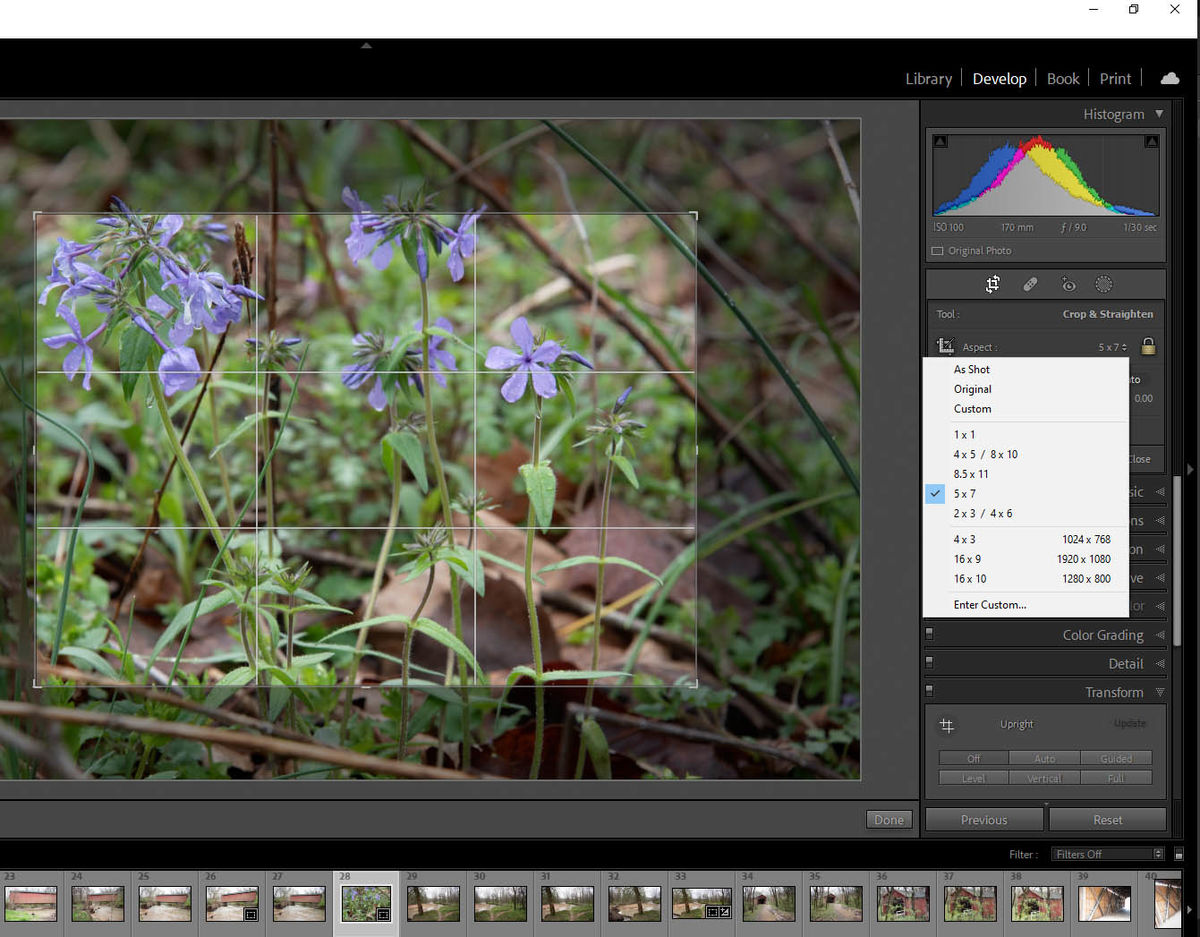Editing
Apr 13, 2022 05:08:46 #
mikey d
Loc: Buffalo NY
I have been using Lightroom LRC for years and for some reason they have deleted my favorite option which was to choose your frame size (i.e. 8x10) before beginning the rest of your editing! You could then edit your photo, including further changing your crop size! Does anyone know of an editing site that allows this option?? Would really appreciate some feedback! Thanks very much in advance
Apr 13, 2022 05:39:46 #
Adobe probably used metrics to determine that only a small portion of people were using that feature, and that it wasn't worth continuing support.
It is definitely annoying when manufacturers and publishers remove features.
I still think my Note 9 was the best phone I have had. Later versions have incrementally improved some aspects, but removed useful features.
It is definitely annoying when manufacturers and publishers remove features.
I still think my Note 9 was the best phone I have had. Later versions have incrementally improved some aspects, but removed useful features.
Apr 13, 2022 06:35:40 #
ACR provides a crop tool. That's what I use.
--Bob
--Bob
mikey d wrote:
I have been using Lightroom LRC for years and for some reason they have deleted my favorite option which was to choose your frame size (i.e. 8x10) before beginning the rest of your editing! You could then edit your photo, including further changing your crop size! Does anyone know of an editing site that allows this option?? Would really appreciate some feedback! Thanks very much in advance
Apr 13, 2022 07:30:55 #
mikey d wrote:
I have been using Lightroom LRC for years and for some reason they have deleted my favorite option which was to choose your frame size (i.e. 8x10) before beginning the rest of your editing! You could then edit your photo, including further changing your crop size! Does anyone know of an editing site that allows this option?? Would really appreciate some feedback! Thanks very much in advance
What do you mean? There are two places you can apply a 4x5 crop factor in LR Classic:
1) In the Library Mode, in the Quick Develop panel on the right, you have a crop ratio option. Select 1 or many images in the Grid View and apply your desired crop factor via this Quick Develop feature.
2) In the Develop Mode, the cropping tool is above the Basic group of edits. You can immediately invoke the cropping tool by pressing the 'R' key. Apply your desired crop factor.
Are you saying these tools no longer exist or something else?
Apr 13, 2022 07:45:37 #
It's very basic, but Irfanview (free) lets me print any size I want.
Apr 13, 2022 08:11:15 #
sandiegosteve
Loc: San Diego, CA
Just use the Crop Tool. Set the ratio and apply to all images. I use it every time and it is there as of this most recent release.
Apr 13, 2022 09:12:52 #
Steve DeMott
Loc: St. Louis, Missouri (Oakville area)
mikey d wrote:
I have been using Lightroom LRC for years and for some reason they have deleted my favorite option which was to choose your frame size (i.e. 8x10) before beginning the rest of your editing! You could then edit your photo, including further changing your crop size! Does anyone know of an editing site that allows this option?? Would really appreciate some feedback! Thanks very much in advance
They changesd the name; default is Original
Apr 13, 2022 09:48:06 #
There was an update yesterday and the feature is still there on mine. It is in both the Library and Develop modules.
Apr 14, 2022 12:55:28 #
bsprague wrote:
There was an update yesterday and the feature is still there on mine. It is in both the Library and Develop modules.

Apr 14, 2022 14:18:10 #
mikey d wrote:
I have been using Lightroom LRC for years and for some reason they have deleted my favorite option which was to choose your frame size (i.e. 8x10) before beginning the rest of your editing! You could then edit your photo, including further changing your crop size! Does anyone know of an editing site that allows this option?? Would really appreciate some feedback! Thanks very much in advance
I save cropping to the end of processing. Often I'm not sure what size would look the best until I have the image to my liking. I also may wish to crop it to more than one size.
Apr 14, 2022 19:46:53 #
Steve DeMott
Loc: St. Louis, Missouri (Oakville area)
I wonder how many times an OP asked a question and we never hear from them again. No thanks, No, That fixed my problem or Hey I fixed it and here's how.
Just Wondering
Just Wondering
Apr 14, 2022 19:58:57 #
Steve DeMott wrote:
I wonder how many times an OP asked a question and we never hear from them again. No thanks, No, That fixed my problem or Hey I fixed it and here's how.
Just Wondering
Just Wondering
It is the interweb. Everyone is a ghost.
Apr 14, 2022 20:52:41 #
mikey d wrote:
I have been using Lightroom LRC for years and for some reason they have deleted my favorite option which was to choose your frame size (i.e. 8x10) before beginning the rest of your editing! You could then edit your photo, including further changing your crop size! Does anyone know of an editing site that allows this option?? Would really appreciate some feedback! Thanks very much in advance
Affinity Photo will do that. You decide on the size of your canvas then open your photo and go from there. Don't pay extortion fees lol. But I understand why some do.
If you want to reply, then register here. Registration is free and your account is created instantly, so you can post right away.