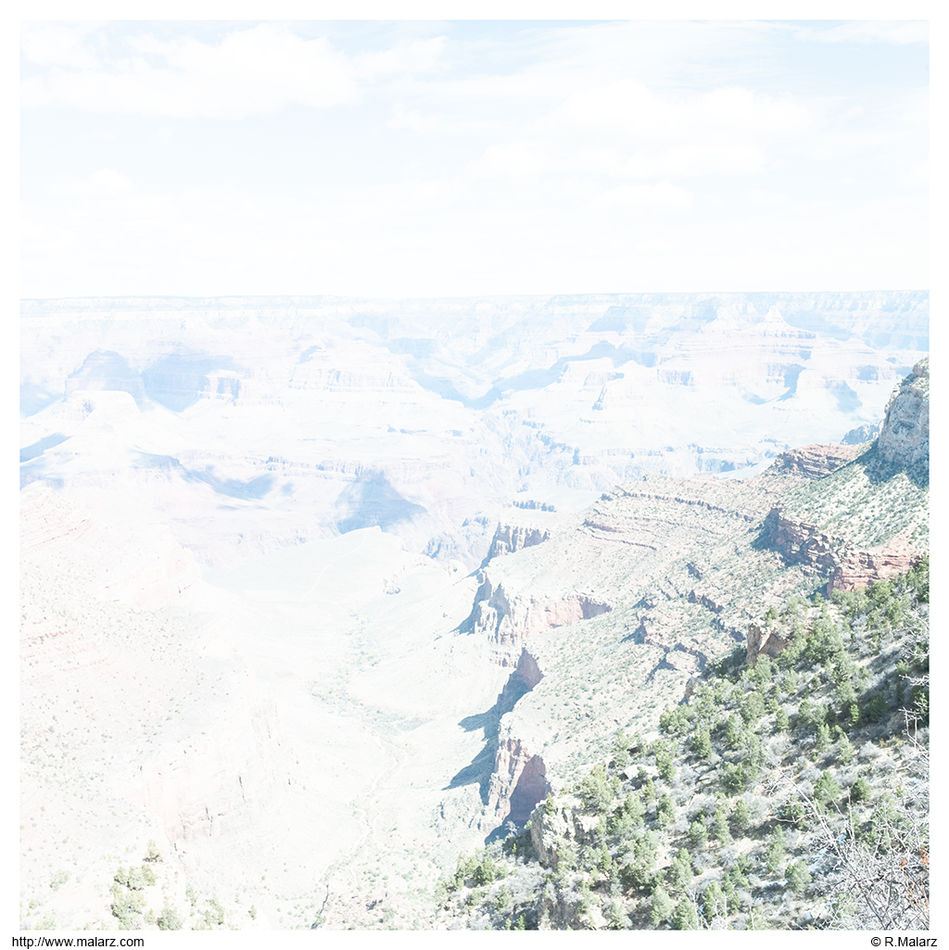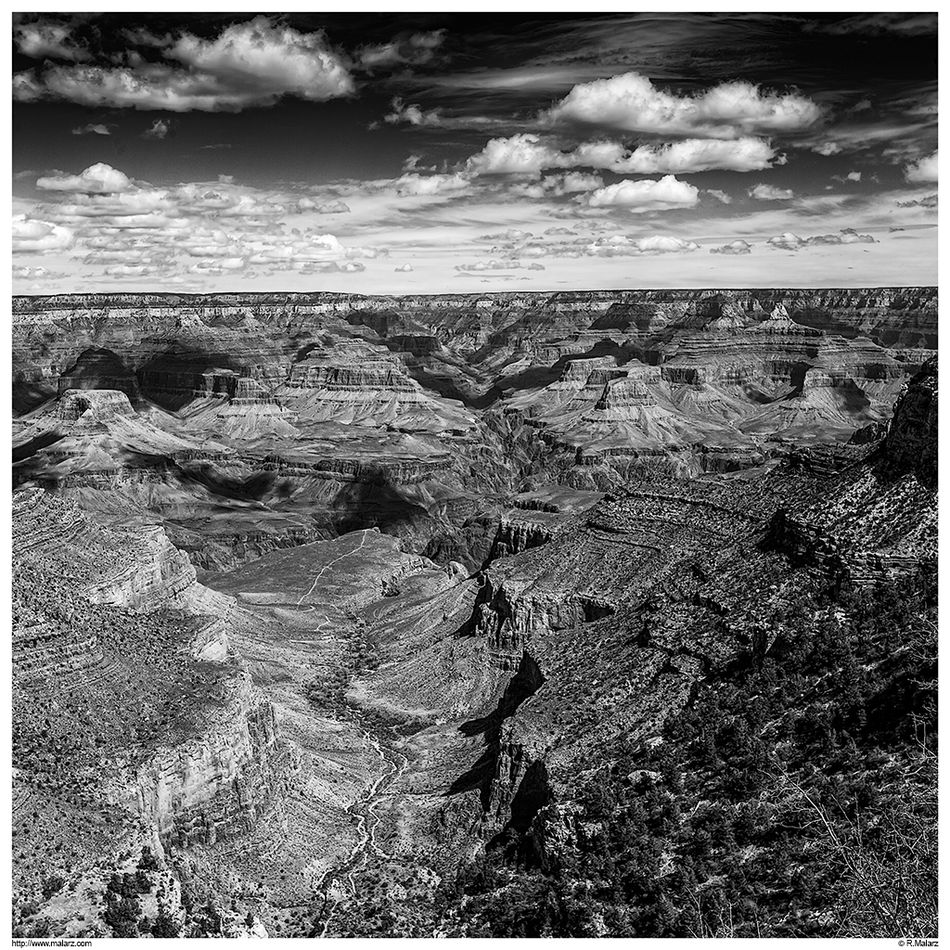ETTR
Apr 7, 2022 13:16:01 #
I'm confused. I understand perfectly the desired goal of ETTR but am totally unsure how to actually implement it. I used to use blinkies/zebras to accomplish this goal. But on a recent picture where the over-exposure warnings were clearly visible, when opening the RAW file using a "liner" transform, I discovered I was a full stop under exposed.
So, now, my question: Is the in-camera histogram and/or exposure warning developed from the in-camera JPG from which (I believe) the live display is made? It that case, it sufferes from the same problem I observed; what simulated film transfer function is used to produce the in-camera display?
So, now, my question: Is the in-camera histogram and/or exposure warning developed from the in-camera JPG from which (I believe) the live display is made? It that case, it sufferes from the same problem I observed; what simulated film transfer function is used to produce the in-camera display?
Apr 7, 2022 13:18:35 #
Ysarex
Loc: St. Louis
rdrullinger wrote:
I'm confused. I understand perfectly the desired ... (show quote)
Depends on the camera make/model, but yes the in camera histogram and highlight clipping warning are based on the JPEG the camera will/has created.
If your camera is mirrorless and you have a live-view EVF with histogram and highlight warnings then those exposure aids are derived from the video feed to the EVF which is most likely simulating the JPEG the camera will create.
If you have a DSLR and are chimping the image on the camera LCD then those exposure aids are derived directly from the JPEG or embedded JPEG if you shoot raw only.
As you've discovered those two exposure aids are not going to be directly applicable to your raw files. Depending on the specific make/model camera as well as possibly your choice of metering mode you can have histogram and clipping warnings for the JPEG tell you there's clipping when the raw file still has between a 1/3 to in some cases as much as a full stop of additional headroom.
With today's modern cameras in average lighting conditions that's not enough of a difference to get worked up about. It can become an issue in very high contrast light when you need to push for all the DR your sensor is capable of, uncommon for most people.
Your options are to run tests of your hardware (get RawDigger https://www.rawdigger.com) and determine what your camera's JPEG /RAW clipping disparity tends toward.
You can modify your JPEG picture controls to bring the JPEG closer to the RAW file -- lower contrast and switch to the Adobe RGB color space, but that's only a partial assist and you get cr*pping looking JPEGs.
OR there's an extreme option (most folks find it extreme) and that's to set your camera's white balance to Unity. Here's a link: https://www.dslrbodies.com/cameras/nikon-and-dslr-camera-faq/what-is-uniwb.html#:~:text=UniWB%20is%20short%20for%20“uniform,different%20values%20(the%20coefficient).
And another: https://blog.kasson.com/using-in-caera-histograms-for-ettr/8-a-one-step-uniwb-procedure/
Apr 7, 2022 13:57:28 #
I use ETTR almost exclusively. I found that I needed to test each of my cameras to determine how far to push the exposure before I couldn't retrieve the tonal qualities of the scene during processing. It's not really a wing a guess at how much. By test, I mean controlled tests not just walking around the neighborhood and randomly taking a few photographs. Mine was done with a Macbeth color chart and controlled lighting. Once the amount of additional exposure was determined, I can pretty precisely place my tonal values and process the images in Ps.
I rarely look at blinkies. In fact, I rarely chimp. The reason is that they are not derived from the RAW file but from the jpg from that RAW file.
--Bob
I rarely look at blinkies. In fact, I rarely chimp. The reason is that they are not derived from the RAW file but from the jpg from that RAW file.
--Bob
rdrullinger wrote:
I'm confused. I understand perfectly the desired ... (show quote)
Apr 7, 2022 14:28:59 #
rdrullinger wrote:
I'm confused. I understand perfectly the desired ... (show quote)
A full-stop underexposed with the highlight warnings also blinking on the LCD display seems like a hard situation to replicate. You might look at your picture control / style setting. Are you shooting in your camera's "standard" setting? What actions / software did you take on the RAW conversion? I'm not familiar with a "RAW Liner Transfer". Is the problem the conversion approach rather than the RAW exposure?
The LiveView can present a different exposure. There's been UHH discussion before on this topic. Personally, if you position the meter to the right of the 0-mark, typically around +1, the likelihood of problems are low, no matter how you capture the image. That's why you're shooting in RAW to begin with.
Apr 7, 2022 14:53:17 #
rmalarz wrote:
I use ETTR almost exclusively. I found that I need... (show quote)
Spectacular results 🖤🏆🥇🏆🖤
Apr 7, 2022 14:57:01 #
As usual, you guys are fantastic with all your experience. Thanks for sharing.
I'm shooting with a Sony a7iii in what I think is the most basic way. I'm in manual with auto white balance and I don't believe any styles. Probably auto iso. I just realized that the iso gain is between the sensor and the digitizer so the JPG has iso gain burried within it and that can invalidate the histogram. However, as I recall, the picture that got me in trouble was opened in Capture One with a normal transfer function and the exposure was OK. However, when I then applied a linear curve in place of the normal "film standard" (i.e. as S curve), that's when I saw the huge gap to the right in the histogram.
I'm shooting with a Sony a7iii in what I think is the most basic way. I'm in manual with auto white balance and I don't believe any styles. Probably auto iso. I just realized that the iso gain is between the sensor and the digitizer so the JPG has iso gain burried within it and that can invalidate the histogram. However, as I recall, the picture that got me in trouble was opened in Capture One with a normal transfer function and the exposure was OK. However, when I then applied a linear curve in place of the normal "film standard" (i.e. as S curve), that's when I saw the huge gap to the right in the histogram.
Apr 7, 2022 15:51:08 #
Ysarex
Loc: St. Louis
rdrullinger wrote:
As usual, you guys are fantastic with all your experience. Thanks for sharing.
I'm shooting with a Sony a7iii in what I think is the most basic way. I'm in manual with auto white balance and I don't believe any styles. Probably auto iso. I just realized that the iso gain is between the sensor and the digitizer so the JPG has iso gain burried within it and that can invalidate the histogram.
I'm shooting with a Sony a7iii in what I think is the most basic way. I'm in manual with auto white balance and I don't believe any styles. Probably auto iso. I just realized that the iso gain is between the sensor and the digitizer so the JPG has iso gain burried within it and that can invalidate the histogram.
No. The JPEG will reflect any ISO lightening applied.
rdrullinger wrote:
However, as I recall, the picture that got me in trouble was opened in Capture One with a normal transfer function and the exposure was OK. However, when I then applied a linear curve in place of the normal "film standard" (i.e. as S curve), that's when I saw the huge gap to the right in the histogram.
You can't assess the condition of the raw file with C1 or most raw processors even with a linear input profile. The histogram C1 shows you is always the histogram of the processed output image. To assess the raw file use RawDigger: https://www.rawdigger.com and look at the actual raw data histogram. RawDigger exposure edition is only $20.00 -- best $20.00 of photo money you will ever spend.
Apr 7, 2022 15:56:23 #
rdrullinger wrote:
... Is the in-camera histogram and/or exposure warning developed from the in-camera JPG from which (I believe) the live display is made? It that case, it sufferes from the same problem I observed; what simulated film transfer function is used to produce the in-camera display?
It depends on the camera model.
I have tested three Nikons (D610, Df and Z7), a Sony A7 II (before and after removing the Bayer array) and a Fuji X100T and the results are different.
The Nikons start to show highlight warnings less than one stop from where the green channel(s) blow out according to RawDigger. The Fuji shows blinkies within 1/3 stop from the raw limit and the A7 II starts to blink (and display Zebra warnings) somewhere more than 1 stop below the raw limit.
To get this information you need to do some testing with the help of RawDigger. None of this can be measured with random images. You would need to carefully test using a uniform neutral target.
All five models provide some degree of adjustment (like Nikon's Active D-Lighting, the other two brands are slightly different) that can alter this gap (between blinkies and raw limit) but since I don't use the JPEG there is no point in fooling with this.
Aside from displaying a useless greenish image, UniWB is not much help with the histograms or the highlight warnings. It's difficult to set up and it does not really help at all. It also takes a lot of testing with a neutral target and in the end you are as likely to be as disappointed with what you learn as I have been.
Apr 7, 2022 15:57:27 #
Ysarex wrote:
... best $20.00 of photo money you will ever spend.



Apr 8, 2022 06:14:33 #
CHG_CANON wrote:
A full-stop underexposed with the highlight warnin... (show quote)
Does the metering mode have any bearing? Would a +1 spot meter off the brightest part of the scene versus center weighted averaging require/yield a different ETTR amount?
Apr 8, 2022 06:19:14 #
rdrullinger wrote:
I'm confused. I understand perfectly the desired ... (show quote)
Some cameras let you set the level of the zebras
Apr 8, 2022 06:27:28 #
raymondh wrote:
Does the metering mode have any bearing? Would a +1 spot meter off the brightest part of the scene versus center weighted averaging require/yield a different ETTR amount?
You have to decide if and which highlights you will allow to blow out. Obviously you are not going to try to get shiny sun reflections under 100 IRE. And yes, unless you camera has highlight metering, your normal matrix metering most probably blow out highlights, especially if they are bright and small.
I personally am not a big proponent of ETTR. I find the advantages way overstated, especially with modern sensors and noise reduction algorithms. For me the possibility of blowing highlights by mistake, and the time taken in most situations to meter accurately so as to not blow any highlights, is far worse than a miniscule reduction in shadow noise.
Apr 8, 2022 06:31:31 #
kymarto wrote:
Some cameras let you set the level of the zebras
Sony's that are newer than my A7 II can get the Zebras closer to the raw limit.
Knowing how close to the raw limit the Zebras or highlight warnings (blinkies) show up is still the best way to accomplish ETTR.
The camera's meter reading in any mode and the histograms are probably the least effective way to get there.
Apr 8, 2022 06:42:52 #
kymarto wrote:
... I personally am not a big proponent of ETTR. I find the advantages way overstated, especially with modern sensors and noise reduction algorithms. For me the possibility of blowing highlights by mistake, and the time taken in most situations to meter accurately so as to not blow any highlights, is far worse than a miniscule reduction in shadow noise.

Noise reduction from a one stop change in exposure is virtually impossible to see.
Blown raw highlights are much more obvious and impossible to fix.
Apr 8, 2022 08:02:28 #
larryepage
Loc: North Texas area
kymarto wrote:
You have to decide if and which highlights you wil... (show quote)
I have experimented with ETTR. For those working only with raw files, there are some benefits, especially when using older cameras with only 7 or 8 stops of dynamic range. There can also be some benefit, perhaps even more, when a camera is set to Auto ISO, and the photographer cannot predict how many stops of dynamic range will be in the captured file. But when using a modern camera under full photographer control, when perhaps 12 or 13 stops of dynamic range will be in the captured image, the benefits mostly disappear, and protection against over-exposure becomes the main priority.
Many of these newer cameras offer a metering mode which will do exactly that, by metering the full frame and setting exposure to avoid over exposure anywhere in the frame. Nikon's version of this is called Highlight Weighted Metering. I use this mode when necessary and appropriate, and find that it also produces usable JPEGs along with easily editable raw images. Sometimes images contain specular or metallic reflections which are "part of the picture" and are appropriately depicted as blown out. For those cases, I usually use matrix metering to get the desired results.
So for me, ETTR techniques are nice to know about, but are rarely necessary or appropriate when shooting at normal, fixed ISOs with a D500 or D850. On occasions when I pull out the D300, or even the D200, it's more likely to be needed.
If you want to reply, then register here. Registration is free and your account is created instantly, so you can post right away.