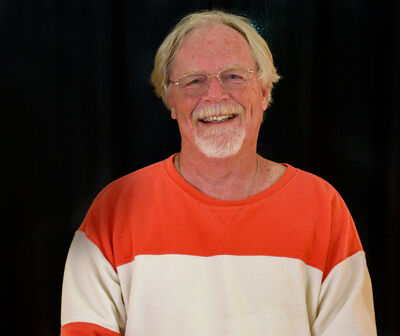Topaz Sharpening AI Masking
Mar 31, 2022 17:19:56 #
Can't speak highly enough of the Topaz products. I was using the Sharpen AI program on some "panning" shots. (I am NOT very good at all with panning shots.) Anyway, I was trying to sharpen the images and the first pass produced some weird results as the subject was sharpened but the background was UGLY! I used the masking feature in the program and lo and behold, the subject sharpened and the background stayed blurry! Take a look at the lettering on the pant leg.
I am now going to spend more time practicing the technique knowing I can tweak the results if need be. These two images are the before and after. Not great images on their own merits, but a good example of what can be done!
I am now going to spend more time practicing the technique knowing I can tweak the results if need be. These two images are the before and after. Not great images on their own merits, but a good example of what can be done!
Mar 31, 2022 19:39:14 #
rcorne001 wrote:
Can't speak highly enough of the Topaz products. ... (show quote)
Sorry I miss the ugly background part. Please point it out.
Mar 31, 2022 20:30:50 #
You didn't miss it as I didn't post it. It was deleted. Essentially it tried to sharpen ALL of the blur in the image that was introduced by panning. Some areas like the subject were sharp. Other areas as the background it attempted to sharpen and bring back into focus. There were spots of grass that were sharp and some that couldn't be sharpened and were blotchy out of focus.
Mar 31, 2022 20:46:00 #
Strodav
Loc: Houston, Tx
I’ve run into this situation. Recommend taking into Photoshop, duplicate the image into a new layer and sharpen the top layer (both the subject and the background). Paint everything outside of your subject in the top layer with black to let the unsharpened background show through. Might take a bit of playing with a soft brush to get it perfect.
Mar 31, 2022 20:52:49 #
[quote=Strodav]I’ve run into this situation. Recommend taking into Photoshop, select the subject and remove it from the background into a new layer. Can adjust the subject and the background separately, including sharpening with Topaz sharpen AI, then recombine.
Sounds like a sound approach, especially when working with a photo you really like. In this case, I had almost 30 images in which I tried panning and was working in batch mode attempting a quick turnaround. I have minimal PS skills - at best. Sharpen did a very good job isolating the subject and where it missed a little, I could easily use a brush tool to fill in the gaps.
Thanks for the suggestion and should I get a serious attempt, I will definitely keep it in mind.
Sounds like a sound approach, especially when working with a photo you really like. In this case, I had almost 30 images in which I tried panning and was working in batch mode attempting a quick turnaround. I have minimal PS skills - at best. Sharpen did a very good job isolating the subject and where it missed a little, I could easily use a brush tool to fill in the gaps.
Thanks for the suggestion and should I get a serious attempt, I will definitely keep it in mind.
Mar 31, 2022 20:56:14 #
Strodav
Loc: Houston, Tx
You caught me during an edit. There are many ways to do things in PS. Duplicating the image might be easier.
Apr 1, 2022 06:10:53 #
Apr 1, 2022 09:55:14 #
rcorne001 wrote:
Can't speak highly enough of the Topaz products. ... (show quote)
A wonderful example of what can be selectively accomplished using Topaz Sharpen AI. (Selectively Sharpen)
You may also selectively do the same with Topaz DeNoise AI. (Selectively DeNoise)
Several "Fine Tweaks" are also available within the settings of Gigapixel AI. (Selectively Reduce Color Bleed, and Face Refinement)
I'm pretty sure that I have missed some other Topaz programs/refinements.
Darn those Frequent Topaz Updates of Never-Ending Improvements Inundating their subscribers, grin.
Topaz Products AI updates make me . . . .
Smile,
JimmyT Sends




Apr 1, 2022 10:03:08 #
Before rcorne001 posted this subject I knew how to use all my Topaz plugins... Oops, by this evening I will know a lot more about the Topaz Sharpening AI than I do now. The AI Plugin world has been revolutionized photo editing, disrupted, and left behind some of the me-too rent a car/program companies [PS]. I wonder, did Elon Musk have a hand in that disruption too? Did he buy Topaz to aid in self-driven cars or colonize mars? Is he an Alian Anunnaki? 

 [[smile, teasing]]
[[smile, teasing]]
I should watch Tutorials on all my AI programs... not as smart as I thought I was!!!
From the tutorial review: "Masking in Sharpen AI is an important step to avoid refocusing unwanted areas in the image and to prevent artifacts and halos. This way, you’ll be applying the Sharpen AI adjustments locally to the areas selected with the mask."
The complete discussion of Topaz Sharpening AI is found at:
https://capturetheatlas.com/topaz-sharpen-ai/


 [[smile, teasing]]
[[smile, teasing]]I should watch Tutorials on all my AI programs... not as smart as I thought I was!!!
From the tutorial review: "Masking in Sharpen AI is an important step to avoid refocusing unwanted areas in the image and to prevent artifacts and halos. This way, you’ll be applying the Sharpen AI adjustments locally to the areas selected with the mask."
The complete discussion of Topaz Sharpening AI is found at:
https://capturetheatlas.com/topaz-sharpen-ai/
Apr 1, 2022 10:42:11 #
dpullum wrote:
Before rcorne001 posted this subject I knew how to... (show quote)
Thanks for the link.
Another good link for instruction is: https://www.topazlabs.com/learn?mc_cid=9289005635&mc_eid=c9be7297b0
All, have a great weekend and . . .
Smile,
JimmyT Sends




Apr 1, 2022 14:29:41 #
rcorne001 wrote:
Not great images on their own merits, but a good example of what can be done!
I actually think these shots are quite good. Nice use of computational photography to make a decent shot way better.
Apr 2, 2022 00:28:07 #
I learned early on with Topaz Sharpen AI that leaning to mask is essential, especially with the motion and focus modes. I do wish the select object worked as well as Lightroom, but it’s easy to clean up with the edge aware brush.
Apr 4, 2022 11:16:56 #
If you want to reply, then register here. Registration is free and your account is created instantly, so you can post right away.