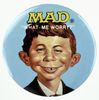Program other than Lightroom to quickly review NEF’s
Mar 17, 2022 22:08:37 #
mwsilvers wrote:
You think the current version of Nikon NX Studio sucks?
Nikon software reaffirms they are first and foremost a hardware company.
Mar 18, 2022 04:57:53 #
I've used irfanview for decades (when the author was still a university student) for quickly displaying photos. Think I found it from a Bangkok Post Sloan Ranger column (which certainly dates me). One of those programs I have on every computer. Program well maintained and updated. Download the program and the plugins.
https://www.irfanview.com/
https://www.irfanview.com/
Mar 18, 2022 11:44:29 #
11bravo wrote:
I've used irfanview for decades (when the author was still a university student) for quickly displaying photos. Think I found it from a Bangkok Post Sloan Ranger column (which certainly dates me). One of those programs I have on every computer. Program well maintained and updated. Download the program and the plugins.
https://www.irfanview.com/
https://www.irfanview.com/
I don't recall when I started using it, but I think it was in the '90s.
My only complaint about IrfanView is that there's not a Mac version (since I just got a MacBook after 40 years on a PC).
Mar 20, 2022 05:46:31 #
Mar 20, 2022 06:12:59 #
Rick from NY wrote:
Want to browse through Nikon raw files without Lightroom. Suggestions?
Faststone Image Viewer - free, works well with any raw file. Windows-based. Nikon offers View NX2, also free and is available for both PC and Mac. Other choices are Adobe Camera Raw, On1, DXO, Capture One - all of which have decent file browsers, and many, many others, both free and paid.
Mar 20, 2022 14:19:45 #
Fotoartist wrote:
The camera's software that shot them.
Exactly which software is that (Nikon D780 & D750)?
Thanks 🙏
Mar 20, 2022 15:28:55 #
BobHartung wrote:
If you happen to be using a Mac, then try Preview (on every Mac). Windows has something similar.
If you are using a Mac with preview I would suggest this app. It open Nikon raw file instantly no waiting.
https://apps.apple.com/us/app/raw-right-away/id963507809?mt=12
Mar 20, 2022 15:32:07 #
JohnBoy5562 wrote:
If you are using a Mac with preview I would suggest this app. It open Nikon raw file instantly no waiting.
https://apps.apple.com/us/app/raw-right-away/id963507809?mt=12
https://apps.apple.com/us/app/raw-right-away/id963507809?mt=12
I'm using a Mac with preview. Preview opens my raw files for viewing. No other software needed to view the images.
Editing the images is another thing.
Mar 20, 2022 15:54:15 #
amfoto1
Loc: San Jose, Calif. USA
Rick from NY wrote:
Want to browse through Nikon raw files without Lightroom. Suggestions?
Do you use a Windows computer? If so, get the FastPictureViewer codec and you can see thumbnails right in your system browser and enlarged versions in Windows built-in image viewers. It isn't color calibrated (in the older Windows versions I use, maybe it is in newer), but who cares for quick searches and reviews. It only costs around $10.
https://www.fastpictureviewer.com/
If you need it, www.faststone.org has a free image viewer (they also offer a free, useful, but separate image resizer and batch modifier... I used to use it to make thumbnail catalogs and watermarked proofs, before Lightroom and even when the earlier versions of Lightroom couldn't). This is also Windows only software.
The nice thing about both these is that they work with many different RAW files, plus TIFFs, PSDs, etc., that can't normally be viewed directly in Windows. I found it particularly useful when working with other photographers and needing to view images out of a variety of brands of cameras, each with their own proprietary RAW file type. I know for sure they worked fine with Canon, Nikon, Sony and Olympus files.... Might be some others I'm forgetting. In fact, I don't recall there ever being an image file type they couldn't handle.
Mar 21, 2022 06:50:12 #
Rick from NY wrote:
Appreciate the suggestions to use Nikon software, but their programs pretty much suck.
I pretty much agree with you, but their View NX is excellent for viewing NEF files. They have now incorporated it into Nikon Studio so it doesn't appear on the software tab of their website. However, if you put View NX into the search engine on their webpage, a link to it will come up in the list. I personally prefer the stand alone version over the one incorporated into Studio.
Mar 21, 2022 08:23:12 #
For me , Lightroom is the fast and best way to review, assign priorities and cull photos. After that, you use the same program to develop them.
Mar 21, 2022 08:58:32 #
Mar 21, 2022 09:43:00 #
Mar 21, 2022 11:32:45 #
If you're a windows user, you can download for free the NEF Codec from Nikon & install on your system. Thats all that is needed. I saw one of the other UHH answered the MAC aspect for reading NEF
Mar 21, 2022 18:10:02 #
NCMtnMan
Loc: N. Fork New River, Ashe Co., NC
Nikon has a free Codec on their website that you can download and install that will let Windows Photo viewer read them. Easy download install, reboot and you're ready to go.
If you want to reply, then register here. Registration is free and your account is created instantly, so you can post right away.