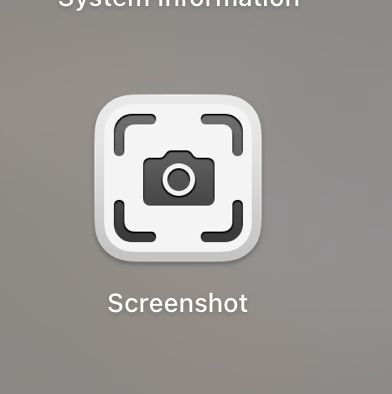Prt Sc - Print Screen
Mar 19, 2022 09:59:47 #
Will Apple ever give us a "Prt Sc" button? Apple has a reputation for making things simple, so why not a simple way to capture what's on the screen? On a Windows keyboard, I simply press one key and save the screen to memory. Then I can crop it if I want just one part. On a Mac, I have to press Shift+Command+3 or Shift+Command+4, depending what I want to do. If I don't do that very often, I have to remember if I have to press the Fn, Control, Option, or Control along with Shift and a number.
Simplicity, where art thou?
Simplicity, where art thou?
Mar 19, 2022 10:44:43 #
Not with Apple - but there are multiple ways - https://colorlib.com/wp/print-screen-mac/
I haven't learned the shortcut stuff yet - but it looks interesting - and there are ways to program the function keys - still learning this Mac OS - had 40 years of DOS and Windows - support tech for Win95 (MS trained) - am working towards understanding MAC with the same depth...
I haven't learned the shortcut stuff yet - but it looks interesting - and there are ways to program the function keys - still learning this Mac OS - had 40 years of DOS and Windows - support tech for Win95 (MS trained) - am working towards understanding MAC with the same depth...
Mar 19, 2022 12:41:17 #
Jerry,
My iMac has a screen shot button in the launchpad, here is a picture of it;
My iMac has a screen shot button in the launchpad, here is a picture of it;
Mar 19, 2022 13:57:44 #
My Macbook Air has the same. You can do a selection or choose the entire screen - also video or still shot.
Busbum wrote:
Jerry,
My iMac has a screen shot button in the launchpad, here is a picture of it;
My iMac has a screen shot button in the launchpad, here is a picture of it;
Mar 19, 2022 15:05:45 #
Busbum wrote:
Jerry,
My iMac has a screen shot button in the launchpad, here is a picture of it;
My iMac has a screen shot button in the launchpad, here is a picture of it;
Thanks. I thought the Launchpad was added for Musk and Bezos.

Mar 19, 2022 16:36:50 #
Busbum wrote:
Jerry,
My iMac has a screen shot button in the launchpad, here is a picture of it;
My iMac has a screen shot button in the launchpad, here is a picture of it;


 Awesome - many thanks - lot easier than what I found
Awesome - many thanks - lot easier than what I found 
Mar 20, 2022 07:47:38 #
Mar 20, 2022 10:23:08 #
Busbum wrote:
Jerry,
My iMac has a screen shot button in the launchpad, here is a picture of it;
My iMac has a screen shot button in the launchpad, here is a picture of it;
Hey Busbum thanks a million! I had been doing the command-shift-3 button combination and then transferring the shot into Photos to crop out the top and bottom tool bars. Doable but laborious. This works great and allows the user to crop the screen shot before its recorded.
Mar 20, 2022 10:30:53 #
Mar 20, 2022 12:31:24 #
Mar 20, 2022 14:54:25 #
budclem
Loc: orcutt, ca
an easy way to print screen
shift, window ,(between Fn and Alt) and s. Hold down all 3 keys then Highlight what you want to print
Bud
shift, window ,(between Fn and Alt) and s. Hold down all 3 keys then Highlight what you want to print
Bud
Mar 20, 2022 19:18:37 #
jerryc41 wrote:
Will Apple ever give us a "Prt Sc" butto... (show quote)
Far easier to set the Snipping Tool to the Prtscn button, per:
To open the Snipping Tool to take screenshots with the “PrtScrn” key, use these steps:
1) Open Settings on Windows 10.
2) Click on Ease of Access.
3) Click on Keyboard.
4) Under the “Print Screen shortcut” section, turn on the “Use the PrtScn button to open screen snipping” toggle switch.
No further need for cropping, i.e.: you get the area you select.
bwa
Mar 20, 2022 20:15:42 #
Busbum wrote:
Jerry,
My iMac has a screen shot button in the launchpad, here is a picture of it;
My iMac has a screen shot button in the launchpad, here is a picture of it;
And to think I pushed the launchpad off the dock because I hadn't found a use for it. Oh, well, I have stretched my finger tendons to accommodate Shift Command 4.
Mar 20, 2022 20:16:51 #
fourlocks wrote:
Hey Busbum thanks a million! I had been doing the command-shift-3 button combination and then transferring the shot into Photos to crop out the top and bottom tool bars. Doable but laborious. This works great and allows the user to crop the screen shot before its recorded.
If you can do command-shift-3, you can do command-shift-4 and do the cropping on the screen.
Mar 20, 2022 20:17:59 #
budclem wrote:
an easy way to print screen
shift, window ,(between Fn and Alt) and s. Hold down all 3 keys then Highlight what you want to print
Bud
shift, window ,(between Fn and Alt) and s. Hold down all 3 keys then Highlight what you want to print
Bud
My Mac doesn't have a Window button. (Nor an Alt button, for that matter).
If you want to reply, then register here. Registration is free and your account is created instantly, so you can post right away.