Transferring photos from Lightroom CC to external hard drive
Feb 21, 2022 05:37:51 #
Need some advice. Having trouble transferring photos from Lightroom CC to external hard drive. I know there in the cloud but want to transfer them to hard drive to free up disk space on laptop. Not sure what the procedure is. Thanks in advance for your help.
Feb 21, 2022 07:33:22 #
Feb 21, 2022 07:45:42 #
Just to confirm and clarify.
1. If you have the PS/LR subscription, you have the option of several software titles. You mention a laptop, do you have (should you have) the title: Lightroom Classic installed? With LR Classic, you have your images local to your harddrive, internal or attached. Those images can also be shared onto the web storage, but the primary storage is local to your computer.
2. The $9.99 monthly Photographer's Plan includes a product now renamed again to "Lightroom" by Adobe. This also been called LR CC and LR Mobile, but now Adobe seems to have made it worse by just calling it Lightroom. This "mobile" software is literally intended for mobile devices with the images stored on that 20GB shared storage included in the monthly plan. Those images in the cloud are also intended to be merged with your LR Classic storage.
3. To move the images between the cloud and your LR Classic library, you set-up a shared collection inside both LR installations.
4. The LR "mobile" software operates inside a browser interface. In either LR Classic or LRCC, you can go into the Help Menu and ask the "about" option and confirm the exact software title and version number you have installed.
So, with all that said, consider / confirm you have the proper software installed for your needs and usage. Are your images really in the cloud? If they are in the cloud, they are not taking up space on your laptop. Are they in the cloud by your planning, your intended storage location? Do you need to reassess the software you have installed and correct that root issue? Or, did you use the wrong software reference when you in-fact are using LR Classic?
Inside LR Classic, you can go it the folder view of the Library Module and simply hit the " + " at the top of that subpanel and Add (or create) a folder on your connected external HD. Then, you "grab and drag" individual image files, or the entire folder, between the old location into that new folder location. LR will confirm your request and then perform.
1. If you have the PS/LR subscription, you have the option of several software titles. You mention a laptop, do you have (should you have) the title: Lightroom Classic installed? With LR Classic, you have your images local to your harddrive, internal or attached. Those images can also be shared onto the web storage, but the primary storage is local to your computer.
2. The $9.99 monthly Photographer's Plan includes a product now renamed again to "Lightroom" by Adobe. This also been called LR CC and LR Mobile, but now Adobe seems to have made it worse by just calling it Lightroom. This "mobile" software is literally intended for mobile devices with the images stored on that 20GB shared storage included in the monthly plan. Those images in the cloud are also intended to be merged with your LR Classic storage.
3. To move the images between the cloud and your LR Classic library, you set-up a shared collection inside both LR installations.
4. The LR "mobile" software operates inside a browser interface. In either LR Classic or LRCC, you can go into the Help Menu and ask the "about" option and confirm the exact software title and version number you have installed.
So, with all that said, consider / confirm you have the proper software installed for your needs and usage. Are your images really in the cloud? If they are in the cloud, they are not taking up space on your laptop. Are they in the cloud by your planning, your intended storage location? Do you need to reassess the software you have installed and correct that root issue? Or, did you use the wrong software reference when you in-fact are using LR Classic?
Inside LR Classic, you can go it the folder view of the Library Module and simply hit the " + " at the top of that subpanel and Add (or create) a folder on your connected external HD. Then, you "grab and drag" individual image files, or the entire folder, between the old location into that new folder location. LR will confirm your request and then perform.
Feb 21, 2022 13:14:17 #
Adobe also has different icons for LR Classic and LR (cloud). I don't use the cloud version but I believe the icon is just a box with "LR" inside. Classic is similar but the text is "LrC".
Feb 21, 2022 13:48:55 #
CHG_CANON wrote:
...Then, you "grab and drag" individual image files, or the entire folder, between the old location into that new folder location. LR will confirm your request and then perform.
Just a note, if you haven't done this before:
You have to grab the image in the library view. You can't drag from the border of the thumbnail. That caught me a few times when I was learning LR.
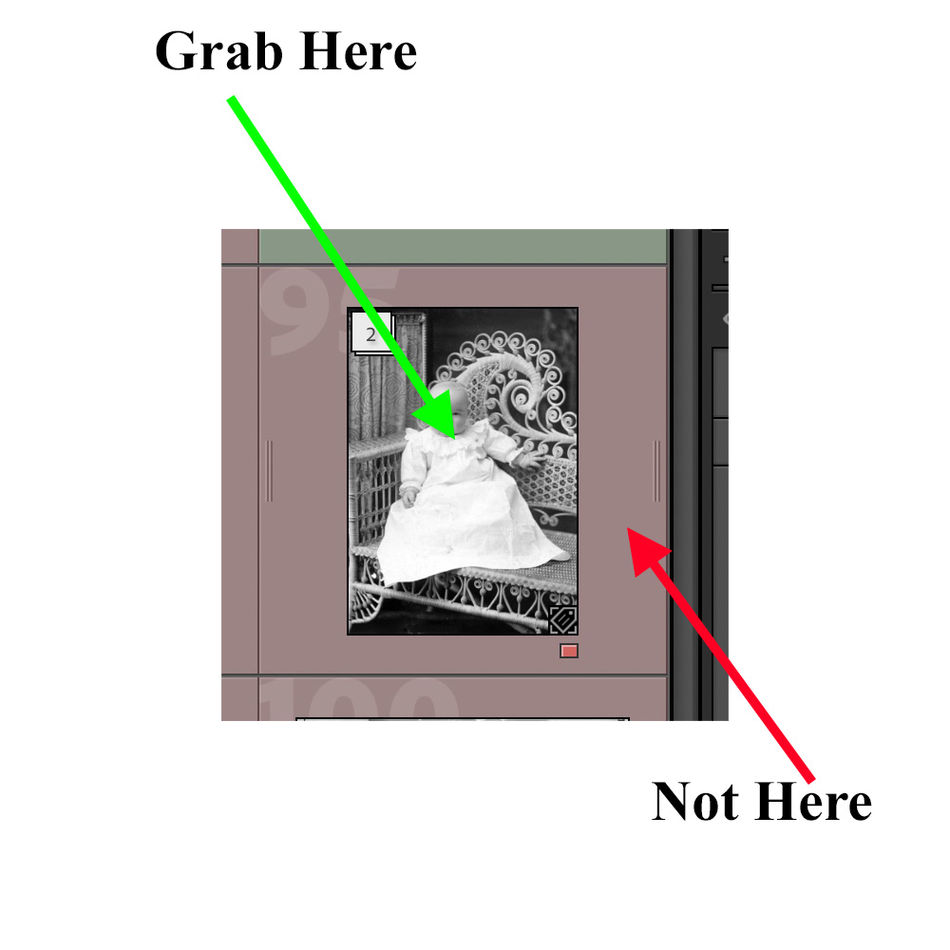
Feb 21, 2022 14:44:24 #
Feb 22, 2022 06:30:40 #
Feb 22, 2022 09:38:50 #
gvarner
Loc: Central Oregon Coast
If your photos are "in the cloud" as you say, they’re not on your HD.
Feb 22, 2022 11:59:36 #
DirtFarmer wrote:
Adobe also has different icons for LR Classic and LR (cloud). I don't use the cloud version but I believe the icon is just a box with "LR" inside. Classic is similar but the text is "LrC".
You are correct about that
Feb 22, 2022 13:20:02 #
tlpgolf1 wrote:
Need some advice. Having trouble transferring photos from Lightroom CC to external hard drive. I know there in the cloud but want to transfer them to hard drive to free up disk space on laptop. Not sure what the procedure is. Thanks in advance for your help.
I'd just Export them to the drive/folder of choice...
bwa
Feb 22, 2022 17:23:26 #
bwana wrote:
I'd just Export them to the drive/folder of choice...
bwa
bwa
That does not "move" them. It just takes up more drive space. The originals will still be where they were.
Feb 22, 2022 17:46:26 #
frankraney wrote:
That does not "move" them. It just takes up more drive space. The originals will still be where they were.
Then simply move them to a different drive/folder... and relink Lightroom to the new location.
bwa
Feb 22, 2022 18:18:28 #
bwana wrote:
Then simply move them to a different drive/folder... and relink Lightroom to the new location.
bwa
bwa
If you move within lightroom, no need to relink. Every thing should be done within lightroom and or will not get confused.
Exporting just sendw another file format (if raw) such as jpg or Tiff. Leaving the original where it is. If it is other than a raw file, it simply sends (exports) the edited file to when you tell it, still leaving the original in it's original location
Point is, if you do anything other than move, you will still have the originals in the original location.
If you want to reply, then register here. Registration is free and your account is created instantly, so you can post right away.





