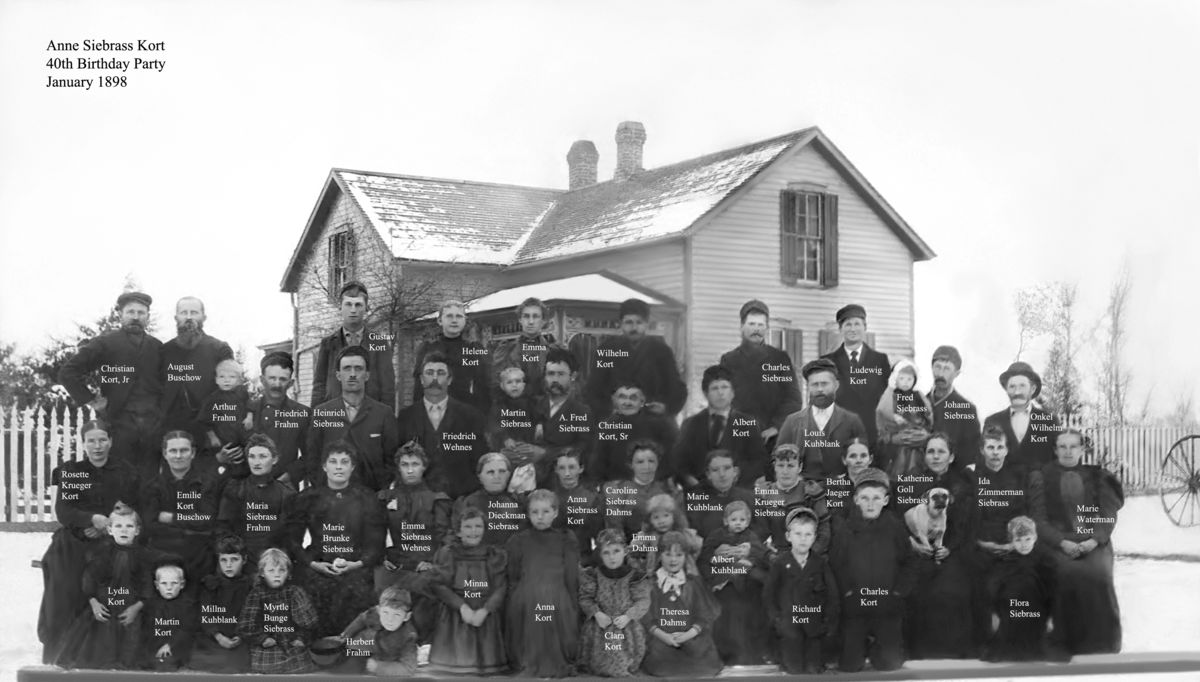How are you preparing your photo collection for the next generation?
Jan 23, 2022 09:45:50 #
gvarner
Loc: Central Oregon Coast
Family photo albums used to be just that, family photos to record us forever in posterity. Now with social media we can call up photos of friends and family, trips made and places visited, celebrations, ad nauseam. No one needs to bother digging into our treasure troves of thousands of our photos that may be on our computers.
Jan 23, 2022 09:48:23 #
genocolo wrote:
Most of us have photos, videos, albums, etc which are meaningful to us and may provide a kind of visual family history. We probably hope that at least some of our siblings, children, grandchildren and other family would like to be able to view and keep some of these, after we are gone or so disabled as not to be able to transfer or maintain them. Physical scrapbooks used to be a common way to accomplish the same thing.
So, what are you doing?
So, what are you doing?
Digitizing it.
Jan 23, 2022 09:50:17 #
This is my number one retirement project. I print and maintain 3 identical albums...one for me, second for my daughter, and son-in-law, and now a third for my grandson and fiancee who just became parents. I'm also preparing chronological duplicate flash drives for myself and daughter and son-in-law. I email links to ask my kids. My PSE. Organizer has my Family category divided into yearly albums with named sub-albums. I keep everyone provided with important prints. I have to admit that with all their cell phone pix which they proudly circulate and I enjoy and often duplicate, that my endeavors are met with a ho-hum and "More photos, Bubbee?"! Ha!
Not appreciated now, but, hopefully...Someday...
Not appreciated now, but, hopefully...Someday...
Jan 23, 2022 09:52:12 #
Bubbee wrote:
This is my number one retirement project. I print ... (show quote)
Oops..! ALL my kids!,
Jan 23, 2022 10:03:36 #
genocolo wrote:
Most of us have photos, videos, albums, etc which are meaningful to us and may provide a kind of visual family history. We probably hope that at least some of our siblings, children, grandchildren and other family would like to be able to view and keep some of these, after we are gone or so disabled as not to be able to transfer or maintain them. Physical scrapbooks used to be a common way to accomplish the same thing.
So, what are you doing?
So, what are you doing?
Saving Family photos For posterity is something I was concerned about. I scanned and restored over 5,000 family photos doing my genealogy project. I too worried about saving all that hard work beyond my life. My answer was to store them on ancestry.com, where they can be safely stored so long as that organization and our nation continues to exist. I spread them out among the 5,000 members on my family tree. I do have some 4,000 of the best photos stored there. All have names and dates added with the Photoshop type tool. Here is an example of a large group family photo from 1898. I made my tree public so anyone on ancestry.com can view and borrow my photos for their own family trees where commonality exists.
Jan 23, 2022 10:04:16 #
RJW
Loc: Oregon
I am getting ready to hit the delete button on hundreds of photos I've taken since 2006 when I started in digital photography. Back then it was 6 megapixel JPG's only and a few RAW files for the special photo sessions. I do appreciate keeping the RAW files as I have redone that "special" photo session with today's editing software and the images look great and I enjoy them. Most of rest, outside of some family and friend photos can be replaced and redone at a much higher quality today. I do not engage in photography for the final stunning image to ooh and aah over, I do it for the love of the process. I love the cameras and learning the skills to make the most out of them to produce well done images, the lenses (especially vintage ones) the creativity of composition and use of editing software to achieve an acceptable image, the beauty of nature, the joy of experiencing silence while looking and watching and listening to see what image appears before me to capture. The final image is fun to share and then its over. Time to move on to the next photography adventure. Photography has so many avenues to explore that I don't think I will ever get tired of it and creativity never dies but just gets more and more interesting and engaging. RJW
Jan 23, 2022 10:09:07 #
billnikon wrote:
I print a yearly book and send a copy to each of our children.My 10th year this year. Contains family images along with my favorite images of the year.
That’s a great idea! I bet they love it!
Jan 23, 2022 10:10:13 #
Harry0 wrote:
Print them.
From 8" floppies to 128gb flash drives- some have died out.
Hard drives failed, a ransomeware attack, online service loses them, PC thefts.
I have prints and slides from the 50s that are still pretty good. A WW1 photo.
So, being low on a warranty list, I'm going to make specific albums for my remaining kids and siblings.
Which isn't as many as I'd like.
From 8" floppies to 128gb flash drives- some have died out.
Hard drives failed, a ransomeware attack, online service loses them, PC thefts.
I have prints and slides from the 50s that are still pretty good. A WW1 photo.
So, being low on a warranty list, I'm going to make specific albums for my remaining kids and siblings.
Which isn't as many as I'd like.
That's a really good point. Can some of the on-line services like Shutterfly make a book of some kind that incorporates supplied jpegs? I wouldn't pass on any shots of outdoor scenes or flowers to my kids but like Mcfleye said, photos of people will help future generations understand who their ancestors are. Needless to say, each photo in such a book would need an explanation printed with it.
Jan 23, 2022 10:27:00 #
genocolo wrote:
Most of us have photos, videos, albums, etc which are meaningful to us and may provide a kind of visual family history. We probably hope that at least some of our siblings, children, grandchildren and other family would like to be able to view and keep some of these, after we are gone or so disabled as not to be able to transfer or maintain them. Physical scrapbooks used to be a common way to accomplish the same thing.
So, what are you doing?
So, what are you doing?
What am I doing? Mostly making sure that there are four copies of each photo! Some time ago, at a family gathering, one of the daughters-in-law asked if she could have a particular album "later".
The other three promptly asked if she would also get the photos of their husbands then!
I didn't make any promises at that time, but have since started to make three more sets of albums, so that when my time comes to leave this earth, each can have one set, and they will all be the same.
It's a fair bit of work, but I kind of enjoy doing it as well - sure brings back memories for me: the oldest pictures in "my" album date from 1969, when our oldest son was born.
Jan 23, 2022 10:46:21 #
Some of my family members are also into photography, so they probably would be interested in my images beyond just family snaps. I use Scott Kelby's SLIM system: Simplified Lightroom Image Management. In this system, I have a hierarchy of collections in Light Room that make it relatively easy to find images of specific places, people, events, etc. Keywording is optional and, in his system, not really necessary ( use it sometimes if an image has several elements I want to keep track of). On the external hard drive where I store my images, I have a folder structure that exactly mirrors the LR collection structure. Something like this:
Aircraft
-- Air Shows
-- Balloons
-- Civil Air Patrol
-- Commercial
-- Military...etc
Animals
-- Birds
-- Cats
-- Dogs
-- Dogs
-- Horses...etc
Events
-- Balloon Fiesta
--- Balloon Fiesta 2004
--- Balloon Fiesta 2007
--- Balloon Fiesta 2012...etc
-- Birthdays
-- Graduations
-- Holiday Events
....etc
Landscapes
Trips and Travel
-- Abo and Grand Quivera April 14 2018
-- Albuquerque Bio Park Jun 2015
-- Albuquerque Bio Park May 2017
-- etc
You make what ever hierarchical structure that works for you. (If I didn't use Lightroom, the hard drive structure would still work great)
I used to keep things organized by year and date, but that makes it hard to find specific topic images. With SLIM, if I (or family) want to find, for example, images from our trip to Sedona, AZ, we don't have to remember "now when was that...was it 2015 or 2016 or??" Instead, we just look in the folder (or collection) "Trip and Travel" and find the sub-folder "Sedona." It's also nice that you can put images in multiple collections, so, while I may have all my Sedona images in the Trips and Travel/Sedona folder on my hard drive, I could have images from Sedona that include my wife in both the Sedona collection and in the People/Family/Wife collection.
I really do love this SLIM system an have found it makes it a snap to find specific images of specific topics, subjects, places, etc.
https://youtu.be/NvHSq8b1_8M
Aircraft
-- Air Shows
-- Balloons
-- Civil Air Patrol
-- Commercial
-- Military...etc
Animals
-- Birds
-- Cats
-- Dogs
-- Dogs
-- Horses...etc
Events
-- Balloon Fiesta
--- Balloon Fiesta 2004
--- Balloon Fiesta 2007
--- Balloon Fiesta 2012...etc
-- Birthdays
-- Graduations
-- Holiday Events
....etc
Landscapes
Trips and Travel
-- Abo and Grand Quivera April 14 2018
-- Albuquerque Bio Park Jun 2015
-- Albuquerque Bio Park May 2017
-- etc
You make what ever hierarchical structure that works for you. (If I didn't use Lightroom, the hard drive structure would still work great)
I used to keep things organized by year and date, but that makes it hard to find specific topic images. With SLIM, if I (or family) want to find, for example, images from our trip to Sedona, AZ, we don't have to remember "now when was that...was it 2015 or 2016 or??" Instead, we just look in the folder (or collection) "Trip and Travel" and find the sub-folder "Sedona." It's also nice that you can put images in multiple collections, so, while I may have all my Sedona images in the Trips and Travel/Sedona folder on my hard drive, I could have images from Sedona that include my wife in both the Sedona collection and in the People/Family/Wife collection.
I really do love this SLIM system an have found it makes it a snap to find specific images of specific topics, subjects, places, etc.
https://youtu.be/NvHSq8b1_8M
Jan 23, 2022 10:49:56 #
I've created my own website and shared the URL with all family members, and asked them to do the same ... share it with others. They have the option to download any photos, poems, etc. they like or that interests them.
They can do the same with any of many videos I've posted on the site.
This way they can pick 'n choose only what interests them.
God Bless,
Papa Joe
They can do the same with any of many videos I've posted on the site.
This way they can pick 'n choose only what interests them.
God Bless,
Papa Joe
Jan 23, 2022 10:53:13 #
genocolo wrote:
Most of us have photos, videos, albums, etc which are meaningful to us and may provide a kind of visual family history. We probably hope that at least some of our siblings, children, grandchildren and other family would like to be able to view and keep some of these, after we are gone or so disabled as not to be able to transfer or maintain them. Physical scrapbooks used to be a common way to accomplish the same thing.
So, what are you doing?
So, what are you doing?
I'm printing the ones that count in coffee-table books.
Jan 23, 2022 11:05:44 #
Large prints, coffee table books, video slide shows on (flash drives, Vimeo, etc.).
Jan 23, 2022 11:47:23 #
CHG_CANON wrote:
If you're seriously worried about your family find... (show quote)
Excellent advice here! Thanks.
I am going through thousands of slides and throwing out most of them as no one want to see them. Exceptions are images of people an "important" family locations. For these I am digitizing them along with documentation so others will know the needed facts.
And then I should make a Blurb book so my family will have something to look at besides a hard drive with file folders on it.
I have old family photos with info like "grandma" written on the back. By itself that helps a little, but it could have been better if a full name had been used.
Jan 23, 2022 12:06:16 #
gvarner wrote:
Family photo albums used to be just that, family photos to record us forever in posterity. Now with social media we can call up photos of friends and family, trips made and places visited, celebrations, ad nauseam. No one needs to bother digging into our treasure troves of thousands of our photos that may be on our computers.
If you spread your life all over social media.
Problem is the 100+ year old photos were not on social media then.
If you want to reply, then register here. Registration is free and your account is created instantly, so you can post right away.