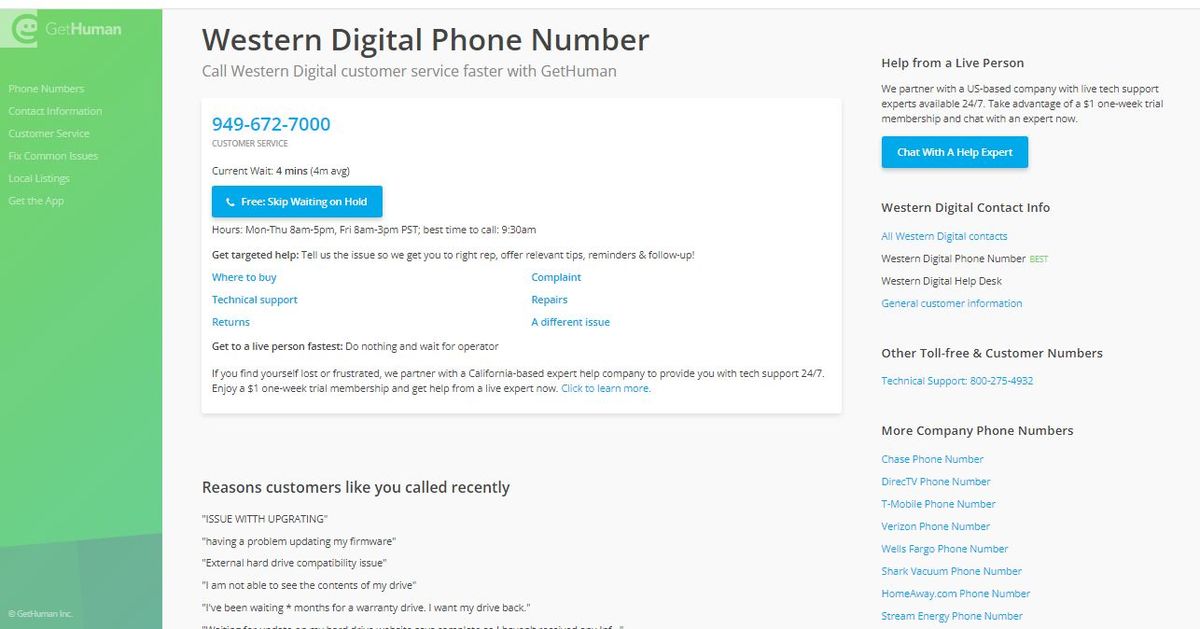External hard drives
Jan 8, 2022 11:18:19 #
sdorfman wrote:
I have 3 external hard drives. One Seagate which i... (show quote)
When did this happen? Did it happen after a MacOS software update?
Do you have an Apple store nearby? In past times Apple Stores have been good about helping out with these types of problems. If you are not tech savvy, you might consider taking in the MacBook and hard drive to the Apple store and asking their advice.
Jan 8, 2022 11:40:10 #
Odd. I have only had one fail in 25 years. It was SATA drive. These all work, all SSDs. I even gave a couple away and folks tell me they still work. 😀 when I hear of them failing I think of power surges because I have lost two PCs, a TV, monitor, and refrigerator all from brown power caused by an earthquake, and a storm. I run everything digital through UPS's now. Clean current.
Jan 8, 2022 11:44:53 #
eray1066
Loc: Rhode Island
The only backup drive I ever had fail was a Western Digital. Multiple backups are needed and Print your best.
Jan 8, 2022 11:50:07 #
tramsey wrote:
I bought two WD each was 1 trb. they both went out less than a year after I bought them and about a month apart. I contacted customer service several times and each time they grew progressively more rude and argumentative, including calling me a liar. I got a hold of my attorney and he wrote a letter which cost me fifty bucks and got my money back telling me that it was all a misunderstanding yuda, yuda, yuda. I don't know how they are now and I'm not willing to find out.
I have a collection of a (8) 1, 2 and 4 tb WD drives - not their cheap crap but their enterprise drives - WD Re - the oldest being about 10 yrs old - no issues. The 2 and 4 TB drives were used in RAID arrays, so they were constantly thrashing about. Getting the drives intended for hard use is a savings in the long run. While all mechanical devices fail, the MTBF (mean time between failure) is dramatically longer with the better drives. For this reason I would never buy a passport or other low-end-high-capacity drive. I buy the better drives and external cases - the initial cost is higher, but in the long run it's cheaper.
Jan 8, 2022 12:09:27 #
sdorfman wrote:
I have 3 external hard drives. One Seagate which i... (show quote)
There's a free website called gethuman.com and you can reach (hopefully) any company and a real person! Just enter the company name into the box and hit "enter." A phone number and estimated time before they speak to you. Hope this helps! Be well! Ed
Here's a screen shot of the site when I entered WD:
Jan 8, 2022 12:18:53 #
Ednsb
Loc: Santa Barbara
sdorfman wrote:
I have 3 external hard drives. One Seagate which i... (show quote)
After having the same experience with WD drives I won’t buy them anymore. Unfortunately they purchased SanDisk which scares me.
Jan 8, 2022 14:57:21 #
sdorfman wrote:
I have 3 external hard drives. One Seagate which i... (show quote)
After I experienced two G-Tech failures after relatively short use, I stopped using them. After recommends from fellow media editors, I switched to Glyph, a company that specializes in drives built for audio and video editors. I have only experienced some questionable behavior on one raid drive. I will replace this drive but so far have been able to extract most information from it. I will probably go for an SSD drive as a replacement.
Jan 8, 2022 15:56:51 #
Jan 8, 2022 16:12:09 #
Jan 8, 2022 17:09:11 #
Beenthere wrote:
... And this helps how...??
It doesn't help the OP. That's not why he posted it.
Jan 8, 2022 22:03:07 #
First rule leaned about external hard drives always involves backing up the backup. Learned this the hard way after creating a massive (700 GB) music library by burning virtually every decent CD (100 each night) from the branches of every public library in several counties. The drive naturally failed several months after I'd finished all that copying and when I contacted the manufacturer the first thing they said was, "Of course, you have a backup of all the original material, right?" UGH.
Jan 9, 2022 00:16:47 #
Interesting that you write this. I just started to have a problem with my 5TB G drive not mouthing. I got it to mount on an old laptop, so I can get to the files, but I too was using it as a backup and it won’t mount on my new Mac laptop. I tired to erase and reformat it and that didn’t work. Mine is less than a year old. I love my older g drives. I am going to see if I can get it replaced. It sounds, based on your experience, that I am going to need some luck. Time for a new back up drive. What OS are you using? I am wondering if that has any impact. It shouldn’t.
Jan 9, 2022 00:47:30 #
RWeisz wrote:
... What OS are you using? I am wondering if that has any impact. It shouldn’t.
It might. If possible try your hard drive using an older version of macOS.
https://developer.apple.com/forums/thread/666915
https://www.techadvisor.com/how-to/apple/fix-drive-wont-appear-mac-3790146/
Jan 9, 2022 01:14:58 #
OldSchool-WI
Loc: Brandon, Wisconsin 53919
I have a dozen 500G externals of the Toshiba brand without any trouble. But on some bought from China they were not recognized by my computer until I did an instant low level format. Not a full format. I don't know if that can be done and still save your data. But after that these new drives were immediately recognized in Windows. Go to a Mac expert and see if such a format can be done without affecting the data. I have tried to keep to smaller drives just in case something disasterous does happen. I know on UHH most speak of giant 5-10 T drives----just think if one of those went bad? I have a barely sufficient modest Panasonic Toughbook laptop-----but with these dozen peripheral drives I get along fine without any expenditure except the drives in 15 years.----ew
If you want to reply, then register here. Registration is free and your account is created instantly, so you can post right away.