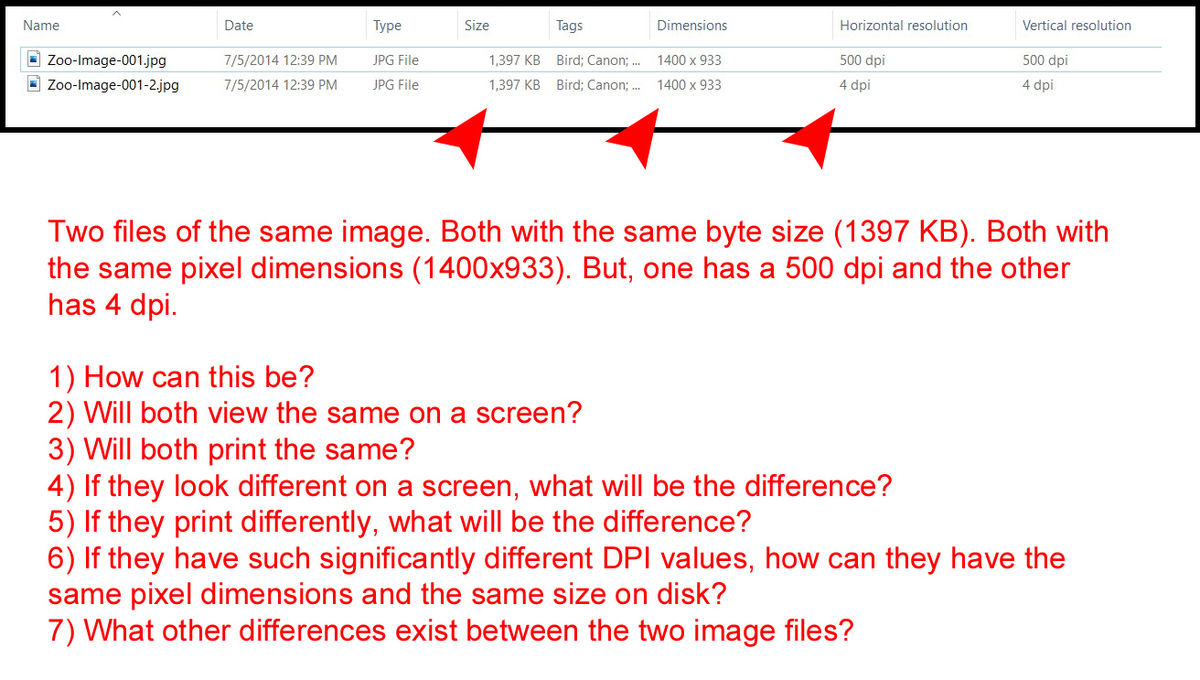Scanning
Jan 8, 2022 15:13:37 #
CHG_CANON wrote:
What is the resulting pixel resolution of the files? That is the relevant measure of success in creating a digital image file.
Yes my Konica Minolta scanner I also have to set the dpi. At 3200dpi I get about 4500x3000 pixels for a 35mm slide or negative.
Jan 8, 2022 16:15:50 #
CHG_CANON wrote:
What is the resulting pixel resolution of the files? That is the relevant measure of success in creating a digital image file.
OK, let me be picky here. Define what you mean by pixel resolution? We may be talking about the same thing.
Let's take a slide area of 34 mm x 23 mm. This is 1.34 in x 0.906 in. If I scan it at 100 dpi, I get an output image of 134 v 91 pixels. If I scan it at 500 dpi, I get an output image of 670 x 453 pixels. Thus, the dpi at which the slide is scanned is important. --Richard
Jan 8, 2022 16:20:15 #
BebuLamar wrote:
Yes my Konica Minolta scanner I also have to set the dpi. At 3200dpi I get about 4500x3000 pixels for a 35mm slide or negative.
Just as reminder to those of us that always seem to be forgetting: how may dots are in a pixel? Please be specific.
If you changed your scanner setting to 3000 dpi, will that impact the pixel resolution of the resulting image? How? Why?
I went to the newest pictures view of UHH and found this storm post. The attached image is 4032x3024, link below. If I download the image and look at the properties, it says 72 DPI !!! ??? !!! What? How? Does this snow storm have more (or less) 'dots' than your scan? What? How?
https://www.uglyhedgehog.com/t-724777-3.html#12836612
Jan 8, 2022 16:32:31 #
BebuLamar wrote:
Yes my Konica Minolta scanner I also have to set the dpi. At 3200dpi I get about 4500x3000 pixels for a 35mm slide or negative.
Confusing, to say the least!
From the time I started to work on my photos on the computer, I was told that dpi is a measurement used by a printer, and ppi is a measurement of the image itself.
When I was still using my desktop computer, I could enlarge an image on the screen to the point where I could see the individual pixels as small squares, and even count them.
Never been able to do that with ppi, or at least I've never seen an explanation how dpi relates to ppi.
Maybe one of you smart ones could educate me on that?
Jan 8, 2022 16:44:18 #
Morning Star wrote:
Confusing, to say the least! br From the time I st... (show quote)
You can look at a digital pixel-based image for the remainder of your natural days, and you'll never once find a 'dot'.
You can look at the technical properties of a digital pixel-based image for the remainder of your natural days, and you'll never once find the pixels per inch value in the EXIF, nor any other location. The 'pixels per inch' is a calculated value that can be 'known' only by knowing (a) the pixel resolution of the image file and (b) the target print size of a physical printing of that specific image file. When you (c) do the math, only then the ppi can be obtained.
Jan 8, 2022 17:13:50 #
Ed Chu wrote:
initially, years ago, scanned about 35,000 35mm ( ... (show quote)
Uncurling 35mm film: Back in the day uncurling 35mm film was accomplished by re-wetting then hanging with a weight on the end. When dry, the film strip was reasonably straight. Used Kodak's 'Photoflo' during the wetting to minimize streaking.
Jan 8, 2022 17:39:49 #
CHG_CANON wrote:
Just as reminder to those of us that always seem t... (show quote)
It's the matter of terminology but for what the software that came with the KM scanner it meant 1 dot = 1 pixel. That's all. It may not be correct in but it's how that software and scanner work. In PS and LR it's different. PS and LR used to have a dpi setting and then they have the image size in inches. I said used to because I think Adobe changed how they label those things now.
Jan 8, 2022 17:49:00 #
profbowman wrote:
OK, let me be picky here. Define what you mean by pixel resolution? We may be talking about the same thing.
Let's take a slide area of 34 mm x 23 mm. This is 1.34 in x 0.906 in. If I scan it at 100 dpi, I get an output image of 134 v 91 pixels. If I scan it at 500 dpi, I get an output image of 670 x 453 pixels. Thus, the dpi at which the slide is scanned is important. --Richard
Let's take a slide area of 34 mm x 23 mm. This is 1.34 in x 0.906 in. If I scan it at 100 dpi, I get an output image of 134 v 91 pixels. If I scan it at 500 dpi, I get an output image of 670 x 453 pixels. Thus, the dpi at which the slide is scanned is important. --Richard
Are you sure? Super sure?
Take our comments from community member = BebuLamar, above. How can 3200 dpi not yield an image that is 3200 pixels on one side of the image?
There's no mystery in the term 'pixel resolution'. It has and always will be: pixel resolution - the total number of pixels in a digital image, expressed either by the length and width of the image (6000x4000) or the product of those two values (24MP).
Jan 8, 2022 18:24:04 #
CHG_CANON wrote:
Just as reminder to those of us that always seem to be forgetting: how may dots are in a pixel? Please be specific.
When it comes to printing, one dot is a pixel. The publisher for my children's book, "Frances and Millie Play in the Numbers Park," wanted my pictures to be at 300 dpi, so that when a 2250 x 2250-pixel picture was printed, it would cover a 7.5-inch area on a page, and thus leave 1/2-inch margins. So, what the publisher wanted was each piece of artwork to have 300 pixels per inch in the final printed page.
Also, when I download a jpeg photo from my Sony A6000, it already has a value of 350 dpi associated with it. On the other hand, when I downloaded photos from my Canon SX30 IS, they had only 180 dpi associated with them. This data is in fact stored in the EXIF metadata associated with each picture. See the screenshot below from showing a view of some of the EXIF data associated with a photo from my Sony camera.
IrfanView allows me to change the dpi associated with any photo so that it can be printed as a bigger print from the same pixel size of an image, but this does not change the number of pixels in the image. That can only be done by actually resizing the image.
Where some people get confused is in how the physical pixel size of a monitor is related to the desktop image size the monitor is set to display. Because of my visual handicap, I often set my display settings at something more than 1 display or desktop pixel per physical pixel. Let's say that my monitor has 1600 physical pixels horizontally. If I need things larger, I might run Windows so that my desktop is 1360 pixels wide. Thus, since 1600/1360 = 1.176, one pixel from my Windows OS is spread across 1.176 physical pixels produced by my monitor.
To make this possibly even more complex, I can make IrfanView to show my images at 200% so that one pixel of my photos is spread over essentially four pixels of my display coming from Windows. But this will not change how my phots are printed, that is set by the dpi of the photo. --Richard
(hardware pixel, if one wishes to be clear, that is how the engineers designed the monitor to be manufactured; this cannot be changed) or so
.
Jan 8, 2022 18:27:33 #
profbowman wrote:
When it comes to printing, one dot is a pixel. The... (show quote)
Six paragraphs of complete wrongness. Only polite response: LOL
Jan 8, 2022 18:30:58 #
Oops! I forgot to attach the screen capture of the EXIF data from one of my phots. Here it is. EXIP show the horizontal dpi and vertical dpi separately as "XResolution" and "YResolution." Nowadays, they are almost always the same, but that was not the case many decades ago. --Richard
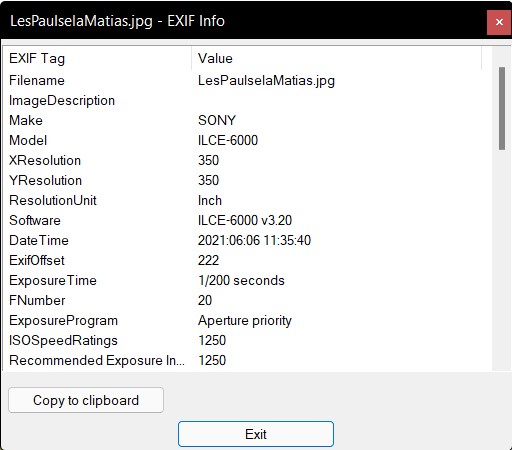
Jan 8, 2022 18:34:42 #
CHG_CANON wrote:
Six paragraphs of complete wrongness. Only polite response: LOL
Since I have taught and worked with electronics, computer science, photography, and physics, then all the books, research, scientists, and IT professionals are wrong. --Richard
Jan 8, 2022 18:36:40 #
profbowman wrote:
Oops! I forgot to attach the screen capture of the EXIF data from one of my phots. Here it is. EXIP show the horizontal dpi and vertical dpi separately as "XResolution" and "YResolution." Nowadays, they are almost always the same, but that was not the case many decades ago. --Richard
Do you know what a human appendix is? Do you know what it does?
Jan 8, 2022 19:17:39 #
CHG_CANON wrote:
Six paragraphs of complete wrongness. Only polite response: LOL
It might be helpful if you got of your high horse and pointed out where he is wrong. Otherwise you're just cluttering up the thread with your sarcastic BS.
Jan 8, 2022 19:28:19 #
Coming back to this question: how may pixels fit in a dot?
If you want to reply, then register here. Registration is free and your account is created instantly, so you can post right away.