date/time on photo
Jan 7, 2022 16:43:46 #
coullone
Loc: Paynesville, Victoria, Australia
k2edm wrote:
sri only 3 dig do, none are canon
Rubbish, my EOS RP and my old 650D and I believe all current Canon's do as well.
Jan 7, 2022 17:49:08 #
k2edm wrote:
WHAT ARE SLIDES?????? 









Young whippersnapper!
Jan 7, 2022 17:56:28 #
coullone wrote:
Rubbish, my EOS RP and my old 650D and I believe all current Canon's do as well.
well,you sent me to the manual on the canon 5 IV, nothing found yet.....
Jan 7, 2022 20:42:07 #
Hereford wrote:
The problem I see with most automated appended dat... (show quote)
My "obnoxious" date stamp was a VERY QUICK batch process to prove it works. I re-did the photo in a few different versions that are probably more acceptable. The program also can add a border (of any color) around the pic or a few frame images and add the date over the border. The program has some goofy frames, such as hearts, that can be added. The program can overlay watermarks and can even add sequential numbers in the watermark text. In other words, the user can make customize how the batch is processed. And the "project" settings can be saved. So it can be repeated. Once the x and y axis are dialed in for the date placement, thousands of photos could be done in a very short time. If this does not satisfy the requirements of the OP, and anyone else who wants to put dates on photos, I can't help any further.
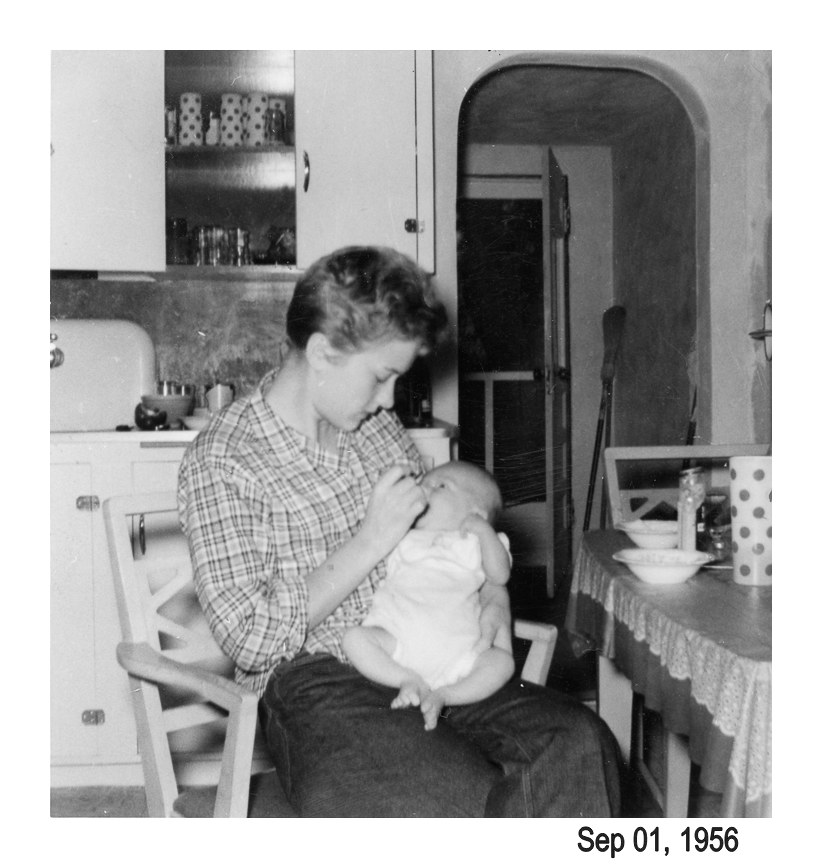
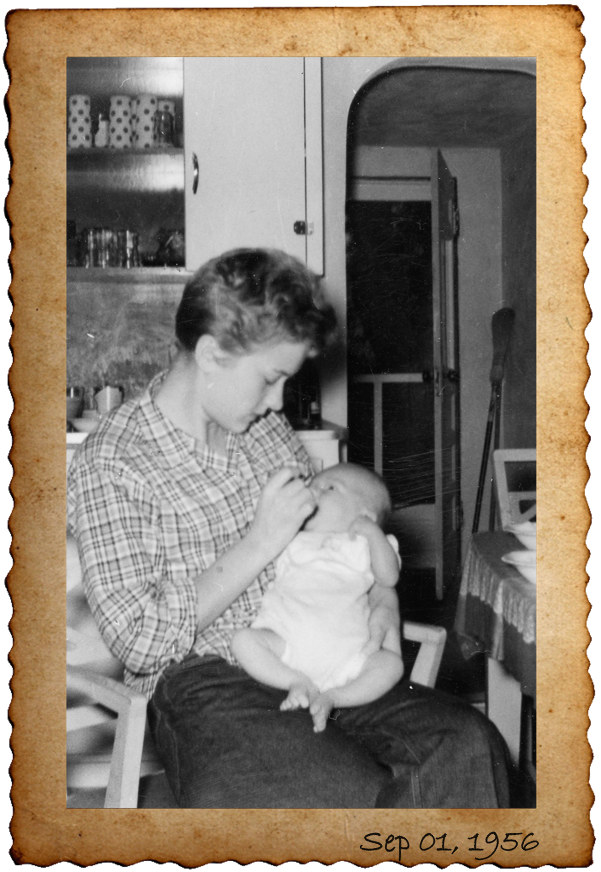

Jan 8, 2022 04:06:02 #
coullone
Loc: Paynesville, Victoria, Australia
k2edm wrote:
well,you sent me to the manual on the canon 5 IV, nothing found yet.....
Haven a look at Page 471and 492 - Setting the printing options.
If you are a Windows user FastStone is excellent and easy, So much so I have sent a few dollars every year. It's free for home use but good software should be recognised.
You can also set the position, font, size, colour and opacity.
Jan 8, 2022 07:24:16 #
coullone wrote:
Haven a look at Page 471and 492 - Setting the printing options.
If you are a Windows user FastStone is excellent and easy, So much so I have sent a few dollars every year. It's free for home use but good software should be recognised.
You can also set the position, font, size, colour and opacity.
If you are a Windows user FastStone is excellent and easy, So much so I have sent a few dollars every year. It's free for home use but good software should be recognised.
You can also set the position, font, size, colour and opacity.
yes,that is for printing... I want to put the data on the jpg so that it is available (visable) when scanning the disk. but thanks.. I almost never go back to the printed photos, but just run thru "negatives" on the disk. My "photo album" is a 1 tb hard drive..., if my photo album was paper, I could just write the date on the photo.. One way which does work is the Canon DPP software, you can see the photo and the xef data on the same screen, but that doesn't work when I mail a usb drive to a relative, they dont have the dpp software. Ed
Jan 8, 2022 09:52:22 #
Hip Coyote wrote:
I was agreeing with you. Or supporting your argument. Or so I thought...didn't come off well. I guess I should have not done the quote reply...you and I are on the same page. What baffles me, as well, is that folks who pay thousands upon thousands of bucks for camera gear try to get by with free software. I think the cost of the software is de minimus compared to almost every other aspect of this hobby.
So, sorry if I seemed to bite back...I am in total agreement .
Cheers
So, sorry if I seemed to bite back...I am in total agreement .
Cheers
Actually I suspected you weren't talking to me but was confused since you responded to what I posted. No biggie and it made me look at my ACDSee app that I've been using forever for photo cataloging. I've used ACDC's batch processing occasionally to rename and resize batches of files, convert raw files and such but never really looked at other batch features. It has a LOT more than I suspected, and I actually tested adding some metadata (date digitized) and it worked a treat. Looks like it can add any metadata recorded in the EXIF or IPTC Metadata or File Attributes and a bunch more, including whatever text I want to add. It's buried deep in the batch processing options (under Text Overlays and Sample Text for those using ACDSee) I don't often recommend ACDC because it is so feature packed and flexible that those not comfortable with learning powerful, flexible software
could easily be intimidated.
Jan 8, 2022 10:50:30 #
If you want to reply, then register here. Registration is free and your account is created instantly, so you can post right away.


