Software to colorize B&W photos
Jan 6, 2022 07:32:42 #
Jan 6, 2022 10:52:32 #
sgt hop
Loc: baltimore md,now in salisbury md
there is an on line program, which i have lost from my bookmarks, that will colorize fotos on line....the results are not uniform...,.one is a pix i took during the '68 balto. riots.... came out pretty good...the colors look ok.....the next was one i did that was taken in 1952 when i was playing rec football in baltimore...(me, left of no.48)....the legs came out blue....this happened on several other fotos....my find, sometime it works and sometime not so good....


Jan 6, 2022 12:41:17 #
I am old enough to remember when, in the professional portraiture business, hand colouring of black and white images was a top-of-the-line item. "natural colour prints" were already available via goo colour-negative films, but especially in large display portraits, fading was a concern. The better studio offers a high-quality grade of hand-coloured portraits. Some were more painterly- look more like oil paintings. Others came close to better quality colour prints- incredibly realistic.
Studios employed colorists who were highly skilled in working with both opaque and transparent oil paints. The print was made on double-weight, chloro-bromide papers with textured surfaces, sepia tone and then hand-coloured. The Profession Photographe of America (association) had a special division for retouchers and colorists. Competitions were held at a national convention.
In the production of had coloured portraits, the colorist had a description of the subject's complexion, eye and hair colours and clothing shades and colours.
In some circles, the colorization of black and white images and motion pictures was rather controversial. The purists did not advocate it. Old pictures and old moves should look like what are and what they were, pontificated the diehards!. Well, I saw my favourite Laural and Hardy flick where Ollie had bright green trousers and tended to agree with them but I got to admit it was fun! I lie to do my restoration work for clients in and repr the ORIGINAL look bit some still want colorization. Lord knows what Great Grandma's dress was coloured but we try to come up with something appropriate.
My mother-in-law was a retoucher and colorist in her father's (my wife's granddad) portrait studio which dates back to 1922. We have some lovely examples of her work.
So, nowadays, when we get into a restoration job at the studio from an archive, historical society or a museum I had it over to my retoucher for manual colorizations. Frankly, I have no patience or tale for that kind of work. For routine stuff and fun, I do use automated software and the results are decent enough. Example attached. Here is a link to the FREE software tryout:
https://photomyne.com/c
I find that much of this colorization software tends to increase the contrast and saturation, si I may reduce the contrast of the original prior to colorizations and then further adjust contrast and saturation after colorization.
Studios employed colorists who were highly skilled in working with both opaque and transparent oil paints. The print was made on double-weight, chloro-bromide papers with textured surfaces, sepia tone and then hand-coloured. The Profession Photographe of America (association) had a special division for retouchers and colorists. Competitions were held at a national convention.
In the production of had coloured portraits, the colorist had a description of the subject's complexion, eye and hair colours and clothing shades and colours.
In some circles, the colorization of black and white images and motion pictures was rather controversial. The purists did not advocate it. Old pictures and old moves should look like what are and what they were, pontificated the diehards!. Well, I saw my favourite Laural and Hardy flick where Ollie had bright green trousers and tended to agree with them but I got to admit it was fun! I lie to do my restoration work for clients in and repr the ORIGINAL look bit some still want colorization. Lord knows what Great Grandma's dress was coloured but we try to come up with something appropriate.
My mother-in-law was a retoucher and colorist in her father's (my wife's granddad) portrait studio which dates back to 1922. We have some lovely examples of her work.
So, nowadays, when we get into a restoration job at the studio from an archive, historical society or a museum I had it over to my retoucher for manual colorizations. Frankly, I have no patience or tale for that kind of work. For routine stuff and fun, I do use automated software and the results are decent enough. Example attached. Here is a link to the FREE software tryout:
https://photomyne.com/c
I find that much of this colorization software tends to increase the contrast and saturation, si I may reduce the contrast of the original prior to colorizations and then further adjust contrast and saturation after colorization.


Jan 6, 2022 12:59:42 #
Ednsb
Loc: Santa Barbara
bsprague wrote:
Yes it does and it impressed the crap out me when I tried it on some favorite TRI-X shots of my wife that I took of her when she was 50 years younger. It became obvious why and how I fell in love!
+3. The neural filter in PhotoShop is no longer beta. It does as good a job of colorizing old images as anything I've seen. I use in as a plug-in to On1 Raw 2022 NoNoise which blows me away
Jan 6, 2022 13:40:18 #
Thank you... My mother was also a colorist who did amazing work using her box of "photo oils". From an art prospective I think that hand coloring black and white prints (especially old ones) would be the way to go if the photo of great grandpa in his WW1 uniform were to be displayed along with the painted portraits of other ancestors. But in most cases colorizing an old photo that my father took (occasionally showing more than just bodies with heads cropped of) looks better than the original B&W then it is a win with little effort.
Using Photoshop and hand coloring an old picture always looks a bit too good since the goal seems to make it match todays color photos. It isn't the art of a colorist, and there is no way to hide the fact that it isn't a modern color photo.
In my experiments that I talk about when I started this topic, about 50% of my old photographs look better in color, and have a pleasant look to them. If for no other reason than checking to see how a photo looks in color I think that investing in colorizing software gives you a good idea what is (a) possible or (b) if it enhances the photo. As it does in the example you posted.
I will check out the software you suggested.
Tony
Using Photoshop and hand coloring an old picture always looks a bit too good since the goal seems to make it match todays color photos. It isn't the art of a colorist, and there is no way to hide the fact that it isn't a modern color photo.
In my experiments that I talk about when I started this topic, about 50% of my old photographs look better in color, and have a pleasant look to them. If for no other reason than checking to see how a photo looks in color I think that investing in colorizing software gives you a good idea what is (a) possible or (b) if it enhances the photo. As it does in the example you posted.
I will check out the software you suggested.
Tony
Jan 6, 2022 13:59:45 #
I think whether you use this or Ps or any AI software is to view it as a starting point. As the OP said the free version is limited. I’m guessing the paid version would offer adjustments to the initial result. Not that I really colorize anything, just play around with it, but I’ll stick with Ps.
Jan 6, 2022 15:58:43 #
E.L.. Shapiro wrote:
I am old enough to remember when, in the professio... (show quote)
Gorgeous 💞💞💞💞💞
Jan 6, 2022 15:59:33 #
A few weeks ago, I bought CODIJY Colorizer Pro for $50.00. I'm still learning all the nuances, but here's some samples of the colorizations which I've done recently of old vintage family pix. Seems like a pretty good app. One has to have patience though...I estimate that it takes about 15-20 minutes per image colorization.
One other thing is ... back then outdoor pictures had a lot of gray skies. So for those I would first colorize them in CODIJY and then do a sky replace in Luminar AI...gives a lot more "pop" with nice blue skies.
One other thing is ... back then outdoor pictures had a lot of gray skies. So for those I would first colorize them in CODIJY and then do a sky replace in Luminar AI...gives a lot more "pop" with nice blue skies.
1. My Mom's Confirmation in 1923
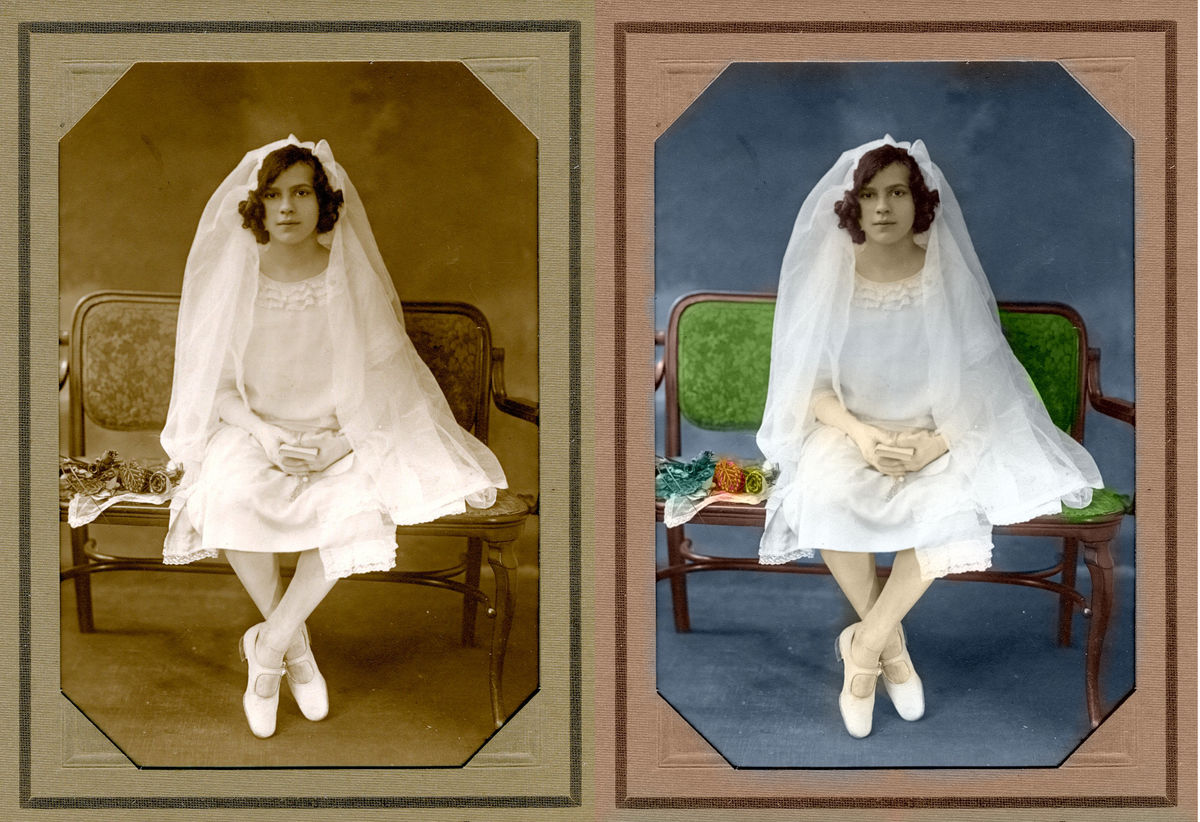
(Download)
2. Mom & Dad's Courtship - at the Beach
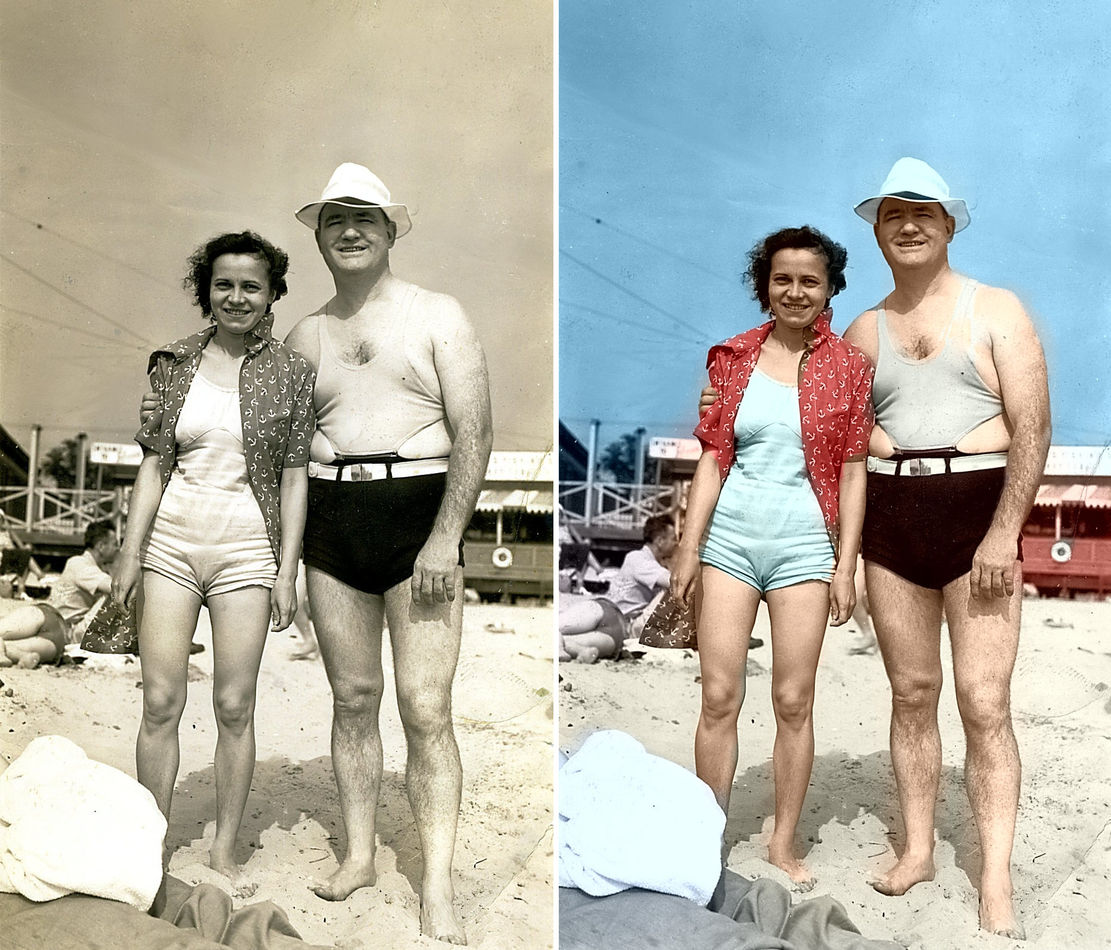
(Download)
3. My Dad in the US Army - circa 1940's
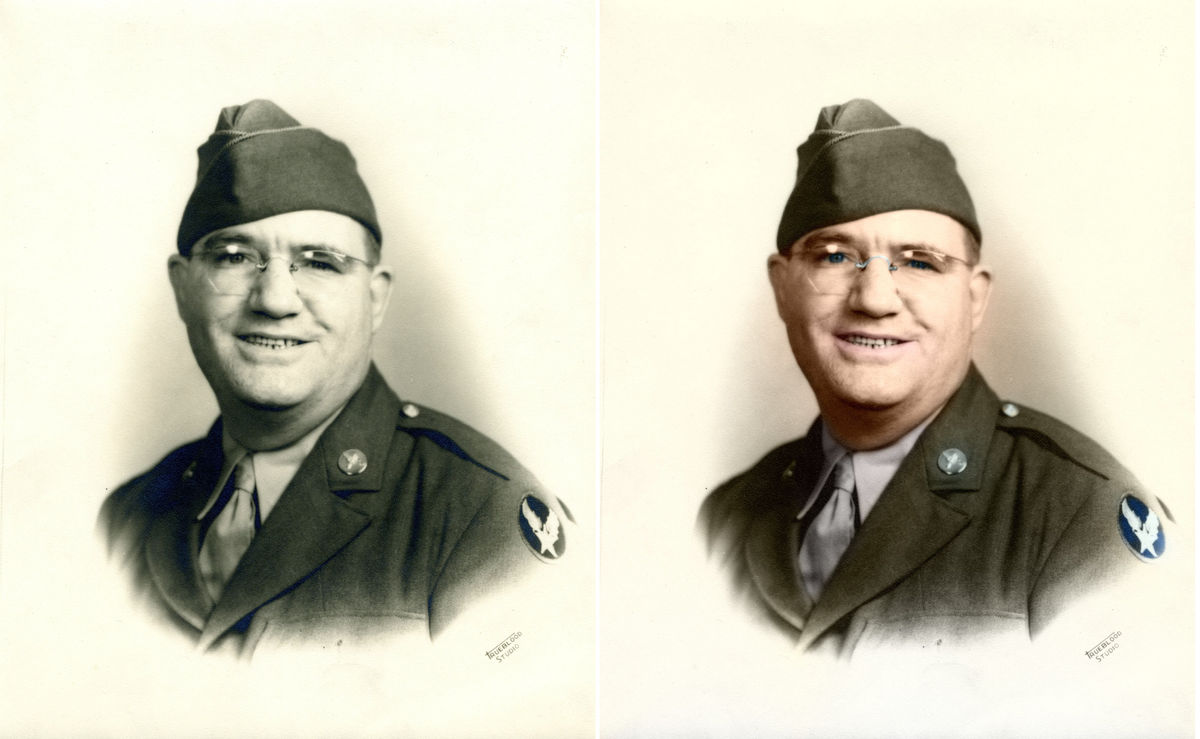
(Download)
4. My Mom's side of the family - our grandparents, aunts & uncle 1927. My mom is the one in yellow. I think perhaps I overcooked the colors on this one. Notice too that all the women are wearing pearls...must have been a trend back then.

(Download)
5. Me and my older brother in 1949. I was 1 year old then.
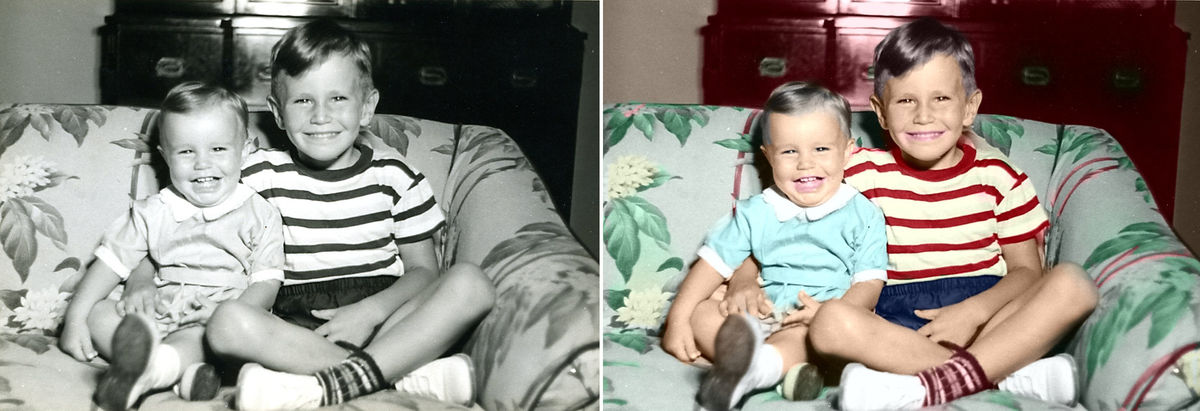
(Download)
6. That's me as a PFC. Circa 1955.
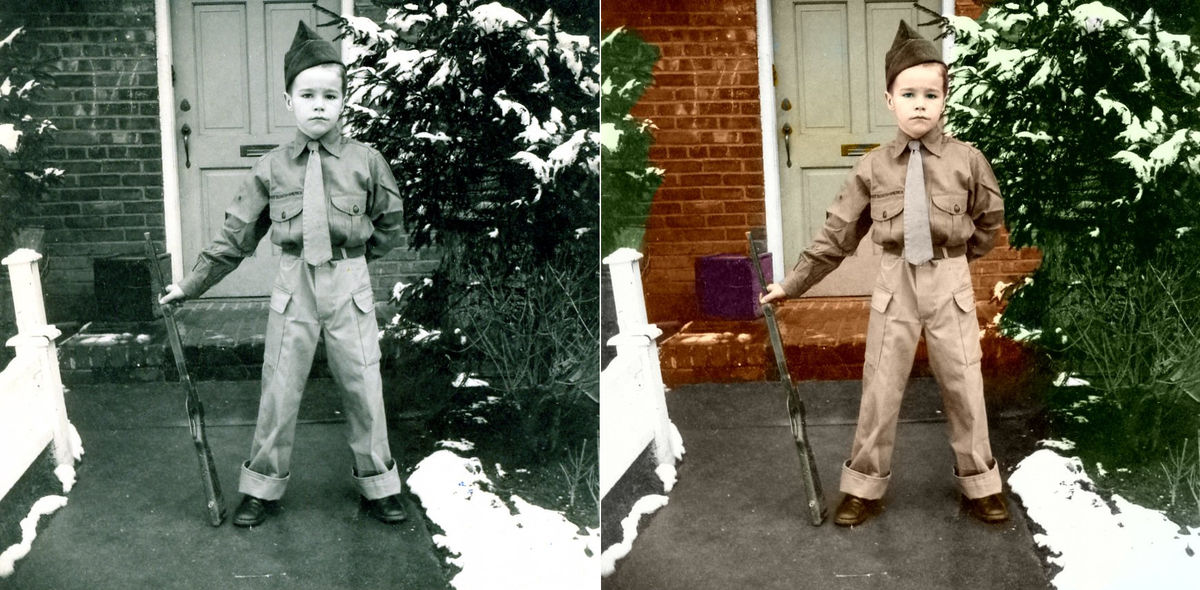
(Download)
Jan 6, 2022 16:12:22 #
sgt hop wrote:
there is an on line program, which i have lost from my bookmarks, that will colorize fotos on line....the results are not uniform...,.one is a pix i took during the '68 balto. riots.... came out pretty good...the colors look ok.....the next was one i did that was taken in 1952 when i was playing rec football in baltimore...(me, left of no.48)....the legs came out blue....this happened on several other fotos....my find, sometime it works and sometime not so good....
Appealing and beautiful 💙💫🌀💫💙
Jan 6, 2022 16:57:40 #
Pretty nice work.
--Bob
--Bob
bobbyjohn wrote:
A few weeks ago, I bought CODIJY Colorizer Pro for... (show quote)
Jan 6, 2022 18:49:53 #
rmalarz wrote:
I have colorized a photograph or two. Here's one for example. http://malarz.com/services/pop/index.html It was my first attempt, done years ago.
I compared what I did to that which AI did. AI failed considerably.
--Bob
I compared what I did to that which AI did. AI failed considerably.
--Bob
Nice
Jan 6, 2022 21:39:21 #
Tony Hayman wrote:
As an experiment I just tried a program called Pxb... (show quote)
I'm currently using Codijy Pro. To see some excellent examples of what can be done check out their website. It's not an automatic process, you have to decide what colors and where to place them. It can be a real challenge. I also use photoshop to kind of fine-tune things. As mentioned in your post, the final image depends on the quality of the underlying image and the interpretaion of the user.
Jan 8, 2022 08:00:15 #
sgt hop wrote:
there is an on line program, which i have lost from my bookmarks, that will colorize fotos on line....the results are not uniform...,.one is a pix i took during the '68 balto. riots.... came out pretty good...the colors look ok.....the next was one i did that was taken in 1952 when i was playing rec football in baltimore...(me, left of no.48)....the legs came out blue....this happened on several other fotos....my find, sometime it works and sometime not so good....
Hi Sarge: Just had to chime in re: the Baltimore riots. I was stationed at Fort Bragg, NC at the time. Riots were so bad that both the State Police "and" the National guard where overwhelmed. We (Federal troops) were activated, flew from Pope Air Force Base to D.C., convoyed from D.C. to Baltimore, and camped out in the Baltimore Zoo. I could say more about the experience but may not be of interest for this site.
If you want to reply, then register here. Registration is free and your account is created instantly, so you can post right away.






