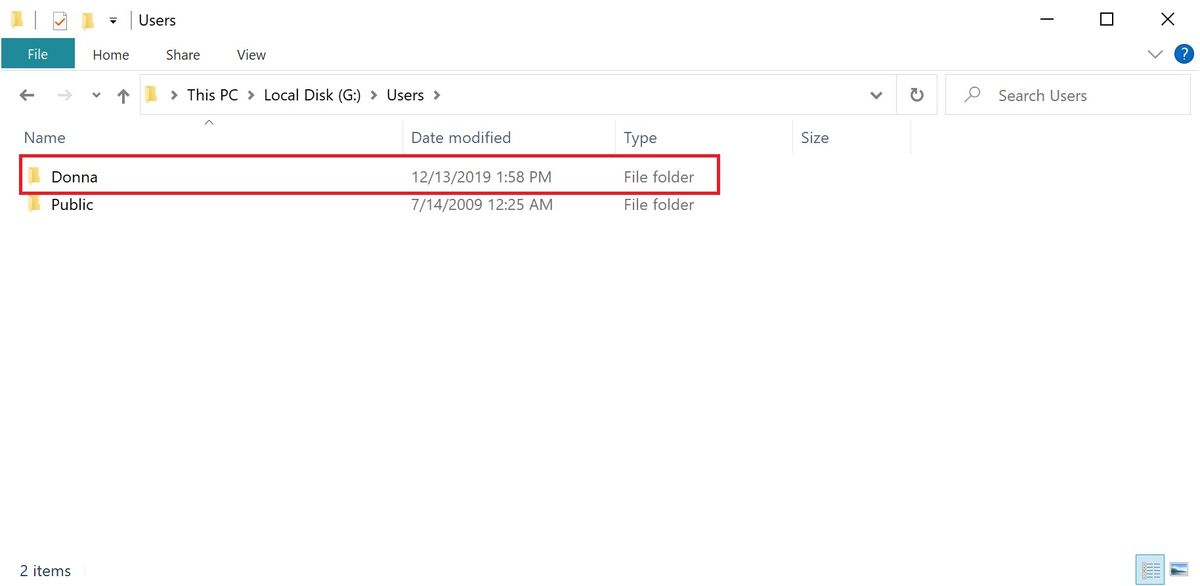Photo recovery
Dec 25, 2021 12:32:17 #
therwol
Loc: USA
TriX wrote:
The real question is: what type of drive is it (desktop or laptop?) and what is the interface? (SATA, PATA, SCSI). If in doubt, just post a photo of the drive showing the label and the connector.
I was going to ask the same question. Is this drive out of some ancient computer that used an IDE drive? (There would still be options.) By the way, I just tried plugging in some drives taken out of old machines with a SATA-USB cable that I have. All of the 2.5 inch drives, spinning or SSD, worked fine. I have one 3.5 inch SATA drive from 2009 that even uses the same SATA interface, but it won't spin without a separate power connector, which I don't have.
Assuming the OP gets the drive connected to the computer, whether internal or through an external USB device, it won't be obvious at first glance where the photos would be. The following screenshots in order work with Windows 7 and Windows 10. (This drive has Windows 7 and no files on it, but that doesn't matter.) The user Donna is my wife.
Dec 25, 2021 12:52:30 #
therwol wrote:
I was going to ask the same question. Is this dr... (show quote)
Wow. I had no problem accessing any of my information on my old drive. It depends where HE stored them. Not everyone lets the computer decide where to store stuff.
I know where my photos are located, '\Photos' off of the root. I don't store them under users, too much to drill down to get to them.
Dec 25, 2021 13:11:37 #
delder wrote:
If you plan to continue using the drive (assuming it still works)
You can buy an external case/power supply for the drive that connects to your computer by USB. This will allow you to access the pictures as you need them.
You can buy an external case/power supply for the drive that connects to your computer by USB. This will allow you to access the pictures as you need them.
Best solution. But you need to know what type hard drive as there are different cases for the various types. Amazon is an easy source.
Dec 25, 2021 13:20:40 #
therwol
Loc: USA
Longshadow wrote:
Wow. I had no problem accessing any of my information on my old drive. It depends where HE stored them. Not everyone lets the computer decide where to store stuff.
I know where my photos are located, '\Photos' off of the root. I don't store them under users, too much to drill down to get to them.
I know where my photos are located, '\Photos' off of the root. I don't store them under users, too much to drill down to get to them.
That's actually smart if you have one drive. I have two drives in this computer, and I store most everything on the second drive. (I still have multiple external backups.) That will make it easy to move it, either the whole drive or files to a new computer in the future.
In the future, the OP might want to consider backing up things like photos to some other storage. Could be in the cloud or whatever.
Dec 25, 2021 13:31:26 #
therwol wrote:
That's actually smart if you have one drive. I have two drives in this computer, and I store most everything on the second drive. (I still have multiple external backups.) That will make it easy to move it, either the whole drive or files to a new computer in the future.
In the future, the OP might want to consider backing up things like photos to some other storage. Could be in the cloud or whatever.
In the future, the OP might want to consider backing up things like photos to some other storage. Could be in the cloud or whatever.
If I had two drives in the box, I'd pick one and still store all my photos under \Photos off the root. All in one place in multiple sub-directories.
(I'd NEVER split them up between drives or other directories, never.) When I backup my photos (as well as other documents/files) I just backup '\Photos' and all of the photos get backed up.
But backups are a separate subject.
Dec 25, 2021 13:46:41 #
I still have some 4GB (yes GB) Seagate Barracuda drives stuck in a drawer - must be at least 25 years old, maybe older. A month or so ago, I was resurrecting an Adaptec 2940 SCSI controller and grabbed one to test, and it spun up and read the data fine. Those old SCSI drives were enterprise class however.
Dec 25, 2021 13:57:09 #
TriX wrote:
I still have some 4GB (yes GB) Seagate Barracuda drives stuck in a drawer - must be at least 25 years old, maybe older. A month or so ago, I was resurrecting an Adaptec 2940 SCSI controller and grabbed one to test, and it spun up and read the data fine. Those old SCSI drives were enterprise class however.
Wow.
I'd probably wipe the 4s and recycle them. The smallest I have are 500Gb.
Dec 25, 2021 14:09:22 #
Longshadow wrote:
Wow.
I'd probably wipe the 4s and recycle them. The smallest I have are 500Gb.
I'd probably wipe the 4s and recycle them. The smallest I have are 500Gb.
Yeah, I need to do some housecleaning. Those old single platter SCSI enterprise quality drives were tough. For maybe 10-12 years, I ran an old NetApp F-540 NAS machine with 20 Fujitsu 4GB drives in my non temperature controlled basement running 24x7x365. We had taken it as a trade from a Biotech company that had used it for the previous 5-6 years. In that entire time, it never had a drive failure until I finally shut it down, a week or two later, I restarted it, and 3 drives wouldn’t start. One of the keys was it had 6 high speed fans - sounded like a small jet, hence the reason it stayed in the basement. It was a great NAS box - had 4 100Mb ports and supported 20 snapshots of the file system - an ideal home NAS until it became too small.
Dec 25, 2021 14:28:49 #
rmalarz wrote:
I know what you mean about opening computers. I have 4 desktops running here and once a year, spring cleaning, I take them outside and compressed air blow the dust that collects inside. That is definitely my 'wear a mask' time.
--Bob
--Bob
I hear ya about the cleaning. I'm running a home built hopped up I7 with liquid cooling and a radiator with 2 fans a fan for the power supply and 3 intakes and a total of 3 exhaust fans including the ones on the radiator. I have to clean mine at least twice a year because it runs at least 10 hours a day every day and sometimes 24 hours. Even with the latest filters ect ect the amount of crud that collects is impressive. I use an assortment of attachments that came with a computer cleaning kit adapted to my small shop vac. I ground both together and vac away. The fan blades are the pain along with the 2i internal fans in the GPU. I have learned how to remove those fans to get it clean. My son educated me. Lol. Anyway I understand the cleaning process. Lol. It is very important and I run a program that tells me the operating temp of several parts of the system. I have my fans adjusted so they change speed depending on temp and I can tell when it is time to clean because my fans will start to run faster all the time instead of cycling depending on processing load. Lol. I run my box cool. I have never knock on wood had a failure in ram or processors or GPUs. I'm a geek and half the fun is adjusting everything to get fast no lag maximum performance. I also play Red Dead Redemption 2. It's what got me back into building PCs. If you have never saw it take a look. It is the most unbelievable graphics I have ever see. I understand why kids get addicted. Lol
Dec 25, 2021 19:05:28 #
fredfbk wrote:
I had an old computer that I took out and kept the hard drive. My question is how can I recover photos stored on the hard drive. Confess to being less than adequate in using a computer, Any answers or suggestions?
From your comments I'd recommend taking the drive source to the equivalent of the Geek Squad or some source like that and have them put the images on a USB target drive. That way you wont stand a chance of messing things. If you photos are family related it's worth the $$
Dec 25, 2021 20:16:16 #
no12mo wrote:
From your comments I'd recommend taking the drive source to the equivalent of the Geek Squad or some source like that and have them put the images on a USB target drive. That way you wont stand a chance of messing things. If you photos are family related it's worth the $$
If it’s not a SATA drive, The Geek Squad won’t have an interface, and even if they do, better make sure there’s nothing personal that you don’t want shared with others. Instead, as previously suggested, just post an image of the label and the connector, and someone here will advise you.
Dec 28, 2021 13:14:21 #
there is a usb/hrd drive adapter that plugs into the back of your (removed) hadrdrive, it then becomes just another drive and you can use it for whatever.
If you want to reply, then register here. Registration is free and your account is created instantly, so you can post right away.