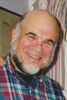Cameras with integrated GPS - pros and cons?
Nov 9, 2012 13:04:56 #
Festina Lente wrote:
What is your opinion of integrated GPS cameras? br... (show quote)
As a biologist, retired, I like the GPS. It is not imbedded in the canon 5dmiii, but canon has a separate unit that attaches to the hot shoe with its own battery. Around my own property I do not use it. But, when shooting away from my property I use it all the time. As I like to take images of various species of plants and critters, I feel it is important to have a database of specific locations of where these images were taken. And, for that matter, other images as well, especially those whose features are not well known, it is very handy to have a map that goes with the picture. Plus, it also acts as proof positive if one happens to take an image of a rarity! Just my spin.
Richard
Nov 9, 2012 13:08:20 #
Thanks for this input.
I spend a lot of time between the GPS and Camera. I use Garmin's Basecamp to track all my trips and have a complete record of everywhere significant I have been in my life, by country and activity, so whether its ski trails, yachting trips, tramping, canoeing, biking or road trips etc, I have everything recorded and transcribed all my pre GPS trips from hand drawn traces on 1:250,000 Topo Maps into Basecamp. So I have a great interest in being able to bring the two technologies together.
I spend a lot of time between the GPS and Camera. I use Garmin's Basecamp to track all my trips and have a complete record of everywhere significant I have been in my life, by country and activity, so whether its ski trails, yachting trips, tramping, canoeing, biking or road trips etc, I have everything recorded and transcribed all my pre GPS trips from hand drawn traces on 1:250,000 Topo Maps into Basecamp. So I have a great interest in being able to bring the two technologies together.
Nov 9, 2012 14:17:03 #
Malcolm B
Loc: Leicester (UK)
Most of us have very smart phones nowadays and they have GPS in them. I don't have a camera with GPS, but do have the smart phone, so why not just take a picture with your camera and hey presto a GPS location for that set of pictures.
Nov 9, 2012 18:07:35 #
I am one of the Have Nots not the "Most of Us" unfortunately.
I wanted the quality that a great DSLR gives me without the added expense of smart phones and plans and data rates and calling plans etc etc.
With the time and effort I put into GPS tracking and the recording of tracks, the little extra I might need to do to marry up GPS Track Time with Photo Time is something I'd be more than happy to be doing.
I wanted the quality that a great DSLR gives me without the added expense of smart phones and plans and data rates and calling plans etc etc.
With the time and effort I put into GPS tracking and the recording of tracks, the little extra I might need to do to marry up GPS Track Time with Photo Time is something I'd be more than happy to be doing.
Nov 9, 2012 21:07:59 #
It all depends on what chip they use in the camera and how well they place the receiving antenna. Had an old samsung phone and the gps was very poor. New Galaxy SIII with googles My tracks turned on it gives more stats than most need. And it doesn't bother the camera battery..... So the technology is there it just has to be implemented. Perhaps the Gps needs to be left on when the camera is off.... or at least that option.... The Samsung phone acquires a location in seconds every time so far even under heavy tree cover and indoors.... Also detects the russian satelites... Pretty neat technology.
Nov 9, 2012 21:34:36 #
Pentony
Loc: Earth Traveller
Festina Lente wrote:
I use a separate pocket GPS tracker to circumvent this. It runs all day long and keeps track of everywhere I go with my camera. But before importing my images into my catalog/library I need to run a simple utility that adds the GPS data to each image based on synchronizing time stamps. It has worked very very well for the past year.
I use a separate pocket GPS tracker to circumvent this. It runs all day long and keeps track of everywhere I go with my camera. But before importing my images into my catalog/library I need to run a simple utility that adds the GPS data to each image based on synchronizing time stamps. It has worked very very well for the past year.
What is the name, model and manufacturer of your separate pocket GPS tracker? I may want to purchase one.
Nov 9, 2012 21:43:34 #
Its the name of the Utility that I am trying to find out?
I use a Garmin GPSmap 62s having upgraded from a eTrex. Colour screen, micro SD separate chip. Have the complete Topos for both Australia and NZ on it as well as a lot of Garmin's Birdseye Satellite terrain pictures superimposed.
Its a unit I bought specifically for Yachting, Tramping, Skiing, Biking, Hiking, Tramping - anything outdoors. Its waterproof and also has an acceptable Vehicle presentation and all the usual navigation features when used in a vehicle. Its waterproof and robust. Runs for about 28 hours on 2 good quality AA batteries, but I use mine so much I use rechargables in it, and plug it into the car when driving with it.
I use a Garmin GPSmap 62s having upgraded from a eTrex. Colour screen, micro SD separate chip. Have the complete Topos for both Australia and NZ on it as well as a lot of Garmin's Birdseye Satellite terrain pictures superimposed.
Its a unit I bought specifically for Yachting, Tramping, Skiing, Biking, Hiking, Tramping - anything outdoors. Its waterproof and also has an acceptable Vehicle presentation and all the usual navigation features when used in a vehicle. Its waterproof and robust. Runs for about 28 hours on 2 good quality AA batteries, but I use mine so much I use rechargables in it, and plug it into the car when driving with it.
Nov 9, 2012 22:00:10 #
I have the Sony A55V. Mine takes about 2 minutes to acquire the signal then it seems to track the signal with no problem.
Nov 10, 2012 03:39:24 #
bilko wrote:
Good thought, one I had overlooked.I do not have an integrated GPS in my camera, but if required, use an external stand-alone unit. Personal security might be a reason since, depending on what you're shooting, whether it be personal inventory at home for insurance record purposes, or anything which may convey to someone a location where something of value can be "found" would make me think twice before having this data embedded in a shot.
I've been very pleased with my external unit as it is always ready with accurate positioning.
With the added benefit of the security you mentioned, I think I will leave any integrated GPS turned off.
Thanks!
Nov 10, 2012 03:58:14 #
Pentony wrote:
What is the name, model and manufacturer of your separate pocket GPS tracker? I may want to purchase one.
Festina Lente wrote:
I use a separate pocket GPS tracker to circumvent this. It runs all day long and keeps track of everywhere I go with my camera. But before importing my images into my catalog/library I need to run a simple utility that adds the GPS data to each image based on synchronizing time stamps. It has worked very very well for the past year.
What is the name, model and manufacturer of your separate pocket GPS tracker? I may want to purchase one.
It is the AMOD GPS Photo Tracker, Model AGL3080.
I have 3 friends who use the same unit and they love it as it works with ANY camera and is always ready.
The only caveat is that the date and timer in your camera needs to be correct in order to get an accurate schronization with the GPS Photo Tracker's files.
See following link for pricing and user reviews:
http://www.amazon.com/AGL3080-Logger-Windows-Software-included/dp/B000WO6HJW
and this link for a video review:
http://www.youtube.com/watch?v=iRpU7uO8ge0
And a software review of what come with the AGL3080 - it also gives you a good overview of what it does and why it is so useful.
http://www.youtube.com/watch?v=s5-Gbv4iOJA
I hope this helps.
Nov 10, 2012 11:04:48 #
david48lindsay wrote:
Its the name of the Utility that I am trying to fi... (show quote)
David,
The software I use to attach the GPS data from my phone to my pictures is GeoSetter. It is freeware software and not very big as far as software goes. But, your Garmin will need to have the ability to track and record your journey to a .gpx file that you can export from the Garmin to your computer. If it cannot do that, you will not be able tag your photos using the Garmin. Any software you use to integrate an external devices' data to your photos is going to work in a similar fashion.
Nov 10, 2012 15:58:42 #
Nov 10, 2012 18:08:00 #
Thanks - Found it.
Geotracker works brilliantly, answers all my questions and more.
Its easy to use, merges the GPX file quickly and adds all sorts of static information if I set the information up, as well as having the ability to fill in the location names etc.
It is a great little piece of software.
Geotracker works brilliantly, answers all my questions and more.
Its easy to use, merges the GPX file quickly and adds all sorts of static information if I set the information up, as well as having the ability to fill in the location names etc.
It is a great little piece of software.
Nov 12, 2012 08:43:55 #
david48lindsay wrote:
Thanks - Found it.
Geotracker works brilliantly, answers all my questions and more.
Its easy to use, merges the GPX file quickly and adds all sorts of static information if I set the information up, as well as having the ability to fill in the location names etc.
It is a great little piece of software.
Geotracker works brilliantly, answers all my questions and more.
Its easy to use, merges the GPX file quickly and adds all sorts of static information if I set the information up, as well as having the ability to fill in the location names etc.
It is a great little piece of software.
I agree!! :thumbup:
I also have been using a program called GeoSetter ( http://www.geosetter.de/en/) for the past 6 months (ver 3-416) and it has been perfect for taking my GPS data and adding it to the metadata forn large batches of images before importing them into Lightroom (or any other cataloging sioftware). Brilliant.
Nov 12, 2012 11:29:11 #
Picdude wrote:
.....
Seems to be much easier all around to just to use an external tracking device that is more geared to performing that type of operation, IMHO.
Seems to be much easier all around to just to use an external tracking device that is more geared to performing that type of operation, IMHO.
Thanks. I think that has also been my conclusion after reading everyone's posts.
Well, for now anyway.
If you want to reply, then register here. Registration is free and your account is created instantly, so you can post right away.