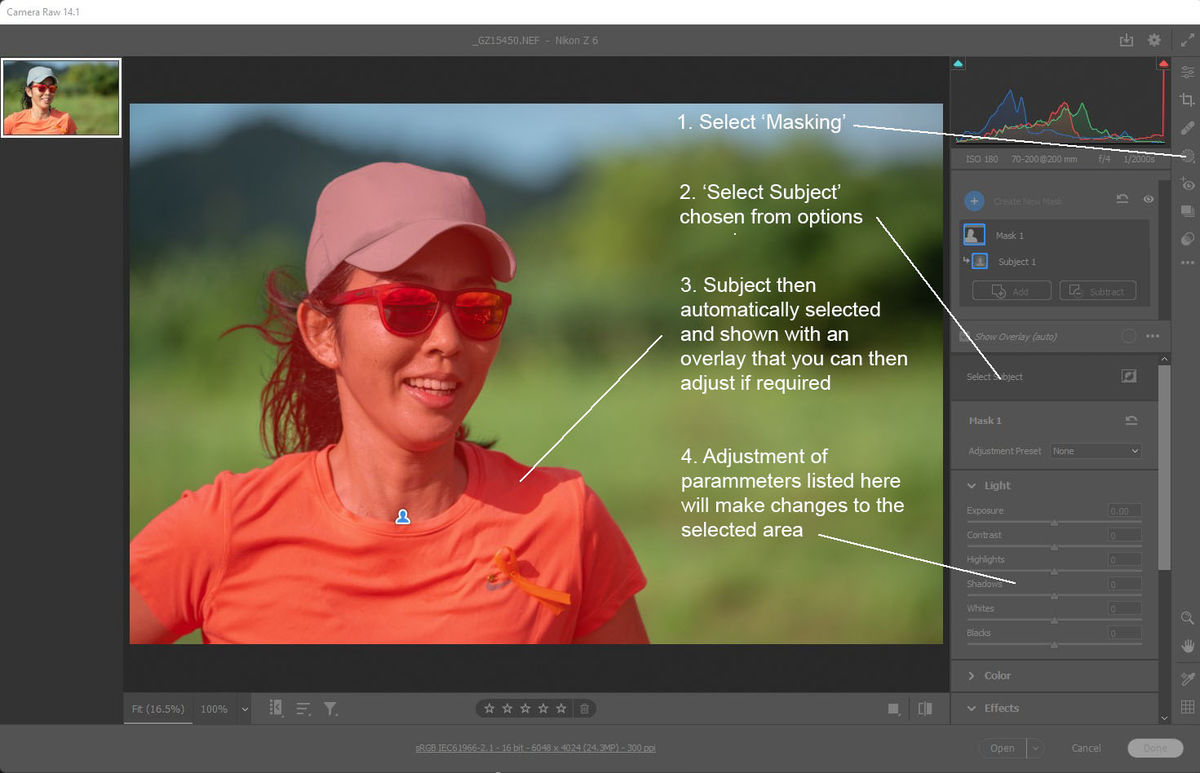Embarrassingly simple question: Masking
Dec 20, 2021 17:25:41 #
Uh, of course I know this. I'm asking for a friend. Yeah, that's it. It's for a friend 
There has been a lot online lately about masking coming to Lightroom. Maybe I don't understand what masking is. I would have thought that masking something is sort of like selecting it. You choose a brush, paint over the object, show or hide the overlay—isn't that masking? If it is, what is new about masking in LR now?
If I—on behalf of my friend—don't even get what masking is, would someone please educate me? I've looked online but I think this is so basic it is not covered in what I am finding.
Thanks!
Ben (and anonymous friend)

There has been a lot online lately about masking coming to Lightroom. Maybe I don't understand what masking is. I would have thought that masking something is sort of like selecting it. You choose a brush, paint over the object, show or hide the overlay—isn't that masking? If it is, what is new about masking in LR now?
If I—on behalf of my friend—don't even get what masking is, would someone please educate me? I've looked online but I think this is so basic it is not covered in what I am finding.
Thanks!
Ben (and anonymous friend)
Dec 20, 2021 17:39:00 #
Ben, this should answer your, or your friend's, question regarding masking. I'm not completely familiar with masking in Lr, as I rarely use it. However, it should be pretty much the same as in Ps.
https://www.youtube.com/watch?v=mqqVmGxvHaY
Edit: This discusses masking specifically for Lr.
https://www.youtube.com/watch?v=UFmZ_Mj5dGg
Just remember, black conceals/white reveals.
--Bob
https://www.youtube.com/watch?v=mqqVmGxvHaY
Edit: This discusses masking specifically for Lr.
https://www.youtube.com/watch?v=UFmZ_Mj5dGg
Just remember, black conceals/white reveals.
--Bob
Rab-Eye wrote:
Uh, of course I know this. I'm asking for a friend... (show quote)
Dec 20, 2021 17:45:31 #
Dec 20, 2021 18:36:28 #
Rab-Eye wrote:
Uh, of course I know this. I'm asking for a friend... (show quote)
Here's a simple pictorial example of its use in ACR, I believe it is the same in LR.
Dec 20, 2021 19:24:53 #
I forgot to mention that there are also a number of options that you can use to produce the mask. In the above example I used the systems Auto mode that uses AI but could also have based the selection on colour.
Dec 20, 2021 20:03:18 #
Grahame wrote:
I forgot to mention that there are also a number of options that you can use to produce the mask. In the above example I used the systems Auto mode that uses AI but could also have based the selection on colour.
Thanks, Grahame.
Dec 20, 2021 20:10:25 #
Rab-Eye wrote:
Uh, of course I know this. I'm asking for a friend... (show quote)
In concept you are correct for the simplest version of masking. Masking corresponds to the olden days when you would paint over a print or watercolor with something called frisket - which was a removable, low tack, semi-transparent red tinted rubber cement. Anything that was painted over could not be altered. When you were finished altering the uncoated areas, you removed the frisket to see the whole print. In Lightroom and in Photoshop's Quick Mask - it works the same way, right down to the semi-transparent red-tinted overlay. You paint over the area you want to include in the editing process. Or you can invert it to edit everything else, excluding the painted area from editing.
In Photoshop, using layers, you can create a layer mask that takes this a step further - you create a selection using any number of tools, and then turn that selection into a layer. You can isolate that selection to do local editing on it, or you can edit the image it was excised from - separately.
The layering/masking feature in Lightroom is a move from Adobe to make Lightroom/ACR feature-competitive with the likes of On1 and Capture One - both of which have powerful masking/layering in their raw editors.
Dec 20, 2021 21:39:02 #
Gene51 wrote:
In concept you are correct for the simplest versio... (show quote)
Very clear and useful information. Thank you, Gene!
Dec 21, 2021 06:46:41 #
rmalarz wrote:
Ben, this should answer your, or your friend's, question regarding masking. I'm not completely familiar with masking in Lr, as I rarely use it. However, it should be pretty much the same as in Ps.
https://www.youtube.com/watch?v=mqqVmGxvHaY
Edit: This discusses masking specifically for Lr.
https://www.youtube.com/watch?v=UFmZ_Mj5dGg
Just remember, black conceals/white reveals.
--Bob
https://www.youtube.com/watch?v=mqqVmGxvHaY
Edit: This discusses masking specifically for Lr.
https://www.youtube.com/watch?v=UFmZ_Mj5dGg
Just remember, black conceals/white reveals.
--Bob
I normally put a mask on then invert it and reveal as I choose. Is this the method you use?
Dec 21, 2021 08:45:34 #
Dec 21, 2021 08:48:32 #
Guyserman
Loc: Benton, AR
rmalarz wrote:
Just remember, black conceals/white reveals.
--Bob
Just remember, black conceals/white reveals.
--Bob
Conceals or reveals what? Which layer? This confused me until I started calling the black a black hole to look deep into and see the layer below.
Dec 21, 2021 09:13:51 #
Dec 21, 2021 10:51:56 #
Rab-Eye wrote:
Uh, of course I know this. I'm asking for a friend... (show quote)
What you describe is the same as I know of in Ps. Pretty much as a manual operation. A mask layer is something different but related. I don't use Lr.
Dec 21, 2021 11:03:24 #
scubadoc
Loc: Sarasota, FL
The masking feature in the latest version of Lightroom CC, as well as ACR, is a game changer. Selective masking of the sky or subject uses AI and is very accurate in most cases. Once you have the mask, you can apply multiple selective edits to the image, even intersecting several edits in the same selected area. This feature enables you to do almost all common edits within LR, without having to edit in any other PP program, including PS. YouTube has multiple tutorials on this new feature, and it is well worth it for your friend to take a look.
Dec 21, 2021 11:13:27 #
Gene51 wrote:
In concept you are correct for the simplest versio... (show quote)
Interesting information. That's the first time in my life I've heard of frisket.
If you want to reply, then register here. Registration is free and your account is created instantly, so you can post right away.