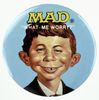Check out Panorama section of our forum.
Beware
Dec 19, 2021 09:21:04 #
I can't find the original post, but recently a hogger recommended Ccleaner as a good free program to clean out junk files on your computer to improve its performance. I checked it out and it seemed o.k. so I tried it. I haven't noticed any improvement in my computer's performance, but I have run into problems since using it. Several of my applications are no longer working. For example, View NX2 opens, loads my pictures, but when I click the right arrow to move to the next picture, it closes. Other applications are also acting erratically. Now I'm going to have to go through each of them, test them, and then reinstall those that are not working properly. I've also noticed that I've lost some of my customization in some applications.
Dec 19, 2021 09:22:20 #
Dec 19, 2021 09:29:18 #
Check out Travel Photography - Tips and More section of our forum.
Dec 19, 2021 09:35:48 #
Unfortunately, I did not see those reports. I did look up reviews, which indicated that it has been hacked a couple of time, but stated that it was safe to use. I guess you get what you pay for.
Dec 19, 2021 09:45:05 #
olemikey
Loc: 6 mile creek, Spacecoast Florida
I have been using the free version for about 4 years now on my old HP desktop, and my grandson uses it on his gaming computer....it still does exactly what it claims it will do, cleans up all the crap that floats in off the internet, and stuff that piles up needlessly from everyday usage. I also use windows defender, and have used Bitdefender to ward off evil crap. My desktop gets used for everything, so it is a busy, all day usage computer.
I have another fairly powerful laptop that does not go online, it never has any problems!!
Sorry to hear of your issues, hopefully it is something else that you can nail down and get rid of, that has invaded your realm. If I do encounter any issues that appear to be caused by Ccleaner, I will report it to UHH. All of my photo processing systems (Nik/Canon/Sony/Gimp/Raw Therapy/and others appear to be working fine - no issues).
They do updates to Ccleaner fairly often, hopefully it isn't one of those "bad updates" sneaking in.
There are other "cleaners" available, perhaps try switching to one of those, and dump Ccleaner, see if that is truly the cause.
Good luck with your effort, and let us know if it improves. It sucks that there are so many things that attack our online capabilities.
I have another fairly powerful laptop that does not go online, it never has any problems!!
Sorry to hear of your issues, hopefully it is something else that you can nail down and get rid of, that has invaded your realm. If I do encounter any issues that appear to be caused by Ccleaner, I will report it to UHH. All of my photo processing systems (Nik/Canon/Sony/Gimp/Raw Therapy/and others appear to be working fine - no issues).
They do updates to Ccleaner fairly often, hopefully it isn't one of those "bad updates" sneaking in.
There are other "cleaners" available, perhaps try switching to one of those, and dump Ccleaner, see if that is truly the cause.
Good luck with your effort, and let us know if it improves. It sucks that there are so many things that attack our online capabilities.
Dec 19, 2021 09:45:26 #
Tell me how any cleaner knows the file naming of all files of every single application ever made may use or create?
"OLD" files.....
What if an application uses an OLD file that is mostly no longer used by anything, except maybe that old software. One of my apps is from 1995, STILL running strong and I use it a LOT.
I won't use 'cleaners'.
"OLD" files.....
What if an application uses an OLD file that is mostly no longer used by anything, except maybe that old software. One of my apps is from 1995, STILL running strong and I use it a LOT.
I won't use 'cleaners'.
Dec 19, 2021 09:58:22 #
Try BitDefender Virus Scan. It also has an Optimizer that works quite well. I've used it for years and it keeps my computer running quite well. It's ranked as one of the best.
Check out Smartphone Photography section of our forum.
Dec 19, 2021 10:06:34 #
AGO wrote:
I can't find the original post, but recently a hog... (show quote)
I have used Ccleaner (Both Free & "Pro" https://ccleaner.en.softonic.com/) for years without any issues.
It seems to help me perform routine maintenance clearing out clutter.
I did notice that if you aren't careful with your Google Search you may end up on the "PC Cleaner" website (https://www.pchelpsoft.com/static/lp/pc-cleaner/en-lp/?tracking=PH_EN_PP_GO_SE_PCC_US&keyword=ccleaner&campaignID=ADWORDS&gclid=Cj0KCQiAzfuNBhCGARIsAD1nu-_0QOD2zByhrmYpfgZuUFxg7LVdLg3UhUl8Ikd9AA5I-H7VQZtXwR4aAgwNEALw_wcB) and I have NO EXPERIENCE with that program download.
Tech Radar: Best free PC cleaner for your computer in 2021 - https://www.techradar.com/best/pc-optimizer
I will "Watch" this thread and hopefully, some (first-hand) knowledgeable computer person (surely not me) will weigh in.
Smile,
JimmyT Sends





Edit: "Reports of Ccleaner being too aggressive": When dealing with the Registry, Ccleaner asks "Do you want to back up the registry before making changes?" and then allows you to do so before deleting anything in your registery.
Note: I always create a "Restore Point" prior to making any changes to my computer.
Dec 19, 2021 10:08:31 #
Wasabi wrote:
There are reports that CC cleaner is a little aggressive in its cleaning.
Eh, you don't need this file,... this one either,....

Dec 19, 2021 11:46:05 #
olemikey
Loc: 6 mile creek, Spacecoast Florida
Interesting to see what others think, (whether we agree on it or not) - and what others perceive the tool to be and what it does.....appears there is a very wide interpretation of what it is and how it functions. It is interactive and can be fine tuned for one's needs and wants.
I can only speak for me, my computer and the tools I use - so anything I report is based on 4 years with the product in question - In my 4 years of experience with Ccln I always review what the Ccleaner selects, then select what is dumped, relatively quick and easy..... I do not go for any sort of automatic dumping (as in "select all" and dump - I do a quick review what it has culled)...... doing the individual reviews and clutter dumping would take a lot of time - I'm talking about several gigs of crap each and every week - imagine how much time I would spend with individual review & flush).
Keep in mind, I have the cleaner reviewing mostly stuff via internet traffic - not my photo files, PP Programs, or other operating files/processes I use/computer needs and uses. The Cleaner has options and tool selection to let one fine tune what is reviewed and what is removed, it does not have a mind of it's own, you control what it looks at (or not, it is up to you) and what it dumps.
I am much slower with the review of the registry efforts (and do the backup). When reviewing the individual files ccleaner selects, I have not needed to undo (to date)...and no losses of data or files that I need/want/require. It culls what I ask it to cull, no more no less. That is what I have experienced - I have no fear of the tool to date.
I find it a useful and helpful tool for a PC that spends the majority of it's time on the internet, and collects a lot of crap weekly.
We have bigger issues/problems with Spectrum, and sometimes Google and Microsoft....I just deal with those best I can... so far so good. I will report any issues that do arise from use of Ccleaner, but so far, it is a tool that helps me with this computer.
I can only speak for me, my computer and the tools I use - so anything I report is based on 4 years with the product in question - In my 4 years of experience with Ccln I always review what the Ccleaner selects, then select what is dumped, relatively quick and easy..... I do not go for any sort of automatic dumping (as in "select all" and dump - I do a quick review what it has culled)...... doing the individual reviews and clutter dumping would take a lot of time - I'm talking about several gigs of crap each and every week - imagine how much time I would spend with individual review & flush).
Keep in mind, I have the cleaner reviewing mostly stuff via internet traffic - not my photo files, PP Programs, or other operating files/processes I use/computer needs and uses. The Cleaner has options and tool selection to let one fine tune what is reviewed and what is removed, it does not have a mind of it's own, you control what it looks at (or not, it is up to you) and what it dumps.
I am much slower with the review of the registry efforts (and do the backup). When reviewing the individual files ccleaner selects, I have not needed to undo (to date)...and no losses of data or files that I need/want/require. It culls what I ask it to cull, no more no less. That is what I have experienced - I have no fear of the tool to date.
I find it a useful and helpful tool for a PC that spends the majority of it's time on the internet, and collects a lot of crap weekly.
We have bigger issues/problems with Spectrum, and sometimes Google and Microsoft....I just deal with those best I can... so far so good. I will report any issues that do arise from use of Ccleaner, but so far, it is a tool that helps me with this computer.
Dec 19, 2021 15:16:12 #
I saw that a while back and tried it out. I didn't notice any speed advantage on my laptop but I did notice that it deleted all my cookies, which means I have to remember the passwords I need to log into all the sites I regularly visit on the web. I had to re-log into all my Adobe apps as well as a few others. On the whole I probably spent an hour recovering from the cleaning (much of that time was looking up passwords).
I deleted the app.
I deleted the app.
Check out Bridge Camera Show Case section of our forum.
Dec 19, 2021 16:02:44 #
DirtFarmer wrote:
I saw that a while back and tried it out. I didn't notice any speed advantage on my laptop but I did notice that it deleted all my cookies, which means I have to remember the passwords I need to log into all the sites I regularly visit on the web. I had to re-log into all my Adobe apps as well as a few others. On the whole I probably spent an hour recovering from the cleaning (much of that time was looking up passwords).
I deleted the app.
I deleted the app.
I hate collateral damage.....

Dec 19, 2021 17:21:39 #
olemikey
Loc: 6 mile creek, Spacecoast Florida
Cookies = selectable setting in Options, you decide who stays and who goes. For those who have not tried it, or used all features.
Dec 19, 2021 17:29:19 #
olemikey wrote:
Cookies = selectable setting in Options, you decide who stays and who goes. For those who have not tried it, or used all features.
Normally..... Unless a "cleaner" decides that you don't need them........


Dec 20, 2021 08:45:52 #
AGO wrote:
I can't find the original post, but recently a hog... (show quote)
Please see my post in this section under the heading "CCleaner". It really is an answer, detailing my experience with the product.
Loren - in Beautiful Baguio Cityu
If you want to reply, then register here. Registration is free and your account is created instantly, so you can post right away.
Check out Sports Photography section of our forum.