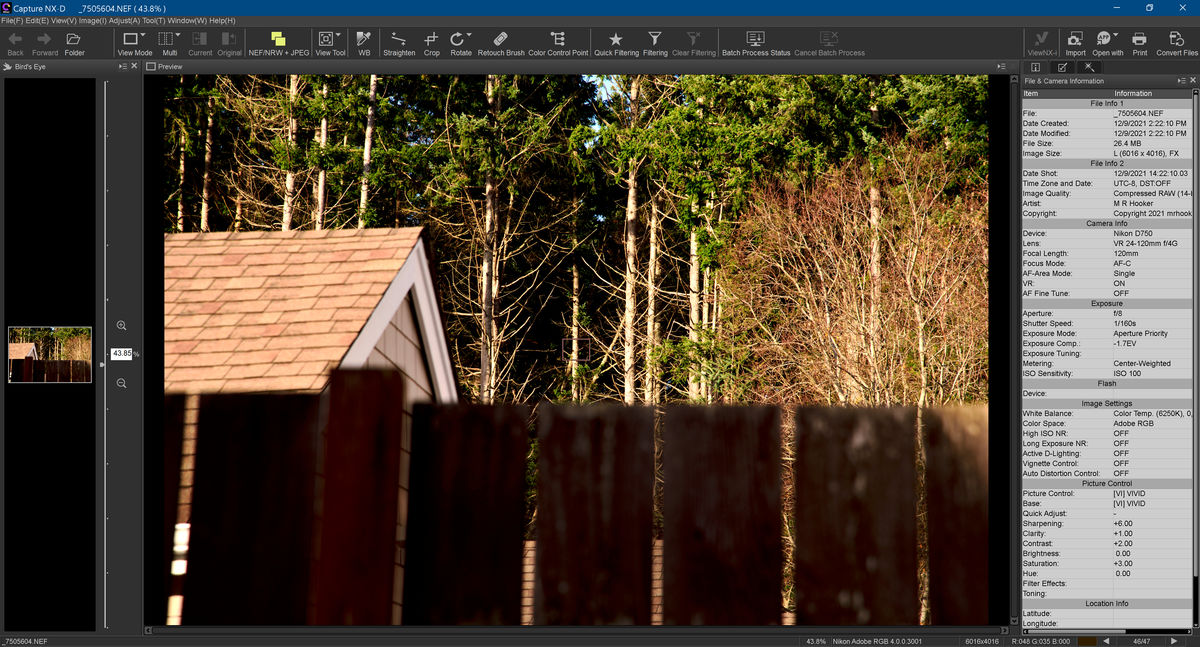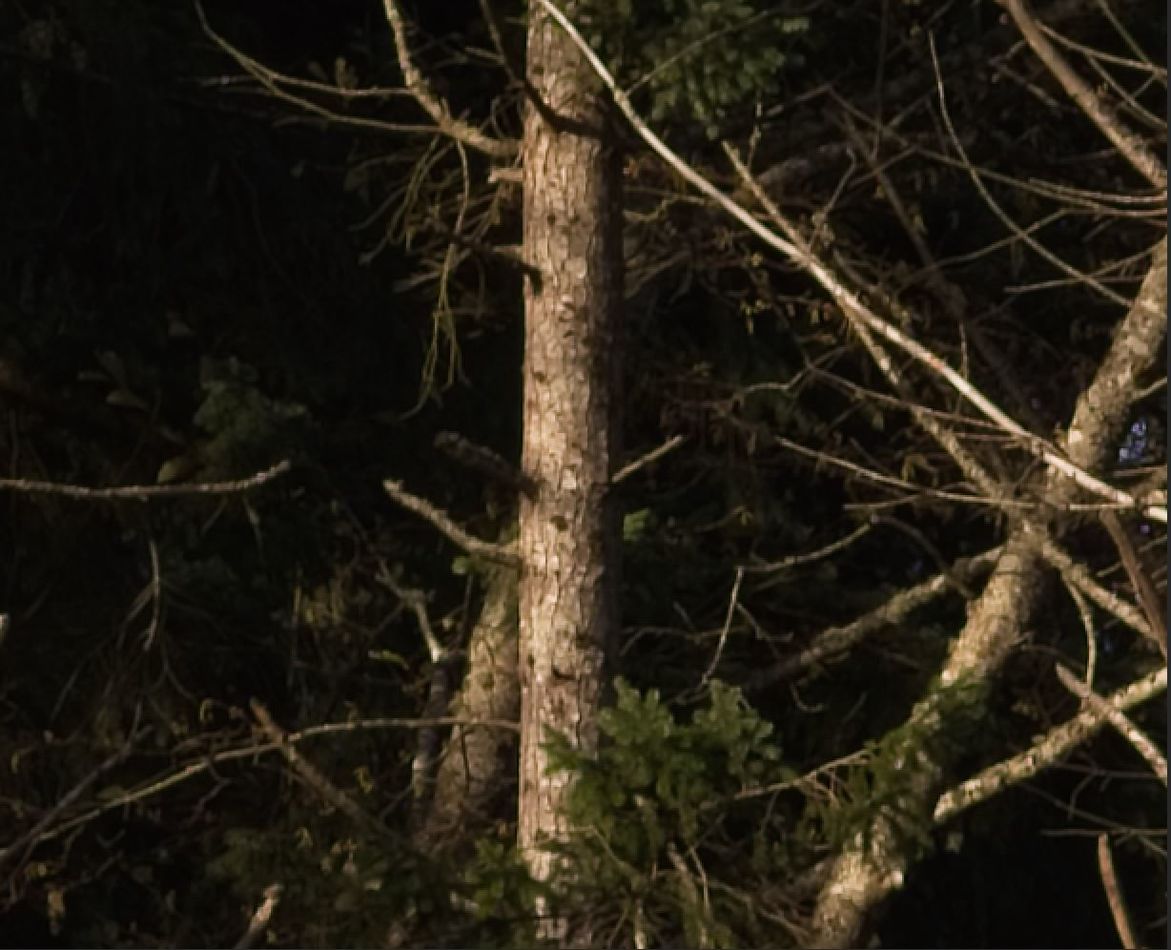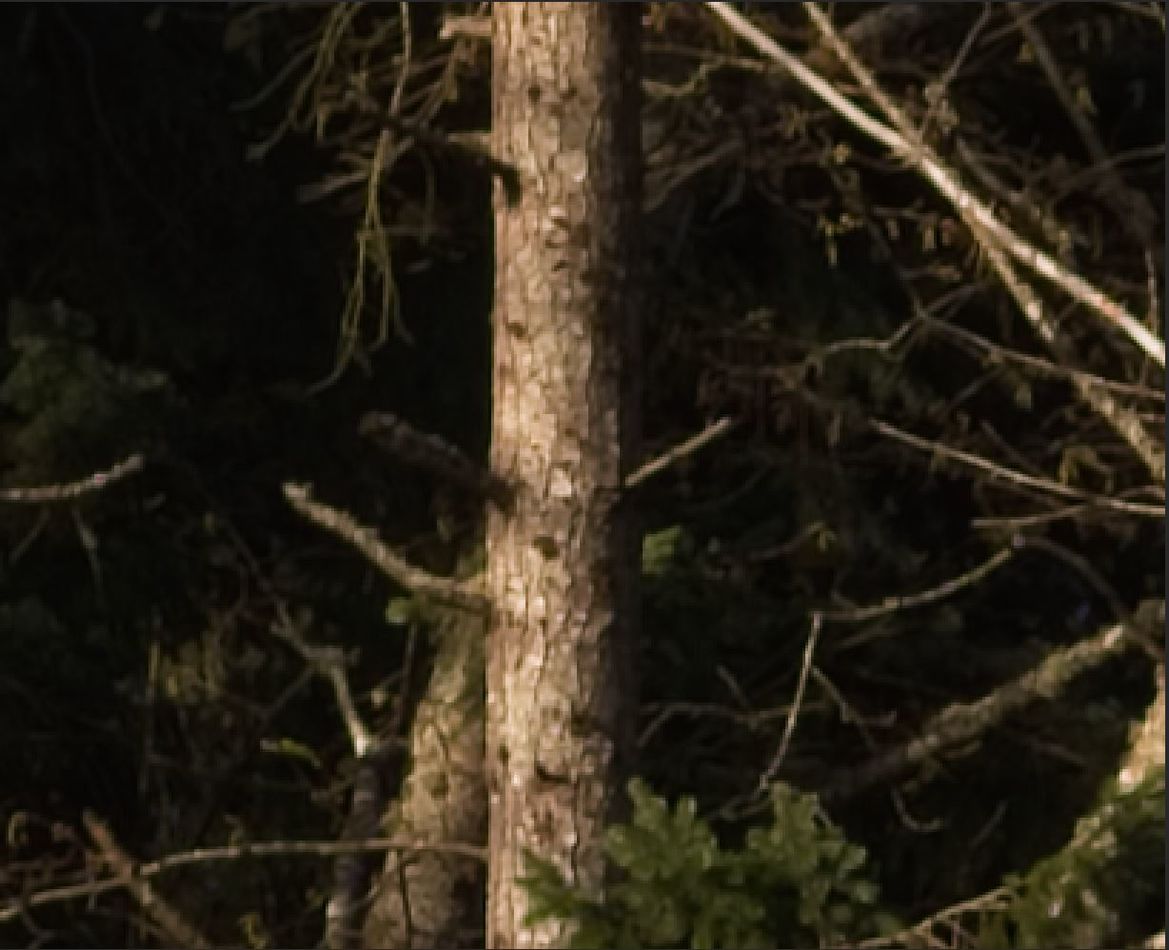Tack Sharp Focus
Dec 10, 2021 09:04:20 #
rs2543
Loc: Ohio
There are some cameras you can't have the vibration reduction on when using a tripod. It must be turned off or the focus will be off.
Dec 10, 2021 10:04:50 #
rs2543 wrote:
There are some cameras you can't have the vibration reduction on when using a tripod. It must be turned off or the focus will be off.
Interesting - which ones are those?
Dec 10, 2021 11:20:10 #
rs2543 wrote:
There are some cameras you can't have the vibration reduction on when using a tripod. It must be turned off or the focus will be off.
Most newer Canon cameras automatically turn off the VR.
Dec 10, 2021 13:42:31 #
rs2543 wrote:
There are some cameras you can't have the vibration reduction on when using a tripod. It must be turned off or the focus will be off.
Actually some camera bodies with IBIS and some lenses with stabilization you have to turn it off or it makes slight motion blur adjusting to try and correct motion that isn't there. Mostly older designs or low end products.
All my L lenses and Tamron 150-600 G2 detect the lack of motion and turn their own IS off. My Canon dslr bodies do not have IBIS so it is something I have pretty much stopped thinking about.
Dec 10, 2021 15:02:13 #
I appreciate your candid response. I have followed your posts since I became a member of UHH and feel I have and will learn a lot through the advice you give each week. I took up photography only a few years ago so I am still learning when to apply certain settings and what type of adjustments to make on my camera. When I get into the field, I invariably forget to adjust some critical setting to the photo. Since you seem to present the most pointed questions, I chose to answer you directly and would appreciate any other comments you might have.
To explain my setup, until I read your post on Sharp Images in Digital Photography, I had my camera set to AF-S. You suggest AF-C so I made that change with single point (S). I compose the scene in Live View, zoom in to my focus point and have always used BBF to sharpen the image. I use either spot metering or center weighted avg. metering. If I feel there is a need to make an adjustment with my focus ring, I try to do so but the movement of the focus ring is not very smooth so I usually rely on autofocus.
I always have my camera mounted on my tripod (Manfrotto 055XPROB). It is not a flimsy tripod so there should not be any camera shake due to that. I ensure I have the camera/tripod as stable as I can get it and do everything to eliminate any camera movement. To take the photo I usually use either a remote shutter release or a two second timer on the shutter. Unless I am missing a critical setting, I feel the settings on my camera and the mounting of the camera on the tripod (in this case sitting on my driveway) should eliminate any possibility of motion blur.
One of the responders mentioned the images I uploaded did not reflect a landscape photo so I took a new photo to show the issue I am having. I captured a screen shot just to show the focus point (on the center tree about 1/3 up in the image) as well as some EXIF data. I feel the distance to the trees could well reflect the hyperfocal distance of a landscape scene. The zoomed photos No's 3,4 & 5, are at 100%, 200% and 300% respectively.
With my equipment and setup I feel I should be getting better photos than what I am getting. I would appreciate your insight and comments. If you feel it is a non-issue I would appreciate telling me so. If you feel I should have my camera and lens evaluated, I would appreciate that as well. Thank You!
To explain my setup, until I read your post on Sharp Images in Digital Photography, I had my camera set to AF-S. You suggest AF-C so I made that change with single point (S). I compose the scene in Live View, zoom in to my focus point and have always used BBF to sharpen the image. I use either spot metering or center weighted avg. metering. If I feel there is a need to make an adjustment with my focus ring, I try to do so but the movement of the focus ring is not very smooth so I usually rely on autofocus.
I always have my camera mounted on my tripod (Manfrotto 055XPROB). It is not a flimsy tripod so there should not be any camera shake due to that. I ensure I have the camera/tripod as stable as I can get it and do everything to eliminate any camera movement. To take the photo I usually use either a remote shutter release or a two second timer on the shutter. Unless I am missing a critical setting, I feel the settings on my camera and the mounting of the camera on the tripod (in this case sitting on my driveway) should eliminate any possibility of motion blur.
One of the responders mentioned the images I uploaded did not reflect a landscape photo so I took a new photo to show the issue I am having. I captured a screen shot just to show the focus point (on the center tree about 1/3 up in the image) as well as some EXIF data. I feel the distance to the trees could well reflect the hyperfocal distance of a landscape scene. The zoomed photos No's 3,4 & 5, are at 100%, 200% and 300% respectively.
With my equipment and setup I feel I should be getting better photos than what I am getting. I would appreciate your insight and comments. If you feel it is a non-issue I would appreciate telling me so. If you feel I should have my camera and lens evaluated, I would appreciate that as well. Thank You!
Dec 10, 2021 15:39:09 #
Hey MRHooker2u, let's assume you're responding to CHG_CANON. Can we try a test image that is specific and close? This new image opens with much of the shooting detail, but still nothing about the AF points. I can't tell where you intended to focus, even if the image overall seems more in focus than maybe the prior examples. Even if the AF wasn't active, I'd expect to see the available AF points from Nikon NX when I ask the software to show the AF points. Maybe it's Live View that is suppressing those AF points?
Of the questions in the original reply and the latest update, there's reference to Live View and BBF. Can we just simplify the issue, take a test image of something discrete and close, say within 10 feet, with an AF point set on the subject? Skip the tripod and Live View, and just hold the BBF down while releasing the shutter shooting through the view finder. We'd expect to see the subject in focus with that AF point in the EXIF data.
Looking forward to the results.
Of the questions in the original reply and the latest update, there's reference to Live View and BBF. Can we just simplify the issue, take a test image of something discrete and close, say within 10 feet, with an AF point set on the subject? Skip the tripod and Live View, and just hold the BBF down while releasing the shutter shooting through the view finder. We'd expect to see the subject in focus with that AF point in the EXIF data.
Looking forward to the results.
Dec 10, 2021 16:23:05 #
It would also be useful if you choose a subject where rear or front focusing errors can be easily detected.
In addition, harsh contrasty light is not the best for assessing focus/sharpness issues.
In addition, harsh contrasty light is not the best for assessing focus/sharpness issues.
Dec 10, 2021 16:31:57 #
This is essentially the same image I originally posted except closer. I can view the focus points in ViewNX2 or Capture NX-D but once I export it from either of those applications the focus point information disappears. Even then if I have more than a single focus point all that shows in CaptureNX-D is a bounding box and not the individual points. If there is something else I need to do let me know. Thanks!
Dec 10, 2021 16:54:37 #
MRHooker2u wrote:
This is essentially the same image I originally posted except closer. I can view the focus points in ViewNX2 or Capture NX-D but once I export it from either of those applications the focus point information disappears. Even then if I have more than a single focus point all that shows in CaptureNX-D is a bounding box and not the individual points. If there is something else I need to do let me know. Thanks!
OK, so now we're starting to understand. The screen capture below shows the "100%" pixel level details. Note how much less close these details are than the 'sharpened' example of the initial post. They're not even as 'close' as that initial example.
Your sharpness is acceptable when the unaltered image is placed in the proper context. If you want better details of the rocks, such as this example, get closer and photograph those details directly. The same would apply to your zoomed view of the distant trees in the follow-up image. Don't go beyond the 1:1 pixel level details (aka 100% zoom) when viewing and editing / cropping your images. The lens involved is a 24-120mm zoom. Use the zoom feature and the longer (to 120mm) focal length to select details to capture. Fill your view finder with the details to be captured rather than shooting wide and trying to zoom / crop into the wide image.
Consider the follow-up idea mentioned above. Select something appropriately close, focus and shoot, and let's begin to confirm sharply focused images are easily obtained of subjects realistically close. Step closer or use your zoom to fill the screen with the details of the subject and attach an original unaltered / unedited / uncropped image file.
Dec 10, 2021 17:14:48 #
therwol
Loc: USA
MRHooker2u wrote:
This is essentially the same image I originally posted except closer. I can view the focus points in ViewNX2 or Capture NX-D but once I export it from either of those applications the focus point information disappears. Even then if I have more than a single focus point all that shows in CaptureNX-D is a bounding box and not the individual points. If there is something else I need to do let me know. Thanks!
I hate to throw something else into the equation, but here it is. I have the 24-120 f/4 lens as well. I have gotten a lot of pictures with that lens that aren't any sharper than this, which is why I don't use it unless I absolutely need the VR. I don't have anything in the 24-70 range that has VR. My old 28-105 AF-D is much sharper than this. Do you happen to have a 24mm prime to make a comparison between lenses?
Dec 10, 2021 19:18:58 #
therwol wrote:
I hate to throw something else into the equation, but here it is. I have the 24-120 f/4 lens as well. I have gotten a lot of pictures with that lens that aren't any sharper than this, which is why I don't use it unless I absolutely need the VR. I don't have anything in the 24-70 range that has VR. My old 28-105 AF-D is much sharper than this. Do you happen to have a 24mm prime to make a comparison between lenses?
Here's the image, shadows lifted, no additional sharpening and downsized to 1920 px wide. I picked 1920 px because I consider it a sensible common size that the vast majority would view it on their monitor.
Does this need to be "any sharper"? If it were sharpened any more would it not look cooked or unnatural?
Dec 10, 2021 19:24:37 #
Sorry for the delayed response. I had to be out for a bit. The only prime I have is a Nikkor-H Auto 28 mm 1:3.5 I inherited from my dad so it is 50's vintage glass. I follow what you are saying about zooming in or getting closer. What bothers me is when I read that everything from the hyperfocal distance and beyond should be in focus and sharp. I do not find my landscape images to be that way. This begs the question, is the quality of the glass hindering the results?
Dec 10, 2021 19:59:15 #
MRHooker2u wrote:
Sorry for the delayed response. I had to be out for a bit. The only prime I have is a Nikkor-H Auto 28 mm 1:3.5 I inherited from my dad so it is 50's vintage glass. I follow what you are saying about zooming in or getting closer. What bothers me is when I read that everything from the hyperfocal distance and beyond should be in focus and sharp. I do not find my landscape images to be that way. This begs the question, is the quality of the glass hindering the results?
You need to use <QUOTE REPLY> to have any hope of asking a specific follow-up question back to anyone specifically. Expecting everything in an image to be 'in focus and sharp' is either a misreading or a misunderstanding of hyperfocus. Look at the 1:1 crop example above. Are the rocks at the focus point out of focus? At the distance of the camera to these small details at 24mm, they're in focus enough. Looking at the details beyond their 1:1 pixel-level detail will only make those details softer as the digital sensor captures at pixels and our computer monitors display at pixels. That 1:1 (one to one) mapping of pixels is the maximum level of detail available in the file. If you want to see more 'details' of that small section of the image, you need to be closer so that those details better cover more pixels on the sensor.
Dec 10, 2021 20:02:18 #
MRHooker2u wrote:
Sorry for the delayed response. I had to be out for a bit. The only prime I have is a Nikkor-H Auto 28 mm 1:3.5 I inherited from my dad so it is 50's vintage glass. I follow what you are saying about zooming in or getting closer. What bothers me is when I read that everything from the hyperfocal distance and beyond should be in focus and sharp. I do not find my landscape images to be that way. This begs the question, is the quality of the glass hindering the results?
You may be confusing two separate things.
Your lens will either produce 'sharp' images or not. From the image you have just posted it does and it should be 'sharpest' on the plane that you have focused it on.
Other areas fore and aft of that one single plane of focus will vary in sharpness dependent upon the aperture you have used.
With respect to 'hyperfocal distance' how are you determining exactly where that is in the scene, guessing or measuring with a tape?
Dec 10, 2021 20:02:26 #
Sorry for the delayed response. I had to be out for a bit. The only prime I have is a Nikkor-H Auto 28 mm 1:3.5 I inherited from my dad so it is 60's vintage glass. I follow what you are saying about zooming in or getting closer. What bothers me is when I read that everything from the hyperfocal distance and beyond should be in focus and sharp. I do not find my landscape images to be that way. This begs the question, is the quality of the glass (or lack of) resulting in a soft image?
If you want to reply, then register here. Registration is free and your account is created instantly, so you can post right away.