GIMP Tutorials
Oct 18, 2021 21:35:11 #
Dandee
Loc: Kentucky
Does anyone have a link to some GIMP tutorials...I have used PhotoShop for a couple of years and am interested in trying GIMP since it's free but the learning curve is kinda tough for me, so i would like to find some tutorials on it.....Thanks for any help...
Oct 18, 2021 21:51:02 #
The internet is overflowing with them.
https://www.google.com/search?q=gimp+tutorials&oq=gimp+tutor&aqs=chrome.0.0i512l4j69i57j0i512l4j69i61.8889j0j4&sourceid=silk&ie=UTF-8
---
https://www.google.com/search?q=gimp+tutorials&oq=gimp+tutor&aqs=chrome.0.0i512l4j69i57j0i512l4j69i61.8889j0j4&sourceid=silk&ie=UTF-8
---
Oct 18, 2021 21:53:58 #
Oct 19, 2021 06:29:18 #
Oct 19, 2021 08:49:04 #
Oct 19, 2021 10:27:00 #
johngault007 wrote:



Oct 19, 2021 12:53:22 #
I used GIMP about a month ago and primarily relied on Youtube tutorials, but the problem I ran into was the software version on Youtube was not the one I downloaded and it was frustrating trying to follow Youtube, so if you do make sure it’s the same version so you’re using apples with apples.
All I wanted to do was to cut out my grandson from one picture and place him on the crosswalk along with George, Paul, Ringo and John from the Abbey Road album. Without any exaggeration I spent two days probably about six hours trying without success to accomplish my goal, then the same week I sat down for almost twelve hours straight until I finally figured to out and got it to my liking.
There are so many drop down menus it’s unbelievable! It works but a huge learning curve.
Here’s the final picture which I sent to Shutterfly and blew up and framed, it was a success, he loved it!
All I wanted to do was to cut out my grandson from one picture and place him on the crosswalk along with George, Paul, Ringo and John from the Abbey Road album. Without any exaggeration I spent two days probably about six hours trying without success to accomplish my goal, then the same week I sat down for almost twelve hours straight until I finally figured to out and got it to my liking.
There are so many drop down menus it’s unbelievable! It works but a huge learning curve.
Here’s the final picture which I sent to Shutterfly and blew up and framed, it was a success, he loved it!
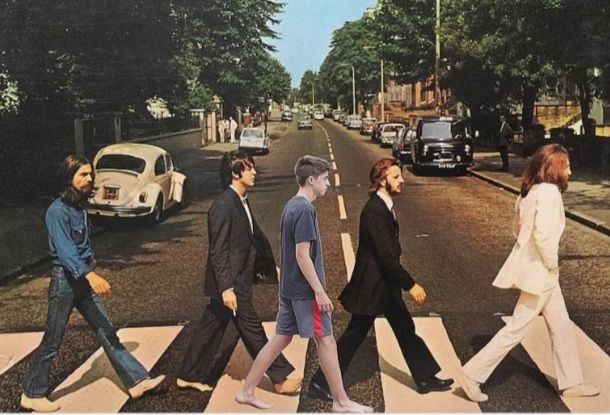
Oct 19, 2021 13:52:13 #
Dandee
Loc: Kentucky
je13quincy wrote:
I used GIMP about a month ago and primarily relied... (show quote)
Good job there...All that time paid off for you...I'm still working on GIMP...Thanks for sharing...
Oct 19, 2021 17:30:34 #
I just googled "gimp tutorials" - no quotes - and it came back with over 8 million. I usually google a specific tutorial as needed. Have used it for quite while. If you can use PS you shouldn't have mush trouble with GIMP.
Ed
Ed
Oct 19, 2021 20:50:04 #
If you want to reply, then register here. Registration is free and your account is created instantly, so you can post right away.



