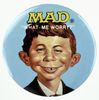Would appreciate your FB on RAW processing by different SW apps
Oct 18, 2021 10:46:24 #
Paul Diamond wrote:
I shoot with a Nikon. RAW processing of images are now supported by enough apps to bring me to this question.
If you have done Post Processing with at least 2 RAW file software apps, what do you prefer and why?
I hope to benefit from your experience with at least 2 different RAW processing apps, your preference/preferences and why.
Thanks
If you have done Post Processing with at least 2 RAW file software apps, what do you prefer and why?
I hope to benefit from your experience with at least 2 different RAW processing apps, your preference/preferences and why.
Thanks
I've used several over the years... including Canon DPP, Nikon's old program (I forgot the name; it's been 11 years), SilkyPix for Panasonic Lumix, Lightroom 2 to 6.14, Lightroom Classic (current), Photoshop (many versions, all of which use the Adobe Camera Raw module used under the hood by Lightroom, Lightroom Classic, Photoshop, and Bridge), Apple Aperture, Apple Photos with the Raw Power plugin/stand-alone...
My absolute favorite of all of them is Lightroom Classic, because it is the HUB of my still imaging workflow. It is an excellent parametric editor (as opposed to bitmap editors such as Photoshop or Affinity Photo). But it is also a good cull editing tool, image database/digital asset manager, professional printing layout tool, and much more. The ten bucks a month I pay for a subscription to Photoshop, Lightroom, Lightroom Classic, and Bridge is one of the most satisfying purchases I make. 90% of my work is in Lightroom CLASSIC, with the rest in Photoshop (I don't need Lightroom, the newer, cloud-connected tool that runs on tablets, Macs, and PCs via the Adobe Cloud).
A parametric editor (Develop module in Lightroom Classic and ACR in Photoshop and Bridge) makes general adjustments, rather than local adjustments, while a bitmap editor allows manipulation of individual pixels, plus text, layers, masks, filters, and a lot more. Photoshop is a "black hole time sucker" of a bitmap application. Lightroom is a much more focused tool... It's the "develop and print" toolset I'm used to from my youth, working in a darkroom in my parents' basement in the '70s.
Oct 18, 2021 10:49:16 #
mwsilvers wrote:
I assume you know that Capture NX2 was replaced by NX Studio.
Yes I do and I have used it. However, it isn't even close to NX2. I may be Nikon's current program, but it can't replace NX2 in terms of quality and what it does.
Oct 18, 2021 10:52:33 #
Oct 18, 2021 11:10:15 #
CHG_CANON wrote:
You're welcome to use whatever software you want. ... (show quote)
So sorry to have insulted your prized Lightroom and wasting my time not being forced to do so. Take a deep breath Paul and think about it.
Oct 18, 2021 11:24:05 #
CHG_CANON wrote:
Just to clarify ... Lightroom never did / never does 'store' the actual image file. It only stores a 'pointer' to where the image resides on disk. ...
That's where things can go awry.
If you move the file you need to do it through Lightroom or Lightroom won't know how to find it. If the catalog gets damaged you might not know where Lightroom put it. And to keep everything straight you need to back up the BLOBs at the same time as the catalog.
It's a lot easier to keep the whole thing in a Session folder that can be copied, moved or backed up. You will know where it is and C1 doesn't care.
Oct 18, 2021 11:27:06 #
selmslie wrote:
That's where things can go awry.
If you move the file you need to do it through Lightroom or Lightroom won't know how to find it. If the catalog gets damaged you might not know where Lightroom put it. And to keep everything straight you need to back up the BLOBs at the same time as the catalog.
It's a lot easier to keep the whole thing in a Session folder that can be copied, moved or backed up. You will know where it is and C1 doesn't care.
If you move the file you need to do it through Lightroom or Lightroom won't know how to find it. If the catalog gets damaged you might not know where Lightroom put it. And to keep everything straight you need to back up the BLOBs at the same time as the catalog.
It's a lot easier to keep the whole thing in a Session folder that can be copied, moved or backed up. You will know where it is and C1 doesn't care.
Hello ... The entire LR catalog is stored (should be) in the same folder structure as all your original image files, backed-up with same strategy and technology as the images. EasyPeazy. No reason to make it more complicated and work harder to accomplish less this late into October 2021.
Oct 18, 2021 11:57:29 #
twosummers
Loc: Melbourne Australia or Lincolnshire England
DXO Photolab and Luminar AI take some beating and no subscription...
Oct 18, 2021 12:05:42 #
Paul Diamond wrote:
I shoot with a Nikon. RAW processing of images are now supported by enough apps to bring me to this question. I f you have done Post Processing with at least 2 RAW file software apps, what do you prefer and why? I hope to benefit from your experience with at least 2 different RAW processing apps, your preference/preferences and why.
Thanks
Thanks
I have a Nikon Z5 and use both Corel PaintShop Pro 2019 ... and ... Luminar AI (with an order for yet-to-be-released Luminar Neo). Both of these can open a RAW file. I much prefer Luminar AI with the template "Clear and Sharp," which makes virtually any photo better with one click. You can, of course, select any template you like, or even create your own template(s). I can turn down the strength of any such edit/template if it appears too over-cooked...but it usually gets it right.
Neither of these are subscription-based. i.e., you pay only once.
Note: Nikon uses the suffix .NEF for its RAW files. I sure wish that Nikon would have used the standard suffix of .RAW.
Oct 18, 2021 12:23:29 #
Ednsb
Loc: Santa Barbara
Lightroom and PhotoShop are great programs but some like me moved away from them because of the move to SaaS pricing. I moved to On1 because it can use a browser-based Data Asset Management rather than a catalog (database) method (which it supports as well). Catalogs are controlled by the app and as said earlier you have to do all catalog functions from the app and are prone to corruption. Browser-based apps like On1 use the native file structure of your computer.
Here is an example. Let’s say I go to my image folder and move an image to my desktop. Lightroom will show this as a “lost” image. It’s not really lost and from Lightroom, there are ways to “find” it. With a browser-based approach no problem.
Or let’s say you work on an image inside an app that doesn’t support the PhotoShop protocol but you store it in your image folder. Lightroom will not see it automatically and you will have to manually rescan the folder to see this image. In On1 it sees the image immediately.
So if different strokes for different folks.. I find On1 to be great for 95% of my pp but I own and use PhotoShop, Luminar AI, Topaz, Nik, Affinity for specific functions.
Here is an example. Let’s say I go to my image folder and move an image to my desktop. Lightroom will show this as a “lost” image. It’s not really lost and from Lightroom, there are ways to “find” it. With a browser-based approach no problem.
Or let’s say you work on an image inside an app that doesn’t support the PhotoShop protocol but you store it in your image folder. Lightroom will not see it automatically and you will have to manually rescan the folder to see this image. In On1 it sees the image immediately.
So if different strokes for different folks.. I find On1 to be great for 95% of my pp but I own and use PhotoShop, Luminar AI, Topaz, Nik, Affinity for specific functions.
Oct 18, 2021 12:43:04 #
jwpulliam
Loc: New Harmony, In
Paul Diamond wrote:
I shoot with a Nikon. RAW processing of images are now supported by enough apps to bring me to this question.
If you have done Post Processing with at least 2 RAW file software apps, what do you prefer and why?
I hope to benefit from your experience with at least 2 different RAW processing apps, your preference/preferences and why.
Thanks
If you have done Post Processing with at least 2 RAW file software apps, what do you prefer and why?
I hope to benefit from your experience with at least 2 different RAW processing apps, your preference/preferences and why.
Thanks
I use a program called Luminar AI and it seems to cover most editing needs and is very easy to use. It doesn't over whelm you with a lot of tools that you don't need or use and you own it, no rents.
Oct 18, 2021 12:59:13 #
I process RAW in either Affinity or Photoshop Elements; I like PSE if I'm in a hurry, Affinity if I think I might want to take processing further. I'd give Affinity the edge for quality of results.
Oct 18, 2021 13:11:28 #
CHG_CANON wrote:
Hello ... The entire LR catalog is stored (should be) in the same folder structure as all your original image files, backed-up with same strategy and technology as the images. …
That’s how sessions work but you don’t have to worry about everything. It’s easy to compartmentalize your work. That way you can archive stuff you are through working on.
Oct 18, 2021 13:21:24 #
akamerica wrote:
So sorry to have insulted your prized Lightroom and wasting my time not being forced to do so. Take a deep breath Paul and think about it.
There's any number of reasons to use software other than the Adobe subscription, but inventing false ones about Lightroom doesn't need to be one of them.
Oct 18, 2021 13:31:04 #
CHG_CANON wrote:
There's any number of reasons to use software other than the Adobe subscription, but inventing false ones about Lightroom doesn't need to be one of them.

Oct 18, 2021 13:34:15 #
photoman022
Loc: Manchester CT USA
I've used Corel Aftershot Pro and Adobe Camera RAW in Photoshop Elements. I prefer (and only use) ACR; it's fairly simple to use and I prefer the way it renders the photo. I processed the same RAW file in Aftershot and ACR, exported both to PSE, saved the files as JPEGs. I then opened the files and viewed them in the windows photo viewer and I like the ACR photos more. I think it came down to color rendition; the ACR colors were richer and more vibrant (not overly vibrant, but nicer). Like I said, I only use ACR now. I only paid $19 for Aftershot Pro, so I didn't break the bank on it. I thought it would give me all the capabilities of Light Room without the expense.
If you want to reply, then register here. Registration is free and your account is created instantly, so you can post right away.